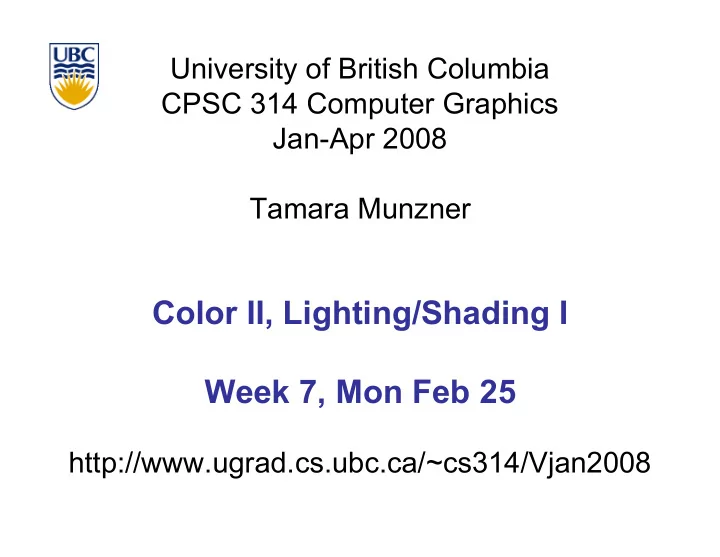
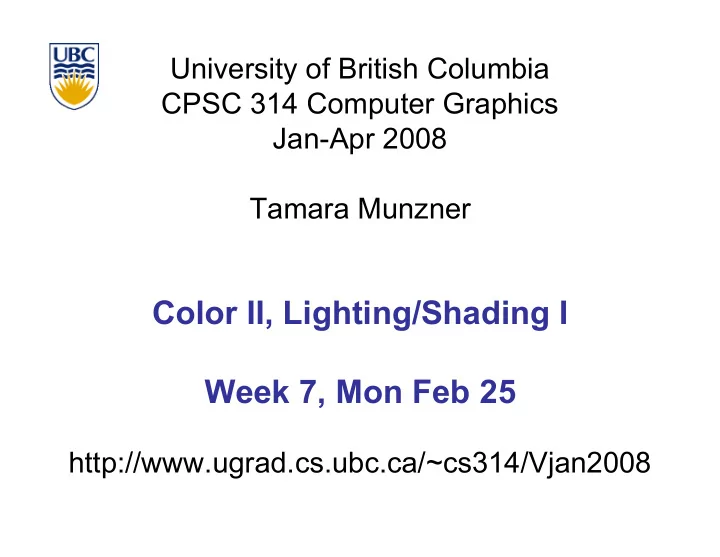
University of British Columbia CPSC 314 Computer Graphics Jan-Apr 2008 Tamara Munzner Color II, Lighting/Shading I Week 7, Mon Feb 25 http://www.ugrad.cs.ubc.ca/~cs314/Vjan2008
News • I’m back! • including office hours Wed/Fri after lecture in lab • this week • Fri 2/29: Homework 2 due 1pm sharp • Fri 2/29: Project 2 due 6pm • extra TA office hours in lab this week to answer questions • Tue 2-4 (usual lab 1-2) • Thu 2-4 (usual lab 10-11) • Fri 2-4 (usual lab 12-1) • reminder: midterm next Fri Mar 7 2
News • Homework 1 returned today • average 84 • Project 1 face-to-face grading done • average 96 • stragglers contact Cody, cjrobson@cs, ASAP • penalty for noshows, nosignups • the glorious P1 Hall of Fame! 3
Review: Trichromacy and Metamers • three types of cones • color is combination of cone stimuli • metamer: identically perceived color caused by very different spectra 4
Review: Measured vs. CIE Color Spaces • measured basis • transformed basis • monochromatic lights • “imaginary” lights • physical observations • all positive, unit area • negative lobes • Y is luminance, no hue • X, Z hue, no luminance 5
CIE Gamut and λ Chromaticity Diagram • 3D gamut • chromaticity diagram • hue only, no intensity 6
CIE “Horseshoe” Diagram Facts • all visible colors lie inside the horseshoe • result from color matching experiments • spectral (monochromatic) colors lie around the border • the straight line between blue and red contains the purple tones • colors combine linearly (i.e. along lines), since the xy-plane is a plane from a linear space 7
CIE “Horseshoe” Diagram Facts • a point C can be chosen as a white point corresponding to an illuminant • usually this point is of the curve swept out by the black body radiation spectra for different temperatures • relative to C, two colors are called complementary if they are located along a line segment through C, but on opposite sides (i.e C is an affine combination of the two colors) • the dominant wavelength of the color is found by extending the line from C through the color to the edge of the diagram • some colors (i.e. purples) do not have a dominant wavelength, but their complementary color does 8
CIE Diagram • Blackbody curve • Illumination: • Candle 2000K • Light bulb 3000K (A) • Sunset/ sunrise 3200K • Day light 6500K (D) • Overcast day 7000K • Lightning >20,000K 9
Color Interpolation, Dominant & Opponent Wavelength Complementary wavelength Complementary wavelength 10
RGB Color Space (Color Cube) • define colors with (r, g, b) amounts of red, green, and blue • used by OpenGL • hardware-centric • describes the colors that can be generated with specific RGB light sources • RGB color cube sits within CIE color space • subset of perceivable colors • scaled, rotated, sheared cube 11
Device Color Gamuts • use CIE chromaticity diagram to compare the gamuts of various devices • X, Y, and Z are hypothetical light sources, not used in practice as device primaries 12
Gamut Mapping 13
Additive vs. Subtractive Colors • additive: light C 1 R � � � � � � • monitors, LCDs � � � � � � M 1 G = � • RGB model � � � � � � Y 1 B • subtractive: pigment � � � � � � � � � � � � • printers • CMY(K) model 14
HSV Color Space • more intuitive color space for people Saturation • H = Hue Value • S = Saturation • V = Value • or brightness B • or intensity I • or lightness L Hue 15
HSI/HSV and RGB • HSV/HSI conversion from RGB • hue same in both • value is max, intensity is average 1 � � [ ] ( R G ) ( R B ) � + � if (B > G), � � 2 1 H cos � = � � H = 360 - H 2 ( R G ) ( R B )( G B ) � + � � � � � � R G B S = 1 � min( R , G , B ) + + • HSI: I = 3 I S = 1 � min( R , G , B ) V = max( R , G , B ) • HSV: 16 V
YIQ Color Space I • color model used for color TV Q • Y is luminance (same as CIE) • I & Q are color (not same I as HSI!) • using Y backwards compatible for B/W TVs • conversion from RGB is linear Y 0 . 30 0 . 59 0 . 11 R � � � � � � � � � � � � I 0 . 60 0 . 28 0 . 32 G = � � � � � � � � Q 0 . 21 0 . 52 0 . 31 B � � � � � � � � � � � � � • green is much lighter than red, and red lighter than blue 17
HSV Does Not Encode Luminance • luminance • Y of YIQ • 0.299R + 0.587G + 0.114B • luminance takes into effect that eye spectral response is wavelength- dependent • value/intensity/brightness • I/V/B of HSI/HSV/HSB • 0.333R + 0.333G + 0.333B • lose information! 18 http://www.yorku.ca/eye/photopik.htm www.csse.uwa.edu.au/~robyn/Visioncourse/colour/lecture/node5.html
Luminance and Gamma Correction • humans have nonlinear response to brightness • luminance 18% of X seems half as bright as X • thus encode luminance nonlinearly: perceptually uniform domain uses bits efficiently • high quality with 8 bits, instead of 14 bits if linear • monitors, sensors, eye all have different reponses • CRT monitors inverse nonlinear, LCD panels linear • characterize by gamma • displayedIntensity = a γ (maxIntensity) • gamma correction � 1 / � � � � a • displayedIntensity = (maxIntensity) = a (maxIntensity) � � � • gamma for CRTs around 2.4 19
RGB Component Color (OpenGL) • simple model of color using RGB triples • component-wise multiplication • (a0,a1,a2) * (b0,b1,b2) = (a0*b0, a1*b1, a2*b2) • why does this work? • because of light, human vision, color spaces, ... 20
Lighting I 21
Rendering Pipeline Model/View Perspective Geometry Lighting Clipping Transform. Transform. Database Frame- Scan Depth Texturing Blending buffer Conversion Test 22
Projective Rendering Pipeline object world viewing O2W W2V V2C O2W W2V V2C VCS VCS OCS WCS OCS WCS projection projection modeling viewing modeling viewing transformation transformation transformation transformation transformation transformation clipping C2N C2N CCS CCS OCS - object/model coordinate system perspective perspective WCS - world coordinate system normalized divide divide device VCS - viewing/camera/eye coordinate N2D N2D system NDCS NDCS viewport viewport CCS - clipping coordinate system transformation transformation NDCS - normalized device coordinate device system DCS DCS DCS - device/display/screen coordinate 23 system
Goal • simulate interaction of light and objects • fast: fake it! • approximate the look, ignore real physics • local model: interaction of each object with light • vs. global model: interaction of objects with each other local global 24
Illumination in the Pipeline • local illumination • only models light arriving directly from light source • no interreflections or shadows • can be added through tricks, multiple rendering passes • light sources • simple shapes • materials • simple, non-physical reflection models 25
Light Sources • types of light sources • glLightfv(GL_LIGHT0,GL_POSITION,light[]) • directional/parallel lights x � � • real-life example: sun � � y � � • infinitely far source: homogeneous coord w=0 z � � � � 0 • point lights � � x • same intensity in all directions � � � � y • spot lights � � z � � • limited set of directions: � � 1 � � • point+direction+cutoff angle 26
Light Sources • area lights • light sources with a finite area • more realistic model of many light sources • not available with projective rendering pipeline (i.e., not available with OpenGL) 27
Light Sources • ambient lights • no identifiable source or direction • hack for replacing true global illumination • (diffuse interreflection: light bouncing off from other objects) 28
Diffuse Interreflection 29
Ambient Light Sources • scene lit only with an ambient light source Light Position Not Important Viewer Position Not Important Surface Angle Not Important 30
Directional Light Sources • scene lit with ambient and directional light Light Position Not Important Surface Angle Important Viewer Position Not Important 31
Point Light Sources • scene lit with ambient and point light source Light Position Important Viewer Position Important Surface Angle Important 32
Light Sources • geometry: positions and directions • coordinate system used depends on when you specify • standard: world coordinate system • effect: lights fixed wrt world geometry • demo: http://www.xmission.com/~nate/tutors.html • alternative: camera coordinate system • effect: lights attached to camera (car headlights) • points and directions undergo normal model/view transformation • illumination calculations: camera coords 33
Recommend
More recommend