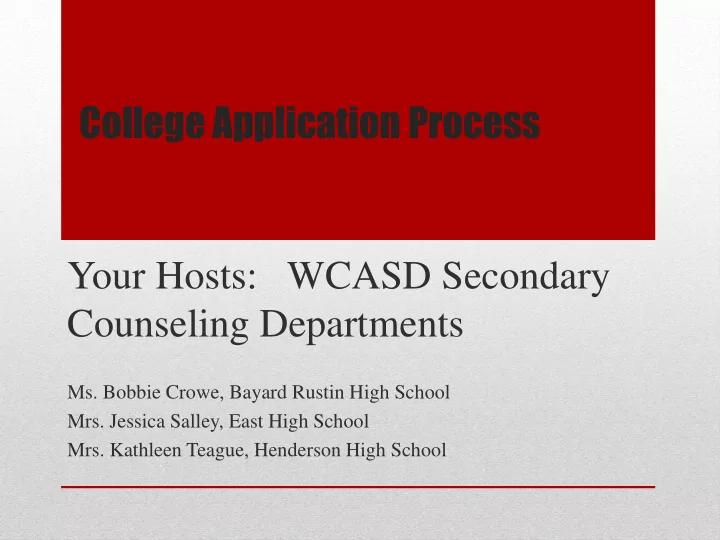
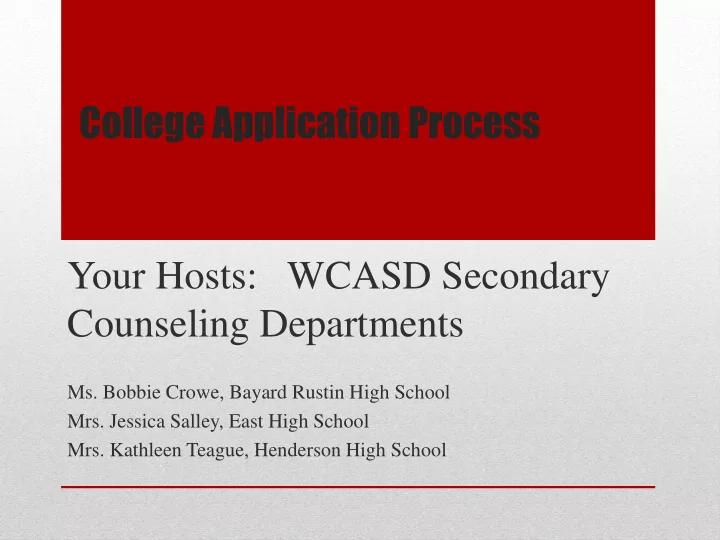
College Application Process Your Hosts: WCASD Secondary Counseling Departments Ms. Bobbie Crowe, Bayard Rustin High School Mrs. Jessica Salley, East High School Mrs. Kathleen Teague, Henderson High School
• Welcome parent • Naviance/Application Process • Common Application • Deadlines • Recommendation Letters • SAT/ACT • Scholarships/Financial Aid • NCAA Clearinghouse • Question & Answer Session • Good Night Tonight’s Agenda
Naviance What is Naviance? our college and career counseling software. Why is it important to me as a senior ? All college applications and transcripts will be processed through Naviance. Is it complicated to use ? No, Naviance is very user friendly and Counselors are available to help if you have any questions. What are the benefits for students when they use Naviance? Think of Naviance like a big file folder that contains components of all your college applications. You can log in to Naviance and see, on one screen, what the status of things like transcripts being sent, recommendation letters being written and secondary school reports being filled out.
Naviance ABOUT COLLEGE • Advanced College Search - Students enter criteria for their desired types of schools and generate a list of schools which meet these criteria. A student can then follow links to general information about a college as well as to an individual college's web page for deeper investigation • College Lookup - Start here to research a specific college. We recommend that students visit the college's individual website for the most up-to-date information. There is a direct link to the website on each college's NAVIANCE homepage. • College Visits- See the schedule of College Visits to your High School • Scholarship List - Click here for a listing of scholarships. Many of these scholarships are from local, community, or state organizations • Scholarship Match - Based on information in your profile, your resume, or your game plan, scholarships are matched with your qualifications. The more information you can complete in Family Connection, the better the matches.
The Facts 1. Students need to access their Naviance Account Add your Colleges in Naviance under “ Colleges applying 2. to” “Request Transcripts” and click on “have you applied” to 3. notify counselor of each to begin processing 4. Request letters of recommendation from teachers via Naviance (speak to them in person ahead of time) 5. Fifteen school days are required to process all transcript requests. This is a max guarantee. Apply early. Students need to use full legal name on their applications — 6. NO Nicknames, etc Application Process
click on “colleges I am applying to”
On this screen, you will do the following: 1. Type of admission you are applying for (ex: regular, early decision, etc.) 2. Request a transcript. You will do this for every college. 3. Type in the name of the college or use the college search feature 4. Let us know if you have completed your piece of the application. Tell us what colleges you are applying to
• Application Deadlines: 1. Rolling Admission : No deadline date but rule of thumb is get the application in as early as possible, avoid the rush. Early Decision : Student’s application materials are all submitted 2. to the college by November deadline date and notification of decision by December 15. An admission decision is a binding agreement between student and the college. 3. Early Action : Same timeline as Early Decision but not binding. Very competitive pool of applications. If considering applying under Early Decision or Early Action discuss with your counselor first . What is the best strategy? 4. Priority filing : Some colleges have an early submission date for things like scholarship consideration or first group review. Deadlines…
Common Application : great resource for multiple schools 1. Your Common App account will be linked to Naviance 2. Once you fill out your demographic information it will ask you to complete your FERPA waiver. Once this is done you will be able to link your common application to Naviance. 3. Check for supplements 4. www.commonapp.org Other on-line applications : Almost all colleges provide an on- line application for submission but SOME will ask for mail-in 1. Is there a secondary school report form? If so please notify your counselor that additional information is required Submitting applications on line… not scary.
• One or two teachers who really got to know the student and preferably from their junior year. • Give teachers at least a three week window to write a letter based on admission deadlines… ask early. • Student is supplied with copies of their transcript and school activities by the counseling office. The student should also indicate any non-school endeavors that they want the recommender to know. Things like Boy Scouts, volunteer and community service that would not be included in their school activities. • Request that your teacher submit letter of recommendation via Naviance under the “Colleges” tab Recommendations
Teacher, Coach, Administrator, and/or Counselor Recommendations • Go to the Naviance website • Click on the “Colleges” tab • Scroll down to “Apply to Colleges” • Click on the “Letters of Recommendations” subheading • Click on the “add/cancel requests” link and go to the arrow to the right of the “(select teacher)” to activate the pull down menu • Highlight the teacher you want to send the request to. • Write a note to the teacher requesting the recommendation and when you would like it submitted by in the box below where it says “note to teacher (optional)” • Click the “Submit Requests” button at the bottom of the page OR YOUR REQUEST WON’T GO! • Go to the next “(select teacher)” pull down menu if you want to make another request. Follow the same procedure as for steps 1-8. Requesting Recommendations in Naviance
Students are responsible for sending their own SAT / ACT scores through www.collegeboard.com or www.actstudent.org SAT: • You receive four free score reports every time you register for the SAT. College Board charges a fee for additional reports or if you request scores to be sent after they are reported. (ACT is the same) • Score Choice gives you the option to choose which scores (by test date for the SAT and by individual test for SAT Subject Tests™) you send to colleges. Score Choice can be used for any existing scores with your four free registration score reports or any additional score reports. You can choose scores from one, several or all test dates, as well as view the score-use practices of participating colleges and universities. Colleges and universities will only receive the scores that you send them — your scores will not be released without your specific consent SAT / ACT
• Students should check their school counseling website and email accounts regularly for scholarship bulletins containing organizational and institutional scholarships sent by the counseling office. • You will be able to search Scholarships in Naviance as well • Students can also find many scholarship applications in the counseling office career center… • www.fastweb.com www.collegeboard.com and other free internet based scholarship sites are great resources. Scholarships
• You do not have to wait for college acceptance letters before filing for aid. • File your FAFSA as of October 1st – you do not need to have completed tax returns prior to filling out the FAFSA. An estimate of income tax information is adequate. • CSS Profile available to file October 1 st . • Make a list of financial aid priority dates and deadlines • www.fafsa.ed.gov Financial Aid
• Any student athlete applying to a Division I or II school must apply to the clearinghouse. • www.eligibilitycenter.org Create a student profile • Request a transcript be sent through Naviance • Final transcript sent to clearinghouse upon graduation. • Some coaches will not schedule official visit until student is on file with clearinghouse. NCAA Clearinghouse
• Senior conferences are going on now!!! Schedule to attend with your student if possible. • Junior conferences will start in December and run through the 2 nd Marking Period. • There is no “bad” question so don’t hesitate to contact your student’s counselor. • Your student has worked hard for this moment and we are all invested in making sure this culminating experience goes as smooth as possible. Your child’s counselor is a great resource!!!
• Q&A time.
Recommend
More recommend