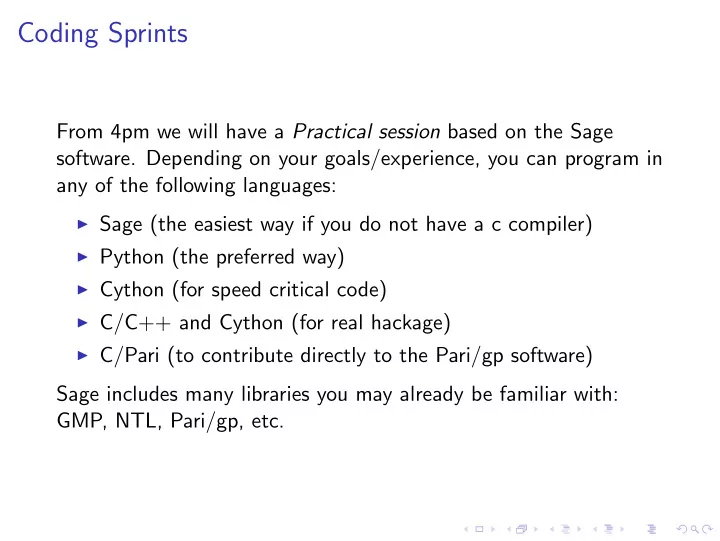
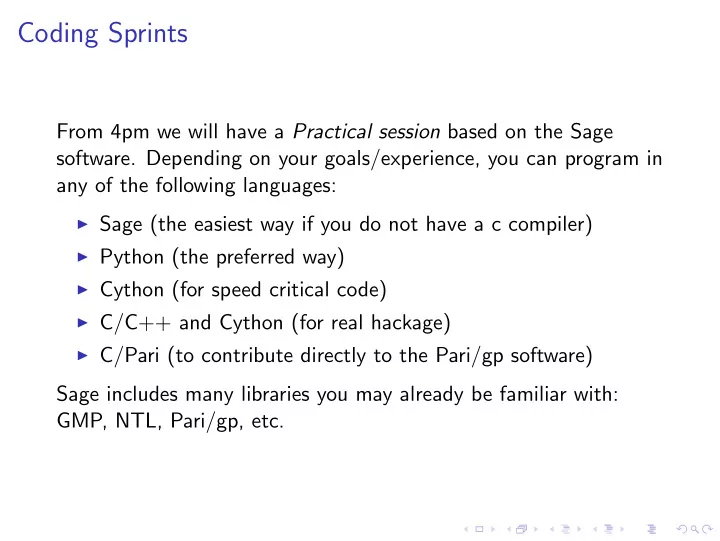
Coding Sprints From 4pm we will have a Practical session based on the Sage software. Depending on your goals/experience, you can program in any of the following languages: ◮ Sage (the easiest way if you do not have a c compiler) ◮ Python (the preferred way) ◮ Cython (for speed critical code) ◮ C/C++ and Cython (for real hackage) ◮ C/Pari (to contribute directly to the Pari/gp software) Sage includes many libraries you may already be familiar with: GMP, NTL, Pari/gp, etc.
The practical side of the practical session ◮ Form work pairs, try to have at least one programmer with experience in Sage per pair. ◮ Pick a subject from http://www.loria.fr/~zimmerma/ecc.html , or suggest your own. ◮ The last stable Sage release is 4.7.1. Avail yourself of the spare time before/after lunch to install and compile it. ◮ Sage development is handled via Trac. Create an account on http://trac.sagemath.org . When your work will be complete, you will submit it on Trac for review, so that it will eventually get integrated into Sage.
Installing a Sage binary release on Linux/Mac ◮ Install a C++ compiler. Ex.: gcc / g++ on Linux, XCode on Mac ◮ Go to http://www.sagemath.org , download the precompiled binaries from a mirror. ◮ Extract the files (requires tar and lzip ). ◮ Cd into the Sage install and recompile by typing ./sage -b (this is going take a while). ◮ Rebuild the documentation by typing ./sage -docbuild reference html (this will be long too). ◮ Now you are ready to create your own clone and start working. Follow the instructions on http://www.loria.fr/~zimmerma/ecc.html .
Installing a Sage source release on Linux/Mac ◮ Install a Fortran compiler. Ex.: gfortran on Linux, XCode on Mac. ◮ Install a C++ compiler, install make . ◮ Download the source release from a mirror. Extract the files (only tar required). ◮ Cd into the Sage install and type make . You can do a parallel build using two threads by typing make -j2 . Go have lunch. ◮ Test that everything went well by typing ./sage , then ./sage -tp 2 devel/sage to test the library using two threads. Go have coffee. ◮ Now you are ready to create your own clone and start working. Follow the instructions on http://www.loria.fr/~zimmerma/ecc.html .
What if none of the previous methods works for me? ◮ Download Sage sources, modify some files. ◮ Create an account on www.sagenb.org . ◮ Create a new worksheet, paste your modified files to test them.
Recommend
More recommend