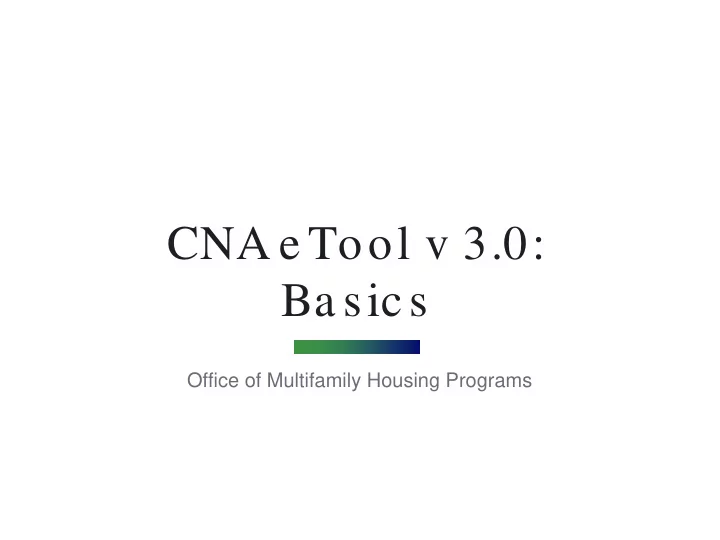
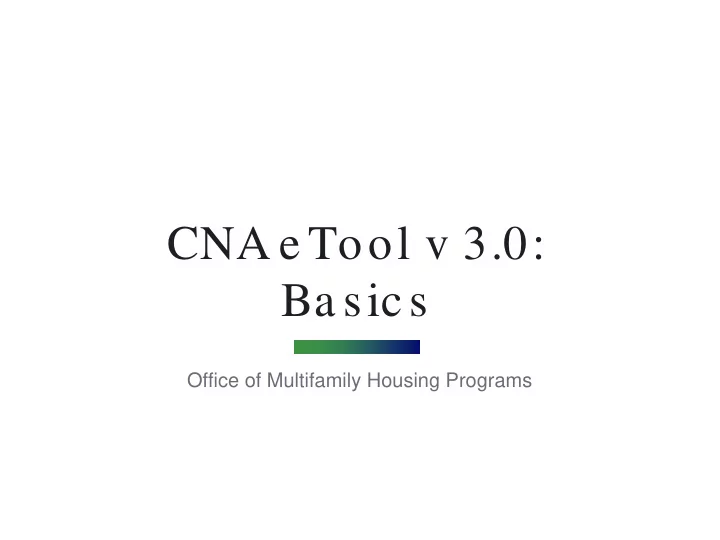
CNA e Tool v 3.0: Ba sics Office of Multifamily Housing Programs
We bina r Logistics • Participants on mute • Ask questions via the WebEx Q&A box • If technical issues related to WebEx, insert them in the Chat Box 2
CNA eTool is changing. The time has come. CNA eTool will undergo a significant transformation with the release of version 3.0. The new and improved CNA eTool will feature improved user interface, ease of data entry, enhanced review screens and fast built-in validation at a click of a button. Say good-bye to all the mysterious SQL insertion errors. The new eTool will guide the users to enter the right data along the path. The new is here. 3
We bina r Goa ls Participants will understand: 1. User Dashboard 2. CNA Navigation 4
USER DASHBOARD USER DASHBOARD 5
User Dashboard Submitters 1
My Desk My Desk 7
My Partner’s Desk My Partner’s Desk 8
With Agency With Agency 9
New Assignments Received New Assignments Received Preparers 10
My CNAs Filters My CNAs Filters 11
Search CNAs Search CNAs 12
Search CNAs Search CNAs • AMAS Number; Approving Agency; • • Assessment ID; • Date Range; • FHA Number; • Legacy Assessment ID; Partner Name (Individual within • the Firm); • Property Name; • RAD PIC Number; • Staff Name (HUD Reviewer Staff); • State (of the project location) 13
Search CNAs Search CNAs 14
CNA NAVIGATION CNA NAVIGATION 15
Viewing CNAs Viewing CNAs 16
CNA Header CNA Header 17
Options Options 18
Options Options – Sending CNAs Sending CNAs 19
Importing a CNA Importing a CNA 20
Exporting a CNA Exporting a CNA 21
CNA Navigation Sidebar CNA Navigation Sidebar 22
CNA Navigation Sidebar CNA Navigation Sidebar 23
CNA Validation Tab CNA Validation Tab 24
Validate Validate 25
Validation Screens Validation Screens 26
Flag Notes Flag Notes 27
Repair Needs Repair Needs 28
Future Needs Future Needs 29
Financial Schedule Financial Schedule 30
Estimate Period Recap Estimate Period Recap 31
VIDEO VIDEO - NAVIGATING THE CNA NAVIGATING THE CNA E-TOOL TOOL 32
System Comparison System Comparison Version 3.0 Legacy • Everything is done in one • Consists of Excel file and web-app – no emailing of two portals, requiring files emailing of files. • User screens are clean, • Excel files are unwieldy, intuitive, and easy to use and forms were clunky • Guided data entries that • Numerous SQL errors and prevent erroneous data data entry issues that were difficult to resolve 33 33
System Comparison System Comparison - 2 Version 3.0 Legacy • Flag notes and • If a CNA is returned, flag attachments are saved notes had to be re- and appear in full when a entered and attachments new version is created. reattached. • Tracking of who has • There is no one place worked on a CNA, to where all actions are whom and when it was recorded for a CNA until it sent, and any actions is uploaded into the taken available. Submission Portal 34
RESOURCES RESOURCES 35
FHA Connection Support FHA Connection Support Help Desk sfadmin@hud.gov 36
Secure Systems Support Secure Systems Support • https://www.hud.gov/program_offices/publi c_indian_housing/reac/support/tac 37
The Ask A Question The Ask A Question (AAQ) Resource (AAQ) Resource – Still Available Still Available Link on CNA e -Tool homepage HUDExchange.info > Program Support > Ask A Question 38
Other CNA e Other CNA e -Tool v. 3.0 Resources Tool v. 3.0 Resources Resources available on the CNA e -Tool homepage at: https://www.hud.gov/program_offices/housi ng/mfh/cna • CNA e -Tool User Guide • User Access Guide • CNA e -Tool Web-Based Training Modules • Upcoming Webinar – User Basics for v. 3.0 39
Questions Questions ??? 40
Tha nk You 4 1
Recommend
More recommend