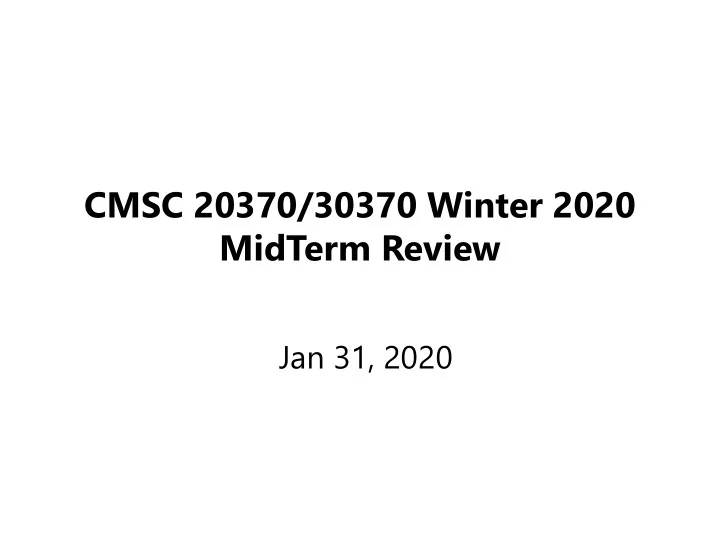
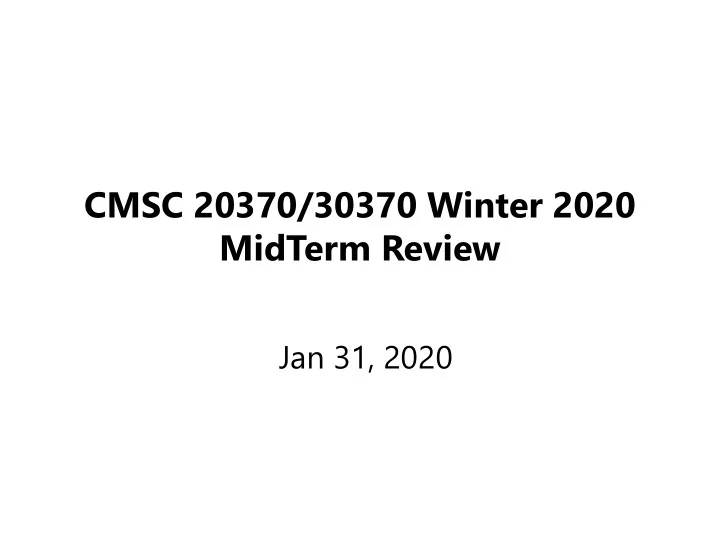
CMSC 20370/30370 Winter 2020 MidTerm Review Jan 31, 2020
Administrivia • GP1 due on Monday
Today’s Agenda • Survey Design • Midterm review
USER-CENTERED DESIGN DESIGN/PROTOTYPE IMPLEMENT USER NEEDS EVALUATE
Surveys What is it? • – Tool to find out who your users are and what opinions they hold – Allows large group of people to describe themselves, their interests, and their preferences in structure way When to conduct a survey? • – Could be when you have existing product to understand current user base i.e. profile survey – Could be to check before redesign i.e. satisfaction survey – Could be to see what people find important i.e. value survey – Often better after some initial qualitative research (observations, field studies, focus groups, interviews) – Can also do surveys over time, pre/post, tracking surveys – Can follow up with qualitative research
How to set up a survey • Let’s say you want to assess how staff at other homeless shelters deal with S&P issues for their residents? • Setting the schedule – Includes time to write and test questions, recruiting, and fielding it • Writing the survey – Brainstorm questions – Survey goals • Descriptive – profile the audience, summarize audience composition • Explanatory – explain peoples beliefs and behaviors
Write the questions • Unlike interviews most closed ended • Multiple choice question • Checklist • Specific, exhaustive, mutually exclusive
Types of questions • Characteristics – describe who someone is • Behavior – describe how someone behaves • Attitudinal – describes what people want and believe
Characteristic categories – Demographic – who are the respondents (age, gender, income etc.) – Technological – ask about digital setup and experience Question Instructions Answers Reasons How many years Please select one Radio buttons for Find out how long have you worked at of the options no of years they have been your shelter? below employed at the shelter What is your job Please select one Radio buttons Find out what their description? of the options Staff role is in the below Counselor shelter Other
Behavior categories • Technology use – how they (and residents) use the technologies you care about Question Instructions Answers Reasons What devices do Please check all Checkboxes Find out what your residents that apply Mobile, tablet, technologies their typically have? laptop, residents use smartwatch, etc
Attitudinal categories • Satisfaction – do they like their current technology setup? • Preference – what do they find most compelling about the current setup? • Desire – what would they like to be improved? Question Instructions Answers Reasons How satisfied are you Please rate your Likert scale Find out how happy with your laptop for satisfaction according 1 – totally unsatisfied they are with current helping shelter to the following scale 5 – totall satisfied system for specific residents? features
Edit and order the questions • Have an introduction, beginning, middle, and end • Instructions – Emphasize that the survey is important – What it is for – Why peoples answers are safe – What the reward is – Who is responsible for the survey – How long the survey is running – Who to contact with questions • Question instructions
Lay out the report • Goals, methods, how you’re running things • Especially in research, doesn’t hurt to start early • Recommended for your group project reports too
Testing an online survey • Error checking • Functionality • Usability • Timing • Response rate • Test the survey • The incentive
Fielding the survey • Sample – people who fill out the survey • Sampling frame – Subset of the group of people your sampling method can put you in contact with – Ideally matches the whole of your target population e.g. people who work at homeless shelters – If not, can be inaccurate or misleading
Sample and Sampling Frame Target Audience Sampling Frame Sample Slide from Ken Fleischmann, UT-Austin
Population and Sample Size 1000 150 Slide from Ken Fleischmann, UT-Austin
Population and Sample Size 10,000 300 Slide from Ken Fleischmann, UT-Austin
Population and Sample Size 100,000 800 Slide from Ken Fleischmann, UT-Austin
Sampling Bias Target Audience Sampling Frame Sample Slide from Ken Fleischmann, UT-Austin
Bias • When people you thought would respond are not members of target population – i.e. people not working at a homeless shelter, residents at a homeless shelter • Non responder bias • Timing bias • Duration bias • Invitation bias • Self selection • Presentation bias • Expectation bias
Field the survey options • Invitation • Invitation link • Email • Random selection • Telephone in person and standard mail surveys
Survey Pitfalls • People want everything • People exaggerate • People will choose answer even if they don ’ t feel strongly about it • People try to outguess the survey • People lie • Can use attention check questions to mitigate
Midterm review: Topics 1 User-centered design process • Why do we need each stage – What happens at each stage – What techniques do we use and why – Includes: • Gathering User Needs – surveys/interviews/observation/field work, types of data analysis, qualitative data coding, • being respectful and accommodating users, project ethics and need for IRB Design – Making choices, getting right design, brainstorming, sketching • Prototyping/Implementation – Lo-fi and high-fi prototypes, Wizard of Oz, video prototyping, evolutionary vs throwaway • Evaluation (includes survey design) – Usability testing, inspection methods, qualitative techniques, formative vs summative, • evaluation planning, metrics for evaluation, quantitative techniques, experimental design Mapping from findings to design, working with community partners, setting • expectations Finding User Needs • Determine target audience, recruiting, screeners, scheduling, interviewing basics, – survey basics
Midterm review: Topics 2 • All required readings up to next Wed – Users and Abuse: Intimate Partner Violence – Older Adults: Memory Music Box – Low income: DreamGigs – Accessibility: Sound Awareness – Low income: Tough Times – Accessibility: SeeingVR • All assignment materials including Norman’s 7 principles of design • Midterm will have a few short answer questions but others will require you to use what you learned in class
Summary • Need-finding for inclusive tech often depends on interviews and surveys • Surveys need to be carefully designed and piloted • Class has covered basic research methods for user-centered design • In the next half of the class, we are going to diver deeper into research on various underserved/marginalized communities – We will ask why there is a need for research – We will give an overview of the types of research that are possible and considerations for each target user group
Coming up next class • Final set of project proposal presentations • Feel free to offer other teams offline feedback
Get in touch: Office hours: Fridays 2-4pm (Sign up in advance) or by appointment JCL 355 Email: marshini@uchicago.edu
Recommend
More recommend