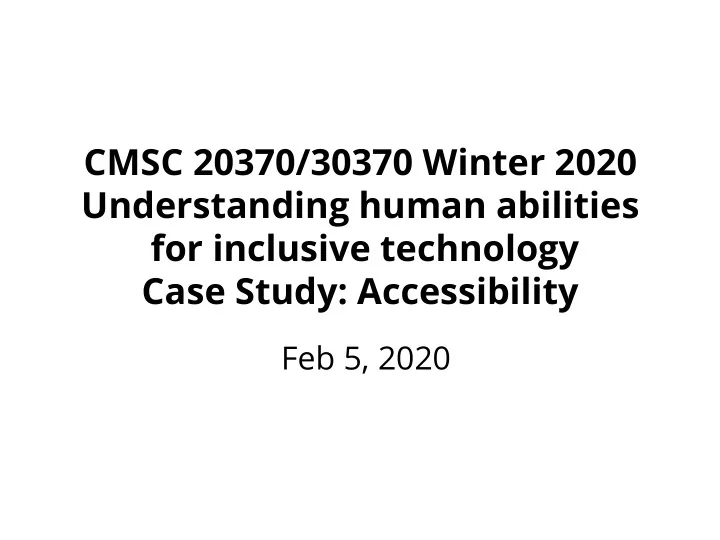
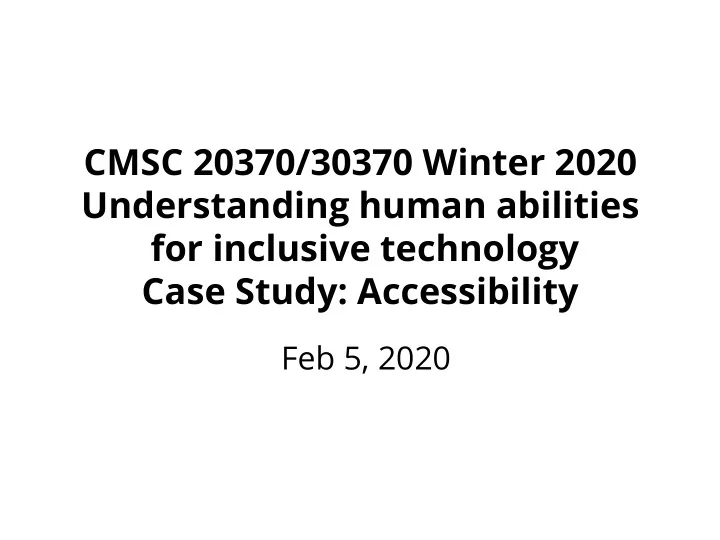
CMSC 20370/30370 Winter 2020 Understanding human abilities for inclusive technology Case Study: Accessibility Feb 5, 2020
Quiz Time (5-7 minutes). Quiz on SeeingVR Principles of Good Design
Administrivia • Midterm on Friday • Feedback for 4 groups on Monday coming • ~2 weeks to conduct user research by Feb 14 for GP2 – Assume if you have not heard from us that we are happy with your materials for data collection
Today’s Agenda • Accessibility area • Mid-course review – Provide feedback to improve the course – Will use to adjust as needed/possible
Case Study: SeeingVR • Low vision users – not fully blind, blurred vision, light sensitivity, can’t correct with contact lenses or glasses • Formative work with low vision users • SeeingVR prototype of 14 augmentations to VR e.g. Bifocal lens • Unity toolkit for integrating SeeingVR into applications • Evaluation with low vision users and developers • Limitations – Small user sample – Biases from apps tested – Within subjects
Let’s start with inclusion… Source:h)ps://www.w3.org/WAI/fundamentals/accessibility-usability-inclusion
And usability…. Source:h)ps://www.w3.org/WAI/fundamentals/accessibility-usability-inclusion
Accessibility is a subset of this area Source:h)ps://www.w3.org/WAI/fundamentals/accessibility-usability-inclusion
The fundamental issue behind accessibility is that our own human abilities a ff ect how we use a system and also how a system can be designed to accommodate us
Let’s talk about cognition for instance. • Cognitive processes include thinking, remembering, listening… • Need to account for cognitive limitations of users • Knowledge about what users can and can’t be expected to do • Identi fi es and explains nature and causes of problems users encounter • Theories + models + guides to improve design of interactive products – (take Prof Lopes’s Intro to HCI class)
Cognitive processes • Attention • Perception and recognition • Memory • Learning • Reading, speaking, listening • Problem-solving, planning, reasoning, and decision-making
Attention
Attention Selecting things to concentrate on at a point in time • from the mass of stimuli Allows us to to focus on information that is relevant to • what we are doing Involves audio and/or visual senses • Limits our ability to keep track of all events • Information at the interface should be structured to • capture users ’ attention
Activity: Find the price of a double room at the Holiday Inn in Bradley
Activity: Find the price for a double room at the Quality Inn in Columbia
Activity • First screen harder to search but they have the same density of info • Why? • Spacing • Case Study: In SeeingVR, one of the tools was to highlight where to focus attention in case of lots of visual information
Multitasking and attention • Is it possible to perform multiple tasks without one or more of them being detrimentally affected?
• Let’s think about the taste of chocolate and at the same time, add 47 to 78. • Or let’s time, the following: • Everybody spell out aloud “CMSC 20370/30370 is amazing” while writing your full name • Let’s try it again, everybody spell out “CMSC 20370/30370 is amazing”. Now write your full name. • What do you notice? • Heavy multi-taskers – easily distracted – find it difficult to filter irrelevant info
20
Design implications for attention • Make information salient when it needs attending to • Use techniques that make things stand out – Color, ordering, spacing, underlining, sequencing and animation • Avoid cluttering the interface with too much information
Perception • How information is acquired from the world and transformed into experiences
Is color contrast good? Find italian
Is color contrast good? Find italian
Is color contrast good? Find italian
Are borders and white space better? Find french
Are borders and white space better? Find french
Are borders and white space better? Find french
Activity • People took less time to locate items for information that was grouped with border • Too much white space on web pages may make it harder to find info • Do you agree?
Which is easiest to read and why? What is the Bme? What is the Bme? What is the Bme? What is the Bme? What is the Bme?
Design implications – Bordering + spacing = effective visual ways of grouping information – Sounds should be audible +distinguishable – Speech output should enable users to distinguish between the set of spoken words – Text should be legible and distinguishable from the background – Tactile feedback should allow users to recognize and distinguish different meanings – Case Study: SeeingVR helps users with low vision perceive similar things about the environment such as what is in the distance
Memory
Memory • Involves first encoding and then retrieving knowledge • We don ’ t remember everything – Involves filtering and processing what is attended to • Context is important in affecting our memory (i.e. where, when) • We recognize things much easier than being able to recall things • Case Study: SeeingVR low vision users less able to recognize things at a distance or easily glean information from the virtual environment
Processing in memory • Encoding is first stage of memory – determines which information is attended to in the environment and how it is interpreted • The more attention paid to something… • The more it is processed in terms of thinking about it and comparing it with other knowledge… • The more likely it is to be remembered – E.g. in this class
Context is important • Context affects the extent to which information can be subsequently retrieved • Sometimes difficult for people to recall information that was encoded in a different context: – “ You are on a train to the NYC and someone comes up to you and says hello. You don ’ t recognize her for a few moments but then realize it is one of your classmates from your Inclusive Tech class. You are only used to seeing your class mate in the lecture theatre and seeing her out of context makes her difficult to recognize initially ”
Activity • Try to remember the dates of your grandparents ’ birthday • Try to remember the covers of the last two books you read • Which was easiest? Why? • People are very good at remembering visual cues about things – e.g. the color of items, the location of objects and marks on an object • They find it more difficult to learn and remember arbitrary material – e.g. birthdays and phone numbers
Recognition versus recall • Command-based interfaces require users to recall from memory a name from a possible set of 100s
Recognition versus recall • GUIs provide visually-based options that users need only browse through until they recognize one • Providing recently visited links/files/songs listened to/history of use
The problem with the classic ‘ 7 ± 2 ’ • George Miller ’ s (1956) theory of how much information people can remember • People ’ s immediate memory capacity is very limited • Many designers think this is useful finding for interaction design • But…
What some designers get up to… • Present only 7 options on a menu • Display only 7 icons on a tool bar • Have no more than 7 bullets in a list • Etc • Is this right?
Why? • People can scan lists of bullets, tabs, menu items for the one they want • They don ’ t have to recall them from memory having only briefly heard or seen them • Sometimes a small number of items is good • But depends on task and available screen estate
Personal information management
Personal information management • Memory involves 2 processes – recall-directed and recognition-based scanning • File management systems designed to optimize both kinds of memory processes – e.g. Search box and history list • Help users encode files in richer ways – Provide them with ways of saving files using colour, flagging, image, flexible text, time stamping, etc
Is Apple ’ s Spotlight search tool any good?
Design implications • Don ’ t overload users ’ memories with complicated procedures for carrying out tasks • Design interfaces that promote recognition rather than recall • Provide users with various ways of encoding information to help them remember – e.g. categories, color, flagging, time stamping • SeeingVR design implication of making it easy to present menu of augmentations to users, shortcuts for frequently used ones
Learning • How to learn to use a computer- based application • Using a computer-based application to understand a given topic • People find it hard to learn by following instructions in a manual • prefer to learn by doing
Toddlers and iPads • Why do you think it works?
Recommend
More recommend