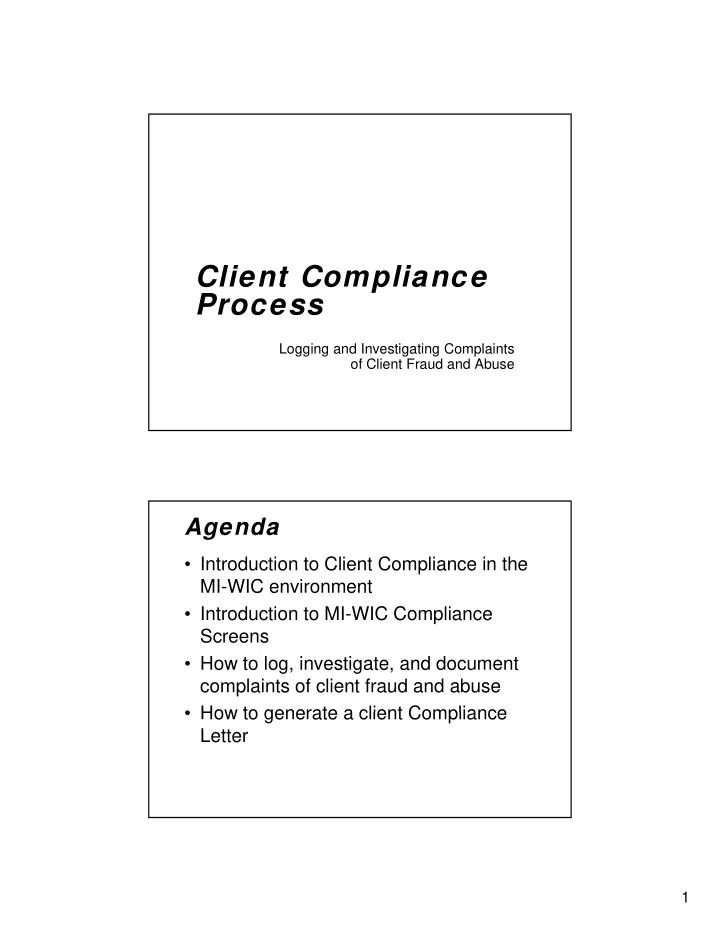
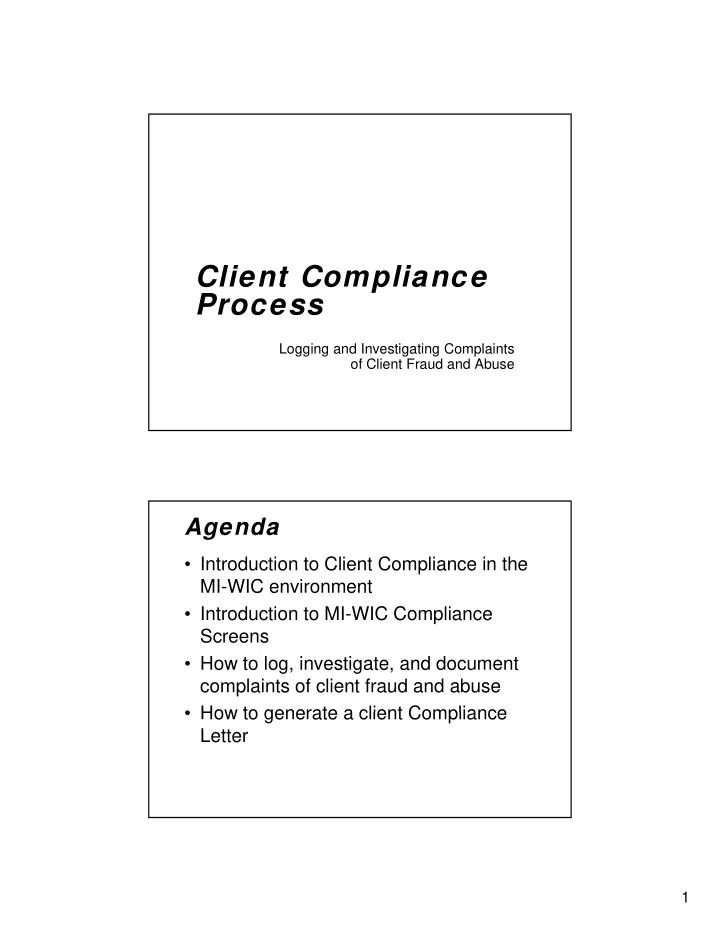
Client Compliance Process Logging and Investigating Complaints of Client Fraud and Abuse Agenda • Introduction to Client Compliance in the MI-WIC environment • Introduction to MI-WIC Compliance C C Screens • How to log, investigate, and document complaints of client fraud and abuse • How to generate a client Compliance • How to generate a client Compliance Letter 1
Agenda • The Sanctioning process • How to initiate the client restitution ( (repayment) process t) • Revised client compliance policy, MI- WIC Policy 9.01 • Using the Client Compliance Log Report in the MI-WIC System in the MI WIC System • Using the Client Complaint and Investigation Summary Report Compliance-Introduction • After a brief discussion defining client fraud and abuse, we will demonstrate how to log a complaint of fraud and how to log a complaint of fraud and abuse. • Following the logging session, WIC staff who do not participate in fraud and abuse investigations may be excused. • Please make note of your questions as we go. There will be a Q and A session following the presentation. 2
Compliance Policies • Old WIC Policy • Revised to MI-WIC 10.02 and Exhibits Policy 9.01 Client 10.02A, B, C, D, E, Compliance and p F, and G. Exhibits 9.01A and 9.01B. • Should be effective Sept. 24, 2010, with the MI-WIC Release 4.6. Compliance Policies • Old WIC Policy • Continue to use old 10.03 Employee WIC Policies until Compliance Compliance revisions of these revisions of these policies have been • Old WIC Policy completed and 10.04 Employee Conflict of Interest approved by the USDA regional office. 3
What is a Client Compliance Complaint? • Any complaint which alleges actual or potential client fraud and abuse, such p as: • Misrepresentation of eligibility • Altering EBT benefits • Return of WIC foods to vendor for unapproved items, credit or cash Fraud and Abuse cont. • Buying, exchanging, or selling WIC foods • Buying, exchanging or selling WIC EBT B i h i lli WIC EBT card • Use of another person’s EBT card except as authorized proxy • Theft of EBT card Theft of EBT card 4
Fraud and Abuse cont. • False reporting of lost EBT card or benefits • Allowing unauthorized person to use • Allowing unauthorized person to use EBT card • Verbal abuse of WIC staff, vendor staff and/or other WIC clients • Collusion with staff to obtain benefits Collusion with staff to obtain benefits improperly Fraud and Abuse cont. • Dual participation • Failure to repay previous claim • Physical abuse, actual or threatened • Destruction of property 5
Agency Responsibilities • The Agency is responsible for educating clients about the expectations and requirements of the WIC Program and requirements of the WIC Program. • Clients must be notified of actions which constitute WIC fraud and abuse before benefits are issued to them. This Is done when they sign the WIC Client Agreement . Receiving Complaints • Anonymous phone calls or letters • Report from WIC Vendors, employees, clients or the general public clients, or the general public • Actual or threatened verbal or physical abuse • Potential Dual Participation evidenced by same client with overlapping benefits by same client with overlapping benefits and dual redemption verified in EPPIC 6
Receiving Complaints • Public information reports, i.e. newspaper/internet information suggesting potential client violation. • Craig’s List Other Complaints • Customer Service Complaints Create your own system for logging • Vendor Complaints - Refer to Vendor Hotline:1-800-CALL-WIC • These types of complaints are not put in MI-WIC System 7
Logging a Client Fraud and Abuse Complaint Complaint Logging a Complaint • Revised MI-WIC Policy 9.01 states in Guidance, “Local Agency Coordinator may determine who will be responsible may determine who will be responsible for obtaining details of fraud and abuse allegations (i.e., who may take calls and enter MI-WIC data).” • Potential for complaints to be considered “hearsay” if not logged “ ” f appropriately. 8
Logging a Complaint • Once the Local Agency has determined how the client complaints shall be logged they should be documented in logged, they should be documented in the MI-WIC System according to Local Agency procedure. • It is not mandatory at this time that you write a formal policy regarding how complaints are logged. Logging a Complaint • From the Add Complaint Miscellaneous Drop Down, select Add Complaint. 9
Logging a Complaint • The Complaints Screen will be superimposed on the Search Screen. • Case number is automatically assigned by the system. • Case number • Case number, Date, and your name will automatically populate into the log. Logging a Complaint • When a new complaint is logged, the system will the system will automatically assign the case number. • The date the complaint is logged complaint is logged is the “Received Date”. 10
Logging a Complaint • When “Complaint Method” button is clicked, a drop down will appear offering choices of Letter, Other, Phone, or Mail. • Select one of Select one of those to describe how you received the complaint. Logging a Complaint • When you are logged into the system and you enter a complaint, your name will appear in the “Complaint “Complaint Recipient” field. 11
Logging a Complaint • “Type of Complainant” field is used to field is used to describe who made the complaint. Select one of the choices from this drop down field. Logging a Complaint • Select your Local Agency from the “LA” drop down field. 12
Logging a Complaint • Select which clinic the client or authorized person is enrolled in. Logging a Complaint • In the “Family/ Client ID” Client ID” drop down, select the description that best fits the person the person the complaint is about. 13
Logging a Complaint • Enter the “Family/Client ID”, the “First Name” and “Last Name” of the person whom the complaint is complaint is logged about. Logging a Complaint • In the “Notes” field, enter as much information about this case as you can. • For example: what is being alleged, what are the details around this case? 14
Logging a Complaint • Now that we have taken a look at the fields on the Complaint screen, let’s see what a fully logged complaint looks like. Logging a Complaint • Complete all information to the best of your ability. y • If any information was left out or entered incorrectly, the Compliance Investigator can g go back into this screen from the Compliance Investigations Screen to correct. 15
Logging a Complaint • Upon saving the logged complaint, a p pop up screen will ask you if you would like to send a message to the LA Coordinator LA C di t regarding this complaint? Logging a Complaint • When you click on “Yes”, a message will appear in the LA Coordinator’s Message Board Message Board. • Agencies where staff other than LA Coordinator are logging complaints may also write a procedure requiring their staff members to notify them via phone y p or e-mail. 16
Logging a Complaint • By clicking on the “Complaint” jelly bean at the bottom of the Compliance Investigations Screen, the Compliance Investigator can make changes to the original complaint. Thank you for view ing this portion of the Client Compliance Webcast! • Staff who do not conduct Compliance Investigations may now go back to clinic. 17
Conducting Compliance Investigations Investigations Compliance Letters, Sanctioning, Restitution Payments Local Agency Coordinators/Compliance Investigators • May receive complaint notices in May receive complaint notices in several ways. • Message on Message Board when another staff member or State staff has logged a complaint against one of your clients clients. • Staff members may call or e-mail you to notify you that a new complaint has been logged into the system. 18
Compliance Investigations • May access complaints by going to the “Case Number” drop Number drop down on the Compliance Investigations Screen. • All complaints logged for your logged for your agency will appear in this drop down. Compliance Investigations • You may also run a Client Compliance p Log Report for your agency by Participation clicking on Client Compliance Log “Reports”, “Participation”, “Cli “Client t Compliance Log”. 19
Compliance Investigations • This report will give you a list of the active complaints logged p gg for your agency by agency, clinic and date. • Run this Report by Local Agency at least once a month to monitor the status of complaints in your Local Agency. Compliance Investigations • Refer to revised MI-WIC Policy 9.01 for detailed steps on completing a compliance investigation compliance investigation. • All actions taken during the investigation should be documented in the “Investigation Notes” field on the Compliance Investigations Screen. • Dates are important and sensitive due to Fair Hearing Procedures which could be requested by the complainant. 20
Recommend
More recommend