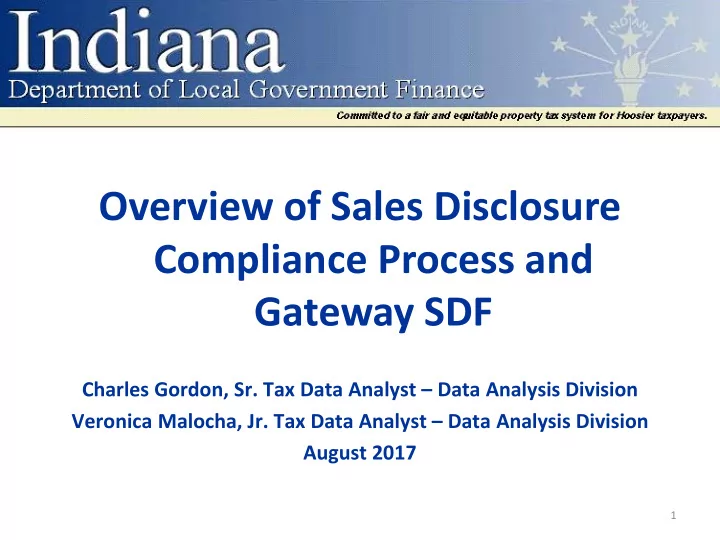
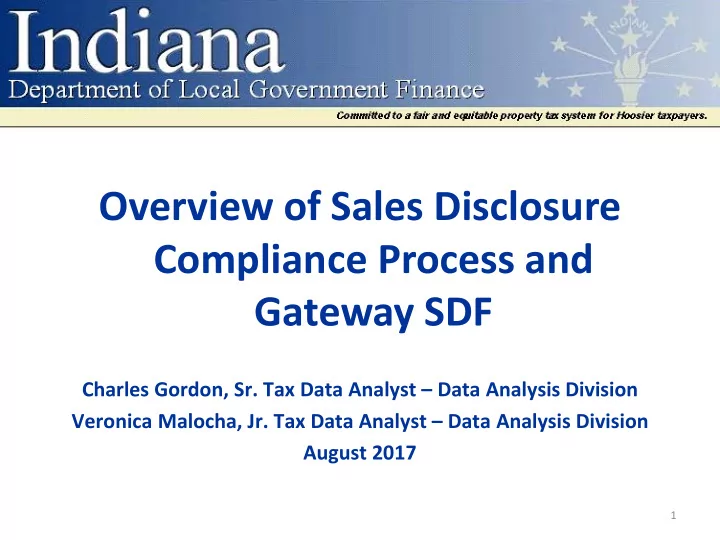
Overview of Sales Disclosure Compliance Process and Gateway SDF Charles Gordon, Sr. Tax Data Analyst – Data Analysis Division Veronica Malocha, Jr. Tax Data Analyst – Data Analysis Division August 2017 1
SDF Compliance Review Process There are two primary changes in the review process that were implemented in 2016 and that will continue forward. • First, the sales submission deadline changed from April 1 to February 1. • Second, the sale date review period switched from 14 months to the 12 month calendar year. 2
SDF Compliance Review Process For non Gateway SDF counties, 50 IAC 26-20- 4(k) requires that sales data be uploaded on a weekly basis into Gateway SDF. • These weekly data submissions only need to include new sales records or records that have changed since the last submission. • For Gateway SDF counties, sales data is automatically uploaded into the database after the county reviews and submits the records – no manual submission is necessary. 3
SDF Compliance Review Process There are two common questions often asked regarding the Data Analysis Division’s SDF compliance review process: • Why does the Data Analysis Division review the sales disclosure data? • How does the Data Analysis Division’s review of the SDF data differ from the review performed by the Assessment Division? 4
SDF Compliance Review Process The Data Analysis Division’s review of sales data is centered around two primary questions: • Have all the sales for the specified conveyance period been submitted? • Does the SDF data submitted appear to be complete and accurate? • Examples: Are buyer/sellers listed? Is the sales price listed? Are the taxing district and parcel number included? 5
SDF Compliance Review Process • It’s helpful to consider the Data Analysis Division’s review of the sale data as the “primer” in the ratio study approval process. • The Data Analysis Division’s review helps to ensure the underlying foundation of the sales data used in a ratio study. • The Data Analysis Division’s review does not answer the following questions: • Should a certain sale be marked valid for trending? • Should a certain sale be included in a ratio study? 6
SDF Compliance Review Process When the Data Analysis Division completes it review of a county’s sales data, it emails the county two documents with its finding: • The Sales Disclosure Checklist report provides a summary analysis of the various checks performed on the submitted data, along with an official compliance status. • The Sales Issues workbook provides an itemized breakdown of the records that contained probable/possible errors based on the Department’s compliance checks. 7
SDF Compliance Review Process • The Sales Issues workbook contains up to four separate tabs, which provide a list of sales records that generated errors – either certain or possible – when the data was run though the various compliance checks • The four tabs are as follows: • Missing Critical Data • Duplicate Parcels • Invalid Multi Parcels • Valuable Consideration 8
SDF Compliance Review Process • The Missing Critical Data tab contains data that may be missing or mismatched between the Sales files and the Parcel file. Checks are performed on both single and multi-parcel sales but are separated out on the spreadsheet. • The Duplicate Parcels tab contains sales that are possible duplicates. Generally, these sales will contain different SDF ID numbers but have the same parcel number, conveyance date, sales price, along with buyer, preparer, and seller listed. 9
SDF Compliance Review Process • The Invalid Multi Parcels tab contains possible duplicate records just like the Duplicate Parcels tab; however, this tab pertains only to multi- parcel sales contained in the dataset. • The Valuable Consideration tab contains a list of parcels (sales) that have a sales price greater than zero (0) but are marked as “NO” for valuable consideration. 10
SDF Compliance Review Process Page 1 Page 2 11
SDF Compliance Review Process 12
SDF Compliance Review Process 9,057 x $5 = 8,988 x $5 = 47,440/45,285 = 47,440/44,940 = 13
SDF Compliance Review Process 14
SDF Compliance Review Process Should be greater than 35% = Should be greater than 55% 15
SDF Compliance Review Process 16
SDF Compliance Review Process 17
SDF Compliance Review Process • If a county’s sales data is deemed “non compliant” by the Data Analysis Division, the county must review the possible errors, make any necessary corrections, and resubmit its sales data for another round of reviews. • When a county’s sales data is deemed “compliant,” this essentially signals a go- ahead for the Assessment Division to proceed with its review - and ultimate approval - of the county’s submitted ratio study. 18
Questions on the Sales Compliance Process? 19
Gateway SDF What is Gateway SDF ? • Gateway SDF (Gateway Sales Disclosure Form) is an online portal used for the filing of Sales Disclosure Forms for counties that use the State’s system. • It is also used to upload the sales data for non-Gateway SDF system counties via a file upload functionality. 20
Gateway SDF 21
Gateway SDF – Form Entry How are forms submitted via Gateway SDF? • For counties that use the Gateway SDF site, the SDFs are usually filed by a preparer (e.g., Title Company) at or around the time of closing on a sale. • Counties that use a third-party software vendor’s system can upload their sales data using the file upload link within Gateway SDF. 22
Gateway SDF – Form Entry SDF data entry for a Gateway SDF county: 23
Gateway SDF – Form Entry 24
Gateway SDF – Form Entry 25
Gateway SDF – Form Entry 26
Gateway SDF – Form Entry 27
Gateway SDF – Form Entry 28
Gateway SDF – Form Entry 29
Gateway SDF – Form Entry 30
Gateway SDF – Form Submission 31
Gateway SDF – Form Submission 32
Gateway SDF – Assessor Edit Tool Forms submitted via Gateway SDF are reviewed in the Assessor Edit Tools area 33
Sales Data Submission • How do you submit sales data to the Department via the file upload for counties that use a third-party software vendor (i.e., not Gateway SDF)? 34
Sales Data Submission Click the Browse button and select the file from its saved location. Repeat this step for When all 3 files have been selected each of the 3 sales files. click the Upload button. 35
Sales Data Submission If files were uploaded and no issues were found, you would see the record counts for each file and the Error Count column would be blank. If an error occurs, you will see a “1” in the Error Count column. If this happens contact Gateway SDF support for help. 36
Sales Data Submission Recent features added to Gateway SDF File Upload: • Data Validators – this feature examines the sales files (SALEPARCEL, SALEDISC, and SALECONTAC) for format errors prior to upload. • Number of Errors. • Link to Errors with descriptions of each error. • Total Record Count – this feature will give you a count of the number of sales records for the current year for your county as of the last upload. 37
Gateway SDF – Search • Public Data Search Tool 38
Gateway SDF – Search 39
Gateway Miscellaneous Other useful Gateway tools assessors may be interested in learning about: • Gateway – different from Gateway SDF • Website: www.Gateway.ifionline.org • Assessment (PTABOA) Reports • Budget Notices – built using Parcel level data to match taxing districts and taxing units. • Can subscribe to units. • Uses real-time data during August – November. 40
Gateway SDF • Gateway SDF support can be contacted at: GatewaySDF@dlgf.in.gov 41
Questions? 42
Thank you! Geoff Kuester, Director – Data Analysis Division • Telephone: 317-233-8347 • E-mail: gkuester@dlgf.in.gov James Johnson, Assistant Director – Data Analysis Division • Telephone: 317-234-8274 • E-mail: jjohnson@dlgf.in.gov Website: www.in.gov/dlgf “Contact Us”: http://www.in.gov/dlgf/2338.htm 43
Recommend
More recommend