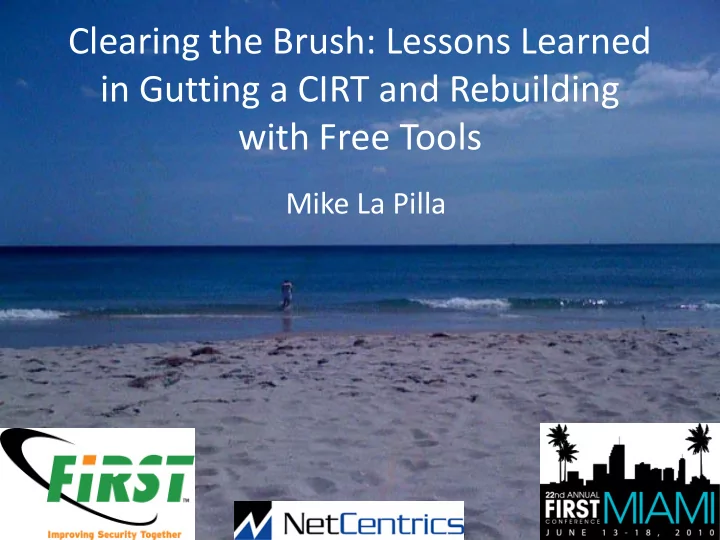
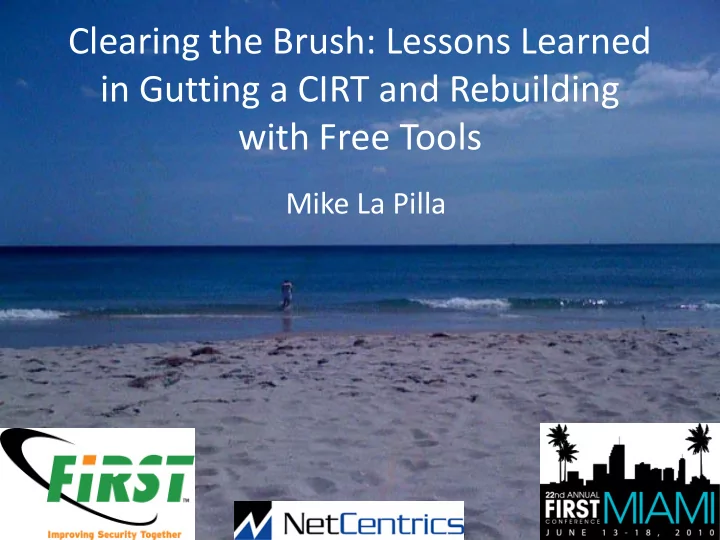
Clearing the Brush: Lessons Learned in Gutting a CIRT and Rebuilding with Free Tools Mike La Pilla
Slide Warning • These are draft slides, not the ones presented • Most images have been removed from draft • If you are reading these you should check the FIRST portal for the latest ones
About This Presentation • Everyone Has Their Own Take • Plenty of Papers on This Subject • Focus on Building 10 Essential Tools/Systems – Preferably without spending money
If You Want Organization and Structure • http://first.org/resources/guides/ – CSIRT Setting up Guide – CERT-in-a-box • http://www.sans.org/reading_room/whitepap ers/incident/ • Also stuff on Auscert, CERT/CC, GFIRST, etc
Past vs Present
Past vs Present
Preparation by Preservation • Picture of frozen hard drive
Preparation by Obliteration • Picture of Bar
Know Your Scope • Areas of Response • Actions Allowed • Contact List
Know Your People
Beware of Certifications
Attack Categories
10 Systems You Need To Build
1: Automatic Malware Analysis System • Purpose: Automatically process malware samples • Recommended Features: Fast, Exe and DLL, Memory Dumps
1: Automatic Malware Analysis System
1: Automatic Malware Analysis System
2: Automatic JS Analyzer • Purpose: Unpack/Analyze/Interpret Javascript • Recommended Capabilities: Network replay, live site analysis, copy and paste
2: Automatic JS Analyzer
3: Automatic Document Analyzer • Purpose: Analyze non-executable documents • Recommended Capabilities: Exploit matching, decompression, javascript/flash parsing
3: Automatic Document Analyzer
4: Document Database • Purpose: Archive documents • Recommended Capabilities: Store name, file properties, metadata, link malware info
4: Document Database
5: Malware Repository • Purpose: Store malware • Recommended Capabilities: Search, store properties, link to other systems
5: Malware Repository
6: IP and Hostname Tracker • Purpose: Track network information over time • Recommended Capabilities: Passive DNS, active checking, search, ASN, GeoIP
6: IP and Hostname Tracker
7: Forensics System/Lab • Purpose: Forensic analzye drives, memory • Recommended Capabilities: Scanning, automation, hashing
7: Forensics System/Lab
8: Image Repository • Purpose: Replicate machines in production environment
8: Image Repository
9: Tiny Tools Server • Purpose: Collection of scripts and tools that increase efficiency
9: Tiny Tools Server
10: Documentation Portal • Purpose: Self-explanatory Recommended Capabilities: Revisions, author tracking
10: Documentation Portal
Final Workflow Diagram
Questions? • mlapilla@netcentrics.com
References
Recommend
More recommend