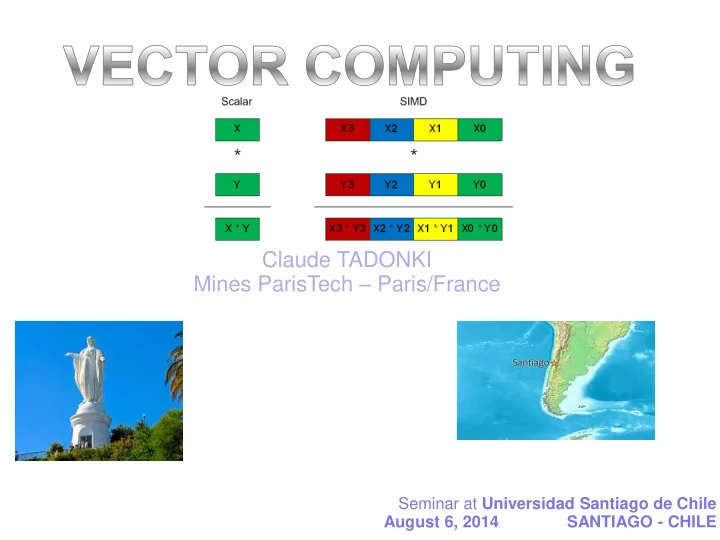
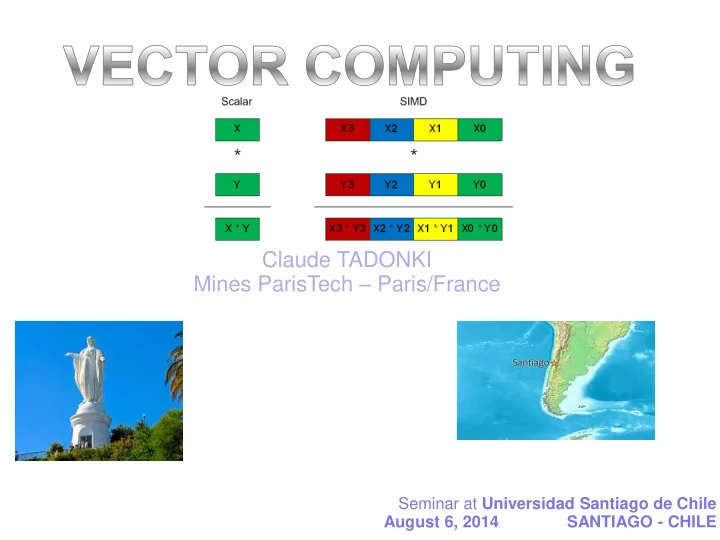
Claude TADONKI Mines ParisTech – Paris/France Seminar at Universidad Santiago de Chile August 6, 2014 SANTIAGO - CHILE
Could you explain how to get the 204.8 GFLOPS for BlueGene/Q ? Demo: cygwin /home/codeSIMD ./docompil ./go au tableau la formule de la distance
Vector Computing – SIMD (Single Instruction Multiple Data) A SIMD machine simultaneously operates on tuples of atomic data ( one instruction ). SIMD is opposed to SCALAR (the traditional mechanism). SIMD is about exploiting parallelism in the data stream (DLP) , while superscalar SISD is about exploiting parallelism in the instruction stream (ILP). SIMD is usually referred as VECTOR COMPUTING , since its basic unit is the vector . Vectors are represented in what is called packed data format stored into vector registers . On a given machine, the length of the vector registers and their number are fixed and determine the hardware SIMD potential. SIMD can be implemented on using specific extensions MMX , SSE , AVX , …
Pipeline Floating Point Computation (multi-stage) Consider the 6 steps (stages) involved in a floating-point addition on a sequential machine with IEEE arithmetic hardware: A. exponents are compared for the smallest magnitude. B. exponents are equalized by shifting the significand smaller. C. the significands are added. D. the result of the addition is normalized. E. checks are made for floating-point exceptions such as overflow. F. rounding is performed. A scalar implementation of adding two array of length n will require 6n steps A pipeline implementation of adding two array of length n will require 6 + (n-1) steps Some architectures provide a wider overlapping by chaining the pipelines. Roughly speeking, a p-length vector computation on a given n-array needs n/p steps. Depending on the architecture, pipeline processing applies to # operations (arith, logical). Pipeline feature is usually covered in the topic of I nstruction L evel P arallelism( ILP ) Could you identify and explain other type of pipeline in a standard computation scheme ? FP comp // Integer comp // Load // store // ….
SIMD Implementation Advanced Encryption Standard (AES) AES New Instructions (AES-NI)
SIMD Implementation MMX = M ulti M edia e X tension SSE = S treaming S IMD E xtension AVX = A dvanced V ector E xtensions MIC = M any I ntegrated C ore
SSE (Overview) SSE = S treaming S IMD E xtensions SEE programming can be done either through (inline) assembly or from a high-level language (C and C++) using intrinsics. The {x,e,p}mmintrin.h header file contains the declarations for the SSEx instructions intrinsics. xmmintrin.h -> SSE emmintrin.h -> SSE2 pmmintrin.h -> SSE3 SSEinstruction sets can be anabled or disabled. If disable, SSE instructions will not be possible. It is ecommended to leave this BIOS feature enabled by default. In any case MMX (MultiMedia eXtensions) will still avaiable. compile your SSE code with "gcc -o vector vector.c -msse -msse2 -msse3 “ SSE intrinsics use types __m128 ( float ) , __m128i ( int, short, char ), and __m128d ( double ) Variable of type __m128, __m128i, and __m128d (exclusive use) maps to the XMM[0-7] registers (128 bits), and automatically aligned on 16-byte boundaries. Vector registers are xmm0, xmm1, …, xmm7. Initially, they could only be used for single precision computation. Since SSE2, they can be used for any primitive data type.
SSE (Connecting vectors to scalar data) Vector variables can be connected to scalar variables (arrays) using one of the following ways float a[N] __attribute__((aligned(16))); __m128 *ptr = (__m128*)a; prt[i] or *(ptr+i) represents the vector {a[4i], a[4i+1], a[4i+2], a[4i+3]} float a[N] __attribute__((aligned(16))); __m128 mm_a; mm_a = _mm_load_pd(&a[i]); // here we explicitly load data into the vector mm_a represents the vector {a[4i], a[4i+1], a[4i+2], a[4i+3]} Using the above connection, we can now use SSE instruction to process our data. This can be done through (inline) assembly intrinsics (interface to keep using high-level instructions to perform vector operations) Pros and cons of using (inline)assembly versus intrinsics.
SSE (basic assembly instructions) Data Movement Instructions MOVUPS - Move 128bits of data to an SIMD register from memory or SIMD register. Unaligned. MOVAPS - Move 128bits of data to an SIMD register from memory or SIMD register. Aligned. MOVHPS - Move 64bits to upper bits of an SIMD register (high). MOVLPS - Move 64bits to lower bits of an SIMD register (low). MOVHLPS - Move upper 64bits of source register to the lower 64bits of destination register. MOVLHPS - Move lower 64bits of source register to the upper 64bits of destination register. MOVMSKPS - Move sign bits of each of the 4 packed scalars to an x86 integer register. MOVSS - Move 32bits to an SIMD register from memory or SIMD register. Arithmetic Instructions Parallel Scalar ( will perform the operation on the first elements only .) ADDPS ADDSS - Adds operands SUBPS SUBSS - Subtracts operands MULPS MULSS - Multiplys operands DIVPS DIVSS - Divides operands SQRTPS SQRTSS - Square root of operand MAXPS MAXSS - Maximum of operands MINPS MINSS - Minimum of operands RCPPS RCPSS - Reciprical of operand RSQRTPS RSQRTSS - Reciprical of square root of operand Logical Instructions ANDPS - Bitwise AND of operands ANDNPS - Bitwise AND NOT of operands ORPS - Bitwise OR of operands XORPS - Bitwise XOR of operands http://neilkemp.us/src/sse_tutorial/sse_tutorial.html
SSE (basic assembly instructions) Shuffling offers a way to • change the order of the elements within a single vector or • combine the elements of two separate registers. Shuffle Instructions SHUFPS - Shuffle numbers from one operand to another or itself. UNPCKHPS - Unpack high order numbers to an SIMD register. UNPCKLPS - Unpack low order numbers to a SIMD register. The SHUFPS instruction takes two SSE registers and an 8 bit hex value. (elements are numbered from right to left !!!) • The first two elements of the destination operand are overwritten by any two elements of the destination register. • The third and fourth elements of the destination register are overwritten by any two elements from the source register. • The hex string is used to tell the instruction which elements to shuffle. • 00, 01, 10, and 11 are used to access elements within the registers. Examples SHUFPS XMM0, XMM0, 0x1B // 0x1B = 00 01 10 11 and reverses the order of the elements SHUFPS XMM0, XMM0, 0xAA // 0xAA = 10 10 10 10 and sets all elements to the 3rd element Write the suffling instruction to obtain (a2, a3, a0, a1) from (a3, a2, a1, a0) in XMM0 What is XMM0 after SHUFPS XMM0, XMM0, 93h ? What is XMM0 after SHUFPS XMM0, XMM0, 39h ? http://neilkemp.us/src/sse_tutorial/sse_tutorial.html
SSE (assembly examples) struct vector4 // Use sse to multiply vector elements by a real number a * b { vector4 sse_vector4_multiply(const vector4 &op_a, const float &op_b) float x, y, z, w; { }; vector4 ret_vector; __m128 f = _mm_set1_ps(op_b); // Set all 4 elements to op_b __asm { MOV EAX, op_a // Load pointer into CPU reg MOVUPS XMM0, [EAX] // Move the vectors to SSE regs MULPS XMM0, f // Multiply elements MOVUPS [ret_vector], XMM0 // Save the return vector } return ret_vector; } // Use sse to add the elements of two vectors a + b vector4 sse_vector4_add(const vector4 &op_a, const vector4 &op_b) { vector4 ret_vector; __asm { MOV EAX, op_a // Load pointers into CPU regs MOV EBX, op_b MOVUPS XMM0, [EAX] // Move the vectors to SSE regs MOVUPS XMM1, [EBX] ADDPS XMM0, XMM1 // Add elements MOVUPS [ret_vector], XMM0 // Save the return vector } return ret_vector; }
SSE (assembly examples) We need to write a SSE code to calculate the cross product R.x = A.y * B.z - A.z * B.y R.y = A.z * B.x - A.x * B.z R.z = A.x * B.y - A.y * B.x Complete the following code // Use sse to add the elements of two vectors a + b vector4 sse_vector4_cross_product(const vector4 &op_a, const vector4 &op_b){ vector4 ret_vector; __asm { MOV EAX, op_a // Load pointers into CPU regs MOV EBX, op_b MOVUPS XMM0, [EAX] // Move the vectors to SSE regs MOVUPS XMM1, [EBX] MOVUPS [ret_vector], XMM0 // Save the return vector } return ret_vector; }
SSE (assembly examples) We need to write a SSE code to calculate the cross product R.x = A.y * B.z - A.z * B.y R.y = A.z * B.x - A.x * B.z R.z = A.x * B.y - A.y * B.x Complete the following code // Use sse to add the elements of two vectors a + b vector4 sse_vector4_cross_product(const vector4 &op_a, const vector4 &op_b){ vector4 ret_vector; __asm { MOV EAX, op_a // Load pointers into CPU regs MOV EBX, op_b MOVUPS XMM0, [EAX] // Move the vectors to SSE regs MOVUPS XMM1, [EBX] MOVAPS XMM2, XMM0 MOVAPS XMM3, XMM1 SHUFPS XMM0, XMM0, 0xD8 SHUFPS XMM1, XMM1, 0xE1 MULPS XMM0, XMM1 SHUFPS XMM2, XMM2, 0xE1 SHUFPS XMM3, XMM3, 0xD8 MULPS XMM2, XMM3 SUBPS XMM0, XMM2 MOVUPS [ret_vector], XMM0 // Save the return vector } return ret_vector; }
SSE (common intrinsics) _mm_add_ps (__m128 a , __m128 b ) _mm_sub_ps (__m128 a , __m128 b ) _mm_mul_ps (__m128 a , __m128 b ) _mm_div_ps (__m128 a , __m128 b ) _mm_sqrt_ps (__m128 a , __m128 b ) _mm_min_ps (__m128 a , __m128 b ) _mm_max_ps (__m128 a , __m128 b ) _mm_cmpeq_ps (__m128 a , __m128 b ) _mm_cmplt_ps (__m128 a , __m128 b ) _mm_cmpgt_ps (__m128 a , __m128 b ) _mm_and_ps (__m128 a , __m128 b ) __mm_prefetch (__m128 a , _MM_HINT_T0) Pros and cons of the prefetch.
Recommend
More recommend