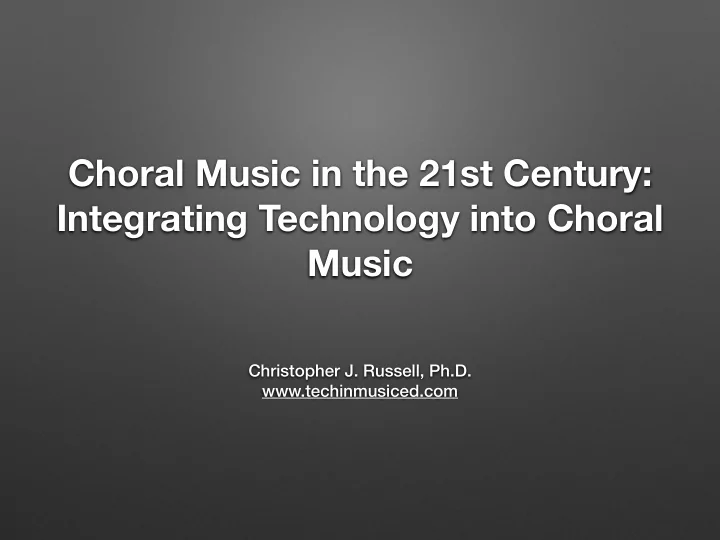
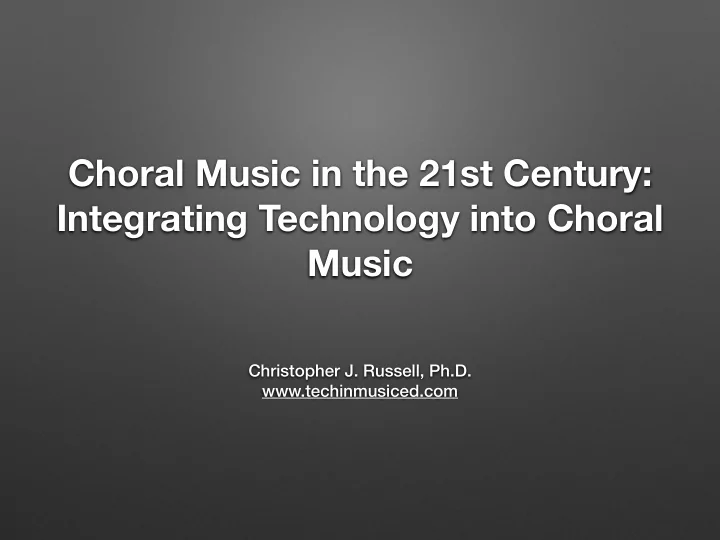
Choral Music in the 21st Century: Integrating Technology into Choral Music Christopher J. Russell, Ph.D. www.techinmusiced.com
Do YOU have any questions you would like to make sure are addressed today?
We will look at technology in choral music from a practical standpoint, not from a viewpoint of “Shock and Awe”
People in this room are… • Technology Masters: “I dare you to show me something new.” • General Adopters: “I use technology, but want to know more.” • New to Technology: “Show me what is out there.” • Skeptics: “I’m here out of curiosity’s sake, but I’m not really going to change anything." • Which are you? • Are you here to learn or here to change? (Dennis Cheeseboro)
Don’t let your class—your choir— be the one “technology free” experience in a choir member’s life If you think they aren't using technology in your rehearsal, you are fooling yourself.
A short journey into a model of technology integration
We are going to stay in the shallow end today
This session is about integration, not outegration
Eight Usable Strategies
Strategy #1: Attendance • Option 1: Device: Interactive White Board Create a master page of all your students with photos; have them cross off their picture when they come into the room • Option 2: Device: iPad App: Attendance2 Use the app to create a QR student for every student (also scans barcodes), they scan into class when they arrive. Students can use QR codes on 1:1 or BYOD devices, or you can print and put on folders. One large middle school choir used one iPad for each gender. Works great on tours.
Strategy #2: Digital Sheet Music • Device: Windows/Mac+Scanner • Scan music: legal for personal use, archival, or up to 10% for class purposes. • I recommend a duplex ADF scanner, such as the Canon P-215II (High quality, fast, auto-cropping) • Scan at 300 dpi, black & white or line art (not greyscale) • Music can be printed as needed (see first point), or used with a tablet and a PDF reader
Benefits • Organization • Ease of distribution • Instant access to entire libraries • Eventual elimination of storage • All the benefits of PDF Music Readers • Leads to conversion to actual digital notation
Application #3: PDF Music Reader • Device: iPad, Android Apps: forScore (iPad) EZ PDF Reader (Android) • Digital music on a tablet • Hands-free page turning (AirTurn…new pedal) • Annotation • So many other features (iPad): pitch pipe, piano, tuner, music zoom, audio linking, scheduled page turns to audio, audio recording, customized gestures, etc. • Backlit
36 Pieces of Music 3.46 lbs. How organized can this be?
Application #4: Paper Music to Digital Notation • Scan music from paper, convert to digital notation • Device: Win/Mac Program: PhotoScore Ultimate ($250); iOS/Android: NotateMe with PhotoScore IAP ($70) • Win/Mac: Scan to PDF, convert with PhotoScore, export as MusicXML to your notation app of choice (Finale, Sibelius, Notion, MuseScore) • iOS/Android: Scan into PhotoScore, export as MusicXML to your notation app of choice
NotateMe with PhotoScore IAP
Once the piece is digital… • You can arrange as necessary • You can create rehearsal tracks or accompaniment audio files • You can export to audio assessments, such as SmartMusic or Weezic (coming soon) • The MusicXML can become direct digital sheet music (see NeoScores)
Application #5: Rehearsal or Accompaniment Tracks • Device: Mac, PC, iPad App: Any • Import MusicXML file into your notation program • Export audio in multiple recordings, each “part” heavy • I love Notion for this ($150 desktop, $16 iPad) as it has sliders, and exports to SoundCloud or to Dropbox
Benefits • Sectionals. No piano? No pianist? No worry. • Example: iPad & Portable Bluetooth Speaker. • Audio can be linked in an app (such as forScore) • Rehearsals. Want to get away from the piano? • Performances. Can’t find or pay an accompanist?
Application #6: Audio Assessments • Upload MusicXML to Finale, export Finale to SmartMusic • Upload as an assignment in SmartMusic, and students complete at home or in practice rooms • New solution coming soon: Weezic (accepts MusicXML) • Also: in 1:1/BYOD recording audio while the choir sings • Great technology for audition tapes • Record your group in rehearsal
Application #7: Warm-Ups • Device: Mac/PC/iOS App: PowerPoint, Keynote • Use your projector to show warm-ups • Build music literacy by allowing them to see the warm- ups • Create a collection of warm-ups over time, making it quick and easy to switch warm-ups • I have a few starter warm-ups at techinmusiced.com
Application #7: Written Assessments • Use Google Apps for Education to create a Google Form, grade with the Flubaroo add-in • Try an online quiz, such as Kahoot. • Many other services such as PollEverywhere and Secretive
Application #8: Communication • Texting: Remind (multi-platform). Great on tour, too (create a separate “class” for this). • Website: have one with essential info (name, contact info, dates, policies). Weekly comes highly recommended. • Announcements: many outlets (Presentations in class, website, e-mail, social media • Edmodo, Schoology (Facebook for schools) • Be very, very careful with social media. You have the potential to lose the message on your own site
Application #9: Mirroring • Show your device on a screen—ideally without wires (this is not always possible) • Native function between iOS & Mac OS, with an Apple TV or a computer running an AirPlay “host” (making the computer into an Apple TV). Lag is a reality. New Apple TVs do not an internet connection (Peer-to-Peer) • Look up Tony Vincent and 10 Ways to Mirror an iPad • You can show what you are doing, where you are, etc. • Great for sight-reading! (Going back in time to the Part Book) • Get a big screen and a bright projector
There is SO much more technology can do…but then we start swimming in the deep end
What questions do you have?
FAQs • What device do you recommend? iPad Air 2, or last year’s iPad Mini with Retina (if you can find one used) if you want the Mini • What accessories do you recommend? AirTurn (foot pedal), The GigEasy (stands), Miselu c.24 piano keyboard, mi.1, Zivix Puc, Logitech and Zagg QWERTY keyboards • What apps do you recommend? See www.techinmusiced.com
FAQs • Do you support 1:1 or BYOD? Yes, but with caution and realism • Is it okay for just the teacher to have the technology? If your district isn’t paying for 1:1, yes. If you are buying it yourself, 100% yes • Do you ever work without technology? Only if I forget my iPad, or we lose power (at which point I also lose our digital piano) • Do your students ever work without technology? As we approach a concert, I have technology, but they will put down their iPads (music) so that they can sing without music
FAQs • Are any other schools in your district using technology in choir? Even a piano is technology, but of the 1:1 schools, I am the only director that uses an iPad all day every day, and my students are the only ones using the iPads as a primary delivery device. There are other directors in our district who use iPads when they can use their “cart” (they are not 1:1) • Don’t students have a hard time staying on task? Yes. They are human. How many times did you check your phone while you were in this session?
FAQs • What is a good starting point for technology, starting from scratch (choral)? (Note: all of this is less than the price of an installed SMART Board) • Projector & large screen • Apple TV or computer running an AirPlay host • Teacher iPad • Classroom management iPad (attendance) • Five student-use iPads (sectionals, lessons, solo & ensemble, assessment) • Five bluetooth portable speakers • Key apps: Attendance2 (teacher), Notion (teacher), NotateMe +PhotoScore IAP (teacher), forScore (student), SmartMusic or Weezic, Showbie (wonderful service) in 1:1
Christopher J. Russell, Ph.D. techinmusiced.com
Recommend
More recommend