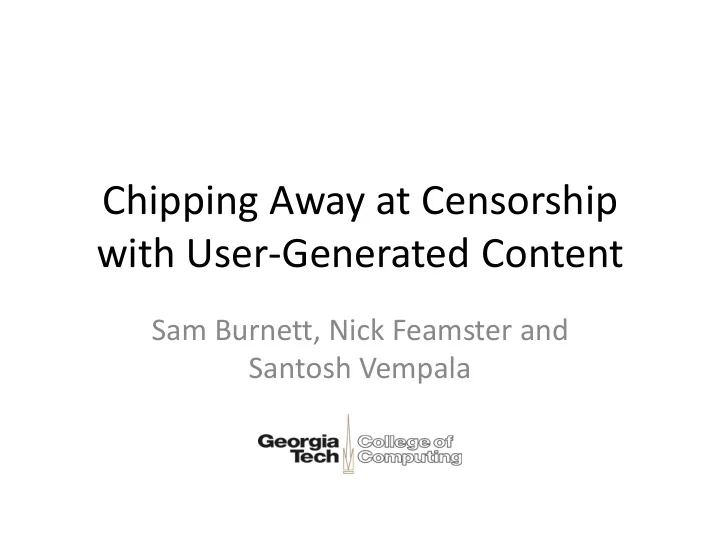
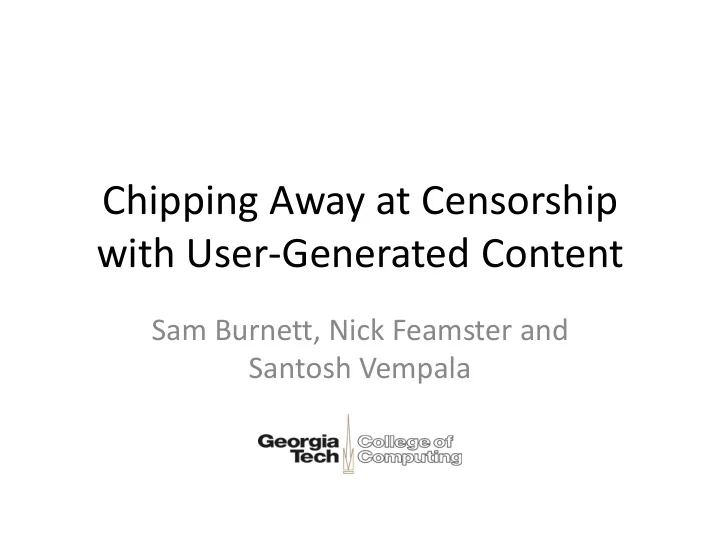
Chipping Away at Censorship with User-Generated Content Sam Burnett, Nick Feamster and Santosh Vempala
Internet Censorship is a Problem • 12 censors • 11 monitors • More on the way • Some censors have fastest growth in Internet usage See http://rsf.org for more
It’s Not Only China…at Home, Too
It’s Not Only China…at Home, Too
Intro to Internet Censorship Firewall Bob Alice Censored net Uncensored net
Intro to Internet Censorship Censor Block Traffic
Intro to Internet Censorship Censor Block Traffic Punish User
Solution: Use a Helper Firewall Bob Alice Censored net Uncensored net
Solution: Use a Helper Helper Firewall Bob Alice Censored net Uncensored net The helper sends messages to and from blocked hosts on your behalf
Design Goals for the Helper • Be robust against blocking • Be deniable against user identification • Require no dedicated infrastructure
What about Proxies and Mixnets? (e.g., Tor) Proxy Proxy Alice Bob • Censors can block proxies if the proxy list is public • Not deniable if encryption is incriminating • Requires dedicated infrastructure (network of proxies)
What About Covert Channels? (e.g., Infranet) usenix.org Unblocked host Alice Bob • Not entirely robust against blocking • More deniable because messages are hidden • Requires dedicated infrastructure (Web servers)
Collage: Let User-Generated Content Help Defeat Censorship Alice Bob, a Flickr user
Collage: Let User-Generated Content Help Defeat Censorship Alice Bob, a Flickr user
Collage: Let User-Generated Content Help Defeat Censorship User-generated content hosts Alice Bob, a Flickr user
Collage: Let User-Generated Content Help Defeat Censorship User-generated content hosts Alice Bob, a Flickr user
Collage: Let User-Generated Content Help Defeat Censorship User-generated content hosts Alice Bob, a Flickr user
Collage: Let User-Generated Content Help Defeat Censorship User-generated content hosts Alice Bob, a Flickr user • Robust by using redundancy • Users generate innocuous-looking traffic • No dedicated infrastructure required
Why Might Collage Work? • Lots of User-Generated Content ( UGC ) – More than 4 billion Flickr images – A day of video uploaded to YouTube every minute • Many sites host UGC • We have tools to store censored data in UGC – Steganography, watermarking
Outline • Background and Design Goals • Collage Design • Performance and Demo
Collage, Step-by-Step Alice Bob
Collage, Step-by-Step Message Alice Bob Collage steps: 1. Obtain message 2. Pick message identifier Step 1: Obtain message 3. Obtain cover media • Application specific, not just Web sites 4. Embed message in cover 5. Upload UGC to content host 6. Find and download UGC 7. Decode message from UGC
Collage, Step-by-Step Alice Bob Collage steps: 1. Obtain message 2. Pick message identifier Step 2: Pick message identifier 3. Obtain cover media • Application specific 4. Embed message in cover • Only intended recipient should know it 5. Upload UGC to content host 6. Find and download UGC 7. Decode message from UGC
Collage, Step-by-Step Vector Alice Bob Collage steps: 1. Obtain message 2. Pick message identifier Step 3: Obtain cover media 3. Obtain cover media • Your personal photos 4. Embed message in cover • Generous users 5. Upload UGC to content host 6. Find and download UGC 7. Decode message from UGC
Collage, Step-by-Step Embedded Vector Alice Bob Collage steps: 1. Obtain message 2. Pick message identifier Step 4: Embed message in cover 3. Obtain cover media • Encrypt, erasure code, and embed 4. Embed message in cover • Discussed later 5. Upload UGC to content host 6. Find and download UGC 7. Decode message from UGC
Collage, Step-by-Step Alice Bob Content host Collage steps: 1. Obtain message 2. Pick message identifier Step 5: Upload UGC to content host 3. Obtain cover media • Discussed next 4. Embed message in cover 5. Upload UGC to content host 6. Find and download UGC 7. Decode message from UGC
Collage, Step-by-Step Alice Bob Content host Collage steps: 1. Obtain message 2. Pick message identifier Step 6: Find and download UGC 3. Obtain cover media • Discussed later 4. Embed message in cover 5. Upload UGC to content host 6. Find and download UGC 7. Decode message from UGC
Collage, Step-by-Step Alice Bob Content host Collage steps: 1. Obtain message 2. Pick message identifier Step 7: Decode message from UGC 3. Obtain cover media • Extract, decode, and decrypt 4. Embed message in cover 5. Upload UGC to content host 6. Find and download UGC 7. Decode message from UGC
Embedding Messages in Vectors • Encrypt the message using the identifier • Generate chunks using erasure coding – Generate many chunks, recover from any k-subset – Allows splitting among many vectors, robustness • Embed chunks into vectors Collage steps: Steganography : hard to detect 1. Obtain message 2. Pick message identifier Watermarking : hard to remove 3. Obtain cover media 4. Embed message in cover 5. Upload UGC to content host Do the reverse to decode 6. Find and download UGC 7. Decode message from UGC
Agreeing on Vector Locations • Crawling all of Flickr is not an option • Need to agree on a subset of the content host without any immediate communication Solution : A predictable way of mapping message identifiers to Collage steps: subsets of content hosts 1. Obtain message 2. Pick message identifier 3. Obtain cover media 4. Embed message in cover 5. Upload UGC to content host 6. Find and download UGC 7. Decode message from UGC
Solution: Task Mapping Message Identifier http://nytimes.com Collage steps: 1. Obtain message 2. Pick message identifier 3. Obtain cover media 4. Embed message in cover 5. Upload UGC to content host 6. Find and download UGC 7. Decode message from UGC
Solution: Task Mapping Message Identifier http://nytimes.com 1. Hash the identifier 2. Hash the tasks 3. Map identifier to closest tasks 1 Collage steps: 1. Obtain message 2. Pick message identifier 3. Obtain cover media 4. Embed message in cover 5. Upload UGC to content host 6. Find and download UGC 7. Decode message from UGC
Solution: Task Mapping Message Identifier http://nytimes.com 1. Hash the identifier 2. Hash the tasks 3. Map identifier to closest tasks 11 1 9 3 Collage steps: 1. Obtain message 2. Pick message identifier 3. Obtain cover media Tasks 4. Embed message in cover 5. Upload UGC to content host 6 6. Find and download UGC 7. Decode message from UGC
Solution: Task Mapping Message Identifier http://nytimes.com 1. Hash the identifier 2. Hash the tasks 3. Map identifier to closest tasks 11 1 9 3 Collage steps: 1. Obtain message 2. Pick message identifier 3. Obtain cover media 4. Embed message in cover 5. Upload UGC to content host 6 6. Find and download UGC 7. Decode message from UGC
Solution: Task Mapping Message Identifier Tasks http://nytimes.com Search for blue flowers on Flickr Look at JohnDoe ’s videos on YouTube • Receivers perform these tasks 11 1 to get vectors • Senders publish vectors so that when receivers perform tasks, they get the sender’s vectors 9 3 Collage steps: 1. Obtain message 2. Pick message identifier 3. Obtain cover media 4. Embed message in cover 5. Upload UGC to content host 6 6. Find and download UGC 7. Decode message from UGC
How Does Collage Meet the Design Goals? • Robust against blocking – Erasure coding – Many content hosts • Deniable against user identification – Traffic only to/from content hosts – Depends upon task construction • Require no dedicated infrastructure – Messages stored on content hosts
How Do You Start Using Collage? Send & Receive Messages Help Censored Users 1. Distribute software 1. Donate your UGC vectors – CDROM – Photos on Flickr – Spam everyone – Tweets on Twitter – A secure network – Etc. 2. Refresh task list 2. Write Collage applications – Receive using Collage – http://gtnoise.net/collage – Online resource 3. Message identifier – Application specific
Outline • Background and Design Goals • Collage Design • Performance and Demo
Performance Metrics • Sender and receiver traffic overhead • Sender and receiver transfer time • Storage required on content hosts These metrics can vary a lot: • Different content hosts • Different tasks
Case Study News Articles Covert Tweets Content host Flickr Twitter Message size 30 KB 140 Bytes Vectors needed 5 30 Storage needed 600 KB 4 KB Sending traffic 1,200 KB 1,100 KB Sending time 5 minutes 60 minutes Receiving traffic 6,000 KB 600 KB Receiving time 2 minutes ½ minute Experiments performed on a 768/128 Kbps DSL connection
Demo of a Collage Application
What Should You Do Now? • Try out the demo application • Donate your photos – Right now, just for Flickr Pro users – Embeds news articles when you upload photos Visit http://gtnoise.net/collage
Recommend
More recommend