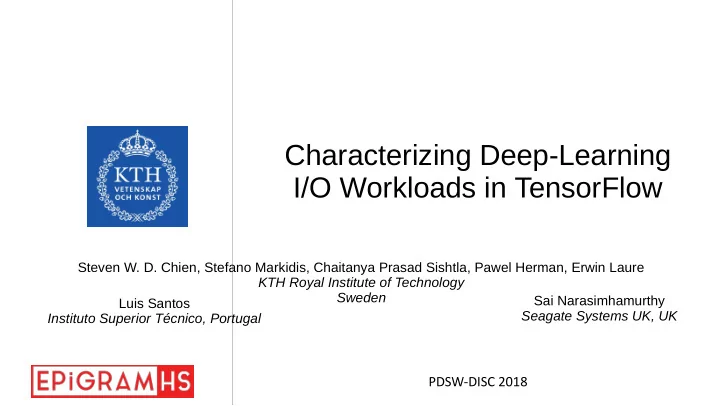
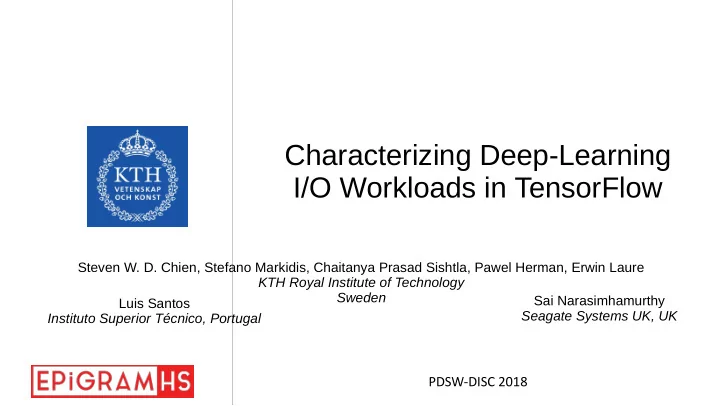
Characterizing Deep-Learning I/O Workloads in TensorFlow Steven W. D. Chien, Stefano Markidis, Chaitanya Prasad Sishtla, Pawel Herman, Erwin Laure KTH Royal Institute of Technology Sweden Sai Narasimhamurthy Luis Santos Seagate Systems UK, UK Instituto Superior Técnico, Portugal PDSW-DISC 2018
Outline Motivation ● Introduction to TensorFlow’s input pipeline ● Contributions ● Performance Evaluation ● Conclusion ●
Motivation Deep-Learning workloads are increasingly common on HPC systems ● Taking advantage of high performance system for training – Traditional applications adopting deep-learning methods – Deep-Learning I/O Workloads features very different characteristics comparing to ● traditional HPC applications Small individual read/write vs collective read/write – Favors individual I/O – Characterize I/O pattern being the first step for ● implementing improvements
Typical HPC I/O vs Deep-Learning I/O HPC Deep-Learning ● ● Larger files (limited) Smaller files (many) – – Collective I/O – Individual I/O – Processes sharing the same files ● Files individually loaded and used by ● processes Repetitive tasks Repetitive tasks – – Same data input Different data input ● ● e.g. iterative solvers e.g. different sample batches ● ● Regular write – Model saved at the end of training – Saving intermediate states / time steps ● Checkpoints made regularly ●
TensorFlow Data Pipeline Dedicated input pipeline to prepare training samples for computation ● Dataset API – Extensive support to different I/O systems ● POSIX – Hadoop Distributed File System – Google Cloud Storage – Amazon S3 – Consumer producer model ● Network consumes training samples/batches for computation and – optimization Data pipeline produces samples/batches that are ready for – consumption Embarrassingly parallel problem – File only used by one particular worker during training ● Data read from file are not shared (no collective I/O needed) ●
TensorFlow I/O Pipeline Features DL training needs small individual I/O ● Solution – tf.dataset.map() ● – Executes a mapped capture function, containing I/O and transformation operations – num_parallel_calls controls how many executions at the same time – A number of threads that is equal to num_parallel_calls is spawn to execute the capture function tf.dataset.interleave() ● – Similar to map(), but expends one entry into many items to downstream operation – e.g. one TFRecord → many samples, one folder → samples in folder Similar to how parallel I/O in MPI-IO maximizes bandwidth between workers and storage targets, – but on a thread level
TensorFlow I/O Pipeline Features DL training on GPUs requires large number of samples continuously to fill pipeline ● Training pipeline (consumer) consumes batches from I/O pipeline (producer) – On powerful platforms speed of I/O pipeline might not catch up training pipeline – When training pipeline triggers I/O pipeline it needs to stay idle and wait for data – Both pipeline are executed on different devices, presents possible parallelism –
TensorFlow I/O Pipeline Features DL training on GPUs requires large number of samples continuously to fill pipeline ● Solution – Prefetch ● – dataset.prefetch(1) – Executes input pipeline in advance → data ready for consumption as soon as computation pipeline is ready – Stores a number of ready for training batches in a host memory buffer – As soon as number of batches in buffer goes below threshold triggers I/O pipeline again – Exploit parallelism by utilizing CPU and GPU at the same time Prefetch directly to GPU ● – tf.contrib.data.prefetch_to_device('/gpu:0') – New feature in recent release – Must be the last transformation applied in the pipeline – Further avoid copying delay between host and GPU memory by prefetching to buffer on GPU memory
Checkpoint Save parameters between execution to disk ● tf.train.Saver() – Three files generated – Metadata: Description of the computation graph ● Index: Describes Tensors of a graph ● Data file: Actual data stored in variables ● Cleanup old checkpoints: only keep the latest copies –
Checkpoint Checkpoint I/O traffic (and I/O from movement of training data) can be bursty ● Each checkpoint can take several hundreds of Megabytes – TensorFlow checkpoint saver currently does not ensure data flushed to disk and does – not support Async checkpont Burst-buffer – Usually a persistent while fast storage medium ● Commonly implemented with Non-volatile memory ● Acts as an intermediary between mediums with different speed and size tradeoff ● Absorbs bursty traffic to avoid delay in application execution ● e.g. DataWarp by Cray and IME by DNN ●
Checkpoint Checkpoint I/O traffic (and I/O from movement of training data) can be bursty ● Solution – Use a burst-buffer to absorb traffic ● On Linux calls syncfs() to force OS to write files to disk ● Issue a copy command as a sub-process ● – This time let OS and file system decide which to perform disk write – Ensure one copy is saved
Contributions 1) Show that Threading is an effective way of increasing bandwidth utilization ● Through a STREAM like benchmark 2) Prefetch is key to high performance and efficient use of devices on machine ● Through AlexNet miniapp 3) Burst buffer is essential for maintaining high performance pipeline ● Quick checkpointing without delaying next training iteration ● Data staging on burst buffer for fast ingestion (not covered by this work)
STREAM Benchmark 1) Read a list of file paths and labels 2) Shuffle list 3) Apply capturing function for processing 1) Individual file I/O 2) Decode image 3) Resize 4) Batch 5) Attach iterator 6) Iterator continuously invoked 7) Create a stream of inflow ● Compute images per second ● Compute MB/s
AlexNet Mini-app ● Input preprocessing of images ● File I/O ● Read a list of files and labels ● tf.read() ● Image decoding ● tf.image.decode_png() ● The function also decodes JPEG files ● Image resize to size 244x244 ● tf.image.resize_images() ● Apply batching, prefetch and attach iterator ● Invoke optimize, draw batch, update
AlexNet Mini-app with Checkpoint ● Extends AlexNet mini-app with checkpointing ● Snapshots taken every defined number of iterations ● Calls tf.train.Saver() to create checkpoint files, use syncfs() to ensure checkpoint is flushed to disk where files are stored ● File systems such as ext4 saves files in memory and writes data to disk when operating system see fit ● Evaluate performance when checkpointing to different storage devices ● Proof of concept burst buffer 1)Perform checkpoint routines and use NVMe as storage with Intel Optane ● Save snapshots ● Sync to disk 2)Issue copy command to copy newly created file to slow storage in background 3)Checkpoint safely stored in NVMe storage while being swap to permanent storage in background ● Training continues
Evaluation Blackdog Tegner ● ● Eight core Intel Xeon E5-2609v2 – Intel E5-2690 v3 Haswell – NVIDIA Quadro K4000 – NVIDIA K80 – 72 GB DRAM – 512 GB RAM – 4TB HDD (non-RAID) – Lustre parallel file system 250 GB SSD – – 480GB NVMe – CentOS 7.4 – Ubuntu Server 16.04 – Gcc 6.2.0 ● Gcc 7.3.0 ● CUDA 9.1 ● CUDA 9.2 ● TensorFlow 1.10 TensorFlow 1.10 ● ●
Storage Devices Hard Disk Drive (HDD) Operating system often cashes recent files ● ● 4 TB (non RAID) – Passes POSIX FADV DONTNEED to – IOR Read 163 MB/s, Write 133.14 MB/s posix_advice() for files – Solid State Drive (SSD) ● # echo 1 > /proc/sys/vm/drop caches – Samsung 850 EVO 250 GB – Only possible on Blackdog where we ● IOR Read 280.55 MB/s, Write 195.05 MB/s – have root permission Intel Optane (Opt.) ● Only reads new file during a test, never – Intel Optane 900p 480GB on PCI-E – read previous accessed files IOR Read 1603.06 MB/s, 511.78 MB/s – Lustre ● Parallel file system used by Tegner – IOR Read 1968.618 MB/s, 991.914 MB/s –
Evaluation Monitor system I/O activities with dstat ● A system resources monitoring tool which produces different statistics – Sampled every second – Able to track different disk activity – http://dag.wiee.rs/home-made/dstat/
Evaluation Micro-benchmark ● Reads subset of ImageNet with 16,384 JPEG files with median size 112 KB – Mainly reports batch size 64 – Iterator invoked 256 times per test to consume the whole dataset ● Vary number of threads for individual I/O to one, two, four and eight – Tests reading performance when files are placed on: – HDD ● SSD ● Intel Optane ● One warm-up run, repeat tests five times – Reports median bandwidth ● MB/s ● Images/s ●
Evaluation Micro-benchmark ● Double bandwidth when increases threads – from one to two Benefit for HDD diminishes when number of – threads exceed four 2.3x improvement with eight threads ● Best bandwidth utilization by Lustre – True parallel read from different object ● storage targets 7.8x improvement with eight threads ● Poor bandwidth comparing to our IOR – benchmark results
Evaluation Micro-benchmark ● Empty input process except read – Optane achieves best bandwidth – as expected
Recommend
More recommend