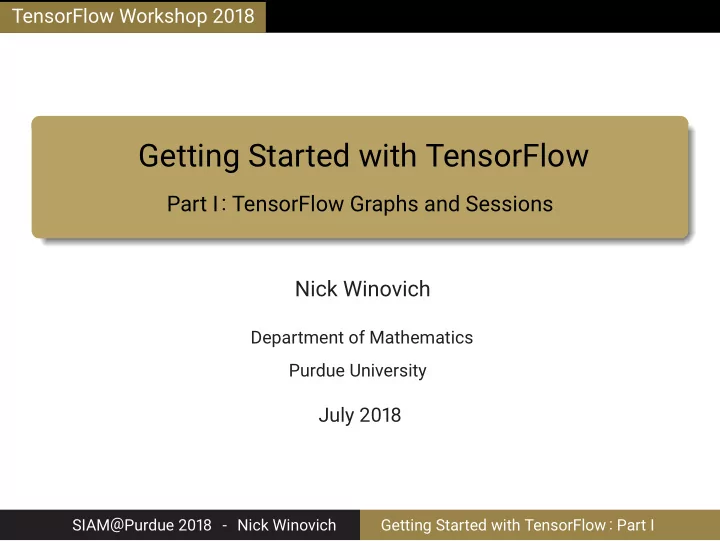
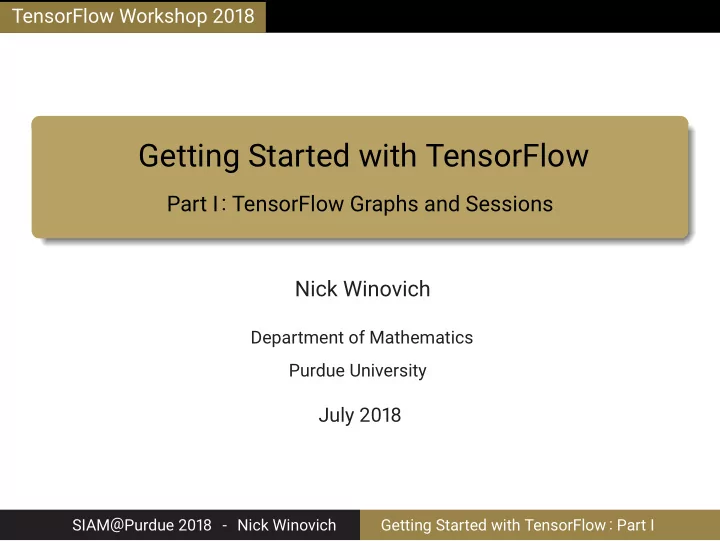
TensorFlow Workshop 2018 Getting Started with TensorFlow Part I: TensorFlow Graphs and Sessions Nick Winovich Department of Mathematics Purdue University July 2018 SIAM@Purdue 2018 - Nick Winovich Getting Started with TensorFlow : Part I
Outline 1 Introduction to TensorFlow Background and Core Concepts Network Design with tf.layers Training Models with tf.train 2 Effective Implementation Constructing Input Pipelines with tf.data Using TensorBoard for Visualization Organizing Models as Classes SIAM@Purdue 2018 - Nick Winovich Getting Started with TensorFlow : Part I
Outline 1 Introduction to TensorFlow Background and Core Concepts Network Design with tf.layers Training Models with tf.train 2 Effective Implementation Constructing Input Pipelines with tf.data Using TensorBoard for Visualization Organizing Models as Classes SIAM@Purdue 2018 - Nick Winovich Getting Started with TensorFlow : Part I
Outline 1 Introduction to TensorFlow Background and Core Concepts Network Design with tf.layers Training Models with tf.train 2 Effective Implementation Constructing Input Pipelines with tf.data Using TensorBoard for Visualization Organizing Models as Classes SIAM@Purdue 2018 - Nick Winovich Getting Started with TensorFlow : Part I
The TensorFlow Software Library TensorFlow™ is an open-source software library designed for high performance, scalable numerical computation, placing a particular emphasis on machine learning and deep neural networks. � Source code available at: https://github.com/tensorflow/tensorflow � TensorFlow Python API: https://www.tensorflow.org/api docs/python � TensorFlow Youtube Channel: www.youtube.com/channel/UC0rqucBdTuFTjJiefW5t-IQ SIAM@Purdue 2018 - Nick Winovich Getting Started with TensorFlow : Part I
Python API and Installation The TensorFlow library can be installed using the pip package manager for Python by running the following command: $ pip install --upgrade [tfBinaryURL for Python 3.n] The tfBinaryURLs, along with a complete set of instructions for installation, can be found on the TensorFlow API Installation Page: https://www.tensorflow.org/install/ � Consider installing TensorFlow in a virtual environment, especially if the operating system you are using has core software with Python as a dependency (e.g.GNU/Linux). SIAM@Purdue 2018 - Nick Winovich Getting Started with TensorFlow : Part I
Tensors “A Tensor is a symbolic handle to one of the outputs of an Operation. It does not hold the values of that operation’s output, but instead provides a means of computing those values in a TensorFlow tf.Session.” (TensorFlow API r1.8) Roles and Properties of Tensors: � Used to connect operations and establish the dependencies and dataflow associated with executing a given computation � Provide a way of referring to the outputs of operations � Do not store concrete values, but are aware of the data type and information regarding the expected shape of the result SIAM@Purdue 2018 - Nick Winovich Getting Started with TensorFlow : Part I
Operations “An Operation is a node in a TensorFlow Graph that takes zero or more Tensor objects as input, and produces zero or more Tensor objects as output. Objects of type Opera- tion are created by calling a Python op constructor (such as tf.matmul) or tf.Graph.create op.” (TensorFlow API r1.8) Roles and Properties of Operations: � Specify computations connecting input and output tensors � Can be used to produce tensors (e.g. by randomly sampling from a distribution or simply assigning a constant value) � Define optimization procedures and training summaries SIAM@Purdue 2018 - Nick Winovich Getting Started with TensorFlow : Part I
TensorFlow Graphs “TensorFlow uses a dataflow graph to represent your com- putation in terms of the dependencies between individual operations. This leads to a low-level programming model in which you first define the dataflow graph, then create a TensorFlow session to run parts of the graph across a set of local and remote devices.” “In a dataflow graph, the nodes represent units of compu- tation, and the edges represent the data consumed or pro- duced by a computation.” (TensorFlow API r1.8) � Graphs represent the overall dataflow of a model � Specify dependencies/connections between computations SIAM@Purdue 2018 - Nick Winovich Getting Started with TensorFlow : Part I
Example TensorFlow Graph import tensorflow as tf # Define constants ‘a’ and ‘b’ a = tf.constant(1.0, dtype=tf.float32, name="a") b = tf.constant(2.0, dtype=tf.float32, name="b") # Compute sum ‘a+b’ s = tf.add(a, b, name="sum") print(s) # Tensor("sum:0", shape=(), dtype=float32) SIAM@Purdue 2018 - Nick Winovich Getting Started with TensorFlow : Part I
TensorFlow Sessions “ The tf.Session.run method is the main mechanism for running a tf.Operation or evaluating a tf.Tensor . You can pass one or more tf.Operation or tf.Tensor objects to tf.Session.run, and TensorFlow will execute the operations that are needed to compute the result.” “tf.Session.run requires you to specify a list of fetches, which determine the return values, and may be a tf.Operation, a tf.Tensor, or a tensor-like type such as tf.Variable. These fetches determine what subgraph of the overall tf.Graph must be executed to produce the result: this is the subgraph that contains all operations named in the fetch list, plus all operations whose outputs are used to compute the value of the fetches.” (TensorFlow API r1.8) SIAM@Purdue 2018 - Nick Winovich Getting Started with TensorFlow : Part I
Example TensorFlow Session import tensorflow as tf # Define constants ‘a’ and ‘b’ a = tf.constant(1.0, dtype=tf.float32, name="a") b = tf.constant(2.0, dtype=tf.float32, name="b") # Compute sum ‘a+b’ s = tf.add(a, b, name="sum") print(s) # Tensor("sum:0", shape=(), dtype=float32) # Initialize session with tf.Session() as sess: # Execute graph result = sess.run(s) print(result) # 3.0 � The tensor "s" knows the shape and datatype of the result � The actual value is computed when sess.run(s) is called SIAM@Purdue 2018 - Nick Winovich Getting Started with TensorFlow : Part I
Naming Conventions in TensorFlow Why does TensorFlow add ":0" to the end of names? The suffix ":0" indicates that the tensor corresponds to the first (i.e. Python index 0) output of the operation which produces it. Subsequent outputs are named sequentially ( ":1" , ":2" , etc.). For example, the addition operation in the previous example has been assigned the name "sum" ; accordingly, the symbolic tensor "s" is referred to on the graph as "sum:0" , indicating that it is the first output of the "sum" operation. SIAM@Purdue 2018 - Nick Winovich Getting Started with TensorFlow : Part I
Naming Conventions in TensorFlow import tensorflow as tf # Define graph for computing singular value decomposition A = tf.eye(3) s, u, v = tf.linalg.svd(A, name="svd") print(s) # Tensor("svd:0", shape=(3,), dtype=float32) print(u) # Tensor("svd:1", shape=(3, 3), dtype=float32) print(v) # Tensor("svd:2", shape=(3, 3), dtype=float32) # Initialize session with tf.Session() as sess: # Execute graph to compute singular values and vectors s_val, u_val, v_val = sess.run([s,u,v]) print(s_val) # [1. 1. 1.] print(u_val) # [[1. 0. 0.], [0. 1. 0.], [0. 0. 1.]] print(v_val) # [[1. 0. 0.], [0. 1. 0.], [0. 0. 1.]] SIAM@Purdue 2018 - Nick Winovich Getting Started with TensorFlow : Part I
Example: TensorFlow Graph for SVD SIAM@Purdue 2018 - Nick Winovich Getting Started with TensorFlow : Part I
Symbolic Tensors and Python Variable Scope Why not just use "s" instead of "s val" ? Reusing the Python variable "s" will override the reference to the tensor object in the graph; so if the tensor "s" needs to be evaluated later on, we would have to resort to using tf.get default graph.get tensor by name("name") ... Note: An easy way to avoid making this mistake is to use functions, classes, and methods which define variables with local scopes. SIAM@Purdue 2018 - Nick Winovich Getting Started with TensorFlow : Part I
Placeholders and Feed Dictionaries “TensorFlow’s feed mechanism lets you inject data into any Tensor in a computation graph. A Python computation can thus feed data directly into the graph.” “Supply feed data through the feed dict argument to a run() or eval() call that initiates computation.” “While you can replace any Tensor with feed data, includ- ing variables and constants, the best practice is to use a tf.placeholder node.” (TensorFlow API r1.8) � Placeholders are used to ‘hold the place’ of data in the graph � Data is fed into these nodes using ‘feed dictionaries’ SIAM@Purdue 2018 - Nick Winovich Getting Started with TensorFlow : Part I
Recommend
More recommend