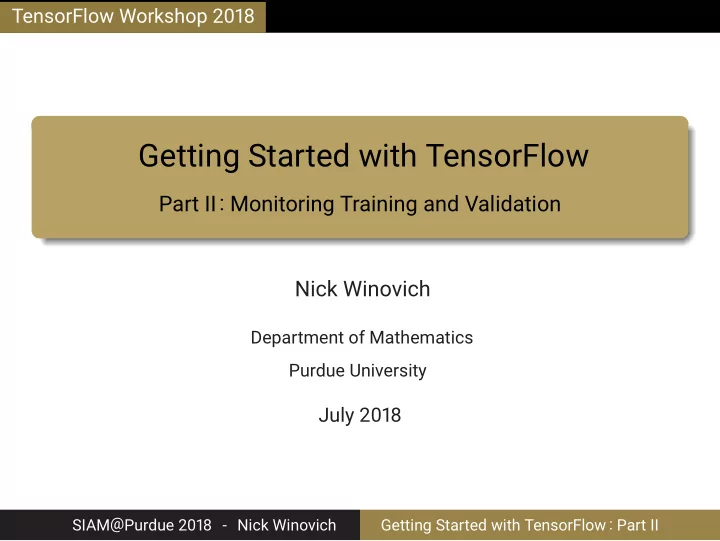
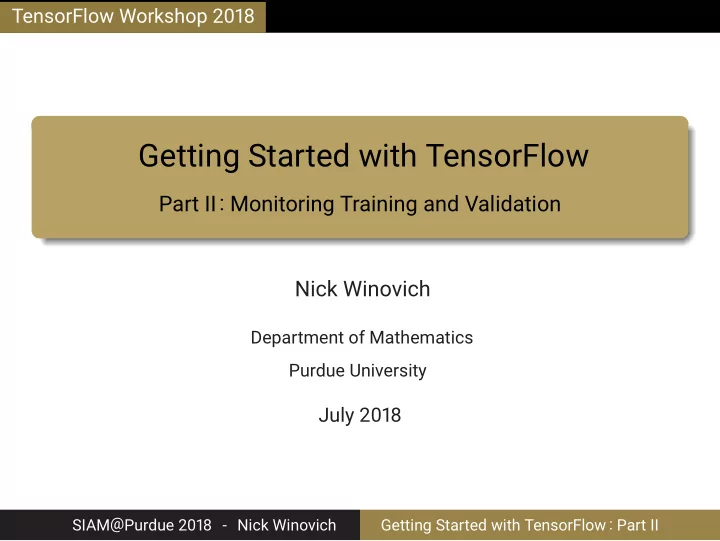
TensorFlow Workshop 2018 Getting Started with TensorFlow Part II: Monitoring Training and Validation Nick Winovich Department of Mathematics Purdue University July 2018 SIAM@Purdue 2018 - Nick Winovich Getting Started with TensorFlow : Part II
Outline 1 Monitored Training Sessions Monitored Sessions and Hooks Flags and General Configuration Checkpoints and Frozen Models 2 TFRecord Files and Validation Working with TFRecord Datasets Dataset Handles and Validation Early Stopping and Custom Hooks SIAM@Purdue 2018 - Nick Winovich Getting Started with TensorFlow : Part II
Outline 1 Monitored Training Sessions Monitored Sessions and Hooks Flags and General Configuration Checkpoints and Frozen Models 2 TFRecord Files and Validation Working with TFRecord Datasets Dataset Handles and Validation Early Stopping and Custom Hooks SIAM@Purdue 2018 - Nick Winovich Getting Started with TensorFlow : Part II
Outline 1 Monitored Training Sessions Monitored Sessions and Hooks Flags and General Configuration Checkpoints and Frozen Models 2 TFRecord Files and Validation Working with TFRecord Datasets Dataset Handles and Validation Early Stopping and Custom Hooks SIAM@Purdue 2018 - Nick Winovich Getting Started with TensorFlow : Part II
Monitored Sessions in TensorFlow “Session-like object that handles initialization, recovery and hooks.” (TensorFlow API r1.8) tf.MonitoredSession ’s provide convenient ways for handling: � Variable initialization � The use of hooks � Session recovery after errors are raised tf.MonitoredTrainingSession ’s define training sessions that: � Automate the process of saving checkpoints and summaries � Facilitate training TensorFlow graphs on distributed devices SIAM@Purdue 2018 - Nick Winovich Getting Started with TensorFlow : Part II
Basic TensorFlow Hooks Hooks are used to execute various operations during training when the state of a monitored session satisfies certain conditions, e.g.: tf.train.CheckpointSaverHook − saves a checkpoint after specified number of steps or seconds tf.train.StopAtStepHook − stops training after specified number of steps tf.train.NanTensorHook − stops training in the event that an NaN value is encountered tf.train.FinalOpsHook − evaluates specified tensors at the end of the training session SIAM@Purdue 2018 - Nick Winovich Getting Started with TensorFlow : Part II
Defining a Global Step Tensor Before initializing a monitored training session, a ‘global step tensor’ (to track the step count) must be added to the graph: init � A global step tensor can be added in by setting: self.step = tf.train.get or create global step() � The step can be accessed in the train method using: step = tf.train.global step(self.sess, self.step) � The step count is incremented by passing it to minimize : tf.train.AdamOptimizer(self.learning rt) .minimize(self.loss, global step=self.step) SIAM@Purdue 2018 - Nick Winovich Getting Started with TensorFlow : Part II
Using tf.train.MonitoredTrainingSession The tf.train.MonitoredTrainingSession object serves as a replacement for the older tf.train.Supervisor wrapper. # Initialize TensorFlow monitored training session with tf.train.MonitoredTrainingSession( checkpoint_dir = "./Checkpoints/", hooks = [tf.train.StopAtStepHook(last_step=1000)], save_checkpoint_steps = 100) as sess: � This creates a monitored session which will run for 1000 steps, saving checkpoints in "./Checkpoints/" every 100 steps � This is used to replace: "with tf.Session() as sess:" � Once the monitored session is initialized, the TensorFlow graph is frozen and cannot be modified; in particular, we must run model.build model() and define the global step beforehand SIAM@Purdue 2018 - Nick Winovich Getting Started with TensorFlow : Part II
Passing Sessions to the Model for Training # Initialize model and build graph model = Model(FLAGS) model.build_model() # Initialize TensorFlow monitored training session with tf.train.MonitoredTrainingSession( checkpoint_dir = "./Checkpoints/", hooks = [tf.train.StopAtStepHook(last_step=1000)], save_checkpoint_steps = 100) as sess: # Set model session and train model.set_session(sess) model.train() � model.build model() is run before initializing the session init � The global step can be defined in the Model method � The set session method simply sets "self.sess = sess" SIAM@Purdue 2018 - Nick Winovich Getting Started with TensorFlow : Part II
Defining a Training Loop in train() # Define training method def train(self): # Iterate through training steps while not self.sess.should_stop(): # Update global step step = tf.train.global_step(self.sess, self.step) # Run optimization ops, display progress, etc. � The "while not self.sess.should stop():" loop is used to continue the training procedure until the monitored training session indicates it should stop (e.g. final step or NaN values) � Hooks are used to determine the state of sess.should stop by calling run context.request stop() after a run() call SIAM@Purdue 2018 - Nick Winovich Getting Started with TensorFlow : Part II
Passing Sessions to the Model for Evaluation # Create new session for model evaluation with tf.Session() as sess: # Restore network parameters from checkpoint # (see "Checkpoints and Frozen Models") # Set model session and evaluate model model.set_session(sess) eval_loss = model.evaluate() � Once request stop() is called, later calls to run() will raise errors when attempting to use the monitored training session (for example, after the final training step has been completed) � A tf.Session() can be used after training and the model can be restored as described in “Checkpoints and Frozen Models” � It is also possible to use a tf.train.FinalOpsHook SIAM@Purdue 2018 - Nick Winovich Getting Started with TensorFlow : Part II
Learning Rate with Exponential Decay lr = tf.train.exponential_decay(self.initial_val, self.step, self.decay_step, self.decay_rate, staircase=True) � The value of the learning rate is specified completely by the initial options and current global step; this allows the value to be restored (as opposed to values passed using a feed dict ) � The hyperparameters initial val , decay step , and decay rate are typically passed as flags for tuning � With staircase=True , decay is applied only after the specified decay step; otherwise it is applied incrementally every step SIAM@Purdue 2018 - Nick Winovich Getting Started with TensorFlow : Part II
Note on Saving Summaries* # Initialize TensorFlow monitored training session with tf.train.MonitoredTrainingSession( checkpoint_dir = "./Checkpoints/", hooks = [tf.train.StopAtStepHook(last_step=1000)], save_summaries_steps=None, save_summaries_secs=None, save_checkpoint_steps=100) as sess: � By default, summaries are saved at global step 0 and may raise an error if a feed dictionary is required to compute a summary � These errors can be avoided by passing "None" to the summary related options of the monitored training session � Summaries can then be saved manually as described in Part I * It should be possible to redefine tf.train.SummarySaverHook SIAM@Purdue 2018 - Nick Winovich Getting Started with TensorFlow : Part II
Outline 1 Monitored Training Sessions Monitored Sessions and Hooks Flags and General Configuration Checkpoints and Frozen Models 2 TFRecord Files and Validation Working with TFRecord Datasets Dataset Handles and Validation Early Stopping and Custom Hooks SIAM@Purdue 2018 - Nick Winovich Getting Started with TensorFlow : Part II
Command Line Options in Python Command line options, or ‘flags’, are used to provide an easy way for specifying training/model hyperparameters at runtime. � Flags can be passed to Python programs using, for example: $ python train.py --batch size 64 --use gpu � These flags need to be ‘parsed’ by Python using e.g. argparse � Flags may require arguments (e.g. --batch size 64 ) or may simply serve as toggles for boolean options (e.g. --use gpu ) � Flags are often useful for running the same code on machines with different types of hardware (e.g. with and without GPUs) SIAM@Purdue 2018 - Nick Winovich Getting Started with TensorFlow : Part II
Using the Python argparse Module from argparse import ArgumentParser # Create argument parser for command line flags parser = ArgumentParser(description="Argument Parser") # Add arguments to argument parser parser.add_argument("--training_steps", default=1000, type=int, help="Number of training steps") parser.add_argument("--batch_size", default=64, type=int, help="Training batch size") # Parse arguments from command line FLAGS = parser.parse_args() � Example usage: python train.py --batch size 128 � Argument values are accessed via e.g. FLAGS.batch size SIAM@Purdue 2018 - Nick Winovich Getting Started with TensorFlow : Part II
Unpacking Flags into a Model # Retrieve a single argument self.batch_size = FLAGS.batch_size # Unpack all flags to an object’s dictionary for key, val in FLAGS.__dict__.items(): if key not in self.__dict__.keys(): self.__dict__[key] = val � Unpacking flags assigns properties e.g. self.batch size � All model parameters can typically be passed as flags: e.g. model = Model(FLAGS) and assigned using the second method described above � This also avoids overriding properties that are already set SIAM@Purdue 2018 - Nick Winovich Getting Started with TensorFlow : Part II
Recommend
More recommend