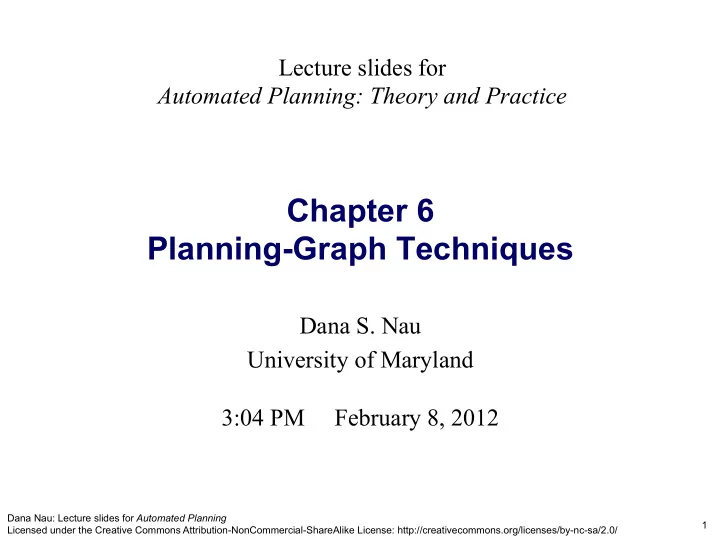
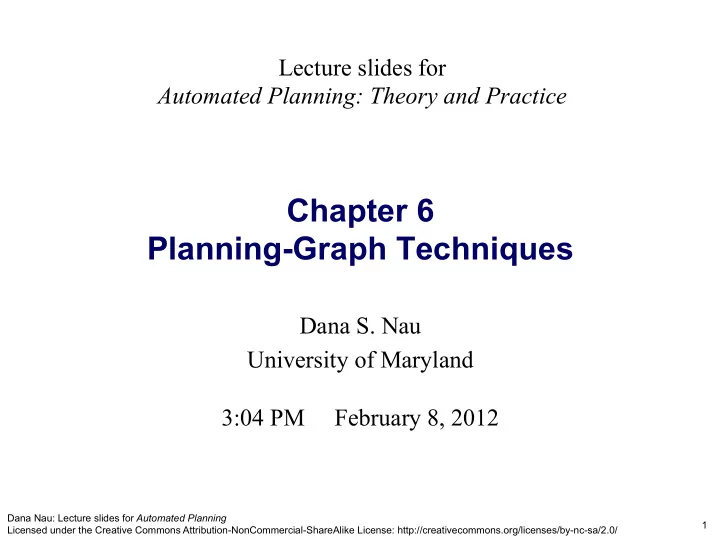
Lecture slides for Automated Planning: Theory and Practice Chapter 6 Planning-Graph Techniques Dana S. Nau University of Maryland 3:04 PM February 8, 2012 Dana Nau: Lecture slides for Automated Planning 1 Licensed under the Creative Commons Attribution-NonCommercial-ShareAlike License: http://creativecommons.org/licenses/by-nc-sa/2.0/
History ● Before Graphplan came out, most planning researchers were working on PSP-like planners ◆ POP, SNLP, UCPOP, etc. ● Graphplan caused a sensation because it was so much faster ● Many subsequent planning systems have used ideas from it ◆ IPP, STAN, GraphHTN, SGP, Blackbox, Medic, TGP, LPG ◆ Many of them are much faster than the original Graphplan Dana Nau: Lecture slides for Automated Planning 2 Licensed under the Creative Commons Attribution-NonCommercial-ShareAlike License: http://creativecommons.org/licenses/by-nc-sa/2.0/
Outline ● Motivation ● The Graphplan algorithm ● Constructing planning graphs ◆ example ● Mutual exclusion ◆ example (continued) ● Doing solution extraction ◆ example (continued) ● Discussion Dana Nau: Lecture slides for Automated Planning 3 Licensed under the Creative Commons Attribution-NonCommercial-ShareAlike License: http://creativecommons.org/licenses/by-nc-sa/2.0/
Motivation ● A big source of inefficiency in search algorithms is the branching factor ◆ the number of children of each node ● e.g., a backward search may try lots of actions g 1 a 1 a 4 g 4 that can’t be reached from the initial state g 2 g 0 s 0 a 2 ● One way to reduce branching factor: a 5 g 5 a 3 ● First create a relaxed problem g 3 ◆ Remove some restrictions of the original problem » Want the relaxed problem to be easy to solve (polynomial time) ◆ The solutions to the relaxed problem will include all solutions to the original problem ● Then do a modified version of the original search ◆ Restrict its search space to include only those actions that occur in solutions to the relaxed problem Dana Nau: Lecture slides for Automated Planning 4 Licensed under the Creative Commons Attribution-NonCommercial-ShareAlike License: http://creativecommons.org/licenses/by-nc-sa/2.0/
Graphplan procedure Graphplan: ● for k = 0, 1, 2, … ◆ Graph expansion: » create a “ planning graph ” that contains k “ levels ” relaxed problem ◆ Check whether the planning graph satisfies a necessary (but insufficient) condition for plan existence ◆ If it does, then possible possible literals actions » do solution extraction: in state s i in state s i • backward search, modified to consider only the actions in the planning graph • if we find a solution, then return it Dana Nau: Lecture slides for Automated Planning 5 Licensed under the Creative Commons Attribution-NonCommercial-ShareAlike License: http://creativecommons.org/licenses/by-nc-sa/2.0/
The Planning Graph ● Search space for a relaxed version of the planning problem ● Alternating layers of ground literals and actions ◆ Nodes at action-level i : actions that might be possible to execute at time i ◆ Nodes at state-level i: literals that might possibly be true at time i ◆ Edges: preconditions and effects state-level i -1 action-level i state-level i state-level 0 (the literals true in s 0 ) preconditions effects Maintenance action: for the case where a literal remains unchanged Dana Nau: Lecture slides for Automated Planning 6 Licensed under the Creative Commons Attribution-NonCommercial-ShareAlike License: http://creativecommons.org/licenses/by-nc-sa/2.0/
Example ● Due to Dan Weld (U. of Washington) ● Suppose you want to prepare dinner as a surprise for your sweetheart (who is asleep) s 0 = {garbage, cleanHands, quiet} g = {dinner, present, ¬ garbage} Effects Action Preconditions cook() cleanHands dinner wrap() quiet present carry() none ¬ garbage, ¬ cleanHands dolly() none ¬ garbage, ¬ quiet Also have the maintenance actions: one for each literal Dana Nau: Lecture slides for Automated Planning 7 Licensed under the Creative Commons Attribution-NonCommercial-ShareAlike License: http://creativecommons.org/licenses/by-nc-sa/2.0/
Example (continued) ● state-level 0: state-level 0 action-level 1 state-level 1 {all atoms in s 0 } U {negations of all atoms not in s 0 } ● action-level 1: {all actions whose preconditions are satisfied and non-mutex in s 0 } ● state-level 1: {all effects of all of the actions in action-level 1} Action Preconditions Effects cook() cleanHands dinner wrap() quiet present carry() none ¬ garbage, ¬ cleanHands dolly() none ¬ garbage, ¬ quiet ¬ dinner ¬ dinner Also have the maintenance actions ¬ present ¬ present Dana Nau: Lecture slides for Automated Planning 8 Licensed under the Creative Commons Attribution-NonCommercial-ShareAlike License: http://creativecommons.org/licenses/by-nc-sa/2.0/
Mutual Exclusion ● Two actions at the same action-level are mutex if ◆ Inconsistent effects: an effect of one negates an effect of the other ◆ Interference: one deletes a precondition of the other ◆ Competing needs: they have mutually exclusive preconditions ● Otherwise they don’t interfere with each other ◆ Both may appear in a solution plan Recursive ● Two literals at the same state-level are mutex if propagation of mutexes ◆ Inconsistent support: one is the negation of the other, or all ways of achieving them are pairwise mutex Dana Nau: Lecture slides for Automated Planning 9 Licensed under the Creative Commons Attribution-NonCommercial-ShareAlike License: http://creativecommons.org/licenses/by-nc-sa/2.0/
Example (continued) ● Augment the graph to indicate mutexes state-level 0 action-level 1 state-level 1 ● carry is mutex with the maintenance action for garbage (inconsistent effects) ● dolly is mutex with wrap ◆ interference ● ~ quiet is mutex with present ◆ inconsistent support ● each of cook and wrap is mutex with a maintenance operation Effects Action Preconditions cook() cleanHands dinner wrap() quiet present carry() none ¬ garbage, ¬ cleanHands dolly() none ¬ garbage, ¬ quiet ¬ dinner ¬ dinner Also have the maintenance actions ¬ present ¬ present Dana Nau: Lecture slides for Automated Planning 10 Licensed under the Creative Commons Attribution-NonCommercial-ShareAlike License: http://creativecommons.org/licenses/by-nc-sa/2.0/
Example (continued) state-level 0 action-level 1 state-level 1 ● Check to see whether there’s a possible solution ● Recall that the goal is ◆ { ¬ garbage, dinner, present } ● Note that in state-level 1, ◆ All of them are there ◆ None are mutex with each other ● Thus, there’s a chance that a plan exists ● Try to find it ◆ Solution extraction ¬ dinner ¬ dinner ¬ present ¬ present Dana Nau: Lecture slides for Automated Planning 11 Licensed under the Creative Commons Attribution-NonCommercial-ShareAlike License: http://creativecommons.org/licenses/by-nc-sa/2.0/
Solution Extraction The set of goals we are The level of the state s j trying to achieve procedure Solution-extraction( g,j ) A real action or a maintenance action if j =0 then return the solution for each literal l in g nondeterministically choose an action state- state- to use in state s j– 1 to achieve l action- level level level if any pair of chosen actions are mutex i -1 i i then backtrack g' := {the preconditions of the chosen actions} Solution-extraction( g', j –1) end Solution-extraction Dana Nau: Lecture slides for Automated Planning 12 Licensed under the Creative Commons Attribution-NonCommercial-ShareAlike License: http://creativecommons.org/licenses/by-nc-sa/2.0/
Example (continued) state-level 0 action-level 1 state-level 1 ● Two sets of actions for the goals at state-level 1 ● Neither of them works ◆ Both sets contain actions that are mutex ¬ dinner ¬ dinner ¬ present ¬ present Dana Nau: Lecture slides for Automated Planning 13 Licensed under the Creative Commons Attribution-NonCommercial-ShareAlike License: http://creativecommons.org/licenses/by-nc-sa/2.0/
Recall what the algorithm does procedure Graphplan: ● for k = 0, 1, 2, … ◆ Graph expansion: » create a “ planning graph ” that contains k “ levels ” ◆ Check whether the planning graph satisfies a necessary (but insufficient) condition for plan existence ◆ If it does, then » do solution extraction: • backward search, modified to consider only the actions in the planning graph • if we find a solution, then return it Dana Nau: Lecture slides for Automated Planning 14 Licensed under the Creative Commons Attribution-NonCommercial-ShareAlike License: http://creativecommons.org/licenses/by-nc-sa/2.0/
Example (continued) state-level 0 action-level 1 state-level 1 action-level 2 state-level 2 ● Go back and do more graph expansion ● Generate another action-level and another state- level ¬ dinner ¬ dinner ¬ dinner ¬ present ¬ present ¬ present Dana Nau: Lecture slides for Automated Planning 15 Licensed under the Creative Commons Attribution-NonCommercial-ShareAlike License: http://creativecommons.org/licenses/by-nc-sa/2.0/
Example (continued) state-level 0 action-level 1 state-level 1 action-level 2 state-level 2 ● Solution extraction ● Twelve combinations at level 4 ◆ Three ways to achieve ¬ garb ◆ Two ways to achieve dinner ◆ Two ways to achieve present ¬ dinner ¬ dinner ¬ dinner ¬ present ¬ present ¬ present Dana Nau: Lecture slides for Automated Planning 16 Licensed under the Creative Commons Attribution-NonCommercial-ShareAlike License: http://creativecommons.org/licenses/by-nc-sa/2.0/
Recommend
More recommend