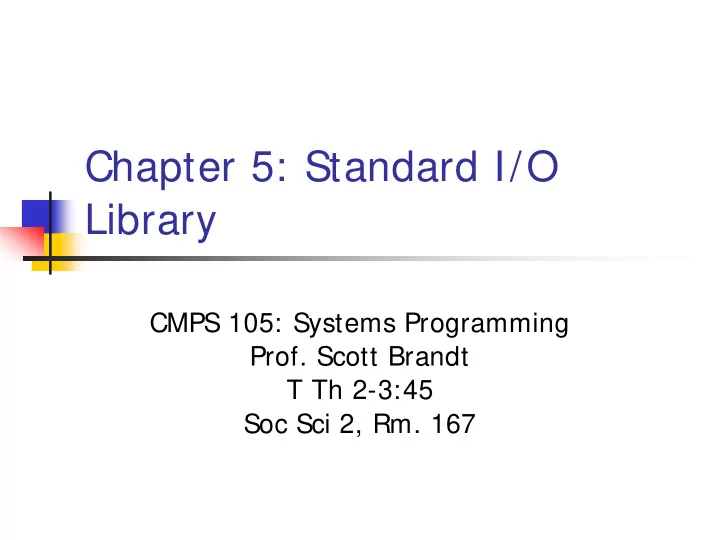
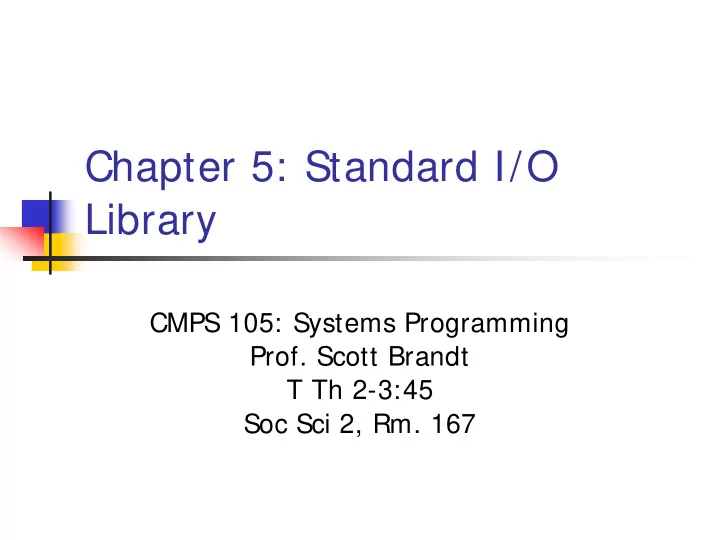
Chapter 5: Standard I/O Library CMPS 105: Systems Programming Prof. Scott Brandt T Th 2-3:45 Soc Sci 2, Rm. 167
Introduction � The Standard I/O library � Is a library of user-level functions � Runs as part of application programs � Serves as a layer between apps and the OS system calls � Implements read and write buffering � Deals with details like block sizes
Streams and FILE Objects � File I/O (from Ch. 3) � System calls � Uses file descriptors to identify which file � No buffering – direct file access � Standard I/O � User-level library � Uses streams � Uses FILE pointers to identify files � Buffered
Standard Input, Output, and Error � Three predefined streams � Standard Input: stdin � Standard Output: stdout � Standard Error: stderr � Defined in < stdio.h> � These refer to the same “files” as the three file descriptors � STDIN_FILENO, STDOUT_FILENO, STDERR_FILENO
Buffering � Goal: Reduce number of read() and write() system calls � And thereby reduce I/O overhead � Buffering automatic for each I/O stream � Three types of buffering � Fully buffered � Line buffered � Unbuffered
Fully Buffered � Typically used with files � Actual I/O occurs when � Reading: buffer is empty and needs to be filled � Writing: buffer is full and needs to be emptied � Flushing : writing the buffer to disk � Automatically – when the buffer is full � Manually – when fflush() is called
Line Buffered � Typically used with terminal devices � Actual I/O occurs � When a newline character is encountered on input or output � Allows for character-at-a-time application output without excessive I/O overhead � Caveats: � Since buffer size is fixed, output might occur before newline � If buffer fills up, it has to be written � All line-buffered output buffers are flushed whenever input is requested from either � an unbuffered stream, or � a line-buffered stream (that requires data to be requested from the kernel
Unbuffered � Used with standard error stream � Causes output to be displayed immediately � May be used elsewhere � No buffering is performed
Buffering requirements � ANSI C � Standard input and output are fully buffered, if and only if they do not refer to an interactive device (like a terminal) � Standard error is never fully buffered � SVR4 and 4.3+ BSD � Standard error is always unbuffered � Terminal device streams are line buffered � All other streams are fully buffered
Changing buffering � # include < stdio.h> � void setbuf(FILE * fp , char * buf ); � Toggles buffering (i.e. turns buffering on or off) � Usually all we need � int setvbuf(FILE * fp , char * buf , int mode , size_t size ); � Sets buffering to a particular type: � Fully buffered: _IOFBF � Line buffered: _IOLBF � Unbuffered: _IONBF
Flushing the buffers � # include < stdio.h> � int fflush(FILE * fp ); � Flushes specified stream � If fp = NULL, flushes all output streams � Can be used to force data to be written � Timely output (must be output now) � Output with a required order � Critical output (must be output before program continues)
Opening a stream � # include < stdio.h> � FILE * fopen(const char * pathname , const char * type ); � Open the specified file � FILE * freopen(const char * pathname , const char * type , FILE * fp ); � Open the specified file using the specified stream � FILE * fdopen(int fildes , const char * type ); � Create a stream to correspond to the specified file descriptor (obtained from an open() call)
Details Types: r (read), w (write) , a (append), r+ (read/write), w+ � (truncate/read/write), a+ (seek to end/read/write) When a file is opened for reading and writing � Input cannot directly follow output without an intervening fflush(), � fseek(), fsetpos(), or rewind() Output cannot directly follow input without an intervening fseek(), � fsetpos(), rewind(), or an input operation that encounters an end of file Otherwise, data can be lost � Note: can’t specify file permissions � They default to RW for user, group, and other � Buffering can be changed only after open and before first � access
Closing a stream � # include < stdio.h> � int fclose(FILE * fp ); � When a process exits normally, all streams are automatically closed � But not when a process crashes � When an output stream is closed, all buffered data is flushed � When a process crashes, buffered output data is lost
Reading and Writing Streams � Three types of unformatted I/O � Independent of buffering options! � Character at a time I/O � Read/write one character at a time � Line at a time I/O � Read/write one line at a time � Direct I/O � Read/write one or more objects at a time
Character at a time input � # include < stdio.h> � int getc(FILE * fp ); � MACRO: Get one character from the specified stream � int fgetc(FILE * fp ); � FUNCTION: Get one character from the specified stream � int getchar(void); � Get one character from stdin
More character at a time input � Decoding errors � ferror(FILE * fp ); � Returns true if the error was a real error � feof(FILE * fp ); � Returns true if the end of file was reached � int ungetc(int c , FILE * fp ); � Forces one character back onto the specified stream � Usually used to check a character (i.e. “did we reach a space?” without consuming it)
Character at a time output � # include < stdio.h> � int putc(int c , FILE * fp ); � MACRO: Put one character (note that it is an int) onto the designated output stream � int fputc(int c , FILE * fp ); � FUNCTION: Put one character (note that it is an int) onto the designated output stream � int putchar(int c ); � Put one character (int) onto stdout
Line at a time input � # include < stdio.h> � char * fgets(char * buf , int n , FILE * fp ); � Read one line from the specified input stream � Read until newline or until buf is full ( n -1 characters); � char * gets(char * buf ); � Read one line from stdin � Deprecated due to buffer overflow potential
Line at a time output � # include < stdio.h> � int fputs(const char * str , FILE * fp ); � Put one line (null-terminated) onto the specified output stream � int puts(const char * str ); � Put one line (null-terminated) onto stdout
Standard I/O Efficiency Standard I/O can be more efficient because of buffering � Can be less efficient because of extra code � Function User CPU System CPU Clock Time Bytes of (seconds) (seconds) (seconds) Program Text Best file I/O 0.0 0.3 0.3 fgets, fputs 2.2 0.3 2.6 184 getc, putc 4.3 0.3 4.8 384 fgetc, fputc 4.6 0.3 5.0 152 Worst file I/O 23.8 397.9 423.4
Binary I/O � Section 5.9
Positioning a stream � Section 5.10
Formatted output � Section 5.11
Formatted input � Section 5.11
Implementation Details � Section 5.12
Temporary Files � Section 5.13
Alternatives to Standard I/O � Section 5.14 � We didn’t discuss this in class
Recommend
More recommend