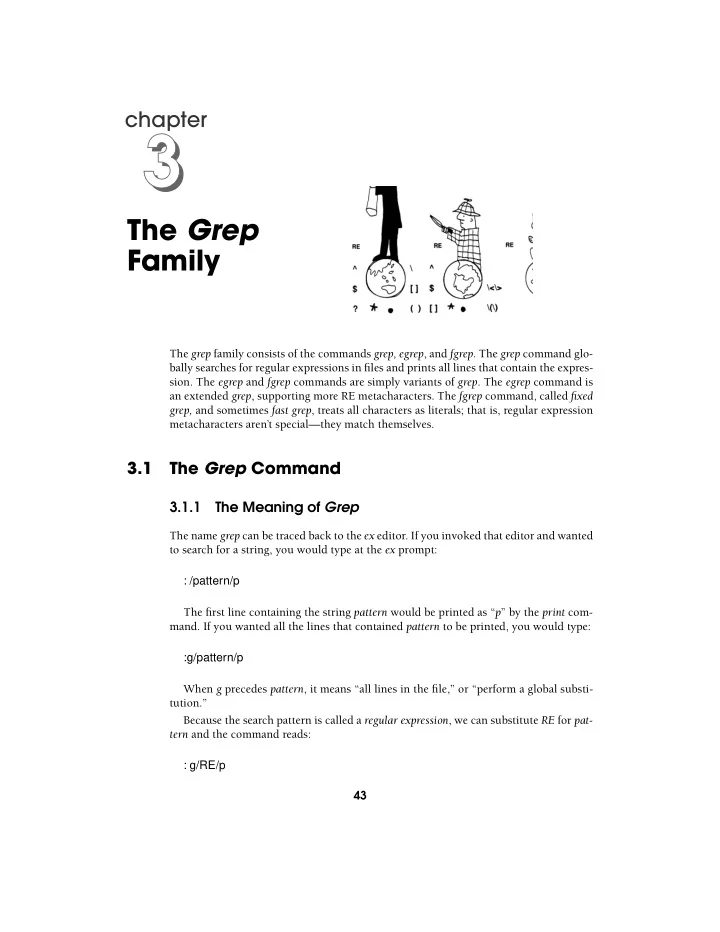
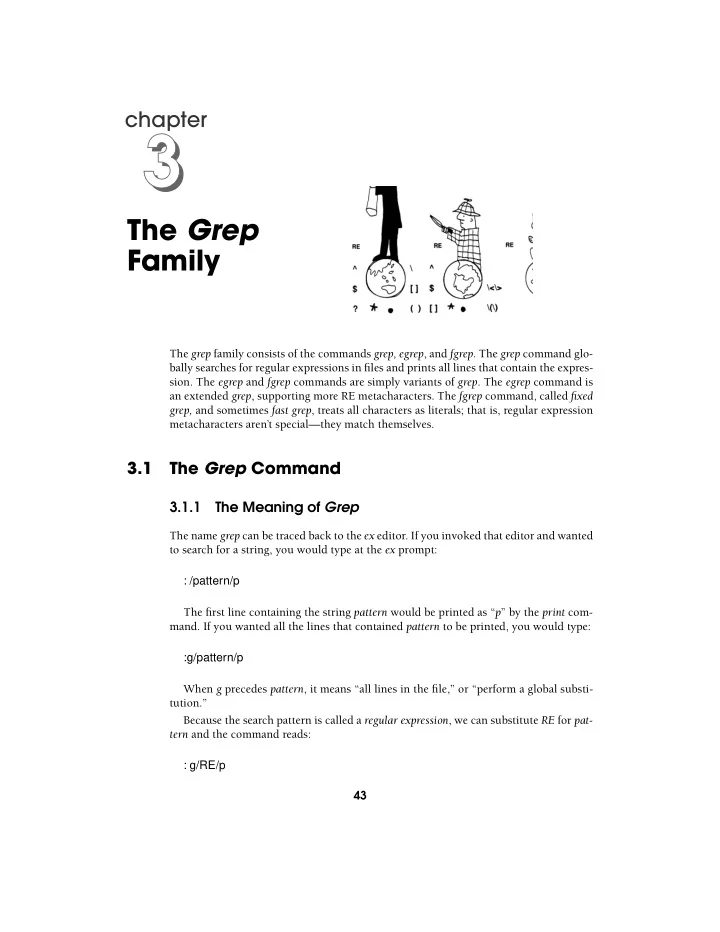
chapter 3 3 The Grep Family The grep family consists of the commands grep, egrep , and fgrep . The grep command glo- bally searches for regular expressions in files and prints all lines that contain the expres- sion. The egrep and fgrep commands are simply variants of grep . The egrep command is an extended grep , supporting more RE metacharacters. The fgrep command, called fixed grep, and sometimes fast grep , treats all characters as literals; that is, regular expression metacharacters aren’t special—they match themselves. 3.1 The Grep Command 3.1.1 The Meaning of Grep The name grep can be traced back to the ex editor. If you invoked that editor and wanted to search for a string, you would type at the ex prompt: : /pattern/p The first line containing the string pattern would be printed as “ p ” by the print com- mand. If you wanted all the lines that contained pattern to be printed, you would type: :g/pattern/p When g precedes pattern , it means “all lines in the file,” or “perform a global substi- tution.” Because the search pattern is called a regular expression , we can substitute RE for pat- tern and the command reads: : g/RE/p 43
44 Chap. 3 The Grep Family And there you have it. The meaning of grep and the origin of its name. It means “ g lo- bally search for the r egular e xpression (RE) and p rint out the line.” The nice part of using grep is that you do not have to invoke an editor to perform a search, and you do not need to enclose the regular expression in forward slashes. It is much faster than using ex or vi . 3.1.2 How Grep Works The grep command searches for a pattern of characters in a file or multiple files. If the pattern contains white space, it must be quoted. The pattern is either a quoted string or 1 a single word , and all other words following it are treated as filenames. Grep sends its output to the screen and does not change or affect the input file in any way. F F O R R M M A A T T O grep word filename filename E E X A X A M M P P L L E E 3 . 3 . 1 1 grep Tom /etc/passwd E E X P P L L A A N N A A T T I I O O N N X Grep will search for the pattern Tom in a file called /etc/passwd . If successful, the line from the file will appear on the screen; if the pattern is not found, there will be no out- put at all; and if the file is not a legitimate file, an error will be sent to the screen. If the pattern is found, grep returns an exit status of 0, indicating success; if the pattern is not found, the exit status returned is 1; and if the file is not found, the exit status is 2. The grep program can get its input from a standard input or a pipe, as well as from files. If you forget to name a file, grep will assume it is getting input from standard in- put, the keyboard, and will stop until you type something. If coming from a pipe, the output of a command will be piped as input to the grep command, and if a desired pat- tern is matched, grep will print the output to the screen. 1. A word is also called a token.
3.1 The Grep Command 45 E E X A A M M P P L L E E X 3 . . 2 2 3 % ps -ef | grep root E E X P X P L L A A N N A A T T I I O O N N The output of the ps command (ps -ef displays all processes running on this system) is sent to grep and all lines containing root are printed. The grep command supports a number of regular expression metacharacters (see Table 3.1) to help further define the search pattern. It also provides a number of options (see Table 3.2) to modify the way it does its search or displays lines. For example, you can provide options to turn off case-sensitivity, display line numbers, display errors only, and so on. E E X A X A M M P P L L E E 3 . 3 . 3 3 % grep -n ’^jack:’ /etc/passwd E E X P P L L A A N N A A T T I I O O N N X Grep searches the /etc/passwd file for jack ; if jack is at the beginning of a line, grep prints out the number of the line on which jack was found and where in the line jack was found.
46 Chap. 3 The Grep Family Table 3.1 Grep ’s Regular Expression Metacharacters Metacharacter Function Example What It Matches ^ Beginning of line '^love' Matches all lines beginning with love . anchor $ End of line anchor 'love$' Matches all lines ending with love . . Matches one 'l..e' Matches lines containing an l , followed by character two characters, followed by an e . * Matches zero or more ' *love' Matches lines with zero or more spaces, of characters the preceding characters followed by the pattern love . [ ] Matches one '[Ll]ove' Matches lines containing love or Love . character in the set [^] Matches one '[^A–K]ove' Matches lines not containing A through K character not in the followed by ove . set \< Beginning of word '\<love' Matches lines containing a word that anchor begins with love . \> End of word anchor 'love\>' Matches lines containing a word that ends with love . \(..\) Tags matched '\(love\)ing' Tags marked portion in a register to be characters remembered later as number 1. To reference later, use \1 to repeat the pattern. May use up to nine tags, starting with the first tag at the leftmost part of the pattern. For example, the pattern love is saved in register 1 to be referenced later as \1 . x\{m\} Repetition of 'o\{5\}' Matches if line has 5 o ’s, at least 5 o ’s, or x\{m,\} character x, 'o\{5,\}' between 5 and 10 o ’s x\{m,n\} a m times, at least m 'o\{5,10\}' times, or between m and n times a. The \{ \} metacharacters are not supported on all versions of UNIX or all pattern-matching utilities; they usually work with vi and grep .
3.1 The Grep Command 47 Table 3.2 Grep ’s Options Option What It Does –b Precedes each line by the block number on which it was found. This is sometimes useful in locating disk block numbers by context. –c Displays a count of matching lines rather than displaying the lines that match. –h Does not display filenames. –i Ignores the case of letters in making comparisons (i.e., upper- and lowercase are considered identical). –l Lists only the names of files with matching lines (once), separated by newline characters. –n Precedes each line by its relative line number in the file. –s Works silently, that is, displays nothing except error messages. This is useful for checking the exit status. –v Inverts the search to display only lines that do not match. –w Searches for the expression as a word, as if surrounded by \< and \> . This applies to grep only. (Not all versions of grep support this feature; e.g., SCO UNIX does not.) 3.1.3 Grep and Exit Status The grep command is very useful in shell scripts, because it always returns an exit status to indicate whether it was able to locate the pattern or the file you were looking for. If the pattern is found, grep returns an exit status of 0, indicating success; if grep cannot find the pattern, it returns 1 as its exit status; and if the file cannot be found, grep returns an exit status of 2. (Other UNIX utilities that search for patterns, such as sed and awk , do not use the exit status to indicate the success or failure of locating a pattern; they report failure only if there is a syntax error in a command.) In the following example, john is not found in the /etc/passwd file. E X E X A A M M P P L L E E 3 3 . . 4 4 1 % grep ’john’ /etc/passwd 2 % echo $status (csh) 1 or $ echo $? (sh, ksh) 1
48 Chap. 3 The Grep Family E X E X P P L L A A N N A A T T I I O O N N 1 Grep searches for john in the /etc/passwd file, and if successful, grep exits with a status of 0. If john is not found in the file, grep exits with 1. If the file is not found, an exit status of 2 is returned. 2 The C shell variable, status , and the Bourne/Korn shell variable, ?, are assigned the exit status of the last command that was executed. 3.2 Grep Examples with Regular Expressions The file being used for these examples is called datafile . % cat datafile northwest NW Charles Main 3.0 .98 3 34 western WE Sharon Gray 5.3 .97 5 23 southwest SW Lewis Dalsass 2.7 .8 2 18 southern SO Suan Chin 5.1 .95 4 15 southeast SE Patricia Hemenway 4.0 .7 4 17 eastern EA TB Savage 4.4 .84 5 20 northeast NE AM Main Jr. 5.1 .94 3 13 north NO Margot Weber 4.5 .89 5 9 central CT Ann Stephens 5.7 .94 5 13 E X E X A A M M P P L L E E 3 3 . . 5 5 grep NW datafile northwest NW Charles Main 3.0 .98 3 34 E X E X P P L L A A N N A A T T I I O O N N Prints all lines containing the regular expression NW in a file called datafile . E X E X A A M M P P L L E E 3 3 . . 6 6 grep NW d* datafile: northwest NW Charles Main 3.0 .98 3 34 db:northwest NW Joel Craig 30 40 5 123 E X E X P P L L A A N N A A T T I I O O N N Prints all lines containing the regular expression NW in all files starting with a d . The shell expands d* to all files that begin with a d , in this case the filenames are db and datafile .
Recommend
More recommend