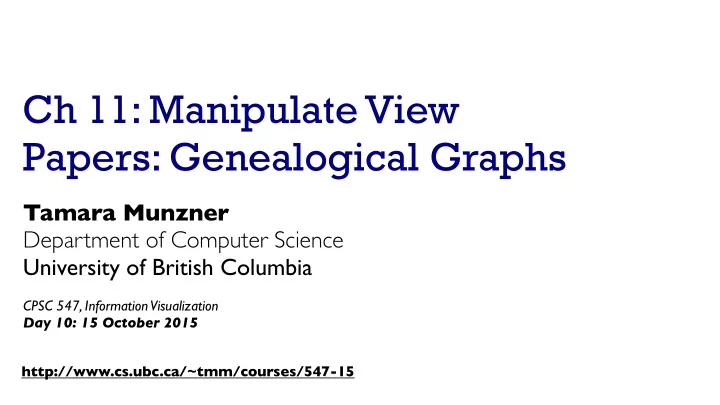
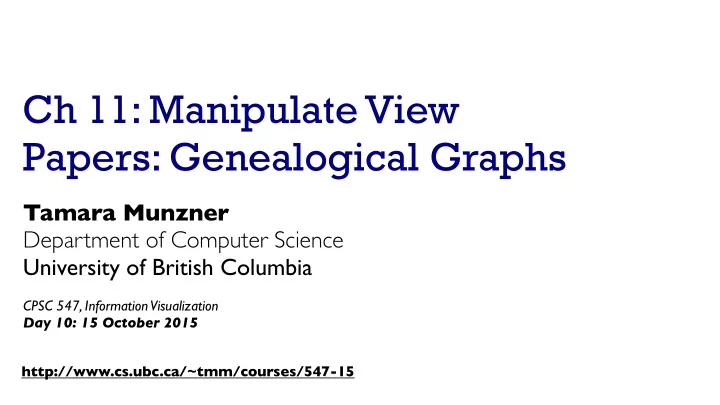
Ch 11: Manipulate View Papers: Genealogical Graphs Tamara Munzner Department of Computer Science University of British Columbia CPSC 547, Information Visualization Day 10: 15 October 2015 http://www.cs.ubc.ca/~tmm/courses/547-15
News • marks for lectures 6-10 sent out this morning • reminder: submit 3 separate questions – not 2, not 1 2
How? Encode Manipulate Facet Encode Manipulate Facet Reduce Map Arrange Change Juxtapose Filter from categorical and ordered Express Separate attributes Color Hue Saturation Luminance Select Partition Aggregate Order Align Size, Angle, Curvature, ... Use Navigate Superimpose Embed Shape Motion Direction, Rate, Frequency, ... 3
How to handle complexity: 3 more strategies + 1 previous Manipulate Facet Reduce Derive Change Juxtapose Filter • change view over time Select Partition Aggregate • facet across multiple views • reduce items/attributes Navigate Superimpose Embed within single view • derive new data to show within view 4
How to handle complexity: 3 more strategies + 1 previous Manipulate Facet Reduce Derive Change Juxtapose Filter • change over time Select Partition Aggregate - most obvious & flexible of the 4 strategies Navigate Superimpose Embed 5
Idiom design choices: Interaction Manipulate Facet Reduce Change Juxtapose Filter Select Partition Aggregate Navigate Superimpose Embed 6
Manipulate Change over Time Navigate Item Reduction Attribute Reduction Zoom Slice Geometric or Semantic Select Pan/Translate Cut Constrained Project 7
Change over time • change any of the other choices – encoding itself – parameters – arrange: rearrange, reorder – aggregation level, what is filtered... • why change? – one of four major strategies • change over time • facet data by partitioning into multiple views • reduce amount of data shown within view – embedding focus + context together – most obvious, powerful, flexible – interaction entails change 8
Idiom: Re-encode System: Tableau made using Tableau, http://tableausoftware.com 9
Idiom: Reorder System: LineUp • data: tables with many attributes • task: compare rankings [LineUp: Visual Analysis of Multi-Attribute Rankings. Gratzl, Lex, Gehlenborg, Pfister, and Streit. IEEE Trans. Visualization and Computer Graphics (Proc. InfoVis 2013) 19:12 (2013), 2277–2286.] 10
Idiom: Realign System: LineUp • stacked bars – easy to compare • first segment • total bar • align to different segment – supports flexible comparison [LineUp: Visual Analysis of Multi-Attribute Rankings.Gratzl, Lex, Gehlenborg, Pfister, and Streit. IEEE Trans. Visualization and Computer Graphics (Proc. InfoVis 2013) 19:12 (2013), 2277–2286.] 11
Idiom: Animated transitions • smooth transition from one state to another – alternative to jump cuts – support for item tracking when amount of change is limited • example: multilevel matrix views – scope of what is shown narrows down • middle block stretches to fill space, additional structure appears within • other blocks squish down to increasingly aggregated representations [Using Multilevel Call Matrices in Large Software Projects. van Ham. Proc. IEEE Symp. Information Visualization (InfoVis), pp. 227–232, 2003.] 12
Select and highlight Select • selection: basic operation for most interaction • design choices – how many selection types? • click vs hover: heavyweight, lightweight • primary vs secondary: semantics (eg source/target) • highlight: change visual encoding for selection targets – color • limitation: existing color coding hidden – other channels (eg motion) – add explicit connection marks between items 13
Navigate: Changing item visibility Navigate • change viewpoint Item Reduction – changes which items are visible within view Zoom – camera metaphor Geometric or Semantic • zoom – geometric zoom: familiar semantics – semantic zoom: adapt object representation based on available pixels » dramatic change, or more subtle one Pan/Translate • pan/translate • rotate – especially in 3D Constrained – constrained navigation • often with animated transitions • often based on selection set 14
Idiom: Semantic zooming System: LiveRAC • visual encoding change – colored box – sparkline – simple line chart – full chart: axes and tickmarks [LiveRAC - Interactive Visual Exploration of System Management Time-Series Data. McLachlan, Munzner, Koutsofios, and North. Proc. ACM Conf. Human Factors in Computing Systems (CHI), pp. 1483–1492, 2008.] 15
Navigate: Reducing attributes • continuation of camera metaphor Attribute Reduction – slice Slice • show only items matching specific value for given attribute: slicing plane • axis aligned, or arbitrary alignment Cut – cut • show only items on far slide of plane from camera Project – project • change mathematics of image creation – orthographic – perspective – many others: Mercator, cabinet, ... [Interactive Visualization of Multimodal Volume Data for Neurosurgical Tumor Treatment. Rieder, Ritter, Raspe, and Peitgen. Computer Graphics Forum (Proc. EuroVis 2008) 27:3 (2008), 1055–1062.] 16
Further reading: Ch 11 Manipulate • Starting Simple - Adding Value to Static Visualisation Through Simple Interaction.. A. Dix and G. Ellis. Proc. Advanced Visual Interfaces (AVI) 1998, 124-134. • Animated Transitions in Statistical Data Graphics Jeffrey Heer and George G. Robertson. IEEE TVCG (Proc. InfoVis 2007) 13(6): 1240-1247, 2007.[Archived version] • Selection: 524,288 Ways To Say 'This Is Interesting'. Graham J. Wills. Proc. InfoVis 1996, p 54-61. • Pad++: A Zooming Graphical Interface for Exploring Alternate Interface Physics Ben Bederson, and James D Hollan, Proc UIST 94. • LiveRAC - Interactive Visual Exploration of System Management Time-Series Data. Peter McLachlan, Tamara Munzner, Eleftherios Koutsofios, Stephen North. Proc. Conf. on Human Factors in Computing Systems (CHI) 2008, 1483-1492. • Rapid Controlled Movement Through a Virtual 3D Workspace Jock Mackinlay, Stuart Card, and George Robertson. Proc SIGGRAPH '90, pp 171-176. • Smooth and Efficient Zooming and Panning. Jack J. van Wijk and Wim A.A. Nuij, Proc. InfoVis 2003, p. 15-22. 17
Further reading: General • Topology-Aware Navigation in Large Networks. Tomer Moscovich, Fanny Chevalier, Nathalie Henry, Emmanuel Pietriga, Jean-Daniel Fekete. Proc CHI 2009, p 2319-2328. • Tuning and testing scrolling interfaces that automatically zoom. Andy Cockburn, Joshua Savage, Andrew Wallace. Proc CHI 05. • Critical Zones in Desert Fog: Aids to Multiscale Navigation. Susanne Jul and George W. Furnas, Proc. UIST 98 • Effective View Navigation. George W. Furnas, Proc. SIGCHI 97, pp. 367-374 DOI • Unfolding the Earth: Myriahedral Projections. Jarke J. van Wijk. The Cartographic Journal, Vol. 45, No. 1, pp.32-42, February 2008. 18
Genealogical graphs • family tree is a misnomer – single person has tree of ancestors, tree of descendants – pedigree collapse inevitable • diamond in ancestor graph • crowding problem – exponential • fractal layout – poor info density – no spatial ordering for generations [Fig 2, 6, 7. Interactive Visualization of Genealogical Graphs. Michael J. McGuffin, Ravin Balakrishnan. Proc. InfoVis 2005, pp 17-24.] 19
Layouts • rooted trees: standard layouts – connection – containment – adjacent aligned position – indented position [Fig 8. Interactive Visualization of Genealogical Graphs. Michael J. McGuffin, Ravin Balakrishnan. Proc. InfoVis 2005, pp 17-24.] 20
Layouts • free trees – no root • adapting rooted methods – temporary root for given focus – containment (nested) [Fig 9. Interactive Visualization of Genealogical Graphs. Michael J. McGuffin, Ravin Balakrishnan. Proc. InfoVis 2005, pp 17-24.] 21
Dual trees abstraction • explore canonical subsets and combinations, easy to interpret, scales well • no crossings, nodes ordered by generation • doubly rooted: x leftmost descend, y rightmost ancestor – offset roots from hourglass diagram [Fig 10. Interactive Visualization of Genealogical Graphs. Michael J. McGuffin, Ravin Balakrishnan. Proc. InfoVis 2005, pp 17-24.] 22
Indented, flipped, combined [Fig 11. Interactive Visualization of Genealogical Graphs. Michael J. McGuffin, Ravin Balakrishnan. Proc. InfoVis 2005, pp 17-24.] 23
Another example • vertical connection • horizontal connection • indented • upcoming chapters – layering – aggregation [Fig 13. Interactive Visualization of Genealogical Graphs. Michael J. McGuffin, Ravin Balakrishnan. Proc. InfoVis 2005, pp 17-24.] 24
Interaction as fundamental to design • navigation – topological navigation via collapse/expand on selection • parents, children • expand can trigger rotation – collapsing others – layout driven by navigation – geometric zoom/pan – constrained navigation: automatic camera framing • animated transitions – 3 phases: fade out, move, fade in • mouseover hover – preview dots: expand if collapsed [Fig 14. Interactive Visualization of Genealogical Graphs. Michael J. McGuffin, Ravin Balakrishnan. Proc. InfoVis 2005, pp 17-24.] 25
Recommend
More recommend