MODULE 09 - SUPPLEMENTARY NOTES CCW Water Tools - Water Priority Worksheet & Water Budget Tool AUTHORS: Adam Pietsch, Peter Burne & Mark Voigt - CCW Co-operative Limited The Grape and Wine Research and Development Corporation in publishing any information under the Water&Vine project is engaged in disseminating information, not rendering professional advice or services. The GWRDC expressly disclaims any form of liability to any person in respect of anything dome or omitted to be done that is based on the whole or any part of the contents of this website. Updated as of 8 September 2008
1 MODULE 09 - SUPPLEMENTARY NOTES CCW Water Tools
2 MODULE 09 - SUPPLEMENTARY NOTES CCW Water Tools
3 MODULE 09 - SUPPLEMENTARY NOTES CCW Water Tools
4 MODULE 09 - SUPPLEMENTARY NOTES CCW Water Tools
5 MODULE 09 - SUPPLEMENTARY NOTES CCW Water Tools
6 MODULE 09 - SUPPLEMENTARY NOTES CCW Water Tools
7 MODULE 09 - SUPPLEMENTARY NOTES CCW Water Tools
8 MODULE 09 - SUPPLEMENTARY NOTES CCW Water Tools
9 MODULE 09 - SUPPLEMENTARY NOTES CCW Water Tools
10 10 MODULE 09 - SUPPLEMENTARY NOTES CCW Water Tools
11 11 MODULE 09 - SUPPLEMENTARY NOTES CCW Water Tools
12 12 MODULE 09 - SUPPLEMENTARY NOTES CCW Water Tools
MODULE 09 - SUPPLEMENTARY NOTES CCW Water Tools Slide 10 • At the start of the 2007/08 season water storages were very low resulting in the starting allocations also being Slide 8 • Similar scenarios with allocations were happening across most of the southern MDB and through the GWRDC the Slide 9 • • growers in November 2006. This had a number of aims, but a key one was to give growers a guide of how to approached them for fjnance for leasing water and had used the tool to show the benefjts of additional water. • Time length will depend on group size and how familiar they are with computers and Excel. • We hold our sessions in the local high school computer room. We have found it important to be able to easily move between the growers/computers and they also need to have a good view of the presentation screen • 13 Slide 7 the restricted allocations. This prompted the development of the CCW WBT, which was fjrst launched to CCW NOTES FOR THE ‘TRAIN-THE-TRAINER’ POWERPOINT PRESENTATION Slide 2 • Module 9 of the ‘Water and vine - managing the challenge’ program is the development of resources to assist the Slide 3 • Slide 4 • • Slide 5 Due to the extremely low rainfalls across the MDB in the 2006/07 season (see fjgure) allocations relied largely on water in storage and subsequently South Australian irrigation allocations were restricted to 60% of the entitlement. • Slide 6 Group size will depend on the number of computers and instructors. Slide 1 - Title page uptake of two tools developed by CCW Co-operative Limited (CCW). These tools are the Water Priority Worksheet (WPW) and the Water Budgeting Tool (WBT), which are available from the CCW website: www.ccwcoop.com.au. The program for the training session. Brief background about CCW. This was the most severe restrictions South Australian irrigators had faced. There was widespread concern about how and when to use the available water to get through the season with achieve the budget and therefore confjdence that they could get through the season, and do this in a simple and grower friendly format. very low, and only slowly increasing as inflows became available. Our growers were faced with issues including: where to use the small volume of available water and was it viable to lease in temporary water. This prompted the development of the WPW. CCW water tools were made available to growers Australia wide. Train the trainer sessions similar to todays were held in the Sunraysia and Riverland regions, resulting in an estimated 800 growers using these tools. First look at the WPW. Finance providers, such as bank managers, were involved so that they were familiar with the tool when growers
14 • MODULE 09 - SUPPLEMENTARY NOTES CCW Water Tools required. E.g. water restriction level, value of temporary water. • Cells with a red triangle in the top right hand corner contain pop-up comment boxes which give some brief Slide 13 • • They are very useful but not essential. Will see later on what these macros do. • Slide 14 Across much of the Murray Darling Basin irrigation allocations were also restricted and the tool was made • Slide 11 • • Select the circled tab to get to the blank WPW. Slide 16 • Slide 17 • Slide 12 The tool is Excel based and this allows corrections and adjustments to be made with no manual recalculating • Many growers were unsure about: • Slide 11 o Leasing out their available water and sacrifjcing their crop and potentially their vineyard asset. • • Also aimed to: • At the start of the 2007/08 season irrigation allocations were very severely restricted in S.A with a very poor outlook for improvement. o Whether to purchase additional water or not. o Spreading their water across their property or focusing it on some selected areas. Led to the development of the WPW Excel tool by CCW viticultural staff to assist growers prioritising where to use their available water and was it viable to lease additional water. o be simple to use, o require minimal computer skills, o be in an easy to view format, o & be suitable for any irrigated crop. available to growers Australia wide by GWRDC, with widespread uptake. information about what is required in that cell. The WPW contains 2 macros (which are basically little programs embedded in the Excel fjle) to perform repetitive tasks at the click of a button. When the WPW is opened a ‘Security Warning’ dialogue box may pop-up about the macros. The options will depend on the security level of the computer: medium can enable, high cannot enable. The macro security level can be changed if desired. Select the desired security level. It is up to the grower what security level they use. The WPW has three pages as shown on these tabs. This was a reasonably common query from growers. The WPW consists of six tables. It does look like a lot of numbers but only the coloured areas require data to be entered. The remaining areas are locked and automatically perform the required calculations for you.
MODULE 09 - SUPPLEMENTARY NOTES CCW Water Tools Slide 21 Rows that do not have an entry in the ‘patch’ column will be hidden. This compresses the tables, making them • It is possible to temporarily lower the macro security level to ‘medium’, enable the macros, hide the unused lines and then change the security back to ‘high’ if desired. 15 Slide 20 Slide 22 • Slide 23 • • • Slide 18 • Another example of Table 2 with two types of allocations and some water ‘set aside’ for the following season. Slide 19 • Table 1. The property is broken into management units, e.g. patch/block and the required information is entered for each. There is room for 15 different patches. o Patch: A name or number to identify each management unit. o Variety: Not compulsory. o Hectares: The area of each management unit. o Predicted $/tonne: Important to speak with the purchaser of the fruit (e.g. winery) about this. As more concrete prices are established this column can be updated. These two buttons are the macros and can be used to hide and unhide the rows that are not used in tables 3, 4, and 5, IF macros are enabled. easier to view. If additional patches are then required, need to unhide the rows, enter the additional patch info in table 1 and then re-hide the unused rows. Table 2. Complete the required parts of this table. o Allocation name: This feature is only really required when two allocation types may have different restriction levels and therefore need to be kept separate. o Total allocation: The unrestricted water allocation for the property in ML. o Water restriction: The % of the allocation that the entitlement is restricted to. If this % changes during the season simply re-enter it into this cell. o Carry-over water: The ML of water available from the previous season. o Traded water: The volume (ML) and total value ($) of water already traded (leased) in and out THIS season. o Set aside for next season: Explained in the next slide. o The total available water is then calculated. o Price/ML of water ($): The current market value to lease water. o % of purchased water available: E.g. If the leased water is completely available enter 100. This cell allows water currently available to be ‘put aside’, planning to have it remaining at the end of the year. It therefore decreases the available water volume for use during this season.
Recommend
More recommend