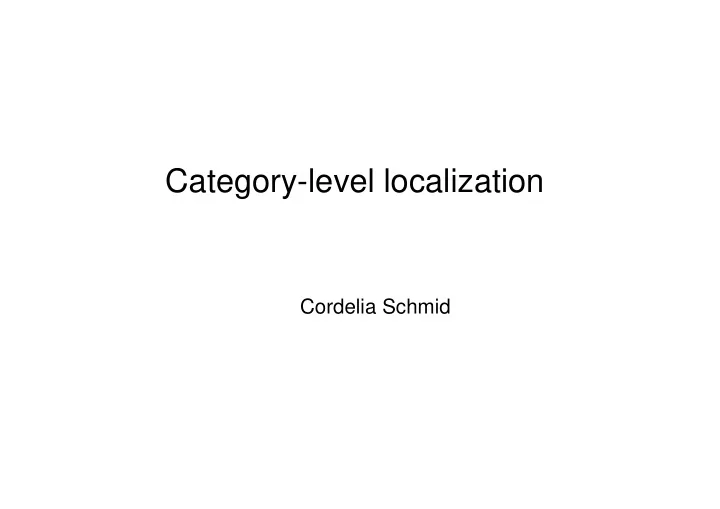
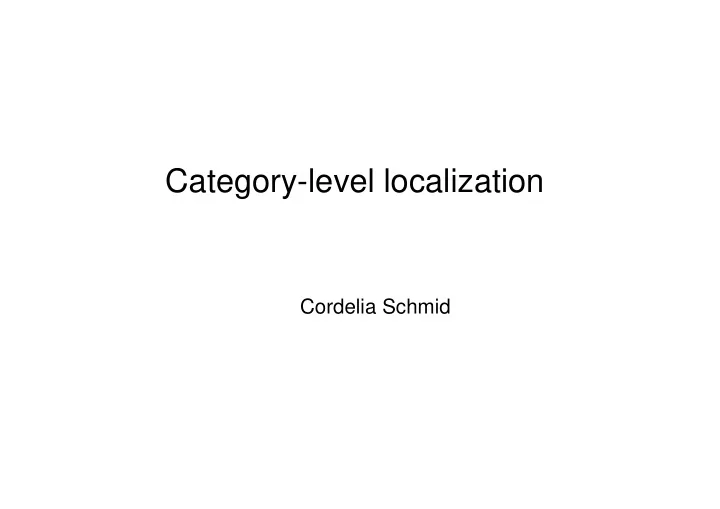
Category-level localization Cordelia Schmid
Recognition • Classification – Object present/absent in an image – Often presence of a significant amount of background clutter • Localization / Detection – Localize object within the frame – Bounding box or pixel- level segmentation
Pixel-level object classification
Difficulties • Intra-class variations • Scale and viewpoint change • Multiple aspects of categories
Approaches • Intra-class variation => Modeling of the variations, mainly by learning from a large dataset, for example by SVMs • Scale + limited viewpoints changes • Scale + limited viewpoints changes => multi-scale approach or invariant local features • Multiple aspects of categories => separate detectors for each aspect, front/profile face, build an approximate 3D “category” model
Approaches • Localization (bounding box) – Hough transform – Sliding window approach • Localization (segmentation) • Localization (segmentation) – Shape based – Pixel-based +MRF – Segmented regions + classification
Hough voting • Use Hough space voting to find objects of a class • Implicit shape model [Leibe and Schiele ’03,’05] y y Learning • Learn appearance codebook s s – Cluster over interest points on training x x images y y y y • Learn spatial distributions – Match codebook to training images – Record matching positions on object – Centroid + scale is given s s x x �������������������������������� Matched Codebook Recognition Interest Points Probabilistic Entries Voting
Hough voting [Opelt, Pinz,Zisserman, ECCV 2006]
Localization with sliding window Training Positive examples Negative examples Description + Learn a classifier
Localization with sliding window Testing at multiple locations and scales Find local maxima, non-maxima suppression
Sliding Window Detectors ��������������� ��������������������� �������������������� ������������������� � ���������������������� ������� ���������������������� ���������������� ���������������� �������������� ������������������ ���������������������� ����������������������� 11 ���������������
Haar Wavelet / SVM Human Detector Haar wavelet descriptors training Training set (2k positive / 10k negative) 1326-D descriptor Support Support vector machine test descriptors results Multi-scale search Test image 12 [Papageorgiou & Poggio, 1998]
Which Descriptors are Important? 32x32 descriptors 16x16 descriptors Mean response difference between positive & negative training examples Essentially just a coarse-scale human silhouette template!
Some Detection Results
The Viola/Jones Face Detector • A seminal approach to real-time object detection • Training is slow, but detection is very fast • Key ideas – Integral images for fast feature evaluation – Boosting for feature selection – Attentional cascade for fast rejection of non-face windows P. Viola and M. Jones. Rapid object detection using a boosted cascade of simple features. CVPR 2001. P. Viola and M. Jones. Robust real-time face detection. IJCV 57(2), 2004.
Image Features “Rectangle filters” Value = ∑ (pixels in white area) – ∑ (pixels in black area)
Fast computation with integral images • The integral image computes a value at each pixel ( x , y ) that is the sum (x,y) of the pixel values above and to the left of ( x , y ), and to the left of ( x , y ), inclusive • This can quickly be computed in one pass through the image
Computing the integral image
Computing the integral image ii(x, y-1) s(x-1, y) i(x, y) Cumulative row sum: s(x, y) = s(x–1, y) + i(x, y) Integral image: ii(x, y) = ii(x, y−1) + s(x, y)
Computing sum within a rectangle • Let A,B,C,D be the values of the integral image at the corners of a rectangle D B • Then the sum of original A A image values within the image values within the C C rectangle can be computed as: sum = A – B – C + D • Only 3 additions are required for any size of rectangle!
Feature selection • For a 24x24 detection region, the number of possible rectangle features is ~160,000!
Feature selection • For a 24x24 detection region, the number of possible rectangle features is ~160,000! • At test time, it is impractical to evaluate the entire feature set entire feature set • Can we create a good classifier using just a small subset of all possible features? • How to select such a subset?
Boosting • Boosting is a classification scheme that works by combining weak learners into a more accurate ensemble classifier • Training consists of multiple boosting rounds • Training consists of multiple boosting rounds • During each boosting round, we select a weak learner that does well on examples that were hard for the previous weak learners • “Hardness” is captured by weights attached to training examples Y. Freund and R. Schapire, A short introduction to boosting, Journal of Japanese Society for Artificial Intelligence , 14(5):771-780, September, 1999.
Training procedure • Initially, weight each training example equally • In each boosting round: • Find the weak learner that achieves the lowest weighted training error • Raise the weights of training examples misclassified by current weak learner weak learner • Compute final classifier as linear combination of all weak learners (weight of each learner is directly proportional to its accuracy) • Exact formulas for re-weighting and combining weak learners depend on the particular boosting scheme (e.g., AdaBoost)
Boosting vs. SVM • Advantages of boosting • Integrates classifier training with feature selection • Flexibility in the choice of weak learners, boosting scheme • Testing is very fast • Disadvantages • Needs many training examples • Training is slow • Often doesn’t work as well as SVM (especially for many- class problems)
Boosting for face detection • Define weak learners based on rectangle features value of rectangle feature 1 if ( ) > θ p f x p ( ( ) ) t t t t = = h h t x x t 0 otherwise parity threshold window
Boosting for face detection • Define weak learners based on rectangle features • For each round of boosting: • Evaluate each rectangle filter on each example • Evaluate each rectangle filter on each example • Select best filter/threshold combination based on weighted training error • Reweight examples
Boosting for face detection • First two features selected by boosting: This feature combination can yield 100% detection rate and 50% false positive rate
Attentional cascade • We start with simple classifiers which reject many of the negative sub-windows while detecting almost all positive sub-windows • Positive response from the first classifier triggers the evaluation of a second (more triggers the evaluation of a second (more complex) classifier, and so on • A negative outcome at any point leads to the immediate rejection of the sub-window T T T T FACE IMAGE Classifier 2 Classifier 3 Classifier 1 SUB-WINDOW F F F NON-FACE NON-FACE NON-FACE
Attentional cascade • Chain classifiers that are Receiver operating progressively more complex characteristic and have lower false positive % False Pos 0 50 rates: vsfalse neg determined by 100 0 100 tion % Detection T T T T FACE IMAGE Classifier 2 Classifier 3 Classifier 1 SUB-WINDOW F F F NON-FACE NON-FACE NON-FACE
Attentional cascade • The detection rate and the false positive rate of the cascade are found by multiplying the respective rates of the individual stages • A detection rate of 0.9 and a false positive rate on the order of 10 -6 can be achieved by a 10-stage cascade if each stage has a detection 10-stage cascade if each stage has a detection rate of 0.99 (0.99 10 ≈ 0.9) and a false positive rate of about 0.30 (0.3 10 ≈ 6×10 -6 ) T T T T FACE IMAGE Classifier 2 Classifier 3 Classifier 1 SUB-WINDOW F F F NON-FACE NON-FACE NON-FACE
Training the cascade • Set target detection and false positive rates for each stage • Keep adding features to the current stage until its target rates have been met • Need to lower AdaBoost threshold to maximize detection (as opposed to minimizing total classification error) • Test on a validation set • If the overall false positive rate is not low enough, then add another stage • Use false positives from current stage as the negative training examples for the next stage
Recommend
More recommend