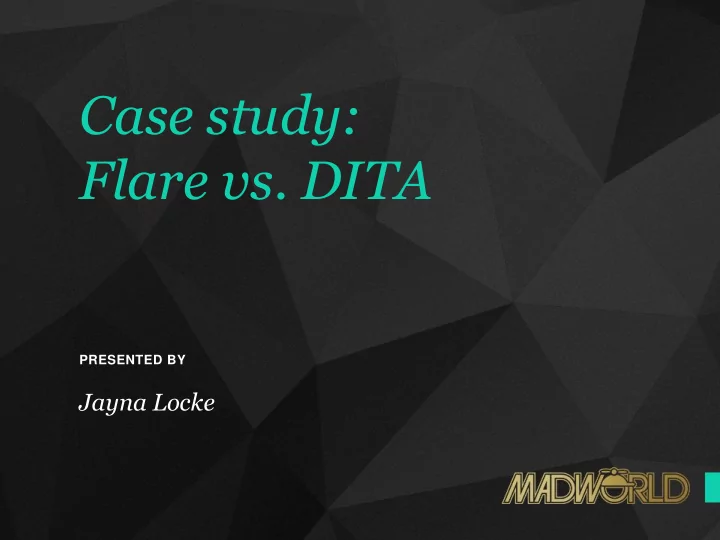
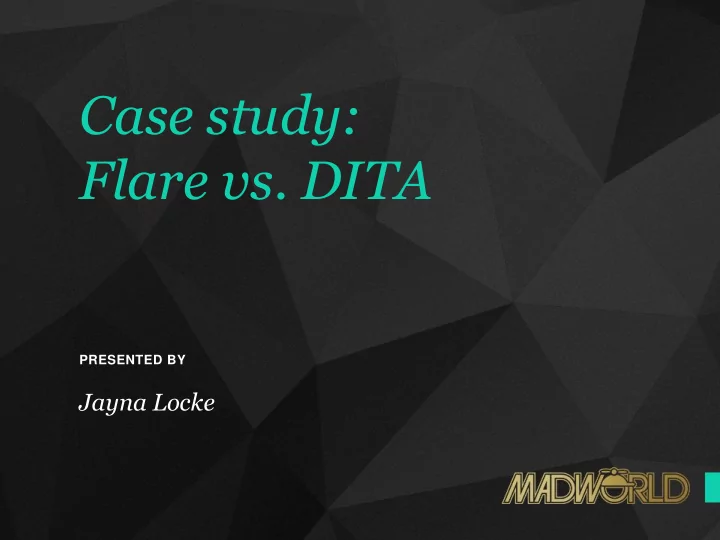
Case study: Flare vs. DITA PRESENTED BY Jayna Locke
About me • Content Strategist and Tech Pubs Manager, Digi International • 3 decades as a communications professional in multiple roles: – Technical writer – Technical marketing writer – Website content developer – Marketing communications professional
Quick poll! • How many of you have evaluated DITA at some point? • How many have actively used formal DITA? • How many of you have no idea what DITA is and are only here because the other rooms were full? (Kidding!)
Tech Comm problems in a nutshell
If you have more than one doc…. • You must ask the question: Can we single- source our content? • You may need to coordinate work between more than one team member. • You need an established publishing workflow. • These issues become amplified if you have: – Multiple products – Multiple writers – Translation needs….
Why we began looking for a solution
Our writers were siloed • In the good old days, our tech writers were only required to be responsible for their own content. • As a result….
Our problems were legion • The writers worked in isolation. • Two writers sitting right next to each other could be employing vastly different methods – voice, style, formatting, tagging, etc.
Single sourcing was isolated • Writers would often spin off a new document from an existing one. This occurred dozens of times. • Therefore, we had a giant repository of similar but different content. • Other than copy/paste, there was no re- use, and no “single source of truth” for duplicate content.
Why that matters • What happens when you find an error in a document that has been duplicated numerous times? Or when your product is rebranded? • Without a solid single sourcing methodology, the only option is to go into each of the different documents and fix them all one-by-one-by-one.
To complicate the situation… • We had grown by acquisition. We were like five companies in one. • Every company had done things differently, and this meant: – Complex product lines – Different voice and style across the doc repo – Creative use of source control (i.e. sometimes source was missing ), and…
Multiple doc tools • Our source tools included: – FrameMaker – Microsoft Word – InDesign – DreamWeaver – MadCap Flare – Illustrator
And we had tagging Armageddon Our hundreds of documents all had unique sets of tags: • H1 • Head1 • Heading1 • Head1-indent-5pt • Paragraph • Paragraph-italic • Paragraph- code….
Formatting was out of control • Writers could over-format to their hearts content. • “Oh, you want this section in purple? You got it!”
The reviewers were distracted • When each document seemed to have its own personality, the developers found it jarring. • Their attention was on the use of bold and whether code samples were in gray or white boxes, instead of technical integrity.
And so we began our journey • We hired a consulting team. • We spent months in a discovery process to quantify the problems. • We performed a complete content inventory. • We ran collections of docs through a content re-use analyzer tool*. * Harmonizer, by DC Labs
Our assessment was revealing • We identified multiple ways in which our inefficiency was costing us money: – Formatting content was highly time consuming. – Review processes were outside the workflow. Therefore, writers had to track them down and harangue reviewers for input. – Translations were incredibly costly: multiple instances of the same content all had to be translated.
Other costly methods • We had to maintain licenses for all six of our content development tools. • Our writers had to master each of these tools, or be completely lost when picking up a new project. • As mentioned, there was no baseline content. So writers duplicated docs or created new material from scratch instead of single sourcing. • The team was disenfranchised and frustrated. We had a high turn-over, which meant high recruiting and training costs.
And more costs of inefficiency… • Support costs: – Our Tech Support team would look for troubleshooting answers in our documentation, but would quickly give up because the right information was too hard to find. – Instead, they would write technical notes and publish them to the corporate site to cover the perceived gap in documentation.
The recommendation • Our consulting team recommended DITA. • We launched an evaluation process. • It appeared to be the answer to all of our woes. We were very excited!
DITA: A super quick and not boring intro
A definition • DITA, which stands for Darwin Information Typing Architecture, is an XML data model for authoring and publishing (Wikipedia). • It was first developed by IBM, then handed off to the open source community. • Today, DITA is an open standard for structured authoring and is maintained by the OASIS consortium.
A few key features of DITA • Information typing: – All content has a type. For example, concept, task, and reference. – Each type has certain attributes. • Modularity: – Each item you create in DITA is a component that can be re-used. • Inheritance: – New components inherit the attributes of their parents.
DITA’s rai·son d'ê·tre • Content re-use: – By far the biggest motivator to use DITA – write once, use many times. • Localization cost savings: – Translate each component only once. (If it appears in 5 docs, that’s 4 times you don’t have to pay for it.) • Other ROI arguments: – Eliminate formatting chores. All formatting is applied when you publish.
CCMS: single sourcing backbone • Every component has an ID and is searchable in the “component content management system.”
Also critical - single sourced output • DITA allows you to produce multiple types of output from the same source.
Under the hood
The cost of implementation • We learned that acquiring the free open source DITA code was just the beginning. • The facts were daunting. We would need: – A DITA CCMS. – Supporting software tools and custom code. – A development team to help with our implementation.
Those costs add up • Rough estimates, first year: – DITA CCMS: $30,000 - $100,000 (Depends on brand, features, whether installed or SAAS and amount of content, which increases over time) – DITA editor: $2,500 - $5,000 (Depends on # of seats, and writer vs. editor privileges) – Consulting services: $25,000 - $100,000 (Depends on how much hand-holding and training you need) – Style sheet coding: $15,000 - $30,000 (Depends on whether you need HTML + PDF) – Content conversion: $OUCH (We were quoted $6,300 for 400 pages. But we had thousands!)
Second year and beyond $$ • Some costs were ongoing: – DITA CCMS: $30,000 - $100,000 – DITA editor: $2,500 - $5,000 – Consulting services or staff: $20,000-$100,000 • Our determination: – Due to our complex doc set, a full time technical expert was the most cost effective option*. *The math: Our consultants were charging $250/hour. For $100k, we could get 10 full weeks of consulting time or a dedicated employee for 40 hours a week for a full year.
Complexity • DITA is simply complex – The implementation would take 6-12 months in the initial phase. We would then be limping along. – We were paying consultants just to get to the point of understanding what we needed to do. – An actual quote from a DITA blog: “I am preparing a half-day seminar on DITA for documentation managers and I want to stay away from all the technical details - as that will definitely scare them off.”
DITA adoption stats • DITA has been available as a formal open source standard since 2005. • In 2015, IXIASOFT (a DITA CCMS provider) reported that out of 150,000 technical writers on LinkedIn: – 8,000 said they know DITA – 1,200 said they are using DITA right now • We had difficulty finding good examples of DITA implementations. The ones we saw were ugly. 2005 2015
The sanity check
Budget approval • We had to take action! • We made a pitch to management: we needed a technical solution to our highly complex content problems. It was going to cost a pretty penny. • They approved our six figure “DITA budget” to get our content under control.
And that’s when we got cold feet • The costs, the complexity and the timeline were all daunting. • We stalled!
We took another look at Flare • In contrast to DITA, MadCap Flare had a very low barrier to entry: – Immediate download, free trial, lower cost per seat – We could train as a team in about three days – Flare had an intuitive built-in interface – There was no extra software required for launch
Flare offered single souring • We had only dabbled in Flare. We were pretty clueless about its full range of capabilities. • We discovered that single sourcing was built in, not only for conditionalizing content but for producing both PDF and HTML output.
But what about a CMS? We were still in a quandary! – We believed that to fully control our content, we needed a content management system. (MadCap Central wasn’t born yet!) – How could we manage all of our hundreds of documents and set up a content re-use paradigm without one?
Recommend
More recommend