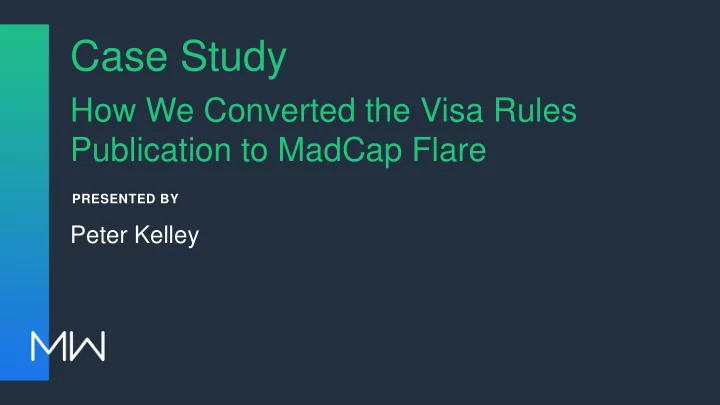
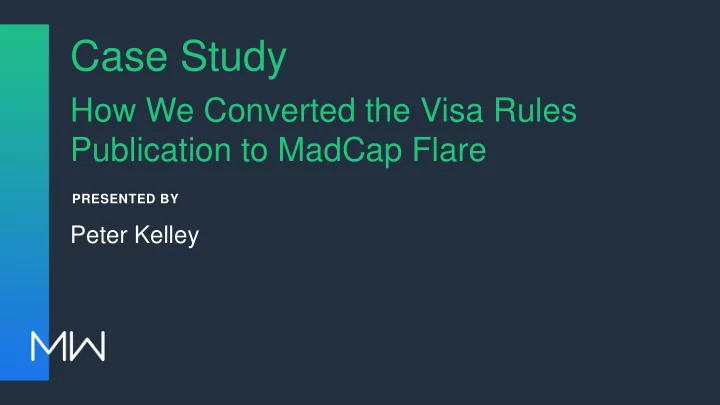
Case Study How We Converted the Visa Rules Publication to MadCap Flare PRESENTED BY Peter Kelley
A BIT ABOUT ME • I’m a Director in the Business Operations group within Client Services at Visa. I have 25 years of experience in the software industry managing various software applications. • I’m what I like to refer to as a “hybrid,” which means I’m half business and half technical and I can translate between the two.
WHAT ARE THE VISA RULES? • The Visa Rules govern the participation of our financial institution clients in the Visa system and are comprised of the Visa Core Rules and more specific Visa Product and Service Rules. • The Visa Rules publication is produced twice annually with two versions, one for our clients and a redacted public version which can be found here: https://usa.visa.com/support/consumer/visa-rules.html
WHAT A RULE LOOKS LIKE Here’s an example of what a Visa Rule looks like:
THE PROBLEM • Our previous Visa Rules application was a custom built solution that did the job it was designed for pretty well, but there were some challenges: – It was built and maintained by a third party vendor and we wanted to eliminate that dependency – Every change required a custom development effort which was expensive and took a long time – It could only produce the Visa Rules, and there was a need to produce other publications from the same application – It was very time-consuming to maintain the 22 associated servers
THE CHALLENGE • Convert our Visa Rules publication process from a custom XML-based software application to a more flexible product • Retain the same format for our highly formatted 1,100+ page PDF output • Make it easy to use for our 20+ content authors • Reduce the cost and time to market for changes • Easily allow for publishing of additional publications beyond the Visa Rules
HOW DID WE DECIDE TO USE FLARE? • We considered several products we already had in-house. • We also went through an RFP process, that’s how we found out about MadCap Flare! • The other options either: – Didn’t meet our needs – Were not user friendly – Were just too expensive • MadCap Flare met our needs, was easy enough to use, and was within our budget! So it was an easy choice.
WHAT HAPPENED NEXT? • We licensed Flare and started planning • We formed a project team comprised of 7 people: – 2 people on the business side, but with technical knowledge, this included myself – 2 people on the IT side, one of which was a Flare consultant that we brought on just for the project – 2 technical writers from our London office which had just undergone a similar Flare conversion effort and so they had a lot of experience in that area – 1 project manager just to keep us all on track
Planning We held an offsite planning workshop where we came up with an overall schedule, made key decisions, assigned tasks, and determined a training approach.
KEY DECISIONS • We would convert our existing XML based data to DITA so it could be imported into Flare • Each Visa Rule would be its own Flare topic (almost 2,500 topics!) • We would add our unique Rule IDs to the topic file names • We would use a flat folder structure, but import our existing folder hierarchy to create our Master TOC • “Heading topics” would then replace our TOC level folders and would be stored in a different folder within Flare
MORE KEY DECISIONS • Key attributes would also be included as topic content for author visibility, but would be excluded from PDF output • Cross reference formats were determined for topic to topic links and footnotes • An auto-numbering strategy was devised to accommodate our existing four-level section numbers • Potential formatting options for our “Rule ID Bars” and Glossary were proposed
Technical Execution We took our plan and began to act on it, importing the data into Flare and building out the various components.
GETTING THE DATA INTO FLARE… • Our software vendor wrote an export script from our custom application to extract our content and attributes into an XML format. • Our IT lead then wrote a Python script to convert the XML data into a DITA format which we then imported into Flare. • Importing to Flare from DITA worked much better than the imports we tried and had seen from Microsoft Word. • The overall import from DITA was very clean, although we did encounter a few issues…
IMPORT CHALLENGES • We used our existing rule and heading titles for our file names which were very long. We hit the Windows file path limit of 260 characters and so we had to truncate some of our file names and shorten our overall project folder structure. • We had some duplicate heading titles and so Flare added numbers to the end of the duplicated file names. We accounted for this after the fact by renaming some topics and consolidating other topics, but in hindsight, it would have been better to make them unique first. • While we got the data as clean as possible, we still had some post- import HTML reformatting work to do in Flare to apply styles and move things around. We used Flare’s Find and Replace for this.
For example, making this: Find and Replace We utilized the “Find and Replace in Files” feature along with Look like this: regular expressions to reformat the data which saved a lot of manual work
Starting with this: Folder Structure We imported our folder structure to create our Master TOC using the DITA map, then And ending up with this: replaced the folders with <h1> only topics.
Heading Topic Example: Heading Topics We moved our empty <h1> topics to their own folder to more How they display in our PDF: easily manage them. They are used only for grouping our rule content which is always at the same level.
Review Output (Word): Key Attributes We display key pieces of metadata in our topics for author Publication Output (PDF): reference and review output, but exclude them from our final publication output.
Topic to Topic Links: Cross References We came up with custom styles for our Footnote (single): topic to topic links and for our footnotes. The multiple footnote cross Footnote (multiple): ref automatically inserts a comma for us.
Our Auto-numbering: Section Numbers Auto-numbering was used for our four-level section numbers, and Redaction class example, also included a skipping 4.13.2: “ NoNum ” class and a “redaction” class for our Public version.
Glossary & Rule ID Bars: Glossary & Rule ID Bars Our glossary and Rule ID Bars needed special formatting which we achieved through Table styles.
Our Authoring Process We needed to replicate our “proposal” based authoring process, both for internal review purposes and to maintain an audit trail of all Rule changes.
WHAT IS A PROPOSAL? • A proposal is a set of rule changes being made for a specific business purpose. • It can include changes to existing rules, addition of new rules, and deletion of rules that are no longer applicable. • We use a separate TOC for each proposal as multiple people across our global team often include the same rules in different proposals for different business purposes. • When the author is ready, the proposal is sent out for internal review.
HOW DID WE DO THIS IN FLARE? • We use the Track Changes feature to show the changes to the Rule language (each Rule is a topic in Flare). • We use a Word target to export the Rules proposal with it’s tracked changes for reviews. • The author can then reject the changes made by other authors for other projects before sending it out for review. • Once the proposal is approved, the topic changes are then accepted by a single person for all proposals who also ensures that what was approved matches what is in Flare.
KEY BENEFITS TO THIS APPROACH • Our proposal-based process allows our 20+ rule authors globally to easily work on changes to the same rule at the same time. • Flare’s biggest benefit is seeing each other’s changes in real time in order to detect potential conflicts . You couldn’t do that in our old tool. • Also, the changes for one proposal can be accepted while leaving changes for another proposal intact. You couldn’t do that in our old tool either.
Source Control We use Microsoft Team Foundation Server (TFS) for our source control.
WHY AND HOW WE USE TFS • We had an enterprise license in place for TFS already at Visa, and it was a no-cost option with an internal support team in place to help, so it was a no-brainer for us. • Since we had many mass changes to make to the content, we waited until the Flare project was completely setup before connecting it to TFS. • We have multiple TFS “environments” set up with copies of our live project so we can try things out without impacting our Production content.
Training We conducted multiple training sessions in multiple geographies to accommodate our distributed global team
Recommend
More recommend