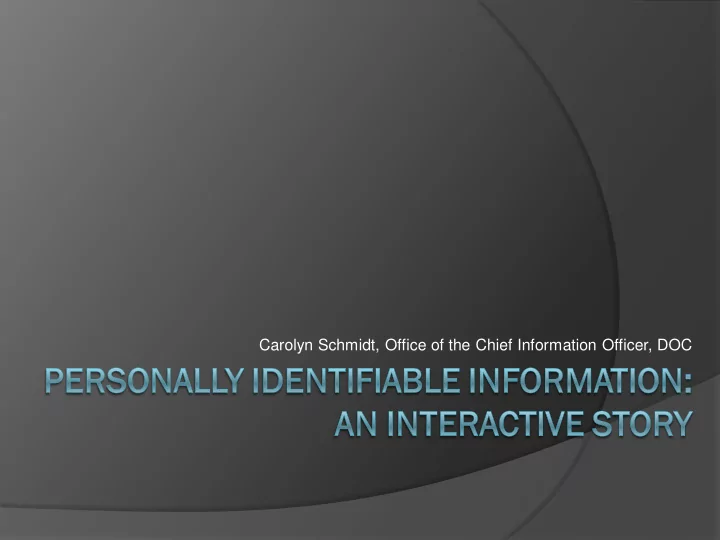
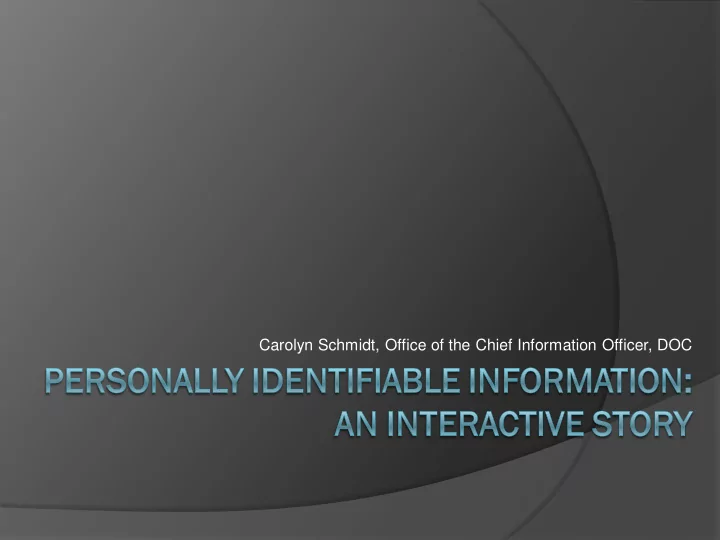
Carolyn Schmidt, Office of the Chief Information Officer, DOC
Training Technology Assessment Need: to migrate away from “death by PowerPoint” to retain interest of a multi-generational workforce to use technology to promote learning objectives to include interactivity and games while promoting learning objectives
Training Technology Assessment Focus on PII topic given DOC incidents and broad applicability Partners include: DOC Office of the Chief Information Officer DOC Office of Privacy and Open Government DOC Office of Human Resource Management DOC Privacy Council Subject Matter Experts across DOC (Census, NIST, OS) Usability staff (for development of post course assessment) Partnerships are a key to success!
Learning Objectives Identifying PII Protecting and Handling PII Reporting Suspected PII Incidents Consequences
About the Design Story Avatars (characters or learning agents) 4 women, 6 men 4 mini-games tests each teaching point for that module Screen background is the physical environment Situations expressed through some audio Conceptual use of 3-D
Learner Engagement Interaction at least every 3-4 screens Build-in checks on learning, with feedback Solicit application responses rather than asking questions requiring recall responses Vary frequency and complexity of required learner response Use independent research to allow for information discovery Provide challenges related to content Provide a scoring system
Technical Specifications Developed using Adobe Flash CS4 Programmed using Actionscript 2.0 Flash 8 (lowest DOC configuration) SCORM 2004 v3 protocol Can be easily updated and supported by a mid-level Flash/web programmer
End product Stand-alone product (CD) Integrated within the Commerce Learning Center Full script (Word) Reference material (PowerPoint)
508 Compliance Full script and reference document Audio limited to support scene moods or ambient sound Narrative and directional text is written Course uses a combination of: readable text assets alt tags for images and animations tab order that assists reader prioritization
Training 2011 Interactivity Shootout Winner for Discovery Learning 34 th Annual Training 2011 Conference & Expo
Lessons Learned Planning Define objectives and storyline Have real-world scenarios Commit subject matter experts Generalize Segment where possible Assess economic feasibility Engage EEO or civil rights for character representation
Lessons Learned, cont’d Implementation Engage training council, IT help desk Must be phased rollout (network/LC load) Address scoring (numeric or pass/fail) Associate a completion certificate with course Reassess instructions within course Have associated resources ○ text script (508 compliance) ○ reference material ONE SIZE DOES NOT FIT ALL!
Measuring Success 1) How are we measuring success of the Learning Objectives? slide bar as user’s gauge user gain points based upon answers to mini-games and ‘While You Were Out Memo’ questions scoring based on how many attempts it takes to perform the game actions or answer the questions ○ above average = 85-100 ○ average = 70-84 ○ below average = 70 2) How are we measuring success of the Training Technology? Post course assessment
Questions? U.S. Department of Commerce Office of the Chief Information Officer Carolyn Schmidt carolyn.schmidt@nist.gov 301-975-3243
Recommend
More recommend