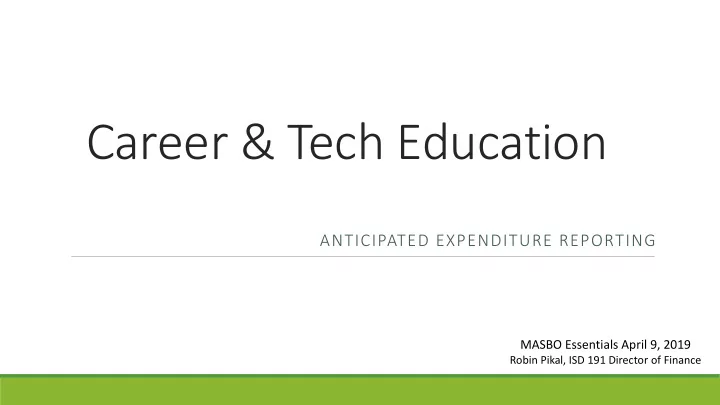
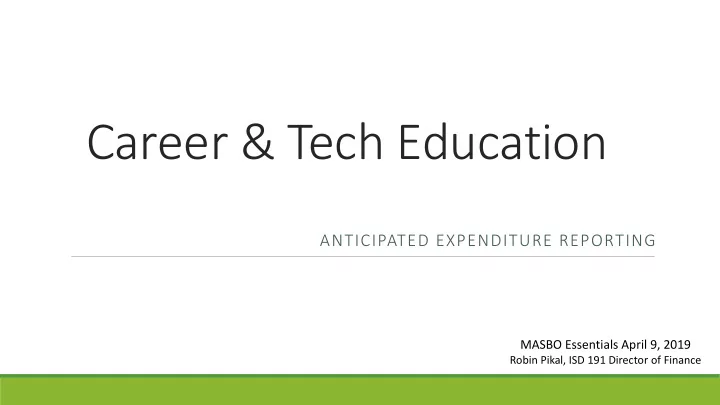
Career & Tech Education ANTICIPATED EXPENDITURE REPORTING MASBO Essentials April 9, 2019 Robin Pikal, ISD 191 Director of Finance
What you need to know: Important Dates Access to MDE/Data Submissions Gather CTE FY20 expenses Submitting your anticipated expenditures Resources & contact information
Important Dates May 1- June 3: Enter anticipated CTE Program Expenditures for FY20 July 1- September 17: Enter actual CTE Program Expenditures for FY19 November 1: CTE Program approval. Program approval is a 5 year cycle, not all schools are on the same 5 year cycle . Per MDE, only 4 consortiums are due for program approval Nov. 1, 2019
Access to MDE/Data Submissions o Each School District must have one CTE District User and one CTE District Administrator • The CTE District User role enters the budget and expenditure data into the MDE reporting system • The CTE District Administrator role approves the budget and expenditure data entered by the CTE District User o If you have not been granted access to the CTE reporting module and/or do not have a user ID set up, contact your District’s Identified Official with legal Authority (aka: IOwA). Note: It may take a couple of days for MDE to process the request •
Gather CTE expense information For each approved CTE program, identify anticipated FY20 expenses q Eligible CTE salary expenses are identified by: (see Career and Technical Education Levy User Guide Page 8 and 9) § UFARS Program Code of 301-399 (with UFARS Finance Code of 830) § Salary Object Codes: 140, 143 and 185 note: benefit expenses are not entered into the CTE system q Eligible CTE non-salary expenses are identified by: (see Career and Technical Education Levy User Guide Page 8 and 9) § UFARS Program Code of 301-399 (with UFARS Finance Code of 830) § Non-Salary Object Codes: 305, 365, 366, 394, 396,433 and 490 ------------------------------------------------------------------------------------------------------------------------------------------------ Add all Object Codes together and enter only the TOTAL anticipated expenditures in each program
Submitting Anticipated Expenses MDE Website / Districts, Schools and Educators / Business and Finance / Data Submissions
Submitting Anticipated Expenses Data Submissions / Career and Technical Education Levy Web-Based Reporting System
Submitting Anticipated Expenses
Submitting Anticipated Expenses Be sure to remove the “zero” before entering amounts • Only enter the budget number, no commas or dollar signs • Be sure to select “Save” after entering expenses in each program •
Submitting Anticipated Expenses v After all anticipated expenditure amounts have been entered, select “ Summary of Program Budgets ” v After you have reviewed the summary, then select “ Submit Budget ” v A screen will appear with a notification that the “ Budget is submitted successfully!” to the district administrator. Be sure you receive this notification, otherwise your district administrator cannot approve. v Once you have logged off, contact the District Administrator to notify them that all CTE Program budgets have been submitted for his/her approval.
Next Steps v The District Administrator Role will need to: ü Log into the CTE System ü Review, approve and submit all CTE Program Budgets ü On the District Budget Approval page, confirm your district information, enter signature, title and date. ü Finally, select “ Budget Approved ” v Actual Expenditures for FY19 will be reported in fall of 2019
Resources and contact information Resource documents: v Career and Technical Website v Career and Technical Education Levy User Guide MDE Contact Information CTE Contact – Shelli Sowles CTE Program Updates or Program Approval shelli.sowles@state.mn.us or 651-582-8403 mde.cte.program.approval@state.mn.us CTE Revenue Contact - Jan Carlson UFARS help desk Janice.Carlson@state.mn.us or 651-582-8342 mde.ufars-accounting@state.mn.us
Robin Pikal Director of Finance, ISD 191 rpikal@isd191.org 952-707-2055
Recommend
More recommend