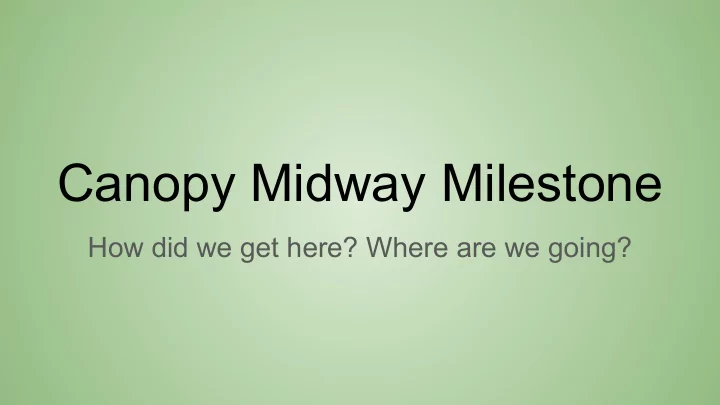
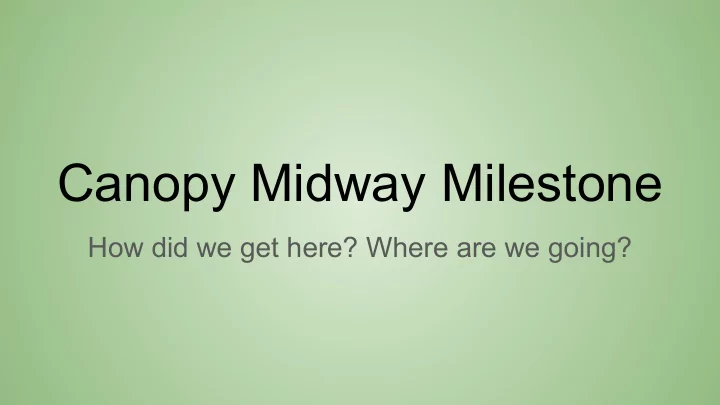
Canopy Midway Milestone How did we get here? Where are we going?
Suggested Talk Outline: 1. Project title, team, & value proposition (1 slide) 2. Introduction to Problem & Solution (2 slides) 3. Overview of Talk (1 slide) 4. Heuristic Evaluation Results (2-3 slides) a. Focus on level 3-4 issues 5. Overview of Revised Design (2-3 slides) a. With reasoning for changes (can combine with HE results slides) 6. Prototype Implementation Status (5-6 slides) a. Tools Being Used b. Implemented Features: What you have gotten done so far c. Unimplemented Features & Plan i. What has yet to be implemented ii. Plan to finish d. Wizard of Oz Techniques: Any wizard of Oz techniques you plan to use e. Hard-coded Data: Any information that you will hard code rather than implement f. Issues/Questions Anything you are unsure of how to do? 7. Demonstration of Prototype (live or recorded if not possible) a. Demonstration of your prototype in its current running state b. At least one of your three tasks should work at this point 8. Summary (1 slide)
Interactive High-Fidelity Prototype CANOPY Redefining Debate Elena F Yasmeen A Teresa N Gamliel S
Problem We started with wanting to explore the space around effective communication, and misinformation. We found that 1) people avoid debate due to fear of negative confrontations, 2) people see argumentation as a competitive process where the goal is to win rather than learn, and so are often hindered in their earnest goal to learn more about both sides of a subject..
Solution This made us want to transform debate into more of a process of self-discovery in which participants are able to discover for themselves the depth of both sides of any argument. We decided to design a method of argument mapping that would visually encourage the user in their process of personal discovery.
Talk Overview ● HE and design changes from Med-Fi ● Prototype implementation ● Prototype demo
HE and Design Changes
HE Results/Revisions ● H5 (Error Prevention), Severity 4: Remove and Edit tree nodes/leaves. ● H8 (Aesthetic and Minimalist Design), Severity 3: Reading node text. ● H7 (Flexibility & Efficiency of Use), Severity 3: Node clickability, argument list visibility.
HE Results/Revisions ● H3 (Control & Freedom), Severity 3: Click tree (not just stump) to look at other user’s tree. ● H4 (Consistency), Severity 3: Pro/Con vs. Support/Oppose.
HE Results/Revisions ● H3 (User Control & Freedom), Severity 3: Back Buttons ● H7 (Flexibility & Efficiency of Use), Severity 2: Need to navigate to tree page to accept suggestion. ● H1 (Visibility of System Status), Severity 2: System updates come as popup which can be annoying.
HE Results/Revisions ● H7 (Flexibility & Efficiency of Use), Severity 1: Default to root node. ● H1 (System Status), Severity 1: Stumped system status.
Prototype Implementation
Tools and Logistics ● React JS ○ Hierarchical view library. ● Other tasks.
What we have done: ● Build a tree (start an argument, add leaves) ● Browse forest, suggest leaf to stumped user ● Request leaf suggestion ● Edit/delete node (and all of its children) ● Supporting/opposing list on tree page ● Got rid of pop-up to add node - embedded it into list instead
Unimplemented Features Improved icons and symbols ● Leaves need to not be ● distinguishable only by color General aesthetic design ● improvements qblittlesquare.com
Unimplemented Features Receiving suggestion ● notifications Forest and Profile design ● Suggestions for starting ● arguments and “explore more topics” Tutorials on hover ● qblittlesquare.com
Hard-coded Data ● Almost fully implemented front-end ● Trees in user’s profile ● Trees in the homepage feed
Demo http://web.stanford.edu/~garys1/cgi-bin/canopy/index.html
Summary Two of our tasks (build tree and suggest leaf for stumped user) are fully ● implemented. The third task (get suggestion from another user) is partially implemented - user can request a suggestion, but nothing happens Our biggest changes from the med-fi prototype were 1) adding the ability ● to delete/edit a node, 2) embedding the “add argument” text box into the list, 3) node navigation from the argument list, 4) changing the format of instructions (no more pop-ups), and 5) changing how the text of each node is viewed.
Recommend
More recommend