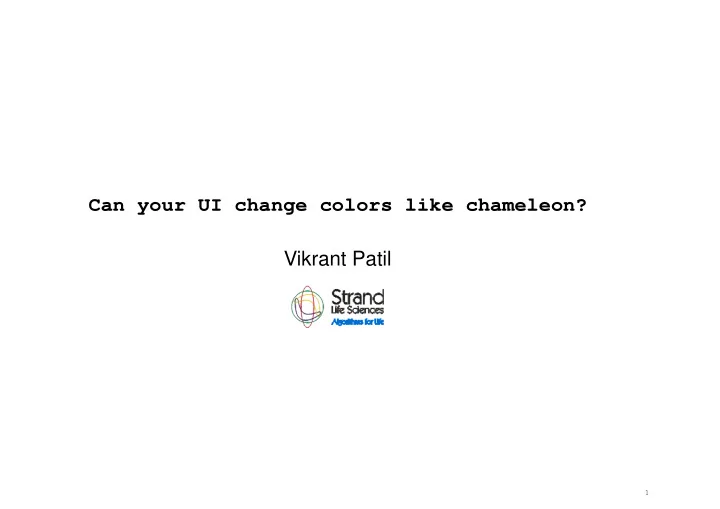
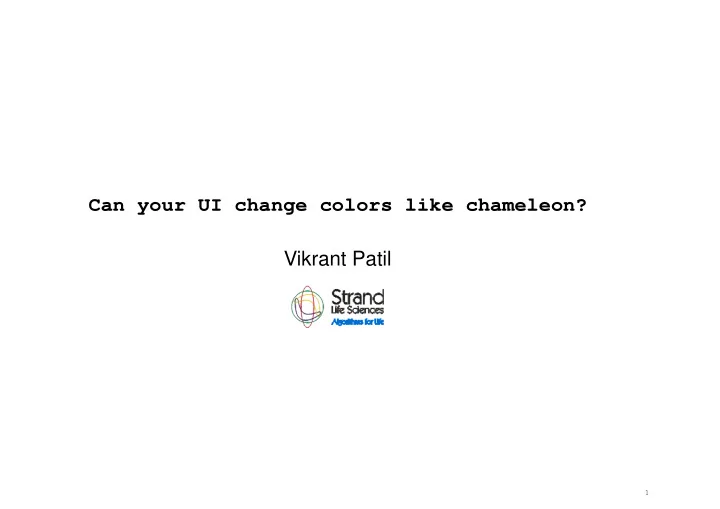
Can your UI change colors like chameleon? Vikrant Patil 1
Whats in? 2
Whats in? • The talk isn’t really about changing colors! But its about rapid UI development. 3
Whats in? • The talk isn’t really about changing colors! But its about rapid UI development. • At Strand we have build various products on underlying data analysis and visualization platform, avadis(TM). We usually need different wrappers of UI in different products. Although many of them have same underlying core functionality. 4
Whats in? • The talk isn’t really about changing colors! But its about rapid UI development. • At Strand we have build various products on underlying data analysis and visualization platform, avadis(TM). We usually need different wrappers of UI in different products. Although many of them have same underlying core functionality. • I would like to share tips and tricks that we use at Strand to do rapid UI development. 5
Patterns in User Interface 6
Patterns in User Interface: Menus 7
Patterns in User Interface: Toolbar/Menubar 8
Patterns in User Interface: Parameters 9
Patterns in User Interface: Parameters 10
Patterns in User Interface: Parameters 11
Patterns in User Interface: Custom 12
Patterns in User Interface Find most commonly used components. Some of them are as listed below 13
Patterns in User Interface Find most commonly used components. Some of them are as listed below • Menus/Menubars 14
Patterns in User Interface Find most commonly used components. Some of them are as listed below • Menus/Menubars • Commandbars 15
Patterns in User Interface Find most commonly used components. Some of them are as listed below • Menus/Menubars • Commandbars • Parameters input/output string parameters numeric parameters logical/boolean parameters/checkbox Dropdown menus etc. 16
Patterns in User Interface Find most commonly used components. Some of them are as listed below • Menus/Menubars • Commandbars • Parameters input/output string parameters numeric parameters logical/boolean parameters/checkbox Dropdown menus etc. • Other custom UI components 17
Automating the patterns 18
Automating the patterns 19
Automating the patterns • Abstract out common parts as core java classes e.g Menu, Menubar, Commandbar 20
Automating the patterns • Abstract out common parts as core java classes e.g Menu, Menubar, Commandbar • Let the core classes be driven by specifications to create the actual UI item. 21
Automating the patterns • Abstract out common parts as core java classes e.g Menu, Menubar, Commandbar • Let the core classes be driven by specifications to create the actual UI item. These two things will allow us automated UI creation. To generate any UI with new specifications, We need not create the the UI item using basic swing component. What we need is new specification file or whatever way of specifying specifications. 22
Automating the patterns: Menu Let us automate the pattern Menu . If we want to create new Menu item, what we need is a core java class for Menu and a specification file. What specifications do you think we will need? 23
Automating the patterns: Menu Let us automate the pattern Menu . If we want to create new Menu item, what we need is a core java class for Menu and a specification file. What specifications do you think we will need? • Name of menu 24
Automating the patterns: Menu Let us automate the pattern Menu . If we want to create new Menu item, what we need is a core java class for Menu and a specification file. What specifications do you think we will need? • Name of menu • List of menu items 25
Automating the patterns: Menu Let us automate the pattern Menu . If we want to create new Menu item, what we need is a core java class for Menu and a specification file. What specifications do you think we will need? • Name of menu • List of menu items • Actions of every menu item 26
Automating the patterns: Menu Let us automate the pattern Menu . If we want to create new Menu item, what we need is a core java class for Menu and a specification file. What specifications do you think we will need? • Name of menu • List of menu items • Actions of every menu item Geting Name and list of menu-item s is easy job. It can be taken from any static file. Taking Action s from specification file is little tricky! Jython being a dynamic language can help here. 27
Automating the patterns : avadis(TM) Menu Let us try to create a new menu Python with only one menu item in it, Hello Pycon The specification file for this menu in avadis(TM) would look like ... 28
Automating the patterns : Parameters specification for various parameters 29
Automating the patterns : Parameters specification for various parameters String • Description • Default value 30
Automating the patterns : Parameters specification for various parameters String • Description • Default value Drop down menu • Description • List of items in drop down • Default value/selection 31
Automating the patterns : Parameters specification for various parameters 32
Automating the patterns : Parameters specification for various parameters Checkbox • Description • Default value 33
Automating the patterns : Parameters specification for various parameters Checkbox • Description • Default value Slider • Maximum value of slider • Minimum value of slider • Default value 34
I am reappy not a wizard But let us do some wizardry using Jython spells and just learnt UI automation. 35
I am reappy not a wizard But let us do some wizardry using Jython spells and just learnt UI automation. • Parameter dialogs using Plugins 36
I am reappy not a wizard But let us do some wizardry using Jython spells and just learnt UI automation. • Parameter dialogs using Plugins • Pycon profile editing form From script editor 37
I am reappy not a wizard But let us do some wizardry using Jython spells and just learnt UI automation. • Parameter dialogs using Plugins • Pycon profile editing form From script editor Add it to menu 38
I am reappy not a wizard But let us do some wizardry using Jython spells and just learnt UI automation. • Parameter dialogs using Plugins • Pycon profile editing form From script editor Add it to menu • More magic using Jython 39
God and Devil Good 40
God and Devil Good • Rapid UI development. 41
God and Devil Good • Rapid UI development. • You can program with efficiency of java and expressiveness of python. 42
God and Devil Good • Rapid UI development. • You can program with efficiency of java and expressiveness of python. • You can do tons of wizardry runtime. Bad 43
God and Devil Good • Rapid UI development. • You can program with efficiency of java and expressiveness of python. • You can do tons of wizardry runtime. Bad • There is a chance that your system gets flooded with orphan code snippets in plugins or specification files 44
God and Devil Good • Rapid UI development. • You can program with efficiency of java and expressiveness of python. • You can do tons of wizardry runtime. Bad • There is a chance that your system gets flooded with orphan code snippets in plugins or specification files • If action code goes in plugins, syntax errors show up only in runtime 45
Thank you! 46
Recommend
More recommend