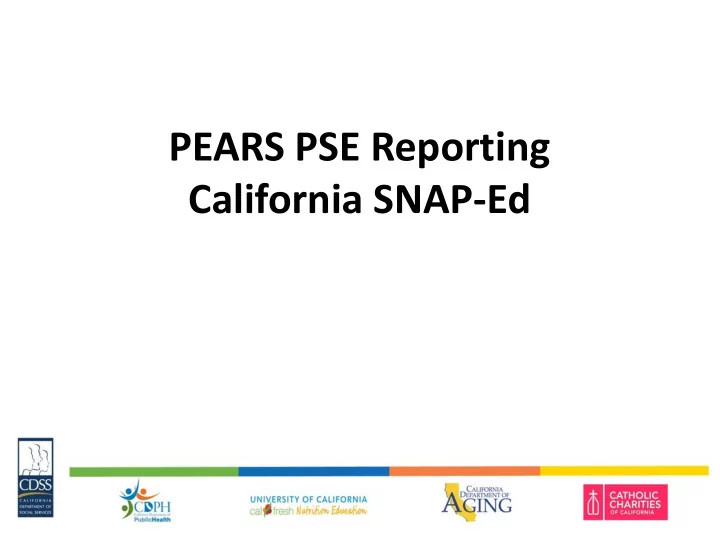
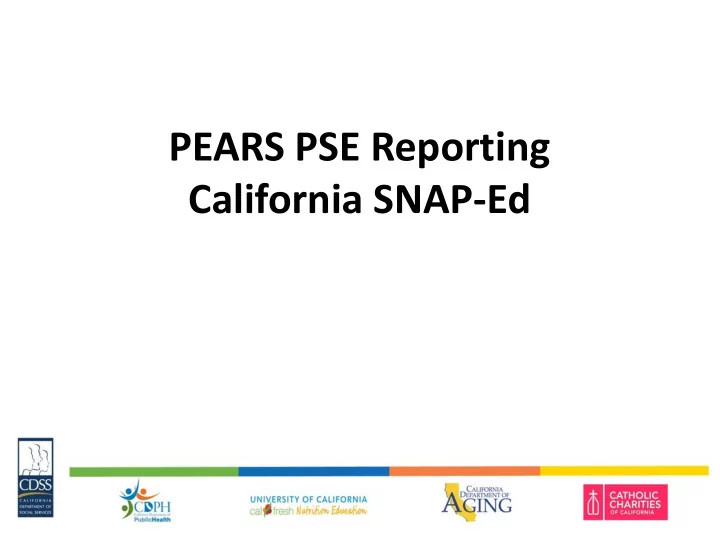
PEARS PSE Reporting California SNAP-Ed
Poll • Did you use the PEARS PSE system for FY16 reporting – Yes – No, but I am familiar with it – No
Keep in mind • Asterisks indicate required fields • The open text fields without asterisks – We probably won’t report on these – Keep it short; use bullet lists or short phrases • For required open text fields just type in something (N/A if not relevant) • We are in the process of developing a PDF/printable version
Which sites do you need to report? • All sites that were at least contacted and agreed to participate during FY 2017 • All sites continuing to plan, make, monitor or evaluate PSE changes during FY2017 • Very important to report on ALL PSE sites • In many cases you won’t have to complete the whole form — only applicable sections
Repeating themes • Report on all PSEs occurring at the site – Only 1 PSE report per site no matter how many different PSEs happen there • When asked for day/month/year – Pick an approximate date • In most cases you can choose multiple items from a drop down – Click on the open field again
General information • What is an organization? • When reporting on organizations, report only on organization-level PSEs – do not include site-level PSE changes when reporting on organizations – Complete the PSE module for each site where PSE changes actually occurred
Poll • Please indicate if the following are organization or site level PSE changes: – Strengthened the school district’s wellness policy – Implemented nutrition standards for classroom parties – Implemented nutrition standards for meetings and events at all district offices – Implemented new PE curricula to increase moderate-vigorous physical activity
General information • New field: Intervention name – Broad setting categories – Overlaps with Setting – Choose one that fits best
General information: Intervention names -After/before school -Places people play -Early care & education -Places to eat -Faith-based/places of worship -Residential sites - Farmers’ markets -Schools -Food distribution -Senior services -Health care services -Stores -Mass-media -Worksite & related -Other learning sites -Other, specify
General information: Choosing a setting • Eat • Shop Congregate meal sites/senior nutrition centers - Farmers markets - Fast food chains - Food banks and pantries - Mobile vending / food trucks - Food distribution program on Indian - Restaurants - reservations (FDPIR) distribution sites • Learn Large food stores (4+ registers) - Afterschool programs (includes before school Small food stores (<= 3 registers) - - programs)* • Work Cooperative extension sites - Job training programs / temporary - Early care and education - assistance for needy families (TANF) Libraries worksites - Mobile education sites - SNAP offices - Schools - Worksites with low-wage workers - Schools: colleges & universities • Live - WIC clinics - Community organizations • Play - Faith / places of worship - Bicycle and walking paths - Family resource centers - Community centers Group living arrangements - - Fairgrounds - Low-income health clinics - Gardens (community or school)* - Public housing - Parks and open spaces - Residential treatment centers - Youth Organizations (e.g. Boys or Girls Clubs, - Shelters - YMCA)*
General information: Choosing a setting • More than one setting may apply – Example: faith-based and after-school program • How do you choose? – Choose the most specific setting • Example: After-school program – PSEs targeting employees • Choose worksite no matter what setting the worksite is • Example worksite wellness PSEs at a store – Choose worksite NOT store – Choose store for PSEs targeting shoppers
General information: Choosing a setting • Exceptions – Gardens – Bicycle and walking paths – Youth organizations – Libraries • Chose these only if they are stand-alone – Example: library in a school, choose school – Example: garden at a worksite, choose worksite
3 Polls 1. You started a walking club and yoga classes for employees at a Walmart store. Which PSE setting would you choose? Bicycle & walking paths Large food store Worksite with low-wage workers 2. You revived a school garden and integrated it into the curriculum. Which PSE setting would you choose? Garden School Worksite 3. You converted an empty lot into a community garden. Which PSE setting would you choose? Garden Community organization Parks and open spaces
General information • New Field: Intervention topics – Examples • Reducing added sugar • Active commuting • Promoting and maintaining a healthy weight – For any and all of the PSEs at the site in question
General information • Implementation stages: – Can choose multiple stages • For any and all PSEs at that site • Only stages that occurred during the reporting period • No dates needed • Attachments – Can attach multiple files – Associated with any section in the module
Needs, readiness, and effectiveness • For each of the types of assessments – Can only add one assessment tool • 1 date for baseline and 1 date for follow-up • If you did not report a baseline assessment done in prior years, you can add it here • In future hope to be able to add multiple entries • Description of baseline follow-up results
Example of needs reporting needs assessment results Brief Description of baseline assessment results: • Total Score: 44/100 max • Areas Identified for Improvement: 1) Promoting Vegetables – Offering individual salads or a salad bar to all students, 2) Signage – use creative and descriptive names, 3) Student Involvement – will involve students in naming and signage. Brief Description of follow-up assessment results: • Total Score: 54/100 max • Changes Made to Cafeteria: 1) a salad bar was offered two days a week, 2) creative names were added to fruit and vegetable items, 3) the 5th grade art classes were involved in the selection of creative names and making posters for display in the cafeteria.
Strategy • Complementary strategies – Marketing includes marketing and/or promotion • Promotion no longer listed in changes adopted drop- down list • Some overlap with specific marketing strategies listed in the changes adopted drop down list • Programs, packages and initiatives – Can select multiple items – Only those that were used for PSEs, don’t select those used only for education
Changes adopted • Only list changes initiated, made, or actively maintained during the reporting period • Lists have been updated – More comprehensive and setting-specific – Choose all that apply • Still have to add one by one • Says “add” rather than “attach”
Changes adopted: Reach definition The unduplicated number of people who come in direct contact with one or more PSE changes at a site over the course of the reporting year Click on the link documentation on calculating reach for details on how to calculate reach by setting
Changes adopted: Reach key concepts – Direct contact • People who were directly exposed to a PSE change – Unduplicated • Same person, contact with multiple PSEs = 1 • Same person, multiple contacts with same PSE = 1 – Per year during the reporting year
Changes adopted: Reach key concepts Reach is NOT – Everyone in the city – Everyone within a certain radius of the site – Number who visit the site even those not exposed to the PSE For stores use estimate based on store size – Instructions in Reach link in PEARS
Poll What is the reach of efforts to improve the safety of walking and cycling routes to school? The unduplicated number of students during the reporting year who……. (choose one) A. Use the improved routes B. Attend the school C. Attend the school and could walk or bike to school D. Started walking or biking to school after the changes were made
Poll What is the reach of physical activity classes offered at a community center? Unduplicated number of people during the reporting year who………. (choose 1) A. Visit that center B. Live within walking distance of the center C. Attend the classes D. Have the opportunity to attend the classes
Individual effectiveness • Required: add all the tools you used, if any • Optional: choose the indicators and measures – If didn’t measure any of these, no need to answer • If you do choose an indicator, remember: – ST indicators: Goals and intentions • ST1: Healthy Eating – MT indictors: Behaviors • MT1: Healthy Eating • Click on link for more information on indicators
Recognition and media coverage • For media coverage when asked to provide a link or reference details you may type in “none”
Reflection • Whole section is optional • Can list up to 5 barriers and 5 assets – May list fewer than 5 – Don’t include minor barriers and assets
Reflection • Why are assets in the barrier list and vice versa? – All items can be either barrier or asset – Examples: • Staff turnover • Consumer demand • Buy-in/motivation
Additional information and questions • User accounts and content-specific questions – Contact your SIA PSE lead • PSE reporting must be completed by October 6 th • Other questions? Thank you!
Recommend
More recommend