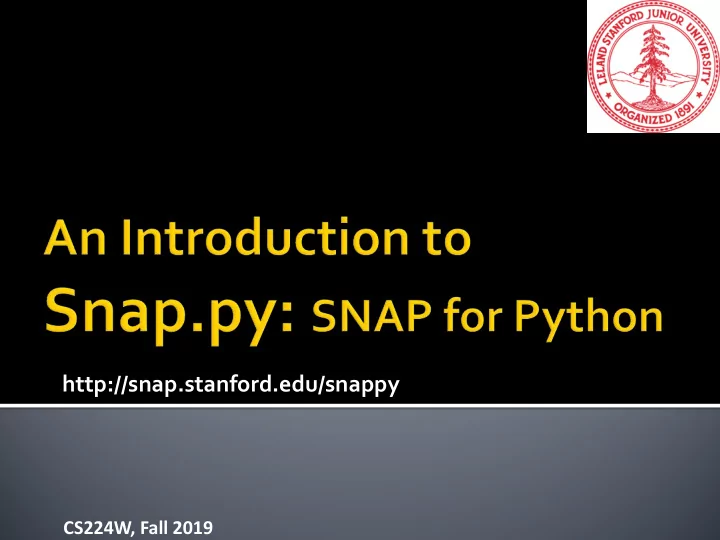
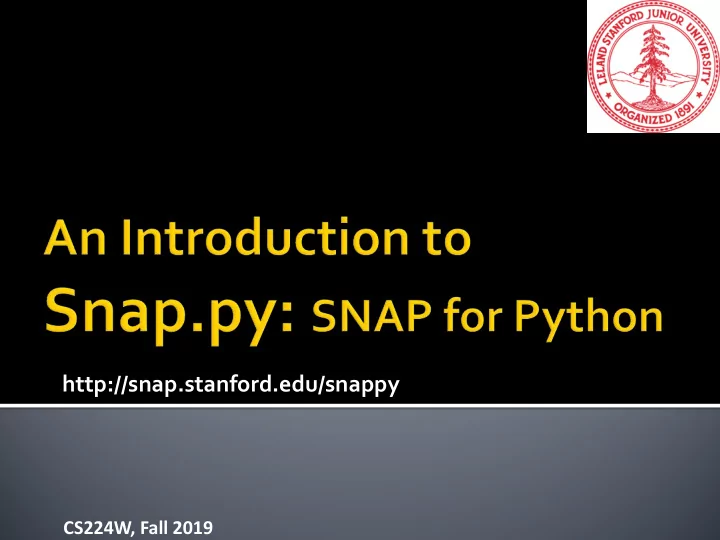
http://snap.stanford.edu/snappy CS224W, Fall 2019
¡ Introduction to SNAP ¡ Snap.py for Python ¡ Network analytics CS224W, Fall 2019
¡ S tanford N etwork A nalysis P latform (SNAP) is a general purpose, high-performance system for analysis and manipulation of large networks § http://snap.stanford.edu § Scales to massive networks with hundreds of millions of nodes and billions of edges ¡ SNAP software § Snap.py for Python, SNAP C++ ¡ SNAP datasets § Over 70 network datasets CS224W, Fall 2019
¡ Prebuilt packages available for Mac OS X, Windows, Linux http://snap.stanford.edu/snappy/index.html ¡ Snap.py documentation : http://snap.stanford.edu/snappy/doc/index.html § Quick Introduction, Tutorial, Reference Manual ¡ SNAP user mailing list http://groups.google.com/group/snap-discuss ¡ Developer resources § Software available as open source under BSD license § GitHub repository https://github.com/snap-stanford/snap-python CS224W, Fall 2019
¡ Source code available for Mac OS X, Windows, Linux http://snap.stanford.edu/snap/download.html ¡ SNAP documentation http://snap.stanford.edu/snap/doc.html § Quick Introduction, User Reference Manual § Source code, see tutorials ¡ SNAP user mailing list http://groups.google.com/group/snap-discuss ¡ Developer resources § Software available as open source under BSD license § GitHub repository https://github.com/snap-stanford/snap § SNAP C++ Programming Guide CS224W, Fall 2019
Collection of over 70 social network datasets: http://snap.stanford.edu/data Mailing list: http://groups.google.com/group/snap-datasets § Social networks: online social networks, edges represent interactions between people § Twitter and Memetracker : Memetracker phrases, links and 467 million Tweets § Citation networks: nodes represent papers, edges represent citations § Collaboration networks: nodes represent scientists, edges represent collaborations (co-authoring a paper) § Amazon networks : nodes represent products and edges link commonly co-purchased products CS224W, Fall 2019
¡ Snap.py (pronounced “snappy”): SNAP for Python http://snap.stanford.edu/snappy Python User Code Snap.py Python C++ SNAP Solution Fast Execution Easy to use, interactive ü C++ ü Python ü ü Snap.py (C++, Python) CS224W, Fall 2019
¡ Installation: § Follow instructions on the Snap.py webpage pip install snap-stanford If you encounter problems, please report them on Piazza CS224W, Fall 2019
https://docs.google.com/spreadsheets/d/1m- 5gHUmGzh8XfLUCAY3eYvdcBA98TUMMusVZkwmpdaI/edit?usp=sharing CS224W, Fall 2019
¡ The most important step for using Snap.py: Import the snap module! $ python >>> import snap CS224W, Fall 2019
¡ On the Web: http://snap.stanford.edu/snappy/doc/tutorial/index-tut.html ¡ We will cover: § Basic Snap.py data types § Vectors, hash tables and pairs § Graphs and networks § Graph creation § Adding and traversing nodes and edges § Saving and loading graphs § Plotting and visualization CS224W, Fall 2019
Variable types/names: ¡ ... Int : an integer operation, variable: GetValInt() ¡ ... Flt : a floating point operation, variable; GetValFlt() ¡ ... Str : a string operation, variable; GetDateStr() Classes vs. Graph Objects: ¡ T...: a class type; TUNGraph ¡ P...: type of a graph object; PUNGraph Data Structures: ¡ ... V : a vector, variable TIntV InNIdV ¡ ... VV : a vector of vectors (i.e., a matrix), variable FltVV TFltVV … a matrix of floating point elements ¡ ... H : a hash table, variable NodeH TIntStrH … a hash table with TInt keys, TStr values ¡ ... HH : a hash of hashes, variable NodeHH TIntIntHH … a hash table with T Int key 1 and TInt key 2 ¡ ... Pr : a pair; type TIntPr CS224W, Fall 2019
¡ Get ...: an access method, GetDeg() ¡ Set ...: a set method, SetXYLabel() ¡ ... I : an iterator, NodeI ¡ Id : an identifier, GetUId() ¡ NId : a node identifier, GetNId() ¡ EId : an edge identifier, GetEId() ¡ Nbr : a neighbor, GetNbrNId() ¡ Deg : a node degree, GetOutDeg() ¡ Src : a source node, GetSrcNId() ¡ Dst : a destination node, GetDstNId() CS224W, Fall 2019
¡ TInt : Integer ¡ TFlt : Float ¡ TStr : String ¡ Used primarily for constructing composite types ¡ In general no need to deal with the basic types explicitly § Data types are automatically converted between C++ and Python § An illustration of explicit manipulation: >>> i = snap.TInt(10) >>> print i.Val 10 ¡ Note: do not use an empty string “” in TStr parameters CS224W, Fall 2019
For more information check out Snap.py Reference Manual http://snap.stanford.edu/snappy/doc/reference/index-ref.html CS224W, Fall 2019
SNAP User Reference Manual http://snap.stanford.edu/snap/doc.html CS224W, Fall 2019
¡ Sequences of values of the same type § New values can be added the end § Existing values can be accessed or changed ¡ Naming convention: T<type_name>V § Examples: TIntV, TFltV, TStrV ¡ Common operations: § Add(<value>) : add a value § Len() : vector size § [<index>] : get or set a value of an existing element § for i in V: iteration over the elements CS224W, Fall 2019
v = snap.TIntV() Create an empty vector v.Add(1) Add elements v.Add(2) v.Add(3) v.Add(4) v.Add(5) Print vector size print v.Len() Get and set element value print v[3] v[3] = 2*v[2] print v[3] Print vector elements for item in v: print item for i in range(0, v.Len()): print i, v[i] CS224W, Fall 2019
¡ A set of (key, value) pairs § Keys must be of the same types, values must be of the same type (could be different from the key type) § New (key, value) pairs can be added § Existing values can be accessed or changed via a key ¡ Naming: T<key_type><value_type>H § Examples: TIntStrH, TIntFltH, TStrIntH ¡ Common operations: § [<key>] : add a new or get or set an existing value § Len() : hash table size § for k in H : iteration over keys § BegI(), IsEnd(), Next() : element iterators § GetKey(<i>) : get i-th key § GetDat(<key>) : get value associated with a key CS224W, Fall 2019
h = snap.TIntStrH() Create an empty table h[5] = “apple" Add elements h[3] = “tomato" h[9] = “orange" h[6] = “banana" h[1] = “apricot" Print table size print h.Len() Get element value print "h[3] =", h[3] h[3] = “peach" Set element value print "h[3] =", h[3] for key in h: Print table elements print key, h[key] CS224W, Fall 2019
¡ T<key_type><value_type>H § Key : item key, provided by the caller § Value : item value, provided by the caller § KeyId : integer, unique slot in the table, calculated by SNAP KeyId 0 2 5 Key 100 89 95 Value “David” “Ann” “Jason” CS224W, Fall 2019
¡ A pair of (value1, value2) § Two values, type of value1 could be different from the value2 type § Existing values can be accessed ¡ Naming: T<type1><type2>Pr § Examples: TIntStrPr, TIntFltPr, TStrIntPr ¡ Common operations: § GetVal1 : get value1 § GetVal2 : get value2 CS224W, Fall 2019
>>> p = snap.TIntStrPr(1,"one") Create a pair >>> print p.GetVal1() Print pair values 1 >>> print p.GetVal2() one ¡ TIntStrPrV : a vector of (integer, string) pairs ¡ TIntPrV : a vector of (integer, integer) pairs ¡ TIntPrFltH : a hash table with (integer, integer) pair keys and float values CS224W, Fall 2019
¡ Graphs vs. Networks Classes: § TUNGraph : undirected graph § TNGraph : directed graph § TNEANet : multigraph with attributes on nodes and edges ¡ Object types start with P… , since they use wrapper classes for garbage collection § PUNGraph, PNGraph, PNEANet ¡ Guideline § For class methods (functions) use T § For object instances (variables) use P CS224W, Fall 2019
G1 = snap.TNGraph.New() Create directed graph G1.AddNode(1) G1.AddNode(5) G1.AddNode(12) Add nodes before adding G1.AddEdge(1,5) edges G1.AddEdge(5,1) G1.AddEdge(5,12) Create undirected graph, G2 = snap.TUNGraph.New() directed network N1 = snap.TNEANet.New() CS224W, Fall 2019
Traverse nodes for NI in G1.Nodes(): print "node id %d, out-degree %d, in-degree %d" % (NI.GetId(), NI.GetOutDeg(), NI.GetInDeg()) Traverse edges for EI in G1.Edges(): print "(%d, %d)" % (EI.GetSrcNId(), EI.GetDstNId()) Traverse edges by nodes for NI in G1.Nodes(): for DstNId in NI.GetOutEdges(): print "edge (%d %d)" % (NI.GetId(), DstNId) CS224W, Fall 2019
Save text snap.SaveEdgeList(G4, "test.txt", “List of edges") Load text G5 = snap.LoadEdgeList(snap.PNGraph,"test.txt",0,1) Save binary FOut = snap.TFOut("test.graph") G2.Save(FOut) FOut.Flush() Load binary FIn = snap.TFIn("test.graph") G4 = snap.TNGraph.Load(FIn) CS224W, Fall 2019
¡ Example file: wiki-Vote.txt § Download from http://snap.stanford.edu/data # Directed graph: wiki-Vote.txt # Nodes: 7115 Edges: 103689 # FromNodeId ToNodeId 0 1 0 2 0 3 0 4 0 5 2 6 … Load text G5 = snap.LoadEdgeList(snap.PNGraph,"test.txt",0,1) CS224W, Fall 2019
¡ Plotting graph properties § Gnuplot: http://www.gnuplot.info ¡ Visualizing graphs § Graphviz: http://www.graphviz.org ¡ Other options § Matplotlib: http://www.matplotlib.org CS224W, Fall 2019
Recommend
More recommend