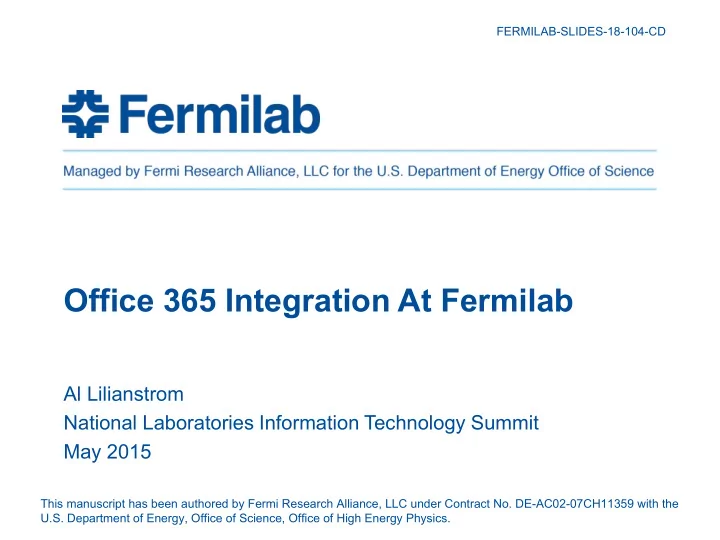
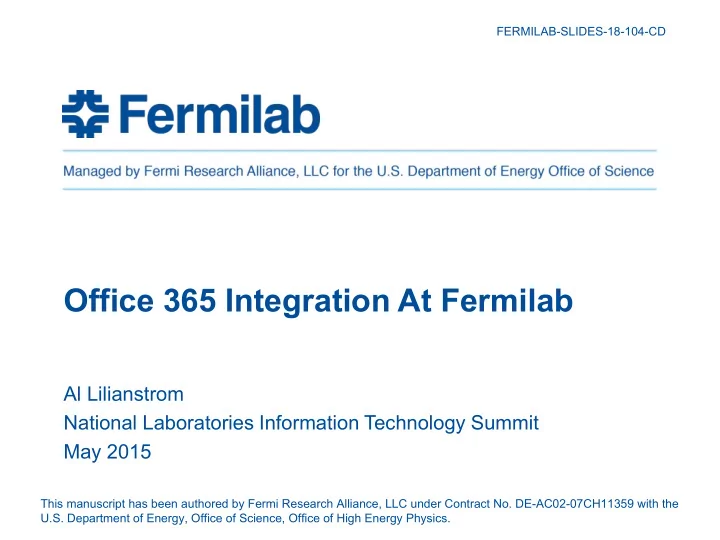
FERMILAB-SLIDES-18-104-CD =C=Fermilab Managed by Fermi Research Alliance, LLC for the U.S. Department of Energy Office of Science Office 365 Integration At Fermilab Al Lilianstrom National Laboratories Information Technology Summit May 2015 This manuscript has been authored by Fermi Research Alliance, LLC under Contract No. DE-AC02-07CH11359 with the U.S. Department of Energy, Office of Science, Office of High Energy Physics.
About Fermilab • Since 1967, Fermilab has worked to answer fundamental questions and enhance our understanding of everything we see around us. As the United States' premier particle physics laboratory, we work on the world's most advanced particle accelerators and dig down to the smallest building blocks of matter. • Fermilab collaborates with more than 20 countries on physics experiments based in the United States and elsewhere. • Fermilab's 6,800-acre site is located in Batavia, Illinois, and is managed by the Fermi Research Alliance LLC for the U.S. Department of Energy Office of Science. FRA is a partnership of the University of Chicago and Universities Research Association Inc., a consortium of 86 research universities. 2 ------------------------0 Fermilab Al Lilianstrom | Office 365 Integration at Fermilab 7/2/2018
Abstract • Fermilab is migrating to Office 365. The initial offering is to provide the Office application to laboratory owned devices - desktops, laptops, and mobile. As the Office 365 licensing model moves from per device to per user the deployment of an authentication infrastructure to allow only authorized use of the application was required. As Fermilab relies on centrally managed authentication services for daily operations the Office 365 authentication had to be integrated into these services. • This talk will focus on the configuration of the necessary on- premise software to integrate Office 365 with our authentication services, how we are managing the licensing of users, and integration into our future Identity Management 3 ------------------------0 service. Fermilab Al Lilianstrom | Office 365 Integration at Fermilab 7/2/2018
Office 365 • Fermilab is a long term user of Microsoft Office • Arguably the standard for document processing for desktops • Existing On Premise Services • Exchange • SharePoint • Enterprise Agreement • License costs • Device vs User 4 ------------------------0 Fermilab Al Lilianstrom | Office 365 Integration at Fermilab 7/2/2018
Deployment • Authentication – Microsoft Cloud – Federated Identity • User Provisioning – Microsoft Cloud – On Premise Active Directory – Synchronization between Active Directory and the Microsoft Cloud 5 ------------------------0 Fermilab Al Lilianstrom | Office 365 Integration at Fermilab 7/2/2018
Deployment • Preparation – Target users with 5 or less device licenses – Provision user accounts – Multiple installs available to each user • Windows – System Center Configuration Manager 2007 – Deploy Click-to-Install version • OSX – Casper 9 – Delete License File 6 ------------------------0 Fermilab Al Lilianstrom | Office 365 Integration at Fermilab 7/2/2018
Authentication • Microsoft Cloud Account – Unique username and password user@yourdomain.onmicrosoft.com • Onboarding • Off-boarding • Federated Identity – Existing username and password user@yourdomain – Federated Identity Provider required • Fermilab chose to use Federated Identity 7 ------------------------0 • Active Directory Federation Services (ADFS) Fermilab Al Lilianstrom | Office 365 Integration at Fermilab 7/2/2018
Connection • Multi-step Process – Active Directory (AD) Universal Principal Name (UPN) • Will be part of the Office 365 username • UPN needs to be added to Office 365 • Requires DNS record for the UPN domain services.fnal.gov text = "MS=ms11931651” – “Clean” AD • Accounts with duplicate email addresses – Install and configure Federation application – If necessary • Must be the same domain as UPN you are using 8 ------------------------0 Fermilab Al Lilianstrom | Office 365 Integration at Fermilab 7/2/2018
Connection • Connect ADFS to Microsoft Cloud • PowerShell – Host not Service name • Be Patient – Convert command can take some time Adm inistrator: Windows Azure Active Directory Module for Windows PowerShell .__ - ____.__ c_ ------------------------0 Fermilab 9 Al Lilianstrom | Office 365 Integration at Fermilab 7/2/2018
Connection • The Convert command Micr oso ft O ffi ce 365 Id en ti ty P latform Pr ope rt i es makes a change in the Ac ce pt ed Oai ms I Ora ani zat i on I En dpoints I Not es I Adv anced I I I Ide ntifi e rs Monitorin g En crypt i on Si gn at u re Office Cloud and adds a Specify the di sp l ay name a nd identifi ers for this re lyin g pa rty trust . Relying Party Trust to ADFS Oi~ lay name: I I Mi crosoft Office 365 Identity P latf orm Re lyin g pa rty identifier: AQd I Exa mp le: https :/ If s .contoso . com /a dfs /servicesA rust R~ lyin g pa rty identifie rs : https :/ /l og in .m icrosoftorr li ne . com / extS TS . srf I B.emove I um fed erat i on : Mi crosoftOn li ne J ~I ~_ O _K _~I I Ca ncel &,ply _ He _ lp~ C=Fermilab 10 Al Lilianstrom | Office 365 Integration at Fermilab 7/2/2018
Connection • Synchronize User Account Information • Assign Licenses • Use Simple ------------------------0 Fermilab 11 Al Lilianstrom | Office 365 Integration at Fermilab 7/2/2018
Synchronize • Special Accounts – Cloud Service Account • Global Admin • Password Expiration • No License Required – Active Directory Service Account • Created as part of Windows Azure Active Directory Sync tool install • No Elevated Access – Cloud Admin Accounts • Recommended ------------------------0 Fermilab 12 Al Lilianstrom | Office 365 Integration at Fermilab 7/2/2018
Synchronize • Synchronize User Account Information – Activate in Office 365 – Install Windows Azure Active Directory Sync • Requires .Net 3 dism /online /enable-feature /featurename:NETFX3 /all /source:DRIVE:\sources\sxs /limitaccess – Only synchronize what you need to the cloud • OU based filters – http://blogs.msdn.com/b/denotation/archive/2012/11/21/installing-and- configure-dirsync-with-ou-level-filtering-for-office365.aspx – Don’t synchronize passwords 13 Al Lilianstrom | Office 365 Integration at Fermilab 7/2/2018
Synchronize • Synchronization Service Manager Client – Debugging information – Manually sync AD to Cloud • Sync Schedule – Default is every 3 hours – Easy to change • Edit C:\Program Files\Windows Azure Active Directory Sync\Microsoft.Online.DirSync.Scheduler.exe.Config • Change <add key="SyncTimeInterval" value="3:0:0" /> to the necessary value • Save the file • Restart the Windows Azure Active Directory Sync Service • Filters ------------------------0 Fermilab 14 Al Lilianstrom | Office 365 Integration at Fermilab 7/2/2018
Synchronize • User based filters – In the Synchronization Service Manager Client 15 Al Lilianstrom | Office 365 Integration at Fermilab 7/2/2018
Licensing • Assign licenses – Web Interface • Manual process – PowerShell Commands • Simple PS> get-msoluser -UserPrincipalName user@services.fnal.gov | Set- MsolUserLicense -AddLicense fermicloud:ENTERPRISEPACK_GOV ------------------------0 Fermilab 16 Al Lilianstrom | Office 365 Integration at Fermilab 7/2/2018
Licensing • Office 365 Applications • Each application can be enabled or disabled per user • License management can be automated using AD group membership http://365lab.net/2014/04/22/office-365-assign-licenses-based-on-groups-using-powershell-advanced-version/ 17 Al Lilianstrom | Office 365 Integration at Fermilab 7/2/2018
Licensing • Our click-to-run licensing 18 Al Lilianstrom | Office 365 Integration at Fermilab 7/2/2018
Licensing • Off-boarding – Account deletion – OU change • Properly defined synchronization rules remove user from Office 365 freeing up the license – Script linked above will remove licenses from users once they are removed from the groups ------------------------0 Fermilab 19 Al Lilianstrom | Office 365 Integration at Fermilab 7/2/2018
Licensing • Usage – Per application • PowerShell Get-MsolUser -all | Where-Object {$_.Licenses.AccountSkuID -eq "fermicloud:ENTERPRISEPACK_GOV"}|Select DisplayName, UserPrincipalName Get-MsolAccountsku Office 365 Licenses 1800 1600 1400 1200 1000 800 600 400 200 0 12/1/2014 1/1/2015 2/1/2015 3/1/2015 4/1/2015 20 Al Lilianstrom | Office 365 Integration at Fermilab 7/2/2018
Licensing • End user can see how many systems they have Office installed on • Office 365 admins are unable to query Office 365 and see how many installs each authorized used has used 21 Al Lilianstrom | Office 365 Integration at Fermilab 7/2/2018
Identity Management • Roles – Group membership for Office 365 application licensing • Easily integrated with IdM applications – Our Goal • IDM role assignment enables each Office 365 application as necessary ------------------------0 Fermilab 22 Al Lilianstrom | Office 365 Integration at Fermilab 7/2/2018
Recommend
More recommend