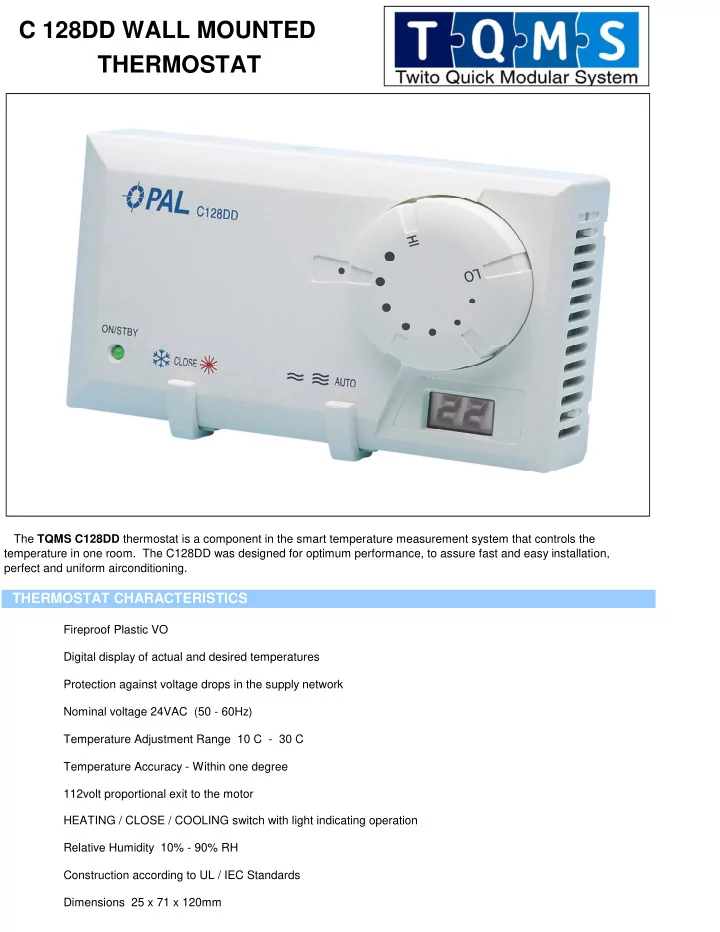
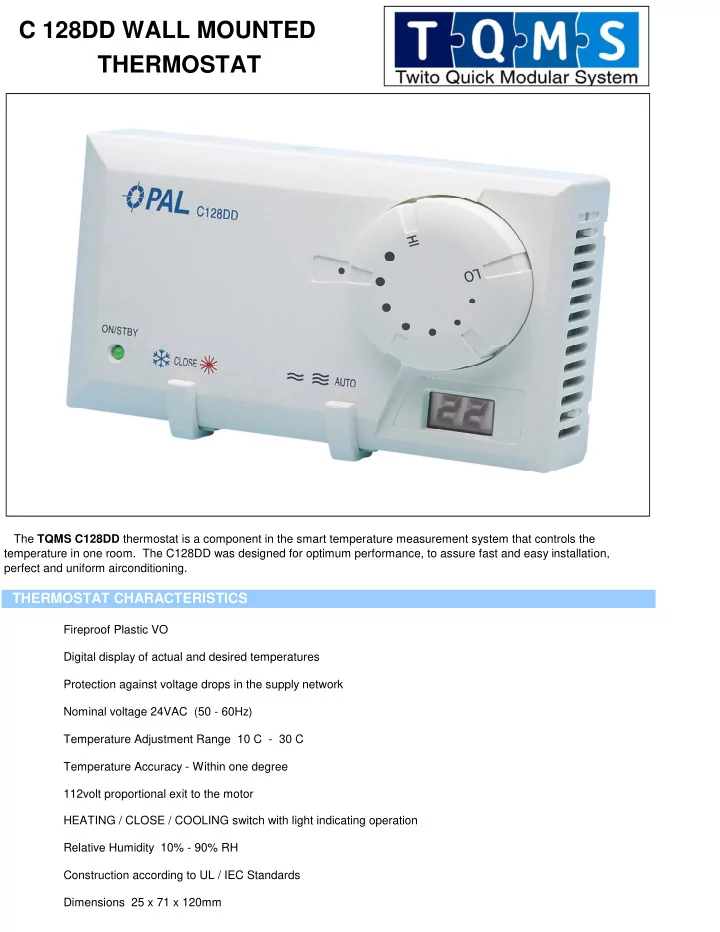
C 128DD WALL MOUNTED THERMOSTAT The TQMS C128DD thermostat is a component in the smart temperature measurement system that controls the temperature in one room. The C128DD was designed for optimum performance, to assure fast and easy installation, perfect and uniform airconditioning. THERMOSTAT CHARACTERISTICS Fireproof Plastic VO Digital display of actual and desired temperatures Protection against voltage drops in the supply network Nominal voltage 24VAC (50 - 60Hz) Temperature Adjustment Range 10 C - 30 C Temperature Accuracy - Within one degree 112volt proportional exit to the motor HEATING / CLOSE / COOLING switch with light indicating operation Relative Humidity 10% - 90% RH Construction according to UL / IEC Standards Dimensions 25 x 71 x 120mm
POWER SUPPLY BOX C315 CHARACTERISTICS Fireproof plastic VO Protection against voltage drops in the supply network Nominal Voltage 230Volt (50 - 60Hz) 12 Volt exit voltage Light indicating operation Relative Humidity 10% - 90% RH Construction according to UL / IEC Standards Dimensions 60 x 78 x 125mm BEFORE INSTALLATION Model C315 Power Supply Box (Not Included) Model Number of Channels Supply C 315 1 One thermostat C 315 - 2 2 Up to two thermostats C 315 - 4 3 Up to four thermostats The thermostat must only be used with any one of the above C315 power supply boxes. Cable with quick connecting connector (cable 140106 included) The following standard length cables with quick-connecting connectors between the thermostat and the power supply may be used : Length Part No. 6m 140106 10m 140110 15m 140115 20m 140120 Alternative System Configurations The system enables four thermostats and dampers to be connected to one power supply box. This provides for flexibility and ease of installation in various field conditions. Details of the alternative configurations are shown below : ONE CHANNEL Connecting one C128DD thermostat to one C315-1 power supply box and one damper
TWO CHANNELS Connecting up to two thermostats to one C315-2 power supply box and up to two dampers FOUR CHANNEL Connecting up to four thermostats to one C315-4 power supply box and up to four dampers TWO UNITS - ONE CHANNEL Connecting one thermostat to two power supply boxes and two dampers (Three power supply boxes and dampers can be connected in a similar method) MOTOR SUPPLY The thermostat allows for a choice in the selection of power supply boxes P2 or P3. To choose one of the alternatives proceed as follows : A jumper is located in the thermostat. Set the jumper to the position corresponding to the existing motor in the damper. The motor type is indicated on the motor on a white label.
SAFETY AND WARNING INSTRUCTIONS BEFORE STARTING ANY WORK MAKE SURE THAT THE SUPPLY CABLE HAS BEEN DISCONNECTED FROM THE ELECTRICAL SUPPLY NETWORK INSTALLATION MUST BE CARRIED OUT BY A LICENSED TECHNICIAN WITH A THOROUGH UNDERSTANDING OF ELECTRICITY FOR CONNECTION BETWEEN THE THERMOSTAT AND THE POWER SUPPLY BOX, USE ONLY CABLES WITH QUICK-CONNECTING CONNECTORS SUPPLIED BY THE MANUFACTURER CONNECTION TO THE SUPPLY VOLTAGE MUST BE CARRIED OUT ONLY WITH A STANDARD CABLE TO THE END OF WHICH A STANDARD CONNECTOR HAS BEEN CONNECTED INSTALLATION LOCATION OF THE THERMOSTAT Choose the location for the thermostat installation taking into consideration the customer's requirements. The thermostat includes a temperature sensor. The thermostat must therefore be located in an airconditioned area where the sensor receives the optimum temperature indication. A height of 1.5m is recommended. The thermostat must not be installed on an external wall, next to a staircase or in an area that is exposed to external temperatures (radiation from the sun, heating elements etc) INSTALLING THE THERMOSTAT Remove the thermostat body from the base by pressing on the pins located on the sides of the unit. Route the cable with quick connector via the base and connect the base to the wall using screws. Screw the installation screws into the wall as far as possible and make sure that the head of the screw does not protrude more than 5mm above the base. When installing on a plastered wall, a suitable external channel (15mm x 15mm) must be connected to the unit. It is attached to the thermostat by removing the plate from the top part of the thermostat body. CONNECTION TO THE POWER SUPPLY BOX (C 315) Connect the power supply box in an area where easy access and maintenance is possible. The power supply box must not installed close to lighting accessories or where it may be exposed to water or humidity.
CONNECTING THE POWER SUPPLY BOX TO THE THERMOSTAT Mark every RJ 11 quick connector cable with a flag colour label. (Lables are included in the power supply box pack) Connect the thermostat to the power supply box (C315) with a quick connect RJ11 cable and the power supply box to the damper motor with a flexible multi strand cable. DAMPER MOTOR POWER SUPPLY BOX THERMOSTAT THERMOSTAT CONNECTION MOTOR CONNECTION " + " " - " D 1 - D 1 + T 1 T 1 " + " " - " D 2 - D 2 + T 2 T 2 " + " " - " D 3 - D 3 + T 3 T 3 " + " " - " D 4 - D 4 + T 4 T 4 Connection between the thermostat and the single channel C 315-1 power supply box Connection between the thermostat and the C 315-2 power supply box with two channels Connection between the thermostat and the C 135-4 power supply box with four channels
CHECKING PROPER SYSTEM INSTALLATION Check that the installation has been completed Verify the following : Thermostat # 1 (T1) is connected to entry # 1 (T1) and motor # 1 is connected to terminals +D1 , -D1 Thermostat # 2 (T2) is connected to entry # 2 (T2) and motor # 2 is connected to terminals +D2 , -D2 Thermostat # 3 (T3) is connected to entry # 3 (T3) and motor # 3 is connected to terminals +D3 , -D3 Thermostat # 4 (T4) is connected to entry # 4 (T4) and motor # 4 is connected to terminals +D4 , -D4 When connecting power in the power supply box, make sure that the red indicator light is on - and that the ON/STBY indicator light on the thermostat is lit. Wait 70 seconds and then set the thermostat to the CLOSE position. Make sure that the dampers is closed. If the damper opens, interchange the two wire connections to the motor or the two +D and -D wire connections. Change the thermostat setting to between the 1/3 and 2/3 positions and make sure that the damper moves. Movement can also be checked in the AUTO position by turning the temperature selection knob. The damper should follow the movement of the knob. INSTALLATION FAULTS AND THEIR SOLUTIONS FAULT SOLUTION 1 The indicator light on the power 1 Check for 230 Volt at the electricity outlet supply box is not lit 2 Check that the power supply box is connected to the supply voltage 2 The ON / STBY indicator light on the 1 Check that the thermostat is not in the CLOSE thermostat is not lit position 2 Check that the quick connect cables are properly connected to the thermostat and the power supply box 3 Check that the indicator light on the power supply box is lit. If it is not lit, see the solutions to Fault 1 3 The damper does not respond when the 1 Check that the thermostat is not in the CLOSE temperature selector knob is turned and position or when the setting is changed between 2 Check that the thermostat and damper connections 1/3 and 2/3 are not interchanged. For example, thermostat # 1 is connected to the T1 entry and the damper is connected to the +D2 and -D2 terminals 3 Check that the thermostat connections to the power supply box are in order. (See solution to Fault 1) 4 Check that 230 Volt is supplied to the power supply box (See Fault 1) 5 Check for 12 Volt supply at the motor terminals when the motor is intended to turn. 4 The damper does not close completely or 1 Check that the motor selector (jumper jp2) is even if it closes the motor continues to compatible with the motor that is installed on the run damper 2 Check correct connection between the motor and the D+ and D- power board 5 The damper does not reach the correct 1 Check that the motor selector (jumper jp2) is positions compatible with the motor that is installed on the Close / Open / 1/3 - 2/3 damper 2 Check correct connection between the motor and the D+ and D- power board
WORKING STATES Three operating states are indicated by graphical symbols that describe the AUTO operating stae : Automatic, in which the damper works in proportion to the 1/3 2/3 AUTOMATIC difference between the desired and the actual temperature in the room. Two manual operating states in which the damper is open 1/3 or 2/3 of the maximum air flow. ACTION STATES The user operates this switch to close and operate or to choose Heating / Cooling. CLOSE The Heating action is shown by a sun syumbol. The Cooling action is shown by a Heating / Close / Cooling / snowflake symbol. In the CLOSE position the thermostat is turned off and the damper is closed. To operate, the switch must be moved to the Cooling or Heating position. ON / STBY Indicator Light When the ON /STBY indicator lamp is lit - it indicates that the thermostat is working DIGITAL DISPLAY The digital display indicates the actual temperature in the room. When the temperature knob is adjusted, the desired temperature blinks on the display. Two seconds after the desired temperature has been set, the display returns to show the actual temperature. The desired temperature is adjusted only in whole numbers of degrees
Recommend
More recommend