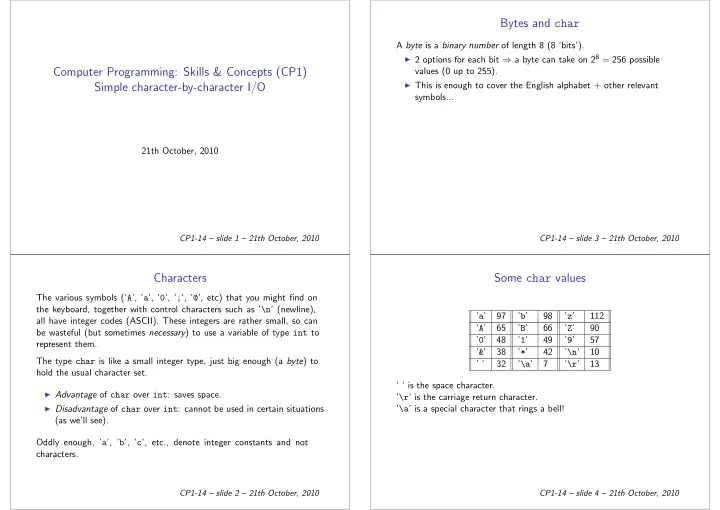
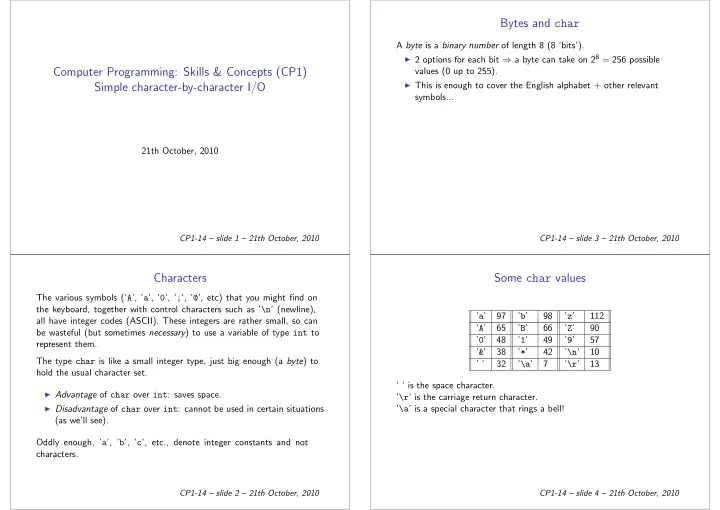
Bytes and char A byte is a binary number of length 8 (8 ‘bits’). ◮ 2 options for each bit ⇒ a byte can take on 2 8 = 256 possible Computer Programming: Skills & Concepts (CP1) values (0 up to 255). ◮ This is enough to cover the English alphabet + other relevant Simple character-by-character I/O symbols... 21th October, 2010 CP1-14 – slide 1 – 21th October, 2010 CP1-14 – slide 3 – 21th October, 2010 Characters Some char values The various symbols (’ A ’, ’ a ’, ’ 0 ’, ’ ; ’, ’ @ ’, etc) that you might find on the keyboard, together with control characters such as ’ \n ’ (newline), ’ a ’ 97 ’ b ’ 98 ’ z ’ 112 all have integer codes (ASCII). These integers are rather small, so can ’ A ’ 65 ’ B ’ 66 ’ Z ’ 90 be wasteful (but sometimes necessary ) to use a variable of type int to ’ 0 ’ 48 ’ 1 ’ 49 ’ 9 ’ 57 represent them. ’ & ’ 38 ’ * ’ 42 ’ \n ’ 10 The type char is like a small integer type, just big enough (a byte ) to ’ ’ 32 ’ \a ’ 7 ’ \r ’ 13 hold the usual character set. ’ ’ is the space character. ◮ Advantage of char over int : saves space. ’ \r ’ is the carriage return character. ◮ Disadvantage of char over int : cannot be used in certain situations ’ \a ’ is a special character that rings a bell! (as we’ll see). Oddly enough, ’ a ’, ’ b ’, ’ c ’, etc., denote integer constants and not characters. CP1-14 – slide 2 – 21th October, 2010 CP1-14 – slide 4 – 21th October, 2010
Printing Roman numerals I/O with characters ◮ getchar() : returns the next character from the input stream void PrintNum(int n) { (could be characters typed at a keyboard, or read from a file). If the while (n > 0) { end of the stream has been reached (user types CTRL/D or the end if (n >= 100) { of the file is reached) the special value EOF is returned. n = n - 100; putchar(’C’); ◮ putchar(c) : writes the character c to the output stream (could be } else if (n >= 90) { n = n + 10; putchar(’X’); the screen, or another file). } else if (n >= 50) { We can make this available by adding #include <stdio.h> to the top n = n - 50; putchar(’L’); of our program. } else if (n >= 40) { n = n + 10; putchar(’X’); } else if (n >= 10) { n = n - 10; putchar(’X’); CP1-14 – slide 5 – 21th October, 2010 CP1-14 – slide 7 – 21th October, 2010 Library functions } else if (n >= 9) { n = n + 1; putchar(’I’); In addition, #include <ctype.h> gives us various functions on charac- } else if (n >= 5) { ters: n = n - 5; putchar(’V’); ◮ isalpha(c) : is c alphabetic? } else if (n >= 4) { n = n + 1; putchar(’I’); ◮ isupper(c) : is c upper case? } else { ◮ isdigit(c) : is c a digit ( 0 to 9 )? n = n - 1; putchar(’I’); ◮ toupper(c) : if c is a lower case letter, return the corresponding } } upper case letter; otherwise return c . } . . . and several others: see Kelley and Pohl A.2. CP1-14 – slide 6 – 21th October, 2010 CP1-14 – slide 8 – 21th October, 2010
Printing decimal numbers Continuing the Roman theme: Caesar cypher #define offset 13 void PrintDecimal(int n) { int c, ord; /* Why is c declared as int and not char? */ int m = 100000; while ((c = getchar()) != EOF) { while (m > 0) { c = toupper(c); putchar(n/m + ’0’); if (isupper(c)) { n = n%m; ord = c - ’A’; /* Integer in range [0,25] */ m = m/10; ord = (ord + offset) % 26; /* permute by offset */ c = ord + ’A’; /* back to char */ } } } putchar(c); } Not elegant. How to do better? CP1-14 – slide 9 – 21th October, 2010 CP1-14 – slide 11 – 21th October, 2010 Example: Letter frequencies Idiom for single character I/O We can do a surprising amount by filling in the following template: int c, i, count[26]; #include <stdio.h> for (i = 0; i <= 25; ++i) count[i] = 0; #include <stdlib.h> while ((c = getchar()) != EOF) { c = toupper(c); int c; if (isupper(c)) { i = c - ’A’; /* Integer in [0,25] */ while ((c = getchar()) != EOF) { ++count[i]; /* Code for processing the character c. */ } } } for (i = 0; i <= 25; ++i) The while -loop condition is a bit tricky: it reads a character from the printf("%c: %d\n", i + ’A’, count[i]); input, assigns it to c and tests whether the character is EOF (i.e., whether we have reached the end of the input)! CP1-14 – slide 10 – 21th October, 2010 CP1-14 – slide 12 – 21th October, 2010
Input and output redirection Idiom for line-oriented I/O Suppose we have compiled a program, similar to the ones considered We can do a surprising amount by filling in the following template: earlier, and placed the resulting object code in the file prog ( maybe done #include <stdio.h> by creating a Makefile and using make ; or alternatively just by copying #include <stdlib.h> a.out into prog ). By default, input is from the keyboard, and output is to the screen. So int c; ◮ Typing ./prog in the shell window runs prog , with input being while ((c = getchar()) != EOF) { taken from the keyboard, and output being written to the shell if (c == ’\n’) { window. /* Code for processing the line just read. */ } else { However, by extending the command, we may redirect input from the keyboard to a nominated input file, and redirect the output from the /* Code for processing the character c. */ screen to a nominated output file. } } CP1-14 – slide 13 – 21th October, 2010 CP1-14 – slide 15 – 21th October, 2010 Example: recording line lengths ◮ ./prog < data takes input from the file data , but continues to send output to the shell window. ◮ ./prog > results takes input from the keyboard, but sends int c, charCount = 0, lineCount = 0; output to the file results . ◮ ./prog < data > results takes input from the file data , and while ((c = getchar()) != EOF) { sends output to the file results . if (c == ’\n’) { ++lineCount; Reading material :) printf(" [Line %d has %d characters]\n", Kelley and Pohl, subsections 3.2, 3.2 and 3.9 lineCount, charCount); charCount = 0; } else { ++charCount; putchar(c); } } CP1-14 – slide 14 – 21th October, 2010 CP1-14 – slide 16 – 21th October, 2010
Recommend
More recommend