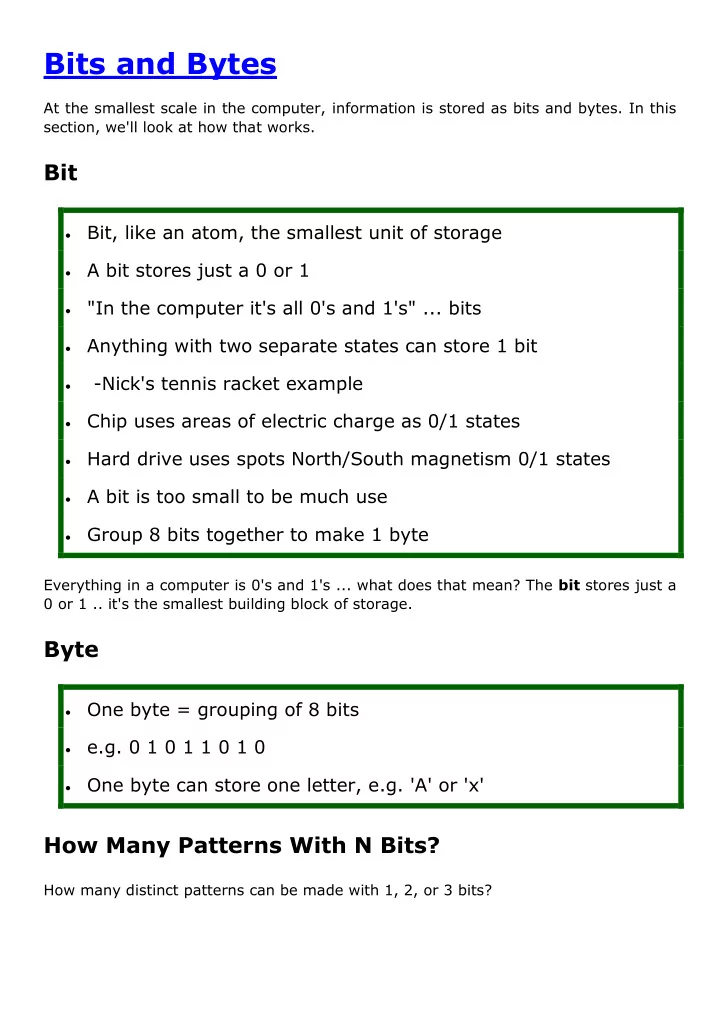
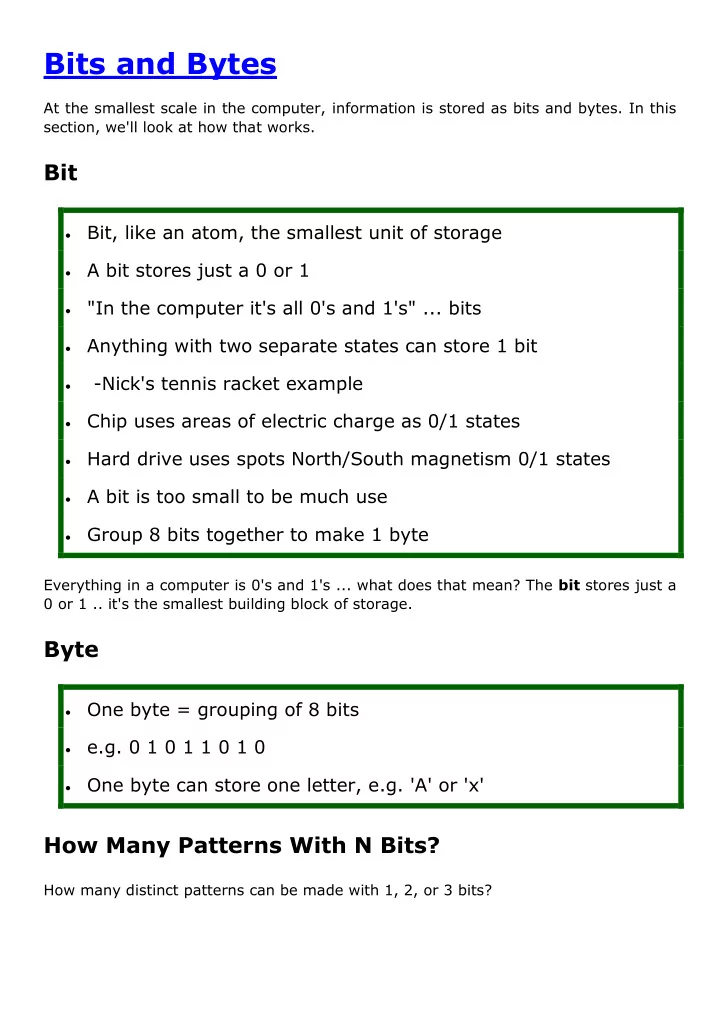
Bits and Bytes At the smallest scale in the computer, information is stored as bits and bytes. In this section, we'll look at how that works. Bit Bit, like an atom, the smallest unit of storage A bit stores just a 0 or 1 "In the computer it's all 0's and 1's" ... bits Anything with two separate states can store 1 bit -Nick's tennis racket example Chip uses areas of electric charge as 0/1 states Hard drive uses spots North/South magnetism 0/1 states A bit is too small to be much use Group 8 bits together to make 1 byte Everything in a computer is 0's and 1's ... what does that mean? The bit stores just a 0 or 1 .. it's the smallest building block of storage. Byte One byte = grouping of 8 bits e.g. 0 1 0 1 1 0 1 0 One byte can store one letter, e.g. 'A' or 'x' How Many Patterns With N Bits? How many distinct patterns can be made with 1, 2, or 3 bits?
Number of bits Distinct Patterns 1 0 1 2 00 01 10 11 000 001 010 011 3 100 101 110 111 3 bits vs. 2 bits Consider just the leftmost bit It can only be 0 or 1 Lefmost bit is 0, then append 2-bit patterns Leftmost bit is 1, then append 2-bit patterns again Result ... 3-bits has twice as many patterns as 2-bits Number of bits Distinct Patterns 1 0 1 2 00 01 10 11 0 00 0 01 0 10 0 11 3 1 00 1 01 1 10 1 11 In general: add 1 bit, double the number of patterns 1 bit - 2 patterns 2 bits - 4 3 bits - 8 4 bits - 16 5 bits - 32
6 bits - 64 7 bits - 128 8 bits - 256 - one byte Mathematically: n bits yields 2 n patterns (2 to the nth power) One Byte - 256 Patterns 1 byte is group of 8 bits 8 bits can make 256 different patterns How to use the 256 patterns? How to store a number in a byte? Start with 0, go up, one pattern per number, until run out of patterns 0, 1, 2, 3, 4, 5, ... 254, 255 One byte can hold a number between 0 and 255 i.e. with 256 distinct patterns, we can store a number in the range 0..255 Code: pixel.setRed(n) took a number 0..255. Why? The red/green/blue image numbers are each stored in one byte Bytes "Byte" - unit of information storage A document, an image, a movie .. how many bytes? 1 byte is enough to hold 1 typed letter, e.g. 'b' or 'X' Later we'll look at storage in: RAM, hard drives, flash drives
All measured in bytes, despite being very different hardware Kilobyte , KB, about 1 thousand bytes Megabyte , MB, about 1 million bytes Gigabyte , GB, about 1 billion bytes Terabyte , TB, about 1 trillion bytes (rare) The space that data takes up in the computer is measured in by the "byte". One byte is big enough to hold a single typed letter, like 'a'. Here we'll look at storing data in RAM memory and in persistent storage like a hard drive. All of that storage space will be measured in bytes. We'll look at byte arithmetic in more detail later. Bytes and Letters - ASCII Code ASCII is an encoding representing each typed letter by a number Each number is stored in one byte (so the number is in 0..255) A is 65 B is 66 a is 96 space is 32 "Unicode" is an encoding for mandarin, greek, arabic, etc. languages, typically 2-bytes per "letter" 32 space 47 / 62 > 77 M 92 \ 107 k 122 z 33 ! 48 0 63 ? 78 N 93 ] 108 l 123 { 34 " 49 1 64 @ 79 O 94 ^ 109 m 124 | 35 # 50 2 65 A 80 P 95 _ 110 n 125 } 36 $ 51 3 66 B 81 Q 96 ` 111 o 126 ~ 37% 52 4 67 C 82 R 97 a 112 p 38 & 53 5 68 D 83 S 98 b 113 q 39 ' 54 6 69 E 84 T 99 c 114 r 40 ( 55 7 70 F 85 U 100 d 115 s 41 ) 56 8 71 G 86 V 101 e 116 t 42 * 57 9 72 H 87 W 102 f 117 u 43 + 58 : 73 I 88 X 103 g 118 v
44 , 59 ; 74 J 89 Y 104 h 119 w 45 - 60 < 75 K 90 Z 105 i 120 x 46 . 61 = 76 L 91 [ 106 j 121 y Typing, Bytes, and You An example of bytes in your daily life When you type letters on your phone or computer Each letter is stored in a byte, as below 100 typed letters takes up 100 bytes When you send, say, a text message, the numbers are sent Text is quite compact, using few bytes, compared to images etc. Kilobytes Megabytes Gigabytes The size of information in the computer is measured in kilobytes, megabytes, gigabytes, and terabytes. In this section, we'll look at common sizes you would see in real life, and work some arithmetic. Any thinking person today should have a rough idea of what KB, MB and GB are. Kilobyte or KB Kilobyte KB - about 1 thousand bytes
As we know, 1 byte is one typed letter - see below for why the word "about" is required here A small email text is about 2 KB A 5 page paper might be 100 KB Text does not take a lot of bytes to store compared to images or video Math: if you have N bytes, that's N/1000 KB e.g. 23,000 bytes is about 23 KB One kilobyte (KB) is a collection of about 1000 bytes. A page of ordinary roman alphabetic text takes about 2 kilobytes to store (about one byte per letter). A typical short email would also take up just 1 or 2 kilobytes. Text is one of the most naturally compact types of data at about one byte required to store each letter. In non-roman alphabets, such as Kanji, the storage takes up 2 or 4 bytes per "letter" which is still pretty compact compared to audio and images. Megabyte or MB Megabyte (MB) - about 1 million bytes aka about 1000 KB MP3 audio is about 1 megabyte per minute A high quality digital picture is about 2-5 megabytes Math: if you have N KB, that's N/1000 MB e.g. 45,400 KB is 45.4 MB One megabyte is about 1 million bytes (or about 1000 kilobytes). An MP3 audio file of a few minutes or a 10 million pixel image from a digital camera would typically take up few megabytes. The rule of thumb for MP3 audio is that 1 minute of audio takes up about 1 megabyte. Audio and image and video data typically stored in "compressed" form, MP3 being an example. We'll talk about how compression works later. A data CD disk stores about 700 MB. The audio on a CD is not compressed, which is why it takes so much more space than the MP3. The series of bits are represented as spiral path of tiny pits in the silver material in the disk. Imagine that each pit is interpreted as a 0,
and the lack of a pit is a 1 as the spiral sequence is read. Fun fact: the whole spiral on a CD is over 5km long. Math - You Try It 2,000,000 bytes is about how many MB? 23,000 KB is about how many MB? 500 KB is about how many MB? Solution 2 MB 23 MB 0.5 MB Gigabyte or GB Gigabyte GB = about a billion bytes aka about 1000 MB GB is a common unit for modern hardware e.g. 4000 MB = 4 GB An ordinary computer might have: -4 GB or RAM -256 GB of persistent storage A DVD disk has a capacity 4.7GB (single layer) -Figure 2 GB per hour of video (varies greatly) A flash drive might hold 32 GB A small hard drive might hold 750 GB Math: if you have N MB, that's N/1000 GB One gigabyte (GB) is about 1 billion bytes, or 1 thousand megabytes. A computer might have 4 GB of RAM. A flash memory card used in a camera might store 16 GB. A DVD movie is roughly 4-8 GB.
Math - You Try It How many GB is 4,000,000,000 bytes? Say you have many 5 MB .jpeg images. How many fit on a 16 GB flash drive? Solution 4 GB 5 MB per image means 200 images fit in 1 GB. 200 * 16 is 12,000 Terabyte or TB One terabyte (TB) is about 1000 gigabytes, or roughly 1 trillion bytes. You can buy 1 TB and 2 TB hard drives today, so we are just beginning the time when this term comes in to common use. Gigabyte used to be an exotic term too, until Moore's law made it common. Gigahertz - Speed, not Bytes One gigahertz is 1 billion cycles per second (a megahertz is a million cycles per second). Gigahertz is a measure of speed, very roughly the rate that at a CPU can do its simplest operation per second. Gigahertz does not precisely tell you how quickly a CPU gets work done, but it is roughly correlated. Higher gigahertz CPUs also tend to be more expensive to produce and they use more power (and as a result give off more heat) .. a challenge for putting fast CPUs in small devices like phones. The ARM company is famous for producing chips that are very productive with minimal power and heat. Almost all cell phones currently use ARM CPUs. Kilobyte / Megabyte / Gigabyte Word Problems You should be comfortable doing simple arithmetic to figure MB / GB sizes, just as you should be able to do basic computations with second, miles, kilos and so forth. Basic plan: before adding measures X and Y, convert them to be in the same units. Word Problems Solution Alice has 600 MB of data. Bob has Yes it fits: 600 MB + 2000 MB is 2600 MB. 2600 MB 2000 MB of data. Will it all fit on is 2.6 GB, so it will fit on the 4 GB drive no problem. Alice's 4 GB thumb drive? Equivalently we could say that the 4 GB drive has
Recommend
More recommend