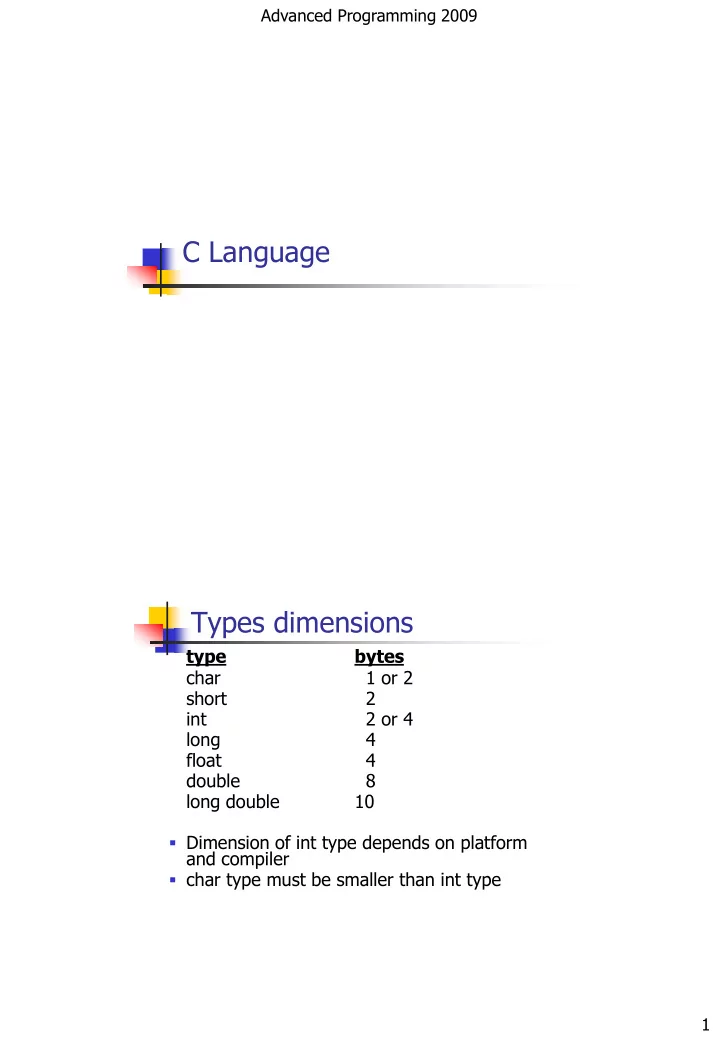
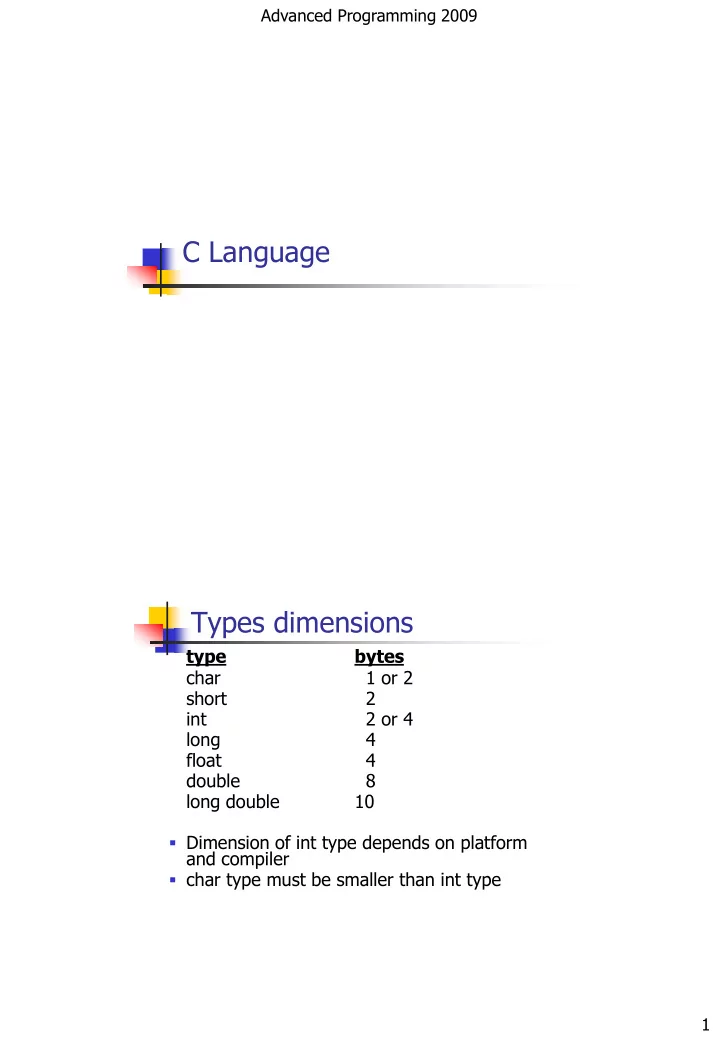
Advanced Programming 2009 C Language Types dimensions type bytes char 1 or 2 short 2 int 2 or 4 long 4 float 4 double 8 long double 10 Dimension of int type depends on platform and compiler char type must be smaller than int type 1
Advanced Programming 2009 Example of integer constants 12312 int 12312u unsigned int 0xABCU unsigned int 12345678L long 12345678UL unsigned long 0x123ABCL long 0347 int 0347L long Floating-point Constants Floating-point number must contain : dot or exponent (es. 12e-3) or dot and exponent A float constant is interpreted as "double" unless suffixes are used: F, f => float constant L, l => long double constant 2
Advanced Programming 2009 Code blocks and Scope Each block is enclosed by braces { } and starts a new scope for the variables All local variables declared within the block are not visible from outside the block for (int i=0; i<10; i++){ ... } 5 Control statements if -else, switch, while, do-while, for, break, continue 6 3
Advanced Programming 2009 Conditions When the condition contain an expression whose result is an int value If the value is equals to 0 condition false If the value is different from 0 condition true int x = 7; if(x) {…} Better use relational operators if (x != 0) 7 Operators (integer and floating-point) Arithmetical + - * / % Relational > < >= <= == != Return 1 for true, 0 for false Assignment = += -= *= /= %= &= |= ^= Increment ++ -- Prefix ( ++x ) and postfix ( x++ ) Unary operators (i.e. with one operand, like ++, --) have precedence on binary operators ( 2 operands) Arithmetical operators have precedence on relational operators, which have precedence on logical operators 8 4
Advanced Programming 2009 Logical operators Logical operators : && (and) || (or) ! (not) ^ (xor, i.e. exclusive-or) Bitwise operators work on integers interpreted as binary numbers & | ^ (and, or, xor) << (left-shift) >> (right-shift) ~ (negation / complement) 9 Logical operators Logical operators : && (and) has precedence on || (or) ! (not) is unary operator and has precedence on all binary operators A logical expression is evaluated from left to right and the evaluation stops as soon as the value is determined, e.g.: int x= 3, y= 4; if (x<0 && ++y>0) y += 2; What’s the value of ‘y’ ? 10 5
Advanced Programming 2009 scanf function Can store inputs in variables from standard input (keyboard) scanf(format, variables list); format is a string specifying input data format; Variables list is the comma-separeted list of variables’ addresses) Format strings in scanf %d int (decimal) %i int (decimal, octal or hex) %o int octal %x int hex %c char %f %e %g floating point %s string of chars int a,b,c; char x,y,z; float f1,f2; . . . . . . . scanf("%c%c",&x, &y); scanf("%d%f%d",&a, &f1, &b); scanf("%c%d%f",&z, &c, &f2); 6
Advanced Programming 2009 printf function Can print variables on standard output (screen) printf( format, variables list); format is a string specifying output data format; Variables list is the comma-separeted list of variables int a=100, b=10; . . . . . . . printf("a = %d\nc = %d\n", a, b*3); This code produces this output a = 100 c = 30 sprintf() and sscanf() • sprintf can print variables on a string • sscanf can read variables from a string sprintf( line, format, variables list); line is the output string format is a string specifying output data format; Variables list is the comma-separeted list of variables sscanf( line, format, variables list); line is the input string format is a string specifying input data format; Variables list is the comma-separeted list of variables in which to store the parsed data 7
Advanced Programming 2009 Example with sprintf() - sscanf() #include <stdio.h> int main( ) { int numbers[5] = {74, 18,33,30,97}; int result[5], index; char line[80]; /* sprintf builds a string „line‟ out of many elements */ sprintf(line,"%d %d %d %d %d\n", numbers[0],numbers[1],numbers[2],numbers[3],numbers[4]); printf("%s",line); /* sscanf parses many elements from a string „line‟ */ sscanf(line,"%d %d %d %d %d", &result[4],&result[3],(result+2),(result+1),result); for (index = 0;index < 5;index++) printf("The final result is %d\n",result[index]); getchar(); } 15 fgets(): read text from a File #include "stdio.h" main( ) { FILE *fp1; char oneword[100]; char * c; fp1 = fopen("TENLINES.TXT","r"); do { c = fgets (oneword,100,fp1); /* get one line from the file */ if (c != NULL) printf("%s", oneword); /* display it on the monitor */ } while (c != NULL); /* repeat until NULL */ fclose(fp1); /* this releases Operating System resources */ } 16 8
Advanced Programming 2009 fprintf(): output to a file #include "stdio.h" main( ) { FILE *fp; char stuff[25]; int index; fp = fopen("TENLINES.TXT","w"); /* open for writing */ strcpy(stuff,"This is an example line."); for (index = 1;index <= 10;index++) fprintf (fp,"%s Line number %d\n",stuff,index); fclose(fp); /* close the file before ending program */ } 17 Punctuation and typography Parentheses ( ) square brackets [ ] Braces { } colon : comma , dot/period . semicolon ; question mark ? exclamation mark ! quotation marks “ ” Apostrophe ‟ tilde ~ slash ⁄ backslash \ underscore _ dash - at sign @ asterisk/star * Hash # Ampersand & pipe | caret ^ Less than < more than > percent/modulo % 18 9
Recommend
More recommend