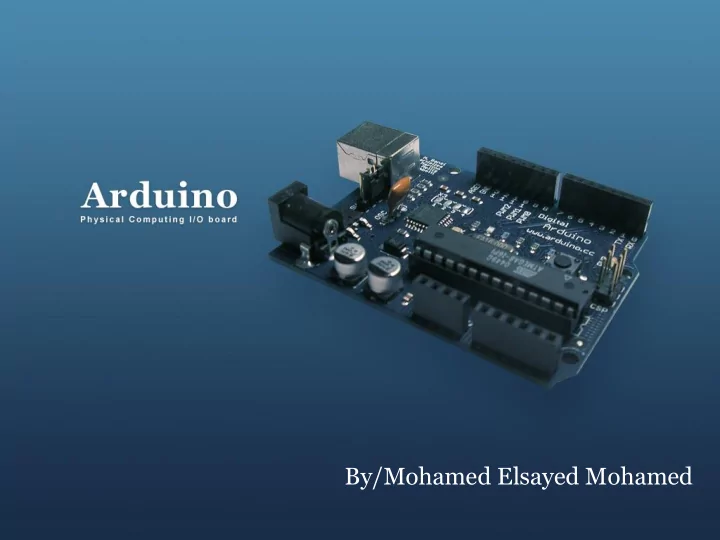
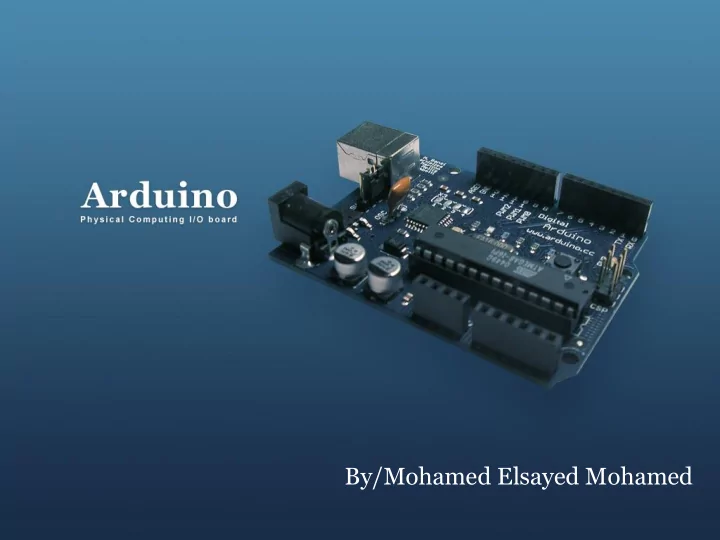
By/Mohamed Elsayed Mohamed
Content • Introduction • Arduino IDE • Code Structure • Variables Declaration • Arithmetic Operators • Control Statements • Loops • Functions • I/O Instructions • Serial Instructions • Tasks
Introduction What is Arduino? • Arduino is an open-source computing platform based on a simple i/o board and a software development environment . • Arduino can be used to develop embedded systems or prototypes of embedded systems so fast and easily.
Introduction Arduino boards
Introduction Arduino UNO
Arduino IDE
Code Structure: Header Header provides information
Code Structure: setup function setup function is executed only once at the start
Code Structure: loop function loop function is repeated indefinitely
Code Structure • Curly braces { } Define the beginning and the end of function and statement blocks forgetting to end a line with a semicolon will • Semicolon ; lead to compilation error !!!
Variable Declaration Integer : used with integer variables Ex: int x=1200; Character : used with single character, represent value from - 127 to 128. Ex. char c= ‘ r ’ ; Long : Long variables are extended size variables for number storage, and store 32 bits (4 bytes), from -2,147,483,648 to 2,147,483,647. Ex. long u=199203; Floating-point numbers can be as large as 3.4028235E+38 and as low as -3.4028235E+38. They are stored as 32 bits (4 bytes) of information. Ex. float num=1.291; [The same as double type]
Variable Scope Global variable Local variable
Arithmetic Operators
Compound Assignment
Comparison Operators
Logical Operators
Control statements • If statement If(x=10) If(x==10)
Control statements • If … .else statement
Control statements • If … .else statement
Loop statements • For Loop
Loop statements • While Loop
Loop statements • do … while Loop
Functions
Digital I/O instructions • pinMode(pin,mode) • digitalRead(pin) • digitalWrite(pin,value)
Analog I/O instructions • analogRead(pin) Analog pins don ’ t need The resulting value to be declared as range from 0 to 1023 INPUT or OUTPUT • analogWrite(pin,value) Writing an analog value The value can be using (PWM) to PWM between 0-255 pins 3,5,6,9,10
Serial instructions • Serial.begin(rate) • Serial.println(data)
Delay instructions • delay(ms) • millis()
Functions
Functions
Functions
Tasks 1) Execute an Arduino sketch to simply turn a led on and off, the led is connected to pin 13 and is blinked every second. 2) Execute an Arduino sketch to simply read a switch connected to pin 2 to control a led connected to pin 13. 3) Execute an Arduino sketch to simply brighten and dim a led connected to any PWM pins. 4) Execute an Arduino sketch that model traffic lightening system using red, yellow, and green leds . 5) Execute an Arduino sketch that use LDR sensor to control the lighting of a led connected to pin 13.
References • Evans, B. (2011). Beginning Arduino Programming, Apress • https://www.slideshare.net/avikdhupar/intro-to-arduino • https://www.slideshare.net/xxahmedsakrxx/introduction-to- arduino • www.Arduino.com
Thank you
Recommend
More recommend