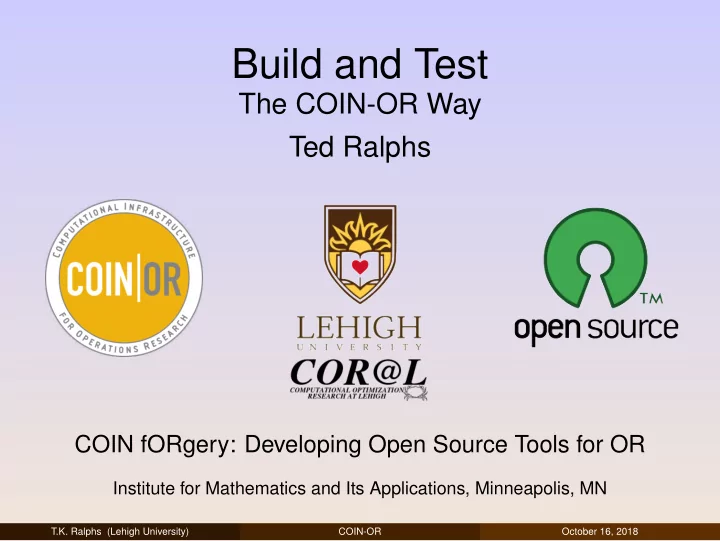
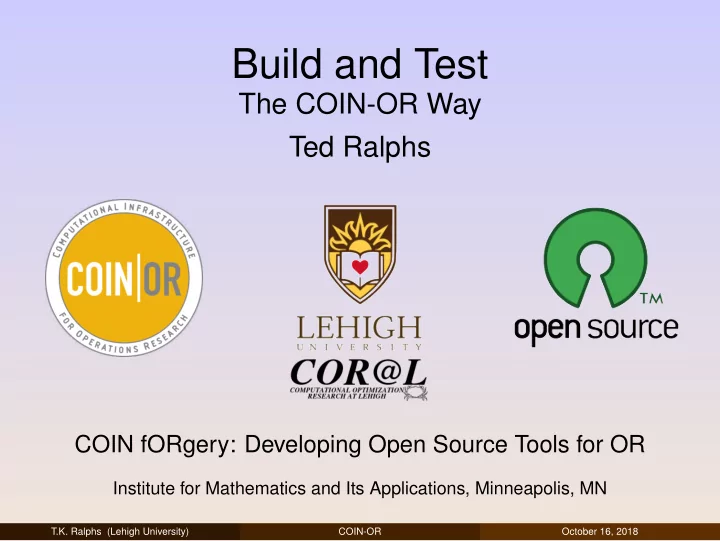
Build and Test The COIN-OR Way Ted Ralphs COIN fORgery: Developing Open Source Tools for OR Institute for Mathematics and Its Applications, Minneapolis, MN T.K. Ralphs (Lehigh University) COIN-OR October 16, 2018
Outline Build and Install 1 Unit Testing 2 Automated Build, Test, and Deploy 3 T.K. Ralphs (Lehigh University) COIN-OR October 16, 2018
Installing the COIN-OR Optimization Suite Many of the tools mentioned interoperate by using the configuration and build utilities provided by the BuildTools project. The BuildTools project provides build infrastructure for MS Windows (Msys2, WSL, and Visual Studio) Linux Mac OS X (clang, gcc) The BuildTools provides autoconf macros and scripts to allow the modular use of code across multiple projects. If you work with multiple COIN projects, you may end up maintaining many (possibly incompatible) copies of COIN libraries and binaries. The easiest way to use multiple COIN projects is simply to download and install the latest version of the suite. T.K. Ralphs (Lehigh University) COIN-OR October 16, 2018
Building on Linux/WSL Use the get.dependencies script, a bash script that replaces the externals mechanism and the monolithic build mechanism. The fetch command gets dependencies (using git or svn for mirrored projects) and optionally downloads third-party codes. The build command builds dependencies in order, pre-installs them in the build directory, and optionally runs unit tests. The install command installs all code in the final location. Running fetch again updates existing code. Running build againcontinues/rebuilds with cached options (reconfigure can be foreced if desired). To obtain the script, do git clone https://github.com/coin-or-tools/BuildTools svn co https://projects.coin-or.org/svn/BuildTools/trunk BuildTools T.K. Ralphs (Lehigh University) COIN-OR October 16, 2018
Building on Windows (GNU Autotools) Transparently build with either CYGWIN, MinGW, or cl compilers. First step is to either install MSys2 or enable WSL. For MSys2, download and run the MSys2 installer. Add C: \ MSys64 \ usr4 \ bin to your PATH . Run bash Run pacman -S git svn make wget tar patch dos2unix mingw-w64-i686-gcc mingw-w64-i686-gcc-fortran mingw-w64-x86_64-gcc mingw-w64-x86_64-gcc-fortran Add /mingw64/bin to your PATH . Run get.dependencies fetch and get.dependencies build . T.K. Ralphs (Lehigh University) COIN-OR October 16, 2018
Building on Windows (GNU Autotools continued) To build with the Visual Studio compiler To build any of the non-linear solvers, you will need a compatible Fortran compiler, such as the one from Intel. Run vcvarsall.bat to set the proper environment variables (and ifortvars.bat for Intel compiler). Run bash . Configure with -enable-msvc (you can build for a different run-time by, e.g., -enable-msvc=MT ). To build Python extensions, you should use the Visual Studio compiler and build with -enable-msvc=MD . To build with the GNU compilers, just follow the instructions for Linux. T.K. Ralphs (Lehigh University) COIN-OR October 16, 2018
Building on Windows (Visual Studio IDE) To build through the Visual Studio IDE, MSVC++ project files are provided, but may be out of date. Current standard version of the compiler is v10, but upgrading to your version should work. Important: We use property sheets to save common settings! Change the settings on the property sheets, not in the individual projects and configurations!!!! It is incredibly easy to slip up on this and the repercussions are always annoyingly difficult to deal with. T.K. Ralphs (Lehigh University) COIN-OR October 16, 2018
Building on OS X OS X comes with the clang compiler but no Fortran compiler. Since clang uses the GNU standard library, gfortran is compatible and can be installed from Homebrew. gcc/g++ can also be obtained through Homebrew. The recommended way to build is with Homebrew recipes when they are available (this is a work in progress). Otherwise, open a terminal and follow the instructions for Linux. Clang will be used by default. If you want, e.g., the gcc provided by Homebrew, you need to specify that with CC=gcc CXX=g++ . T.K. Ralphs (Lehigh University) COIN-OR October 16, 2018
Parallel Builds SYMPHONY, DIP , CHiPPS, and Cbc all include the ability to solve in parallel. CHiPPS uses MPI and is targeted at massive parallelism (it would be possible to develop a hybrid algorithm, however). SYMPHONY and Cbc both have shared memory threaded parallelism. DIP’s parallel model is still being implemented but is a hybrid distributed/shared approach. To enable shared memory for Cbc, option is -enable-cbc-parallel . For SYMPHONY, it’s -enable-openmp (now the default). For CHiPPS, specify the location of MIP with -with-mpi-incdir and -with-mpi-lib : configure --enable-static --disable-shared --with-mpi-incdir=/usr/include/mpich2 --with-mpi-lib="-L/usr/lib -lmpich" MPICC=mpicc MPICXX=mpic++ T.K. Ralphs (Lehigh University) COIN-OR October 16, 2018
Other Configure-time Options There are many configure options for customizing the builds, which is the advantage of learning to build yourself. Over-riding variables: CC, CXX, F77, CXX_ADDFLAGS -prefix -enable-debug -enable-gnu-packages -C configure -help lists many of the options, but beware that configure is recursive and the individual project also have their own options. SYMPHONY/configure -help will list the options for SYMPHONY. These options can be given to the root configure —they will be passed on automatically. T.K. Ralphs (Lehigh University) COIN-OR October 16, 2018
Outline Build and Install 1 Unit Testing 2 Automated Build, Test, and Deploy 3 T.K. Ralphs (Lehigh University) COIN-OR October 16, 2018
Overall Goals Basic goals Ensure codes continue to work as expected. Ensure portability across different platforms. Build and deploy working, partable binaries automatically. There is a working infrastructure in place for accomplishing this, but it needs additional work. At the moment, the infrastructure is focused on the C++ projects. There are also a number of Python projects that either need testing or could be used for testing. T.K. Ralphs (Lehigh University) COIN-OR October 16, 2018
Current Toolbox Git and Github Travis Appveyor Bintray Homegrown unit tests Homegrown build scripts Autotools Some homebrew Some conda T.K. Ralphs (Lehigh University) COIN-OR October 16, 2018
Unit Testing Paradigm There is no real standard for how unit testing is done across all projects. All projects within the Optimization Suite do have substantial unit tests. Most unit tests consist of simple asserts on various expected behaviors. The result is that the unit test chokes and dies as soon one test fails, which is not particularly helpful. There was a serious effort to improve the unit testing, starting in OSI, a few years ago. This has not been completed. T.K. Ralphs (Lehigh University) COIN-OR October 16, 2018
Aspirations Bring unit testing into a single unified and modern framework. Make it easy to add and execute tests. What is the right framework? Google Test look as good an option as any. Converting existing unit tests is a manual process, but many hands make light work. T.K. Ralphs (Lehigh University) COIN-OR October 16, 2018
Example: CoinUtils /* Explicitly request gap on this matrix, so we can see it propagate in subsequent copy & assignment. */ CoinPackedMatrix pm(false,minor,major,numels,elem,ind,starts,lens, .25,.25); assert( elem!=NULL ); assert( ind!=NULL ); assert( starts!=NULL ); assert( lens!=NULL ); delete[] elem; delete[] ind; delete[] starts; delete[] lens; assert( eq(pm.getExtraGap(),.25) ); assert( eq(pm.getExtraMajor(),.25) ); assert( !pm.isColOrdered() ); assert( pm.getNumElements()==numels ); assert( pm.getNumCols()==minor ); assert( pm.getNumRows()==major); assert( pm.getSizeVectorStarts()==major+1 ); assert( pm.getSizeVectorLengths()==major ); T.K. Ralphs (Lehigh University) COIN-OR October 16, 2018
Example: OSI OsiColCut r; // Test setting/getting bounds r.setLbs( ne, inx, el ); r.setEffectiveness(222.); OSIUNITTEST_ASSERT_ERROR(r.lbs().getNumElements() == ne, return, "osicolcut", "setting bool bounds_ok = true; for ( int i=0; i<ne; i++ ) { bounds_ok &= r.lbs().getIndices()[i] == inx[i]; bounds_ok &= r.lbs().getElements()[i] == el[i]; } OSIUNITTEST_ASSERT_ERROR(bounds_ok, {}, "osicolcut", "setting bounds"); OSIUNITTEST_ASSERT_ERROR(r.effectiveness() == 222.0, {}, "osicolcut", "setting bounds"); r.setUbs( ne3, inx3, el3 ); OSIUNITTEST_ASSERT_ERROR(r.ubs().getNumElements() == 0, {}, "osicolcut", "setting OSIUNITTEST_ASSERT_ERROR(r.ubs().getIndices() == NULL, {}, "osicolcut", "setting OSIUNITTEST_ASSERT_ERROR(r.ubs().getElements() == NULL, {}, "osicolcut", "setting } T.K. Ralphs (Lehigh University) COIN-OR October 16, 2018
Running the Unit Test Support for unit testing can be easily added to the build setup provided by the BuildTools . Simply add desired tests to the test target in Makefile.am in the test subdirectory. unittestflags = if COIN_HAS_SAMPLE unittestflags += -mpsDir=‘$(CYGPATH_W) $(SAMPLE_DATA)‘ endif if COIN_HAS_NETLIB unittestflags += -netlibDir=‘$(CYGPATH_W) $(NETLIB_DATA)‘\ -testModel=adlittle.mps endif test: unitTest$(EXEEXT) ./unitTest$(EXEEXT) $(unittestflags) Then either invoke make test directly or run get.dependencies build -test . T.K. Ralphs (Lehigh University) COIN-OR October 16, 2018
Recommend
More recommend