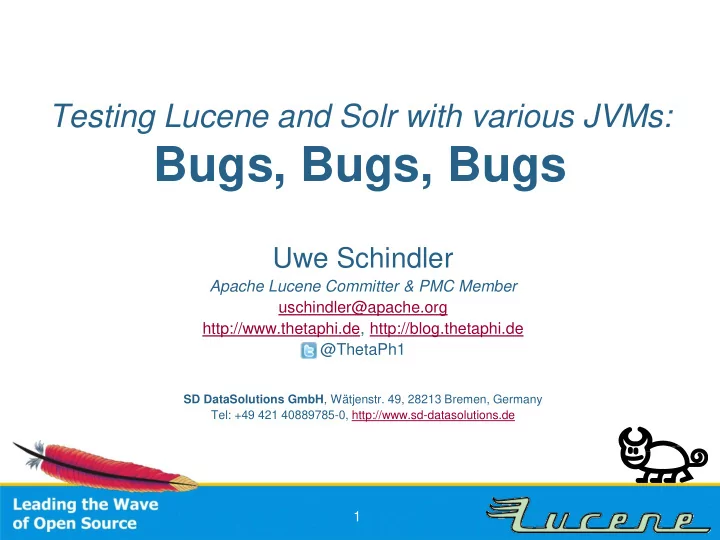
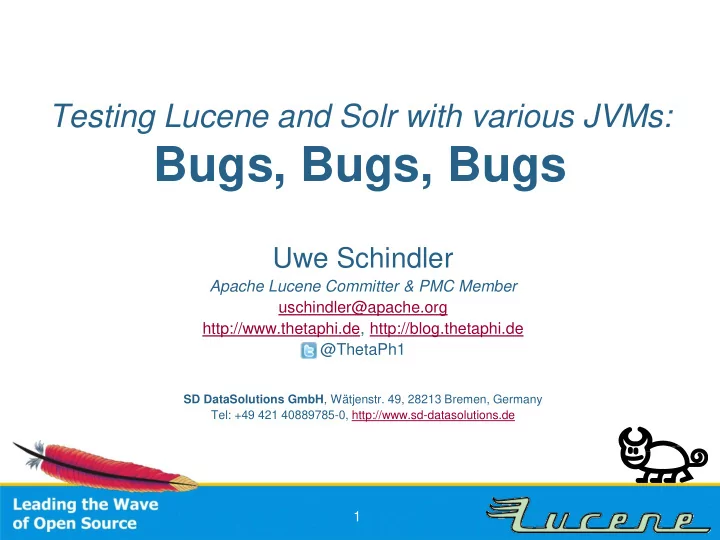
Testing Lucene and Solr with various JVMs: Bugs, Bugs, Bugs Uwe Schindler Apache Lucene Committer & PMC Member uschindler@apache.org http://www.thetaphi.de, http://blog.thetaphi.de @ThetaPh1 SD DataSolutions GmbH , Wätjenstr. 49, 28213 Bremen, Germany Tel: +49 421 40889785-0, http://www.sd-datasolutions.de 1
My Background • Committer and PMC member of Apache Lucene and Solr - main focus is on development of Lucene Java. • Implemented fast numerical search and maintaining the new attribute-based text analysis API . Well known as Generics and Sophisticated Backwards Compatibility Policeman . • Working as consultant and software architect for SD DataSolutions GmbH in Bremen, Germany. The main task is maintaining PANGAEA (Publishing Network for Geoscientific & Environmental Data) where I implemented the portal's geo-spatial retrieval functions with Apache Lucene Core. • Talks about Lucene at various international conferences like the previous Berlin Buzzwords, ApacheCon EU/NA, Lucene Eurocon, Lucene Revolution, and various local meetups.
Agenda • Some history • The famous bugs • How to debug hotspot problems • Setting up Jenkins to test your software with lots of virtual machine vendors • Bugs, Bugs, Bugs 3
What happened? SOME HISTORY… 4
Chronology • Java 7 Release Candidate released July 6, 2011 as build 147 (compiled and signed on June 27, 2011 – also the release date of OpenJDK 7 b147) • Saturday, July 23, 2011: – downloaded it to do some testing with Lucene trunk, core tests ran fine on my Windows 7 x64 box – Installation of FreeBSD package on Apache’s Jenkins “ Lucene ” slave => heavy testing started: various crashes/failures: 5
Issues found • Jenkins revealed SIGSEGV bug in Porter stemmer (found when number of iterations were raised) [LUCENE-3335] • New Lucene 3.4 facetting test sometimes produced corrupt indexes [LUCENE-3346] 6
WARNING !!! • Also Java 6 was affected! (some time after the only stable version 1.6.0_18) • Optimizations disabled by default, so: Don’t use -XX:+AggressiveOpts if you want your loops behave correctly! 7
Chronology • Thursday, July 28, 2011: – Oracle released JDK 7 to public – Package was identical to release candidate (Windows EXE signature dated June 27, 2011) 8
Chronology • Thursday, July 28, 2011: – Oracle released JDK 7 to public – Package was identical to release candidate (Windows EXE signature dated June 27, 2011) 8
Chronology • Thursday, July 28, 2011: – Oracle released JDK 7 to public – Package was identical to release candidate (Windows EXE signature dated June 27, 2011) • Apache Lucene PMC decided to warn users on web page and announce@apache.org mailing list 8
Chronology: Friday, July 29, 2011 9
Chronology: Friday, July 29, 2011 9
Chronology: Friday, July 29, 2011 9
Chronology: Friday, July 29, 2011 9
Chronology: Friday, July 29, 2011 9
Chronology: Friday, July 29, 2011 9
Further analysis the week after 10
Further analysis the week after 10
Further analysis the week after 10
Further analysis the week after 10
Further analysis the week after 10
Further analysis the week after 10
Further analysis the week after 10
Further analysis the week after 10
Java 7 Crashes Eclipse… THE PORTER STEMMER SIGSEGV BUG 11
What’s wrong with these methods? 12
Conclusion: Porter Stemmer Bug • Less serious bug as your virtual machine simply crashes. You won’t use it! • Oracle made bug report “serious”, as this affects their software, reproducible to everyone. • Can be prevented by JVM option: -XX:-UseLoopPredicate 13
Loop Unwinding THE VINT BUG 14
What’s wrong with this method? 15
What’s wrong with this method? 15
Conclusion: Vint Bug • Serious data corruption: Some methods using loops silently return wrong results! • Bug already existed in Java 6 – appeared some time after 1.6.0_18, enabled by default – is prevented since Lucene 3.1 by manual loop unwinding (helps only in Java 6) • Cannot easily be reproduced, Oracle assigned “medium” bug priority – was never fixed in Java 6. • Problems got worse with Java 7 , only safe way to prevent is to disable loop unwinding completely, but that makes Lucene very slow. 16
Conclusion: Vint Bug • Serious data corruption: Some methods using loops silently return wrong results! • Bug already existed in Java 6 – appeared some time after 1.6.0_18, enabled by default – is prevented since Lucene 3.1 by manual loop unwinding (helps only in Java 6) • Cannot easily be reproduced, Oracle assigned “medium” bug priority – was never fixed in Java 6. • Problems got worse with Java 7 , only safe way to prevent is to disable loop unwinding completely, but that makes Lucene very slow. 16
Hands-On HOW TO DEBUG HOTSPOT PROBLEMS 17
First… • Fetch some beer! • Tell your girlfriend that you will not come to bed! • Forget about Eclipse & Co! We need a command line and our source code… 18
Hardcore: Debugging without Debugger • Open hs_err file and watch for stack trace. (if your JVM crashed like in Porter stemmer) • Otherwise: disable H otspot to verify that it’s not a logic error! ( -Xint / -Xbatch ) • Start to dig around by adding System.out.println , assertions,... Please note: You cannot use a debugger!!! 19
Hardcore: Debugging without Debugger • Open hs_err file and watch for stack trace. (if your JVM crashed like in Porter stemmer) • Otherwise: disable H otspot to verify that it’s not a logic error! ( -Xint / -Xbatch ) • Start to dig around by adding System.out.println , assertions,... Please note: You cannot use a debugger!!! 19
Digging… • If you found a method that works incorrectly, disable Hotspot optimizations for only that one: -XX:CompileCommand=exclude,your/package/Class,method – If program works now, you found a workaround! – But this may not be the root cause - does not help at all! • Step down the call hierarchy and replace exclusion by methods called from this one. 20
Take action! Open a bug report at Oracle! Inform hotspot-compiler-dev@openjdk.java.net mailing list. 21
Setting up Jenkins TESTING SOFTWARE ON VARIOUS JVM VENDORS 22
Randomization everywhere • Apache Lucene & Solr use randomization while testing: – Random codec settings – Random Lucene directory implementation – Random locales, default charsets,… – Random indexing data 23
Randomization everywhere • Apache Lucene & Solr use randomization while testing: – Random codec settings – Random Lucene directory implementation – Random locales, default charsets,… – Random indexing data • Reproducible: – Every test gets an initial random seed – Printed on test execution & included in stack traces 23
Missing parts • JVM randomization – Oracle JDK 6 / 7 – IBM J9 6 / 7 – Oracle JRockit 6 24
Missing parts • JVM randomization – Oracle JDK 6 / 7 – IBM J9 6 / 7 – Oracle JRockit 6 • JVM settings randomization – Garbage collector – Bitness: 32 / 64 bits – Server / Client VM – Compressed OOPs (ordinary object pointer) 24
Missing parts • JVM randomization – Oracle JDK 6 / 7 – IBM J9 6 / 7 – Oracle JRockit 6 • JVM settings randomization – Garbage collector – Bitness: 32 / 64 bits – Server / Client VM – Compressed OOPs (ordinary object pointer) • Platform – Linux, Windows, MacOS X, FreeBSD,… 24
Possibilities • Define each Jenkins job with a different JVM: – Duplicates – Hard to maintain – Multiplied by additional JVM settings like GC, server/client, or OOP size 25
Possibilities • Define each Jenkins job with a different JVM: – Duplicates – Hard to maintain – Multiplied by additional JVM settings like GC, server/client, or OOP size • Make Jenkins server set build / environment variables with a (pseudo-)randomization script: – $JAVA_HOME → passed to Apache Ant – $TEST_JVM_ARGS → passed to test runner 25
Plugins needed • Environment Injector Plugin – Executes Groovy script to do the actual work – Sets some build environment variables: $JAVA_HOME, $TEST_JVM_ARGS, $JAVA_DESC 26
Plugins needed • Environment Injector Plugin – Executes Groovy script to do the actual work – Sets some build environment variables: $JAVA_HOME, $TEST_JVM_ARGS, $JAVA_DESC • Jenkins Description Setter Plugin / Jenkins Email Extension Plugin – Add JVM details / settings to build description and e-mails 26
Global Jenkins settings • Extra JDK config in Jenkins (called “random”): – pointing to dummy directory (we can use the base directory containing all our JDKs) – Assigned to every job that needs a randomly choosen virtual machine 27
28
The warning displayed by Jenkins doesn’t matter! 28
Job Config • Standard free style build with plugins activated – Calls Groovy script file with main logic (sets $JAVA_HOME randomly,…) – List of JVM options as a „ config file“ – Job‘s JDK version set to „random“ – Apache Ant configuration automatically gets $JAVA_HOME and test runner gets extra options via build properties 29
Recommend
More recommend