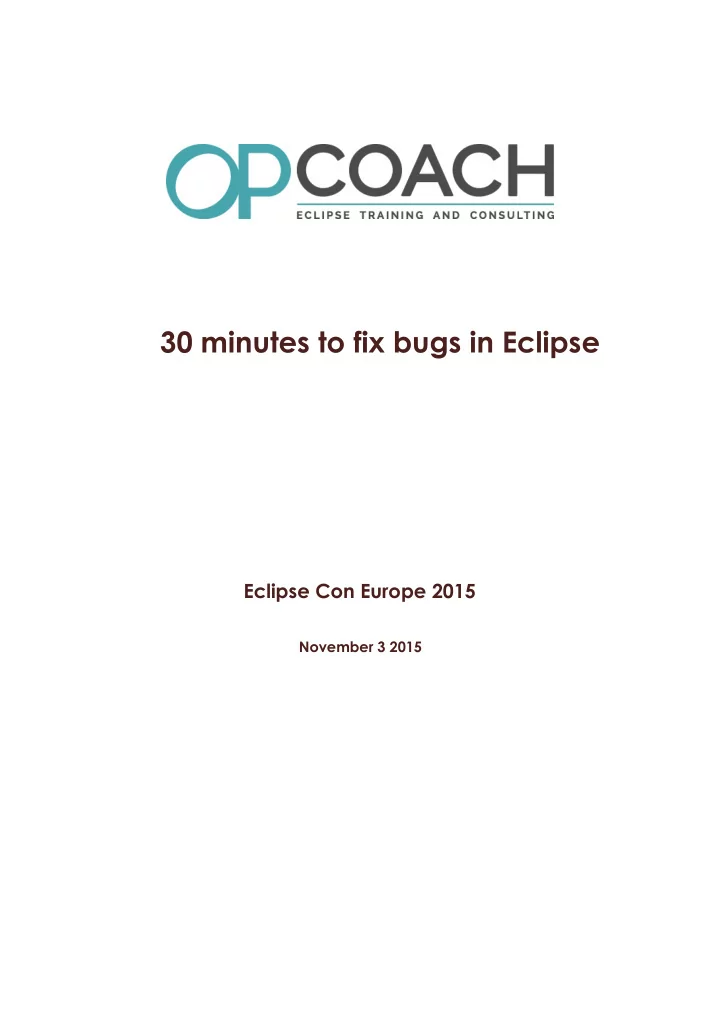
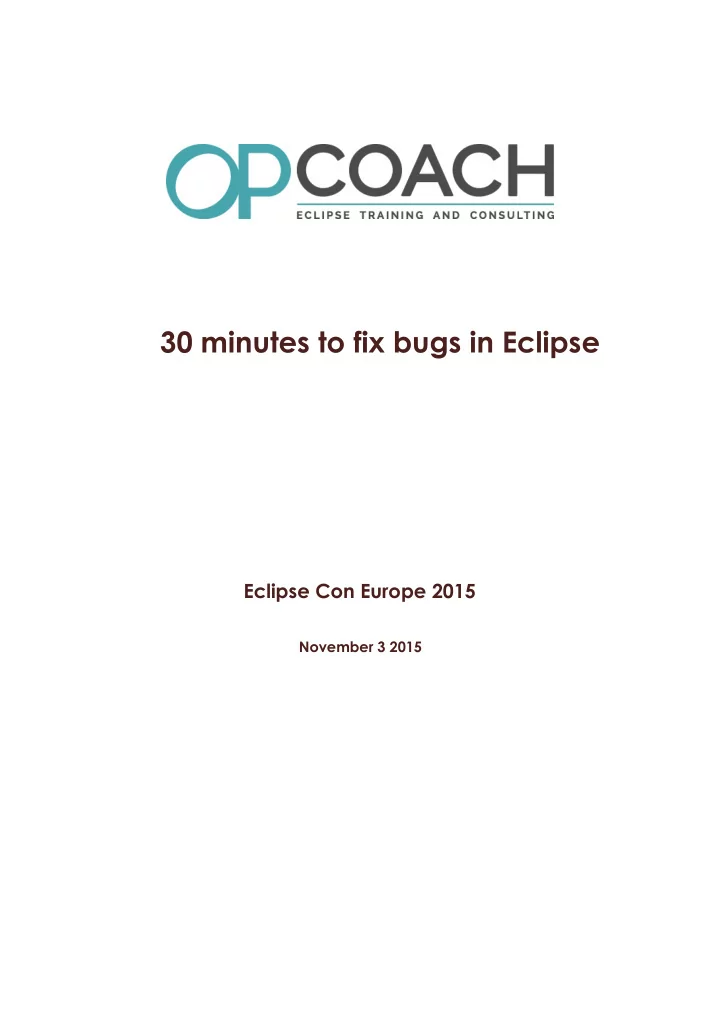
30 minutes to fix bugs in Eclipse Eclipse Con Europe 2015 November 3 2015
I - Fixing bugs I Welcome / Agenda general issues on contribution ➢ a few words about the hackathon ➢ ➢ introduction to requirements (how to install, ...) and tooling some words about gerrit ➢ explaination of our recipe document ➢ live bug fixing (Wayne & Olivier) ➢ Who are we ? Olivier Prouvost : OPCoach (www.opcoach.com), Eclipse trainer and consultant ➢ ➢ Committer on e4 tools and platform UI Wayne Beaton : Eclipse Foundation ➢ Committer on packaging, dash ➢ ➢ Project mentor on IOT, LocationTech, PolarSys, .... How to contribute ? Contributing to Eclipse is not only fixing bugs. You can also : ➢ fill bugs on bugzilla : http://bugs.eclipse.org contribute to the wiki : https://wiki.eclipse.org/Main_Page ➢ ECE 2015, Thirty minutes to fix bugs 3
ask or answer questions in the forums : http://www.eclipse.org/forums/ ➢ listen to the mailing lists : http://www.eclipse.org/mail ➢ In this talk, we will focus on how to fix bugs. Hackathon An Hackathon is organized during the conference ➢ Every day in the main lobby downstairs ➢ Meet the committers and fix your bugs ➢ Development resources You will probably have to navigate on these web sites : ➢ Eclipse bugzilla : http://bugs.eclipse.org Explore Eclipse projects : http://projects.eclipse.org ➢ Download the code from git : http://git.eclipse.org ➢ Manage reviews from gerrit : http://gerrit.eclipse.org ➢ Administrative prerequisites There are some registration that should be done to fix bugs : you should have an account on www.eclipse.org 1 -> on the top of the page ➢ ➢ be sure to have signed the CLA. To sign it go on this page : https://projects.eclipse.org and click on CLA on the top of the page that would be fine to have a public ssh key installed on your computer (search for ➢ ‘generated public keys' on google). Tooling prerequisites To fix bug you must : ➢ install the latest Eclipse IDE version for committers (Neon M2) have a git command in a shell (nice to have) from : https://git-scm.com/download ➢ download the latest target platform from : ➢ 1 - www.eclipse.org ECE 2015, Thirty minutes to fix bugs 4
Target platform Set this delivery as the main target platform : ECE 2015, Thirty minutes to fix bugs 5
You can add also other tools that concern your bugs (cdt, ...) Code clone Prerequisites Of course you must clone the project git repository : go on http://gerrit 2 ➢ log in on gerrit web site ➢ click on the project tab ➢ ➢ search for the project you want to work with at the top you will find the ssh git clone commands ➢ Clone from gerrit Code installation prerequisites Install the repository in the git repository view : ➢ add local repository ➢ ➢ or copy the git repository URL in the view Import the projects in the workspace ➢ 2 - http://gerrit.eclipse.org ECE 2015, Thirty minutes to fix bugs 6
Gerrit : the code review process ➢ Gerrit is used to review the code It is an intermediate location where the code is pushed before the merge in the master ➢ branch For a new commit, a review is created and reviewer can comment (-2,-1,0,+1,+2) ➢ The first review is an automatic review done by hudson ! ➢ ➢ When all reviewers are Ok the code is merged in the master branch Information on gerrit : https://wiki.eclipse.org/Gerrit ➢ ECE 2015, Thirty minutes to fix bugs 7
A sample list of reviews (on e4.tools) : ➢ List of gerrit reviews Review contents A review contains comments and patches ➢ The ID of the review is used to get the code in your repository ➢ ECE 2015, Thirty minutes to fix bugs 8
Review Fetch from gerrit It is possible to import any review in your eclipse ➢ Use the Team->Remote->Fetch From Gerrit command ➢ Fetch It is also possible to create a query with Mylyn with the gerrit connector ➢ ECE 2015, Thirty minutes to fix bugs 9
Recipes ➢ Fixing bugs can put the developpers in tricky situations To help you to face these problems we prepared a recipe notebook ➢ You can download it here (on the page of this talk) : ➢ https://www.eclipsecon.org/europe2015/sites/default/files/slides/HackathonUseCasesECE2015.pdf Live fix We will show how to fix a bug from the code to the gerrit review ➢ We plan to fix this bug : ➢ bug 481211 1 ➢ Remember of the magic shortcuts : ➢ Alt Shift F1 to find the UI code where the bug stands ! ➢ Evaluate Don't forget to evaluate this talk ! Evaluate Session 1 https://bugs.eclipse.org/bugs/show_bug.cgi?id=481211 ECE 2015, Thirty minutes to fix bugs 10
Recommend
More recommend