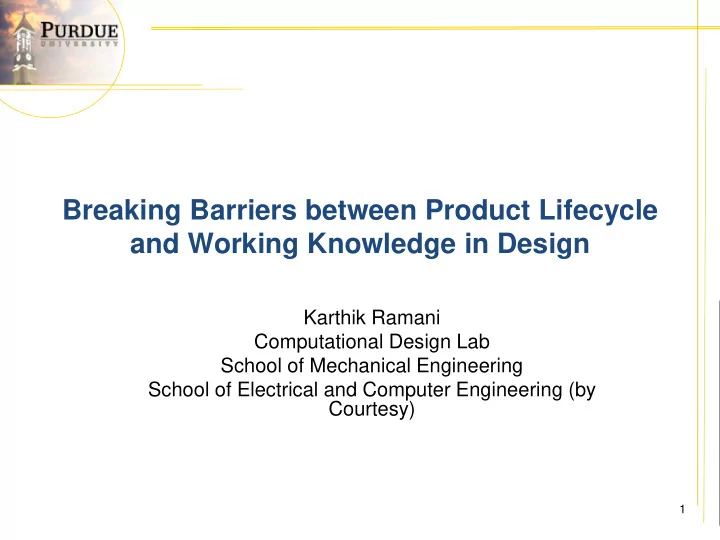
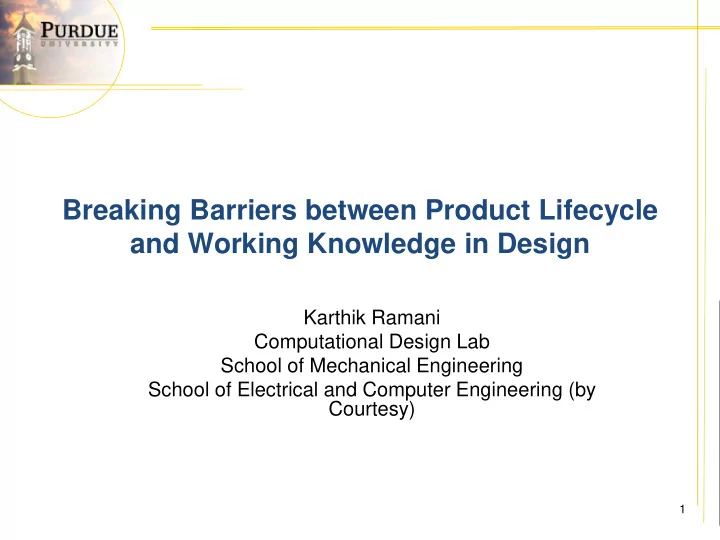
Breaking Barriers between Product Lifecycle and Working Knowledge in Design Karthik Ramani Computational Design Lab School of Mechanical Engineering School of Electrical and Computer Engineering (by Courtesy) 1
Introduction • Design has no unique solution, so multiple alternatives can exist (due to): – Several conflicting objectives – A requirement can be interpreted in several ways – Several solution principles / embodiments can achieve the same function – Different composition of multiple disciplines (For example, in mechatronic products) • Moreover, each of these solutions can be described in multiple levels of detail and abstraction , for example – In the simplest case, an overall function broken into several simpler functions and so on – Overall geometry (assembly) described in detail through component models – The geometry of a single component can be described as a 2D sketch or a 3D drawing…. 2
Design Process Design Problem Activity Activity Activity Process Alternatives Solutions 3 3
Motivation • Previous attempts to capture Designer(s) knowledge Decisions Task clarification – Highly specialized tools Visual Tools – “Knowledge” engineer – Rationale management QFD F/M Tree – Failed! [1] – too much effort CAD SysML • Tie visual tools to Knowledge C&CM … Model Access – Already prevalent Acquisition & – No additional effort Display – Need grammar for each visual Knowledge Model 4 [1] P. Schütt, "The post-Nonaka Knowledge Management," Journal of Universal Computer Science, vol. 9, pp. 451-462, 2003.
Working Knowledge The working knowledge consists of: • Knowledge about function, form and behavior of the product being designed. • Knowledge about constraints, objectives and requirements that the design should satisfy. • The alternatives that exist at each stage in the design processed (expressed explicitly by the designer). • Representation of these entities in different levels of abstraction Working Knowledge Different DesignModel alternatives Function Behavior Different levels of fidelity Sub-Functions Artifact Sub-Behavior A B A depends on B Constraints Constraints Requirements Constraints Structure Sub-structure Objectives Attributes 5
Vision Analysis & Simulation PLM tools Finite Element Product CAE Solver, etc. Model Model Components Drivetrain "Pitch bottom" abstract CSS "pitch botto abstract CSS "pitch top" abstract CSS "convey ne abstract CSS "tool acces Sensor "pitch bottom" Drivetrain "pitch top" LMM=0 / CCM=1 Support "pitch top" abstract CSS "roll" abstract CSS "turn" inner cardan joint inner cardan plate outer cardan joint Sensor "pitch top" Drivetrain "Roll" Drivetrain "turn" pivot "pitch top" Support "turn" Sensor "turn" Ucom Torso Ucom head Sensor "roll" neck base LMM = CCM Ucom Torso 22 1 2 2 2 2 2 2 Ucom head 1 8 2 2 Drivetrain "Pitch bottom" 2 7 1 2 1 1 2 2 WK Sensor "pitch bottom" 2 1 6 1 1 1 1 1 Drivetrain "Roll" 2 2 9 1 2 2 2 2 Constraint Components Sensor "roll" 2 1 1 7 1 1 1 2 1 inner cardan joint 1 1 2 12 1 1 2 2 2 … inner cardan plate 1 1 6 2 2 Constraint outer cardan joint 1 1 1 5 2 neck base 2 1 2 2 15 2 1 2 2 1 Drivetrain "turn" 2 2 2 1 2 14 1 2 2 2 2 1 problem Support "turn" 1 1 6 1 2 Model Sensor "turn" 2 1 2 2 1 6 1 Model solver Support "pitch top" 2 7 2 1 2 Drivetrain "pitch top" 2 2 2 2 2 8 2 Sensor "pitch top" 2 1 1 1 5 2 pivot "pitch top" 1 2 2 8 2 abstract CSS "pitch bottom" 2 2 4 abstract CSS "roll" 2 2 4 abstract CSS "turn" 2 2 4 abstract CSS "pitch top" 2 2 4 abstract CSS "convey neck ba 2 2 4 Decision abstract CSS "tool access" 1 1 2 Visual support RELATIONSHIP MATRIX tools 9 - STRONG 3 - MEDIUM o 1 - WEAK x Optimization x x tools x o x HoQ o o x o o o x o o x x x x o x x x problem Engineering Characteristics (EC's) Orientation: + increase - decrease - + + + + + - - + + - Model Customer Importance Overall gear ration per Postion measurement Backlash in Drivetrain Maximum Dimension Max torque of motor Overall efficiency Nominal supply Range of Motion Max Speed Max Current Optimizer No of DOF accuracy voltage Weight DOF Anthropomorphism Human-like dimensions 9 9 Smooth motions 6 3 9 Human-like motion Look at floor right in front 8 3 3 9 Low energy requirement 3 1 3 3 9 9 90 degrees in one second 3 9 3 Compatible with universal contro 8 9 9 easy to control 5 3 9 3 9 reliable and robust controls 7 3 9 9 Accurate for cameras precise positioning of head 8 3 3 9 3 9 User safety no overheating when operating fo 2 3 3 9 3 Carry at least 3kg payload 5 3 9 9 1 3 mm Nm deg/s deg Units of Target Values V kg A % 260 from Target Values 24 90 <2 90 4 5 Absolute Importance Relative Importance Future Work Current Work 6
Visual Tools z 160 mm Ø 200 mm 4 y Kopf 2 120 mm x 1 Ø 100 mm Hals Schulterlinie 3 140 mm Ø 160 mm Torso RELATIONSHIP MATRIX 9 - STRONG 3 - MEDIUM o 1 - WEAK x x x x o x o o x o o o o x x o x x x o x x x Engineering Characteristics (EC's) Orientation: + increase - decrease - + + + + + - - + + - Customer Importance Overall gear ration per Postion measurement Backlash in Drivetrain Maximum Dimension Max torque of motor Range of Motion Overall efficiency Nominal supply Max Current No of DOF Max Speed accuracy voltage Weight DOF Anthropomorphism Human-like dimensions 9 9 Smooth motions 6 3 9 Human-like motion Look at floor right in front 8 3 3 9 Low energy requirement 3 1 3 3 9 9 90 degrees in one second 3 9 3 Compatible with universal contro 8 9 9 easy to control 5 3 9 3 9 reliable and robust controls 7 3 9 9 Accurate for cameras precise positioning of head 8 3 3 9 3 9 User safety no overheating when operating fo 2 3 3 9 3 Carry at least 3kg payload 5 3 9 9 1 3 mm Nm deg/s deg Units of Target Values V kg A % from 260 Target Values 24 90 <2 90 4 5 Absolute Importance Relative Importance 7
Typical visual tool Additional visual Established design Visual Tools representations / used characteristics (from [3] and [20]) tools SysML requirements Design Specification diagram Black box Black box diagram Establish technological principles and sequence of operation } T.P.1 T.P.2 T.P.n Technical process diagram Optimal technical process QFD 1 Group functions based on boundaries of technical processes } F.S.1 F.S.2 F.S.n HierarchicalFunction F unction-structure structures schematic Optimal function structure Morphological matrix Families of organs (function carriers); Combination and basic arrangement Organ structure Con.1 Con.2 Con.n } AND-OR trees • Conceptual sketch Optimal organ structure • Conceptual schematic QFD 2, Concept Parts, arrangement, rough form, some selection table dimensions, material and manufacturing Component structure } P.L.1 P.L.2 P.L.n • Preliminary layout Optimal preliminary layout sketch SysML parametric Definitive arrangement, form, all diagram for equations dimensions; Material & manufacturing, Designsets visualization Component structure partial tolerances; } D.L.1 D.L.2 D.L.n • Pareto fronts • Dimensional layout • Interval box (scale) Optimal dimensional layout representations • Polytope approximation Release for detailing Legend P.L. – Preliminary Layout T.P. – Technical Process D.L. – Dimensional Layout 8 F.S. – Function Structure Note: Visual tools implemented are indicated Con. – Concept with italics .
Approach • What is working knowledge? – Need to understand the design process • Develop a simple model of working knowledge using existing design concepts • Connect the WKM to visual tools 9
Design Repositories Design Knowledge PLM/PDM Systems Individual Artifacts Configuration and Generative Design Parametric Design Knowledge Model Legend Only a few Modeling Hierarchical Many Models Synthesis Working Almost all Models Concepts Concepts Requirements Specifications Structure Architecture Topology Function Hierarchical Structure Flow Structure Rationale Constraints Numerical Qualitative Logical Semantic Geometry Assembly structure Part Features Ports Behavior Hierarchical Behavior Objective Alternative Architecture/Design Geometries Constraints Abstractions Product Geometry Constraints Behavior 10
Abstractions of concepts 11
Recommend
More recommend