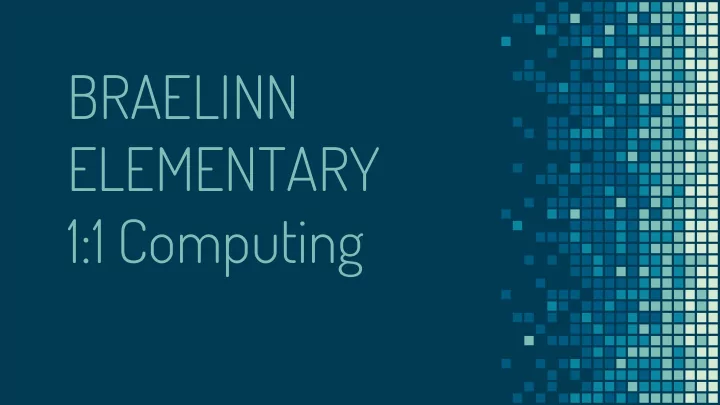
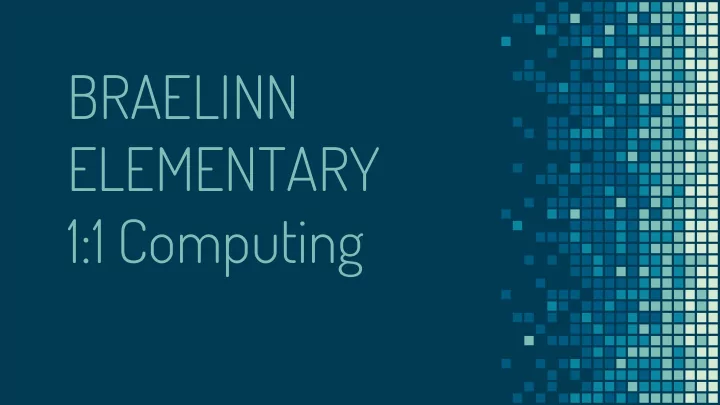
BRAELINN ELEMENTARY 1:1 Computing
HELLO! Presenters: Wenonah Bell, Principal Jamie Munoz, Assistant Principal Maranda Jaggers, Technology Teacher Jim Farmer, FCBOE Chief Technology Officer Mike Fricke, Digital Learning Specialist 2
“ 1:1 Purpose 1:1 Chromebooks will provide students with a more personalized approach to learning.
AGENDA 5W’s Student Responsibilities Parent Responsibilities Who Carrying device Digital Citizenship ▪ ▪ ▪ What Classroom Orchestrator Conversations ▪ ▪ When Digital Citizenship Read & sign agreement ▪ ▪ ▪ Where Behavioral Expectations Get device in February ▪ ▪ ▪ Why ▪
5 W’s Who What When Where Why
5 W’s ▪ 2nd-5th students ▪ 2 in 1 Dell Chromebook 11 ▪ Deployment Dates: February 13 and 14 ▪ ESPLOST ▪ Insurance
Why 1:1 ▪ Why Chromebooks ▪ Access to digital school materials ▪ Differentiation ▪ Student Collaboration
Student Responsibilities
Carrying the Device Bubble II Case & Charger Storage
Virtual Management of Chromebook -With all newly purchased Chromebooks will come a program called Relay. -Relay allows the district and school level personnel to monitor search history and flagged content (i.e. block or allow websites). -Relay allows the district and teacher to manage devices (i.e. locking a lost Chromebook). 10
Classroom Orchestrator Virtual Management by the Teacher Relay incorporates a program called Classroom ▪ Orchestrator that allows the classroom teacher to manage student Chromebooks. View student Chromebook screens ▫ Send links and files to student Chromebooks ▫ Lock/Unlock a student screen ▫ Record a student screen ▫ View website history ▫
Digital Citizenship ▪ Empowering students to make safe, smart, and ethical decisions online. ▪ Passwords and changing passwords ▪ 5 Lessons at school each school year
Behavior Expectations S mart T rustworthy A ttentive R esponsible Handle device with Use Walking Feet Keep accounts private ● ● ● During instruction, look ● care Keep hands and feet and safe (don’t share ● and listen to the Report damage and off cords and wires passwords) ● speaker inappropriate use Keep away from pets Use teacher directed ● ● Respond to teacher ● Be patient while your and small children sites and tools ● instruction about when device thinks Carry Chromebook Be on the right site at the ● ● to use the device with two hands right time Keep your device safe! ● Devices must be kept Bring your fully-charged ● ● Do NOT share it with in bags while on the device to school others. bus everyday Be aware and ● Be a good digital citizen ● appropriately respond Do not share your device ● to cyberbullying with others
Parent Responsibilities
Parent Responsibilities ▪ Tool not a toy ▪ Digital Citizenship Conversations Common Sense Media ▫ Subscribe to newsletters at bottom of page ▫ ▪ Read and sign the contract. ▪ Chromebooks will not be issued until contract is signed and returned to school.
Parent Help Tips for how to use the chromebook: Google Chromebook Help Center
Tech Support Hardware: There will be no in-house tech support for hardware. Please turn in the device to Mrs. Jaggers, and a loaner will be provided. All hardware issues will be sent to Lexicon. Expect a minimum of a 1 week turn around. 17
THANKS! Questions? Technical & Chromebook deployment: jaggers.maranda@mail.fcboe.org Administrative: bell.wenonah@mail.fcboe.org How the 1:1 initiative will look in your child’s classroom - email your homeroom teacher.
Recommend
More recommend