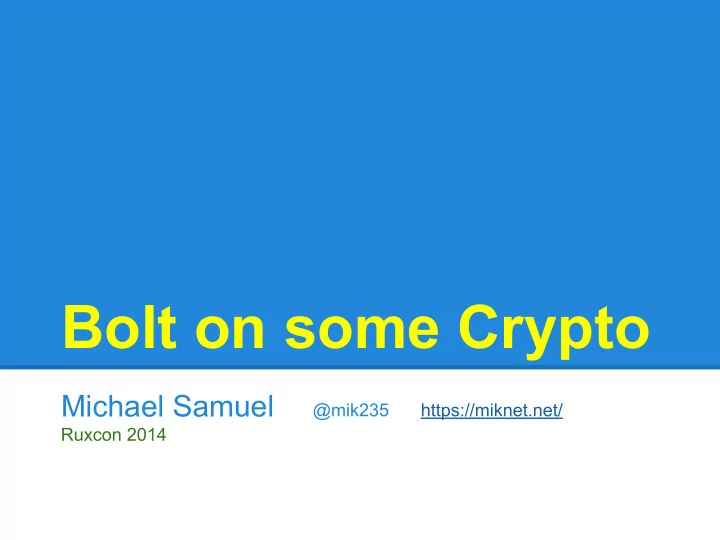
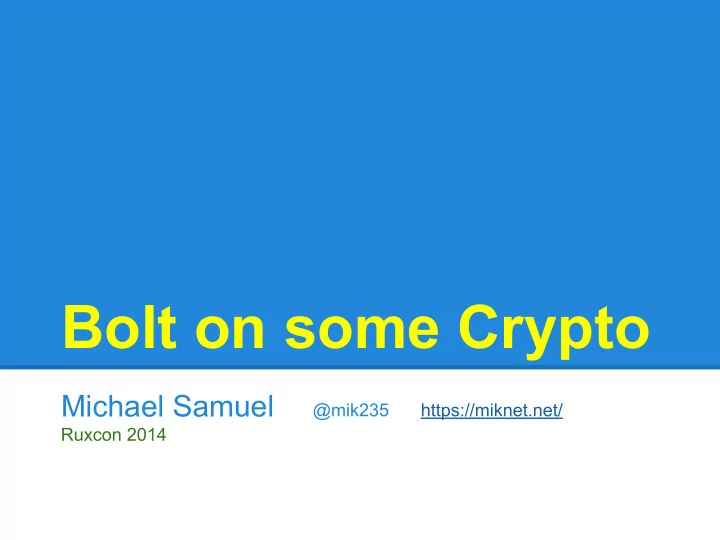
Bolt on some Crypto Michael Samuel @mik235 https://miknet.net/ Ruxcon 2014
Why you should bolt on some crypto There could be 25+ routers between client and server on the internet. One of them is operated by the barista that burnt your latte. Crypto can remove trust from elements - this narrows down the list of things that could compromise your data. Crypto can also provide trust - it can tell you who is on the other end of a connection, or if a file has changed.
Securing The Network - TLS & SSH IETF Standards: SSH - RFC 4250-4255 ● Remote shell ● File transfer ● TCP port forwarding, socks proxy ● Pipe commands over ssh (stdin/stdout) TLS - RFC 5246. ● https URIs use TLS ● STARTTLS command in SMTP, IMAP, POP3, XMPP, LDAP
Public Key Cryptography Primer Keypair: Private Key - This key must be kept safe! Don’t email me your private key! Public Key - This key can be shared with anyone you need to communicate with Signing: The Private Key is used to encrypt a hash of a message, which can be verified by anyone with the public key Encryption: The Public Key is used to encrypt a message, which only the holder of the Private Key can decrypt
MiTM Attack “Man-in-the-middle attack” (The actual attack isn’t gender specific) 1. Intercept client connection and answer like a server. 2. Connect to the real server, using client’s credentials 3. Log or modify data as it passes through
MiTM Attack - Linux Quickstart ● iptables -t nat -A PREROUTING -p tcp --dport 5222 -j \ REDIRECT --to-port 5002 ● Run your client program, listening on 5002 ● Route the traffic through your linux box using arpspoof, dns spoofing, etc To get the original IP address in your proxy code: getsockopt(s, SOL_IP, SO_ORIGINALDEST, &addr, &addrlen); Python version: packedDest = s.getsockopt(socket.SOL_IP, 80, 16) (destPort, ) = struct.unpack(">H", packedDest[2:4]) destHost = socket.inet_ntoa(packedDest[4:8])
SSH Host Keys OpenSSH caches host keys: @@@@@@@@@@@@@@@@@@@@@@@@@@@@@@@@@@@@@@@@@@@@@@@@@@@@@@@@@@@ @ WARNING: REMOTE HOST IDENTIFICATION HAS CHANGED! @ @@@@@@@@@@@@@@@@@@@@@@@@@@@@@@@@@@@@@@@@@@@@@@@@@@@@@@@@@@@ StrictHostKeyChecking: if you don’t have the host key, ● yes - don’t connect ● no - cache it ● ask (default) - display the fingerprint and ask user ssh-keyscan can collect host keys from remote systems - allows you to pre-populate known_hosts
SSH Host Keys - APIs JSch: StrictHostKeyChecking=no won’t cache the host key! Paramiko: client.load_system_host_keys() client.set_missing_host_key_policy(paramiko.RejectPolicy) paramiko.WarningPolicy won’t cache the host key! Always pre-populate /etc/ssh/ssh_known_hosts if using APIs - no need for write access.
SSH Client Authentication You can create a client keypair with ssh-keygen , then add it to ~/.ssh/authorized_keys on remote hosts. This can be put in kickstart/preseed files. Even if the remote server is compromised your private key should be safe, so you don’t need a fresh one for each server you connect to. You can do “two-factor” in OpenSSH with the AuthenticationMethods sshd_config option.
TLS Certificates Certificate chain from my website: 0 s:/C=AU/CN=www.miknet.net/emailAddress=webmaster@miknet.net i:/C=IL/O=StartCom Ltd./OU=Secure Digital Certificate Signing/CN=StartCom Class 1 Primary Intermediate Server CA 1 s:/C=IL/O=StartCom Ltd./OU=Secure Digital Certificate Signing/CN=StartCom Class 1 Primary Intermediate Server CA i:/C=IL/O=StartCom Ltd./OU=Secure Digital Certificate Signing/CN=StartCom Certification Authority Subject: the entity identifed by the certificate Issuer: the authority that signed the certificate Only “StartCom Certification Authority” is trusted by my system
Why you need to verify When looking at a "View Certificate" dialog, what do you check for? The only thing that matters in an unverified certificate are the fingerprint and public key - if you can find something to verify them against . The text in the certificate doesn’t mean anything if the signature can’t be verified
Cloning a chain ● A Root CA is a self-signed certificate ● Intermediate CAs and the certificate are signed by their parent CA This will still fail to verify - but is way less likely to raise alarm bells than a self-signed cert or one signed by the "wrong" CA. Support staff would advise customers to click through the warning
TLS - Verifying the hostname Most TLS libraries do not check that the certificate matches the hostname - even if you turn on verification. Anyone can obtain a valid TLS certificate. The hostname must match either the CN field or one of the SubjectAltName extensions . WARNINGS: NULL bytes are valid Do not trust the results of DNS (SRV/MX)
TLS APIs Almost all TLS apis require explicit validation calls - they don’t default to anything sane! Tons of high-level APIs don’t do any checking at all. This includes everything in python’s standard library, and every ruby module I’ve looked at. Recommended: python “requests” module. libcurl.
STARTTLS <?xml version='1.0' ?> <stream:stream to='jabber.org' xmlns='jabber:client' xmlns:stream='http: //etherx.jabber.org/streams' version='1.0'> <?xml version='1.0'?> <stream:stream xmlns='jabber:client' xmlns:stream='http://etherx.jabber. org/streams' from='jabber.org' id='5ce74cfce8e91fc4' version='1.0'> <stream:features> <starttls xmlns='urn:ietf:params:xml:ns:xmpp-tls'/> <mechanisms xmlns='urn:ietf:params:xml:ns:xmpp-sasl'> <mechanism>DIGEST-MD5</mechanism> <mechanism>PLAIN</mechanism> </mechanisms> </stream:features> <starttls xmlns='urn:ietf:params:xml:ns:xmpp-tls'/> <proceed xmlns='urn:ietf:params:xml:ns:xmpp-tls'/>
STARTTLS - or not! <?xml version='1.0' ?> <stream:stream to='jabber.org' xmlns='jabber:client' xmlns:stream='http: //etherx.jabber.org/streams' version='1.0'> <?xml version='1.0'?> <stream:stream xmlns='jabber:client' xmlns:stream='http://etherx.jabber. org/streams' from='jabber.org' id='5ce74cfce8e91fc4' version='1.0'> <stream:features> <starttls xmlns='urn:ietf:params:xml:ns:xmpp-tls'/> <mechanisms xmlns='urn:ietf:params:xml:ns:xmpp-sasl'> <mechanism>DIGEST-MD5</mechanism> <mechanism>PLAIN</mechanism> </mechanisms> </stream:features>
Forward Secrecy Key Exchange - another form of public key cryptography It is ephemeral - you don’t keep the keys long-term. Diffie-Hellman or Elliptic Curve Diffie-Hellman - this is referred to as “Forward Secrecy” or PFS. TLS Ciphersuits that start with DHE- or ECDHE- The old ciphersuites use RSA encryption - if the RSA key is stolen, past traffic can be decrypted!
TLS - Authenticating Clients The original design of SSL was for e-commerce. This basically only required “money green” authenticity. TLS has support for client certificates - you can run your own CA and have your server trust it. [ This is a pain in the butt though ] This is could be used as a two-factor mechanism - put client certificate authentication on the webserver, but leave password auth in the backend.
Entropy Session IDs/random passwords/CSRF tokens need to be unguessable . mt_rand() rand() random() rand_r() do not provide this, even if seeded with real random data. Unix-like systems: read from /dev/urandom Windows: CryptGenRandom Collect 32 bytes, then base64/hex encode. Linux early boot (only): use /dev/random - eg. for encrypted swap or automated host key generation.
Hash Functions A fixed-length digest of variable length input ● Preimage resistance ○ Hard to find the original input from the hash ○ Guessing inputs still works! ● Second-preimage resistance ○ Hard to find a second input that produces a given hash A good hash function would provide 2 hash length resistance to this ○ ● Collision Resistance ○ Hard to find two inputs that produce the same hash ○ Birthday attack - requires 256-bit hash for 128-bit security ○ When a hash function is broken this is usually first to go
Checksums and Signatures For general use, you should use SHA-2 256/384/512 Creating a certificate: openssl req -new -sha256 … Checksum of a file: sha256sum *.iso blake2 - is a very fast and secure hash function - if performance is critical. MD4 and MD5 are broken! SHA-1 isn’t looking so good either
Password Hashes Normal hash functions allow you to make extremely fast guesses - do not use these! Salting A salt is a unique string that is hashed with the password and stored next to the hash. ● Mutliple users with the same password won’t have the same hash ● An attacker can’t pre-calculate passwords Stretching ● An operation that makes the hashing deliberately slow ● Must be sure that attackers can’t take a shortcut Current recommendation: bcrypt Future recommendation: Winner of PHC - https://password-hashing.net/
Password Hashing - Remediation If you store your passwords in cleartext - go hash them all! If you use an unsalted hash - use a password hash on the original hash Avoid HTTP Digest Authentication, NTLM, various CHAP-alikes.
Recommend
More recommend