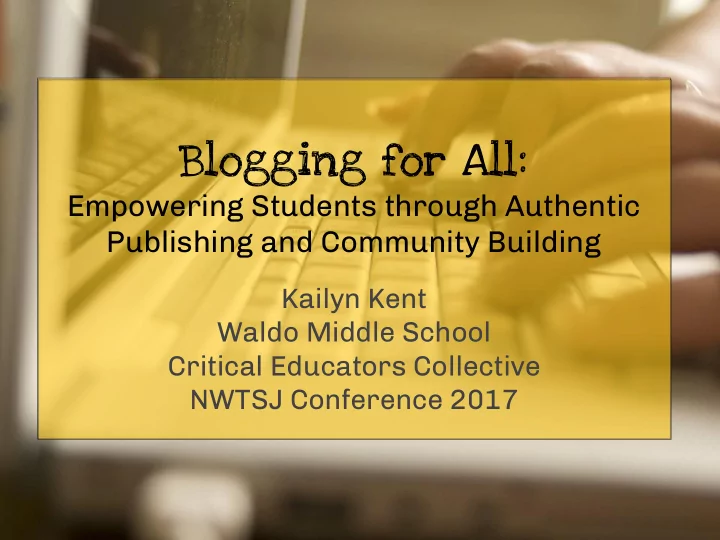
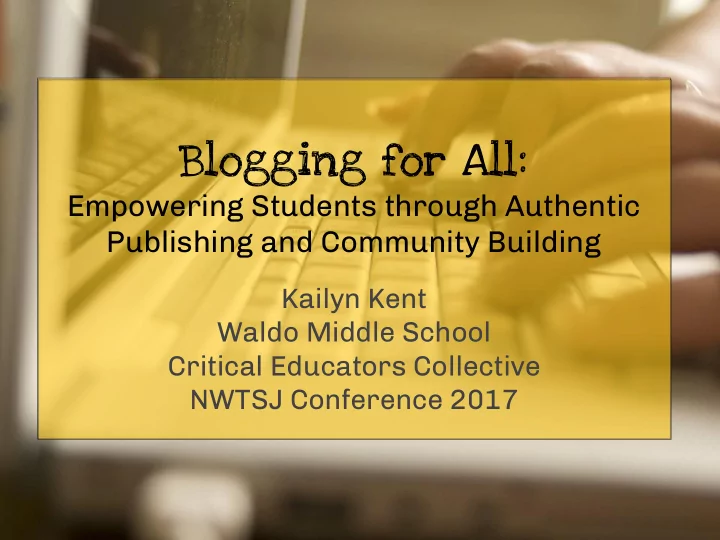
Blogging for All: Empowering Students through Authentic Publishing and Community Building Kailyn Kent Waldo Middle School Critical Educators Collective NWTSJ Conference 2017
Created by Kailyn Kent, 2017-18 Quick Write & Share: What is your students’ relationship to the internet? How are they using it? In what ways are they empowered by it? Does it ever take power away from them? Feel free to write about particular students, or what you’ve observed in general. In a few minutes, we will go around and share our favorite line/s from our writing.
Created by Kailyn Kent, 2017-18 What Inspired Me to Teach This: ● Search for high interest reading for kids based on very specific interests ● Memories of how I became a “wild reader” (and more socially aware) via online reading ● Observation that not all middle schoolers know how to type, use computers, or research using the internet ○ Myth: Kids today are self-taught computer whizzes.
Created by Kailyn Kent, 2017-18 West Sylvan Middle School Waldo Middle School West Hills, Portland North Salem Both Schools High observed rates of Students know and pass Low observed rates of “alt-tabbing” or off task along memes “alt-tabbing” or off task internet searches internet searches YouTube = most popular site Recognize and find URLs Difficulty finding URLs-- (web addresses) Boys more likely to be dependent on search engines off-task playing videogames Familiarity with wikis and (another discussion!) Students immediately click wikipedia on “Image” results when Kids stare at Google Image searching on Google, and High rates of plagiarism and results for long periods of do not readily visit actual copy/pasting time without clicking on websites. specific images or going to High familiarity with jargon the original websites Little to no familiarity with like “URL” or “blog” jargon like “URL” or “blog” Most students can Minority of students know copy/paste, and hit undo. copy/paste, and undo.
Created by Kailyn Kent, 2017-18 More info about my students at Waldo Middle School ***Taken from 217 responses by primarily 6th graders. Survey given in both English and Spanish. 59% of students say they love using technology, while 25% like it, ● and 11% are neutral 60% have a smartphone (weren’t always familiar with term) ● 68% of students have stable internet access at home. ● 67% of kids use a smartphone to access the internet at home. ○ 40% access the internet through a computer at home. ○ 21% for students who took the survey in Spanish. ■ 38% access the internet through a videogame console (ie. ○ Xbox) at home. 30% have home internet some or most of the time ● 6% report they do not have ANY internet access at home. ●
Created by Kailyn Kent, 2017-18 From Pew Report, “Digital Divides 2017,” presentation for “Feeding America” http://www.pewinternet.org/2017/02/09/digital-divides-feeding-america/ ● 81% of adults making under 30,000 a year can access the internet using home broadband (53%) and/or wifi connected smartphone (64%) 91% for adults making under $30,000 - $50,000 ○ Parents did not graduate high school: 71% have home internet ● Parents graduated high school: 84% have home internet ● Non-English home language: 71% have home internet ● 63% of Newcomer families identify as needing assistance for ● accessing the internet at home
Created by Kailyn Kent, 2017-18 This is not just about preparing young people to survive or compete in a system that currently disadvantages them. This is about preparing them to disrupt and re-create this system via digital means.
Created by Kailyn Kent, 2017-18 Intro to Online Reading: Sample Lesson Purpose: To introduce students to different types and purposes of websites, and encourage future online reading. Learning Targets: ● Familiarize students with the internet. ● Introduce internet terminology like “blogs” and “wikis” ● Differentiate websites on the basis of authorship and purpose.
Created by Kailyn Kent, 2017-18 By student Luis A.D. Follow Up Assignment ● Each student chooses a topic. ● Student identifies examples of websites about the topic-- at least one per each category.
Created by Kailyn Kent, 2017-18 By student Luis A.D. Follow Up Assignment Option A ● Create a Google Slides presentation using information found from online reading. ● Students must include the URL from the original information sources.
Created by Kailyn Kent, 2017-18 Blog Assignment ● Students write a post about a choice topic. ● Students use an image from the internet and cite the original image author. ● When not writing about their own experience, students hyperlink their writing to the original source.
Created by Kailyn Kent, 2017-18 Blog Assignment Timeline Session 1 & 2 Session 3 Sessions 4 Session 5 & 6 Sessions 7 Session 8 Online Reading Many students Revision Created a Fourth Fifth Workshop have less than conferring publication publication a paragraph Second schedule for wave -- writers wave -- writers Brainstorm publication struggling who needed who were Blog Topics First wave-- friends writers step by step chronically publication of experienced support and did absent, and Students begin wave of writers who Third not receive second or third writing experienced have been peer publication adequate peer posts writers “mentored” wave-- mostly mentoring writers Between 30 - 1-3 posts up 6-9 posts per publishing Around 25 blog 40 blog posts per blog blog second posts posts Around 15 blog posts ● One session → 30 to 60 minutes ● Five major publication waves ● Three “camps:” Multi-posters, One Time Posters, and Absentee Posters
Created by Kailyn Kent, 2017-18 Positives ● High engagement with both reading and writing ● Apply critical thinking skills to popular culture ● Writing community -- students freely read the posts of people they didn’t consider friends, and left positive comments when reminded to ● Greater care for conventions and grammar ○ Knew their peers (and the world) would be reading their work ● Builds organic research skills
Created by Kailyn Kent, 2017-18 “Growing Edge” ● Research & citing sources… including images ● Students needed designated time to comment ○ Comments were much more thoughtful and detailed after a mini-lesson using sentence starters Digital citizenship needs to be periodically reviewed ○ ● Allow students to be “blog editors” and log into the blog to post their own material (big time saver) ● More publication waves-- they learn by doing. ● Inefficient use of writing time by many writers. ● EDITING. EDITING. EDITING.
Created by Kailyn Kent, 2017-18 Future Directions ● Connecting students to local community resources and organizations ● Establishing digital “blog pals” with other schools ● Creating a year-long student blog ○ Or, help students create their own blogs ○ Or, alternative to school newspaper ● Vlogging and Vloggers ● Addressing hate speech, radicalization, and the “dark side” of online reading ● Conversations about reliability of authorship
Created by Kailyn Kent, 2017-18 Blog Post Jigsaw 1. Each person reads a different blog entry a. If group members would like to read the entry off their computer, tablet or phone (and even leave a nice comment!) they are invited b. If group members would like to read different blog posts than the ones provided as print-outs, they may (using their computer, tablet or phone) 2. As a group, discuss your observations and the guiding questions
Created by Kailyn Kent, 2017-18 Blog Post Jigsaw 1. Each person reads a different blog post. 2. As a group, discuss your observations and the guiding questions: 1. What topic did your author write about? ○ What did they want their reader to come away with? ○ What connections do you see to activism? Are there any? 2. What kinds of comments did other students leave? ○ Did the author respond to them? 3. Think about your current classroom. Which current writers might be empowered or energized by the blog format? Which writers might struggle with it?
Recommend
More recommend