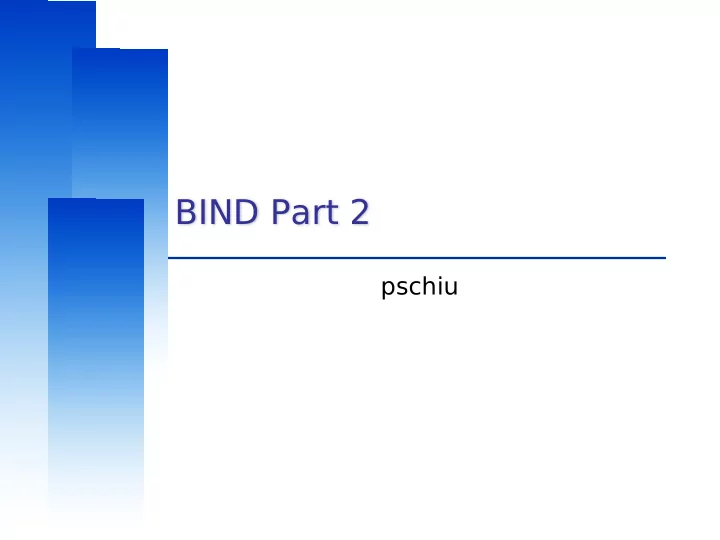
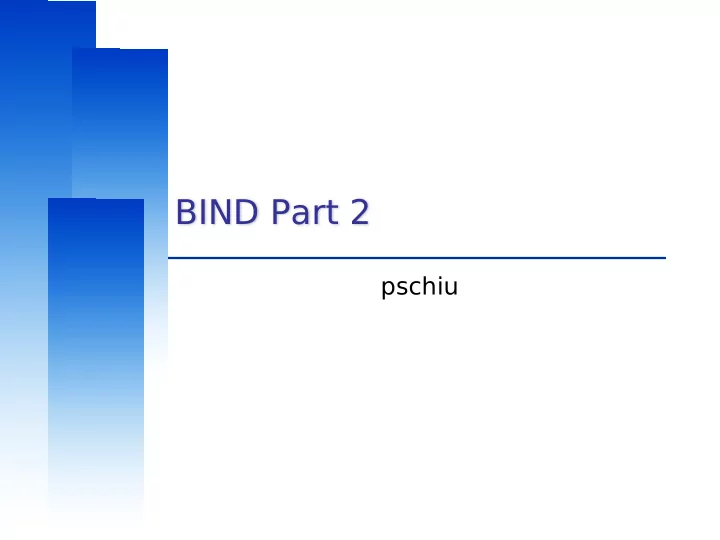
BIND Part 2 pschiu
Computer Center, CS, NCTU BIND Configuration – named.conf view (1) q The "view" statement • Create a different view of DNS naming hierarchy for internal machines Ø Restrict the external view to few well-known servers Ø Supply additional records to internal users • Also called "split DNS" • In-order processing Ø Put the most restrictive view first • All-or-nothing Ø All zone statements in your named.conf file must appear in the content of view 2
Computer Center, CS, NCTU BIND Configuration – named.conf view (2) • Syntax view view-name { match_clients {address_match_list}; view_options; zone_statement; }; • Example view "internal" { match-clients { our_nets; }; recursion yes; zone "cs.nctu.edu.tw" { type master; file "named-internal-cs"; }; }; view "external" { match-clients { any; }; recursion no; zone "cs.nctu.edu.tw" { type master; file "named-external-cs"; }; 3 };
Computer Center, CS, NCTU BIND Configuration – named.conf controls q The "controls" statement • Specify how the named server listens for control message • Syntax controls { inet ip_addr allow {address_match_list} keys {key-id;}; }; key "rndc_key" { • Example: algorithm hmac-md5; secret "GKnELuie/G99NpOC2/AXwA=="; }; include "/etc/named/rndc.key"; controls { inet 127.0.0.1 allow { 127.0.0.1; } keys { rndc_key; }; } SYNOPSIS rndc [-c config-file] [-k key-file] [-s server] [-p port] [-V] [-y key_id] {command} 4
Computer Center, CS, NCTU Updating zone files q Master • Edit zone files Ø Serial number Ø Forward and reverse zone files for single IP • Do “rndc reload” Ø “notify” is on, slave will be notify about the change Ø “notify” is off, refresh timeout, or do “rndc reload” in slave q Zone transfer • DNS zone data synchronization between master and slave servers • AXFR (all zone data are transferred at once, before BIND8.2) • IXFR (incremental updates zone transfer) • TCP port 53 5
Computer Center, CS, NCTU Non-byte boundary (1) q In normal reverse configuration: • named.conf will define a zone zone "1.168.192.in-addr.arpa." { statement for each reverse type master; subnet zone and file "named.rev.1"; allow-query {any;}; • Your reverse db will contains allow-update {none;}; lots of PTR records allow-transfer {localhost;}; • Example: }; $TTL 3600 $ORIGIN 1.168.192.in-addr.arpa. @ IN SOA lwhsu.csie.net lwhsu.lwhsu.csie.net. ( 2007050401 ; Serial 3600 ; Refresh 900 ; Retry 7D ; Expire 2H ) ; Minimum IN NS ns.lwhsu.csie.net. 254 IN PTR ns.lwhsu.csie.net. 1 IN PTR www.lwhsu.csie.net. 2 IN PTR ftp.lwhsu.csie.net. … 6
Computer Center, CS, NCTU Non-byte boundary (2) q What if you want to delegate 192.168.2.0 to another sub-domain • Parent Ø Remove forward db about 192.168.2.0/24 network – Ex: pc1.lwhsu.csie.net. IN A 192.168.2.35 pc2.lwhsu.csie.net. IN A 192.168.2.222 … Ø Remove reverse db about 2.168.192.in-addr.arpa – Ex: 35.2.168.192.in-addr.arpa. IN PTR pc1.lwhsu.csie.net. 222.2.168.192.in-addr.arpa. IN PTR pc2.lwhsu.csie.net. … Ø Add glue records about the name servers of sub-domain – Ex: in zone db of “lwhsu.csie.net” sub1 IN NS ns.sub1.lwhsu.csie.net. ns.sub1 IN A 192.168.2.1 – Ex: in zone db of “168.192.in-addr.arpa.” 2 IN NS ns.sub1.lwhsu.csie.net. ns.sub1 IN A 192.168.2.1 7
Computer Center, CS, NCTU Non-byte boundary (3) q What if you want to delegate 192.168.3.0 to four sub-domains (a /26 network) • 192.168.3.0 ~ 192.168.3.63 Ø ns.sub1.lwhsu.csie.net. • 192.168.3.64 ~ 192.168.3.127 Ø ns.sub2.lwhsu.csie.net. • 192.168.3.128 ~ 192.168.3.191 Ø ns.sub3.lwhsu.csie.net. • 192.168.3.192 ~ 192.168.3.255 Ø ns.sub4.lwhsu.csie.net. q It is easy for forward setting • In zone db of lwhsu.csie.net Ø sub1 IN NS ns.sub1.lwhsu.csie.net. Ø ns.sub1 IN A 1921.68.3.1 Ø sub2 IN NS ns.sub2.lwhsu.csie.net. Ø ns.sub2 IN A 192.168.3.65 Ø … 8
Computer Center, CS, NCTU Non-byte boundary (4) q Non-byte boundary reverse setting • Method1 $GENERATE 0-63 $.3.168.192.in-addr.arpa. IN NS ns.sub1.lwhsu.csie.net. $GENERATE 64-127 $.3.168.192.in-addr.arpa. IN NS ns.sub2.lwhsu.csie.net. $GENERATE 128-191 $.3.168.192.in-addr.arpa. IN NS ns.sub3.lwhsu.csie.net. $GENERATE 192-255 $.3.168.192.in-addr.arpa. IN NS ns.sub4.lwhsu.csie.net. And zone “ 1.3.168.192.in-addr.arpa. ” { type master; file “ named.rev.192.168.3.1 ” ; }; ; named.rev.192.168.3.1 @ IN SOA sub1.lwhsu.csie.net. root.sub1.lwhsu.csie.net. (1;3h;1h;1w;1h) IN NS ns.sub1.lwhsu.csie.net. 9
Computer Center, CS, NCTU Non-byte boundary (5) • Method2 $ORIGIN 3.168.192.in-addr.arpa. $GENERATE 1-63 $ IN CNAME $.0-63.3.168.192.in-addr.arpa. 0-63.3.168.192.in-addr.arpa. IN NS ns.sub1.lwhsu.csie.net. $GENERATE 65-127 $ IN CNAME $.64-127.3.168.192.in- addr.arpa. 64-127.3.168.192.in-addr.arpa. IN NS ns.sub2.lwhsu.csie.net. $GENERATE 129-191 $ IN CNAME $.128-191.3.168.192.in-addr.arpa. 128-191.3.168.192.in-addr.arpa. IN NS ns.sub3.lwhsu.csie.net. $GENERATE 193-255 $ IN CNAME $.192-255.3.168.192.in-addr.arpa. 192-255.3.168.192.in-addr.arpa. IN NS ns.sub4.lwhsu.csie.net. zone “0-63.3.168.192.in-addr.arpa.” { type master; file “named.rev.192.168.3.0-63”; }; ; named.rev.192.168.3.0-63 @ IN SOA sub1.lwhsu.csie.net. root.sub1.lwhsu.csie.net. (1;3h;1h;1w;1h IN NS ns.sub1.lwhsu.csie.net. 1 IN PTR www.sub1.lwhsu.csie.net. 2 IN PTR abc.sub1.lwhsu.csie.net. … 10
BIND Security
Computer Center, CS, NCTU Security – named.conf security configuration q Security configuration Feature Config. Statement comment allow-query options, zone Who can query allow-transfer options, zone Who can request zone transfer allow-update zone Who can make dynamic updates blackhole options Which server to completely ignore bogus server Which servers should never be queried 12
Computer Center, CS, NCTU Security – With TSIG (1) q TSIG (Transaction SIGnature) • Developed by IETF (RFC2845) • Symmetric encryption scheme to sign and validate DNS requests and responses between servers • Algorithm in BIND9 Ø HMAC-MD5, HMAC-SHA1, HMAC-SHA224, HMAC-SHA256, HMAC- SHA384, HMAC-SHA512 • Usage Ø Prepare the shared key with dnssec-keygen Ø Edit “ key ” statement Ø Edit “ server ” statement to use that key Ø Edit “ zone ” statement to use that key with: – allow-query – allow-transfer – allow-update 13
Computer Center, CS, NCTU Security – With TSIG (2) TSIG example (dns1 with dns2) q 1. % dnssec-keygen – a HMAC-MD5 – b 128 – n HOST cs % dnssec-keygen -a HMAC-MD5 -b 128 -n HOST cs % cat Kcs.+157+35993.private Kcs.+157+35993 Private-key-format: v1.2 % cat Kcs.+157+35993.key Algorithm: 157 (HMAC_MD5) cs. IN KEY 512 3 157 oQRab/QqXHVhkyXi9uu8hg== Key: oQRab/QqXHVhkyXi9uu8hg== 2. Edit /etc/named/dns1-dns2.key key dns1-dns2 { algorithm hmac-md5; secret “ oQRab/QqXHVhkyXi9uu8hg== ” }; 3. Edit both named.conf of dns1 and dns2 – Suppose dns1 = 140.113.235.107 dns2 = 140.113.235.103 include “dns1-dns2.key” include “dns1-dns2.key” server 140.113.235.103 { server 140.113.235.107 { keys {dns1-dns2;}; keys {dns1-dns2;}; }; }; 14
Computer Center, CS, NCTU Security – With TSIG (3) 15
Computer Center, CS, NCTU Security – Securing zone transfer q Securing zone transfer with ACL zone “example.com” in { type master; file “host”; allow-transfer { trusted; 192.168.10.2; }; }; 16
Computer Center, CS, NCTU Security – Securing zone transfer q Securing zone transfer with Key ( Master ) 17
Computer Center, CS, NCTU Security – Securing zone transfer q Securing zone transfer with TSIG ( Slave ) 18
Computer Center, CS, NCTU Security – Securing dynamic update q Securing dynamic update with ACL 19
Computer Center, CS, NCTU Security – Securing dynamic update q Securing dynamic update with TSIG 20
Computer Center, CS, NCTU Security - Attck q Cache poisoning q Recursion Denied of Service Attacks q Reflection/Amplification Attacks q Zone Transfer Attacks q Buffer Overflow Attacks 21
Computer Center, CS, NCTU Security – Cache poisoning ❑ A Normal Resolving Process 22
Computer Center, CS, NCTU Security – Cache poisoning q DNS packet on the wire 23
Computer Center, CS, NCTU Security – Cache poisoning q Query from resolver to NS 24
Computer Center, CS, NCTU Security – Cache poisoning 25
Computer Center, CS, NCTU Security – Cache poisoning 26
Computer Center, CS, NCTU Security – Cache poisoning Bailiwick checking: response is cached if it i within the same domain of query (a.com cannot set NS for b.com) 27
Computer Center, CS, NCTU Security – Cache poisoning Guessing Query ID 28
Computer Center, CS, NCTU Security – Cache poisoning Flooding 29
Security Computer Center, CS, NCTU – Cache poisoning q Easier to understand • https://www.checkpoint.com/defense/advisories/public/d nsvideo/ 30
Recommend
More recommend