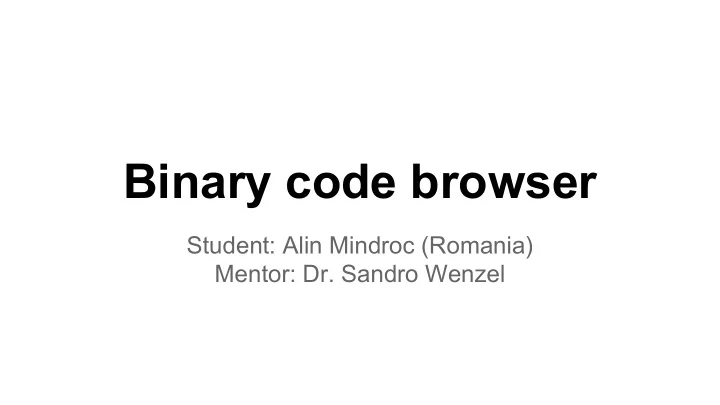
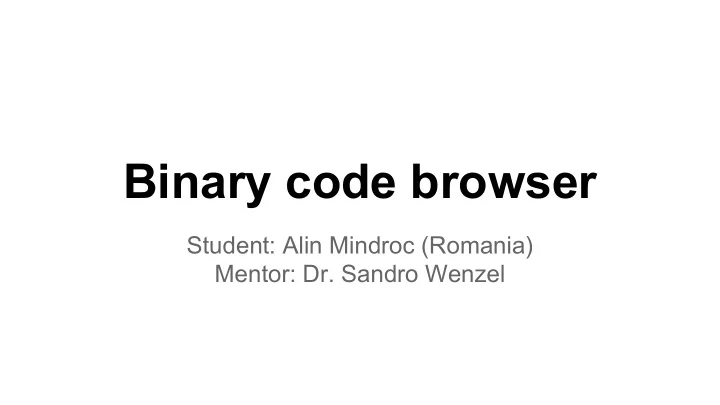
Binary code browser Student: Alin Mindroc (Romania) Mentor: Dr. Sandro Wenzel
Main goals: -Create two projects: web app and Eclipse plugin which could assist developers in the process of browsing/analyzing binary code -Create an abstract layer so that the web app / Eclipse plugin (Java) can communicate to ParseApi (C++) -Generate call graphs for executables -Generate histograms for assembly instructions -Provide a “diff” view so that you could easily compare two functions -Use a source to source parser to easily generate JNI - ready C++ sources -Generate a mapping view (C/C++ -> assembly)
Architecture Dino Web app Backend (Java) Frontend (AngularJS) Input data Parsing layer Apache (executable files, object files, ● Histogram view Tomcat static libraries, shared objects) ● Diff view sdf ● Assembly listing ParseAPI ● Function browsing InstructionAPI ● Sorting SymtabAPI C++ Parser cache JNI Wrapper Java Dino Eclipse plugin Diff View: (Java, Swing) ● Lists Functions in executables ● Shows assembly for a function ● Generates diffs between any two Eclipse functions in two executables Views Parser cache Source View Maps a line of source code to a sequence of assembly addresses and vice versa
Dino Webapp: Interactive web app which lets the user upload executable files and list functions, assembly code, generates histograms and diff views between different functions’ assembly. The input files can be categorized as: 1. Executable files, shared objects ( .so ) : big list of (address -> instruction) mapping, with some addresses labeled as functions 2. Static archives ( .a ) : contain more object files ( .o ) which contain address -> instruction mappings, so function names are not unique in a static archive, one function is also identified by the object file where it is defined Function lists can be sorted by name / address / size + object name for static archive files, can be searched. Why ”Dino” : Dyninst ( Dyn amic Inst rumentation) -> Dyno -> Dino Demo time! http://gsoc1.cern.ch:8080/dino
Dino plugin: Eclipse plugin which implements some of the web app’s functionality in the Eclipse IDE. It contains two views: 1. Diff view : offers the possibility to get a diff view between two function’s assembly code, it can also be used to browse the contents of an executable file
2. Source view : offers a mapping between assembly and source code for an executable file:
Overall, this project proved to be more of a “software engineering” one, requiring: ● planning on what technologies to use ● learning how to use a tool only from its documentation and the support from its little community - Dyninst framework ● time management between working on the web-app and the plugin ● having to abandon some of the initial goals, based on how the project evolved and on the Dyninst framework limitations (call graph) ● adding new functionalities which were not discussed initially (source to assembly mapping)
Recommend
More recommend