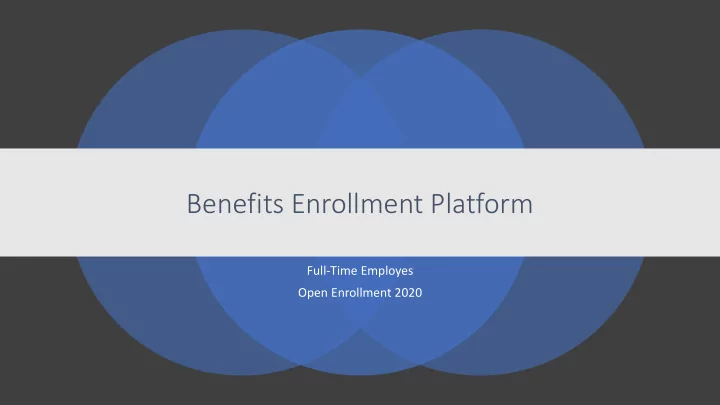
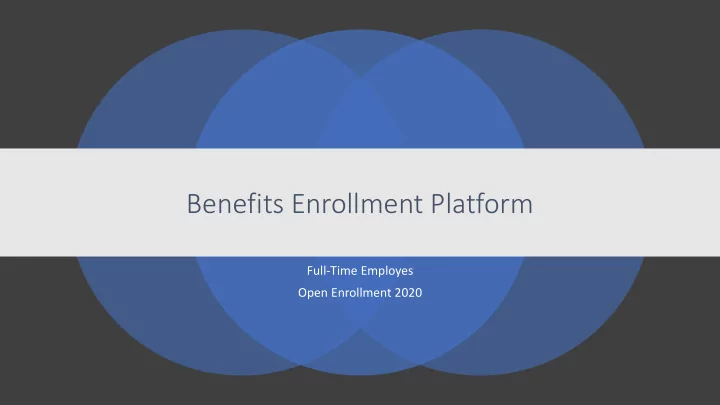
Benefits Enrollment Platform Full-Time Employes Open Enrollment 2020
Previous Enrollment REGENCE FOR MEDICAL EMI HEALTH FOR VISION NBS FOR FLEXIBLE MINNESOTA LIFE FOR LIFE AND DENTAL SPENDING AND HEALTH INSURANCE AND PAPER SAVINGS FORM
• Enroll in your benefits in One Place to one place • New hires Change your • Open Enrollment Benefits • Single Sign On • Compare Plans • Who and what’s covered • See Costs • Retirement changes still on paper
Access the Portal – Single Sign On • Single Sign On (SSO) • Log into MySLCC • Navigate to the Employee Tab of MySLCC. • You will see the link underneath the Employee Dashboard • When using this link, you may be asked to also sign into your SLCC Microsoft Office 365 account.
Access the Portal – Direct Log In • Find the link on the Open Enrollment 2020 section of the HR Website. • To log in please use the following: • Username = “SLCC” + “ID#” • Example: SLCCS00123456 • Temporary Password = SSN with dashes • Example: 999-99-9999 • Create a new password
Access the Portal – Mobile App • Reset your password via Direct Login before use the Mobile App • Install the Benefitfocus App from Google Play or the Apple App Store • Enter our company code: SLCCBenefits • To log in please use the following: • Username = “ SLCC ” + “ ID# ” -- • Example: SLCCS00123456 • Newly created password
Changes that can be made • Review or elect health, dental ,and vision coverage • Ensure all dependents are covered • Review or elect life insurance • Set up life insurance beneficiaries • Need to have information at hand for choosing a trust, person, organization, or estate • Enroll in optional coverage • Changes as many times as needed. Last day is May 22 nd
Welcome to Open Enrollment
Get Started
Tobacco or Nicotine Question • This will only impact the Critical Illness plan if you choose to elect that benefit.
Dependents
Choose Medical Plan
Compare to Current Benefits
Add Dependents
Estimate Costs – National Average
Estimate Costs – Customize Cost
Help Choosing a Plan
Help Choosing- HSA
Help Choosing- FSA
Choose Plans to Compare
Comparing Plans and Estimating Cost
Select Plan, Plan Details, Plan Documents
Medical Plan Details
Health Savings Agreement
Dental Enrollment
Vision Enrollment
Flexible Spending Enrollment
Flexible Spending Amount
Health Savings - Medicare Acknowledgment
Health Savings Enrollment
Health Savings Amount
Health Savings Employee
Flexible Spending Dependent Care Enrollment
Dependent Care Flexible Spending Amount
Summary of Medical, Dental, Vision, FSA, HSA
Life Insurance Enrollment
Beneficiary
Beneficiary Type
Beneficiary Selection
Beneficiary Information
Beneficiary – Primary/Secondary Percent
Accidental Death and Dismemberment
Life and AD&D Summary
Life Insurance Note – From the Beginning
Summary
Additional Life Insurance
Additional Life and AD&D Insurance
Additional Life Insurance – Questions
Spouse Life Insurance - Select Partner/Spouse
Spouse Life Insurance Amount
Child Life Insurance – Select Children
Child Life Insurance Amount
Additional Accidental Death and Dismemberment
Spouse AD&D Selection
Spouse AD&D Amount
Child AD&D Selection
Child AD&D Amount
Long-Term Disability Enrollment
Critical Illness
Critical Illness Amount
Accident Insurance Enrollment
Identity Protection Enrollment – Self Pay
Legal Insurance Enrollment – Self Pay Option including Divorce and Separation Coverage
Nationwide Pet Insurance
Nationwide Pet Insurance Enrollment
Liberty Mutual – Self Pay
Complete Enrollment
Confirmation Page
Benefit Detail Report
Set up Self Pay
Self Payment Set Up Redirect
Benefits Assistance A member of the benefits • April 30, 1:00 – 4:00 pm Questions and Answers staff will be available to • May 7, 9:00 – 12:00 pm Questions and Answers answer questions • May 14, 1:00 – 4:00 pm Questions and Answers regarding benefits through • May 21, 9:00 – 12:00 pm Questions and Answers WebEx. Join at any time. If you’d like help enrolling • April 23 at 2:30 WebEx Meeting or have questions, please join us for a WebEx to • April 30 at 10:30 WebEx Meeting explain the Benefits Portal.
Recommend
More recommend