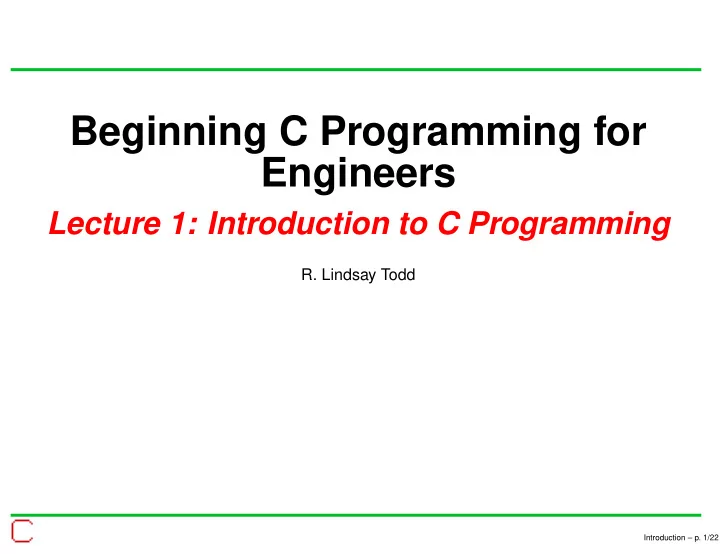
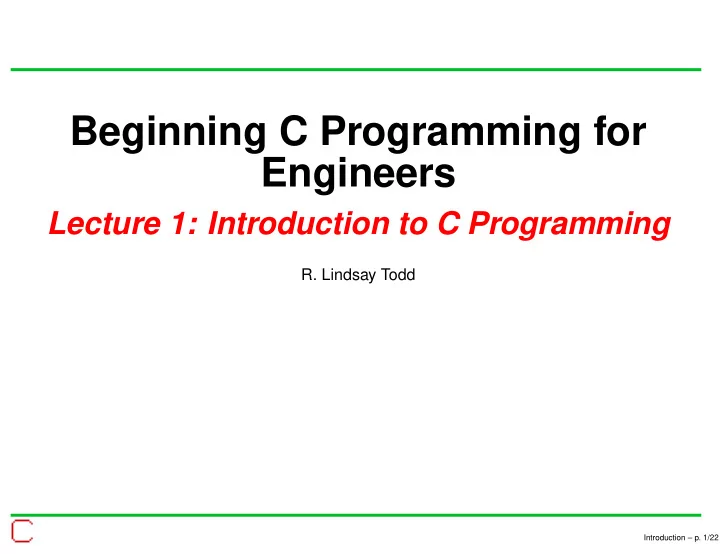
Beginning C Programming for Engineers Lecture 1: Introduction to C Programming R. Lindsay Todd Introduction – p. 1/22
Goals of this course Introduce general concepts of programming . Begin to think like a programmer . Learn to appreciate programming and computer science . Start programming in C . Introduction – p. 2/22
What is programming? Given a problem: 1. Find an algorithm to solve a problem. 2. Express that algorithm in a way that the computer can execute it. Introduction – p. 3/22
Algorithms In simple terms, an algorithm is a sequence of instructions to solve a problem, such that: Each instruction is unambiguous, and is something the computer can do. After an instruction is finished, there is no ambiguity about which instruction is to be executed next. Execution finishes in a finite number of steps. The description of the algorithm is finite. Think of the computer as a meticulous moron. Introduction – p. 4/22
Von Neumann Machines Von Neumann computer stores instructions in same memory as data. Memory + Program input CPU output Source: The program as written by the programmer. Object: The program as translated by the “compiler” into the machine language. Introduction – p. 5/22
Development cycle Design Edit: xemacs Debug Compile and link: gcc 1. Preprocessor 2. Compiler 3. Linker Execute: ./a.exe 1. Loader 2. Your program! Introduction – p. 6/22
Digression: Why Cygwin / Unix? Why use Cygwin / Unix in this course? Unix was written in C; C was created for Unix. The “Unix philosophy” is to build complex systems from simple, well-designed “little” tools. This is reflected in C. Both Unix and C use a “standard I/O” concept that works well with “terminal emulator” windows, but not GUI-based operating system like Windows. We wish to understand the actual steps of building programs; all-in-one tools obscure these steps. Introduction – p. 7/22
Cygwin/Unix Crash Course From the Windows “Start” button, navigate to open a “Cygwin” shell. (RCS workstations have a “Unix window” that gives access to a command line “shell”.) Command Operation List files ls Copy fromFile to toFile cp fromFile toFile Move fromFile to toFile mv fromFile toFile Remove deadFile rm deadFile Create theDir mkdir theDir Change directory to theDir cd theDir Display theFile more theFile Manual page for aCommand man aCommand Introduction – p. 8/22
C Programs on the Computer C source code is stored in files on the computer. It must have the suffix “.c” (little “c”). Use xemacs or another text editor to create this file. The compiled program (object code) is named a.exe . (On Unix, it is named a.out .) Run it by typing: ./a.exe Introduction – p. 9/22
Building Blocks in C C gives us several “building blocks” for constructing programs: Variables and arithmetic expressions Conditional execution of statements Controlled repetition of statements Functions (subprograms) Printing, reading from keyboard Much more Introduction – p. 10/22
Our First Program We want a program to print the message “Hello, world”. What is our algorithm? The following steps are needed: 1. Print “Hello, world”. 2. Stop. Introduction – p. 11/22
Hello, world Edit using: xemacs hw.c & /* Hello, world program */ 1 #include <stdio.h> 2 3 int 4 main() 5 hello, world { 6 printf("hello, "); 7 printf("world\n"); 8 return 0; 9 } 10 Compile using: gcc -ansi -pedantic -Wall hw.c Execute as: ./a.exe Introduction – p. 12/22
Hello, world in memory Character strings are stored in memory, along with the object code. Memory /* Hello, world program */ 1 #include <stdio.h> 2 3 \ 0 h e l l o int 4 main() 5 \ n \ 0 { w o r l d 6 printf("hello, "); 7 printf("world\n"); 8 0 return 0; 9 Object code } 10 Constants, results of expressions, and variables are stored as “memory objects”. Introduction – p. 13/22
Introducing Types Memory is organized in units called bytes . Objects in memory use one or more bytes of memory. Each byte is (usually) eight bits . Values are represented as patterns of bits. How bit patterns are interpreted depends on the type of the data being stored. Common types in C are integer , floating point , character , and character strings . Introduction – p. 14/22
Type names C deals with integers , floating point , character strings , and more complex objects. integer int floating point float character char short or short int short integer long or long int long integer long floating point double very long floating point long double The char is treated as a very short integer. All the integer types may also be qualified as unsigned . Introduction – p. 15/22
Integer type The integer type, called int , can only represent integer values. An integer constant must not have a decimal point. Floating point values are truncated when assigned to an integer variable, or passed to an int argument of a function. An unsigned int value may not be negative. int a = 4, b, c; /* Declaration */ b = 9; /* Assignment */ c = a + b + 3; Introduction – p. 16/22
Float type The floating point type, called float , can represent real numbers. The double precision type, double , represents real numbers with more precision than float . A floating point constant must have a decimal point (otherwise it will be interpreted as an int ). Floating point constants may be in scientific notation. Integer and other values are promoted to floating point when assigned to a float variable, or passed to a float argument of a function. float a = 4., c; /* Declaration */ c = a + 3.0e4; Introduction – p. 17/22
Formatted Output #include <stdio.h> 1 2 int 3 Ten: 10 main() 4 { Ten and 5 tenths: 10.500000, 5 printf("Ten: %d\n", 10); 6 1.050000e+01, 10.5 printf("Ten and 5 tenths: %f,\n %e, %g\n", 7 Ten: ten 10.5, 10.5, 10.5); 8 Oops! 0 printf("Ten: %s\n", "ten"); 9 printf("Oops! %d\n", 10.5); 10 return 0; 11 } 12 %d, %i integer %f, %e, %g float %s string Introduction – p. 18/22
Variables Variable Name for a memory object. Can be used in expressions. Variable names start with letters and may contain letters, digits, and underscores. Declaration Tells compiler about variable and its type. Appears at the start of a block. Consists of type name followed by a comma-separated list of variable names. Assignment Inserts a value into a memory object. Don’t confuse assignments with equations. Introduction – p. 19/22
Sample: Variables /* Program using variables. */ 1 2 #include <stdio.h> 3 4 int 5 main() 6 { 7 Sum: 3 + 4 -> 7 int a, b, c; 8 9 a = 3; 10 b = 4; 11 c = a + b; 12 printf("Sum: %d + %d -> %d\n", a, b, c); 13 return 0; 14 } 15 Introduction – p. 20/22
scanf #include <stdio.h> 1 2 int 3 Input can be done with main() 4 { scanf . 5 int a1, a2, sum; 6 printf("Enter a1, a2: "); Formats are like 7 8 printf . scanf("%d, %d", &a1, &a2); 9 10 Notice the ampersand sum = a1 + a2; 11 printf("The sum is %d\n", sum); (&) before each vari- 12 printf("I can lie: %d - %d = %d\n", 13 able. a1, a2, sum); 14 15 return 0; 16 } 17 Introduction – p. 21/22
Formatted Input #include <stdio.h> 1 2 int 3 main() 4 { 5 int a1, a2, sum; 6 printf("Enter a1, a2: "); 7 Enter a1, a2: 7, 3 8 The sum is 10 scanf("%d, %d", &a1, &a2); 9 I can lie: 7 - 3 = 10 10 sum = a1 + a2; 11 printf("The sum is %d\n", sum); 12 printf("I can lie: %d - %d = %d\n", 13 a1, a2, sum); 14 15 return 0; 16 } 17 Introduction – p. 22/22
Recommend
More recommend