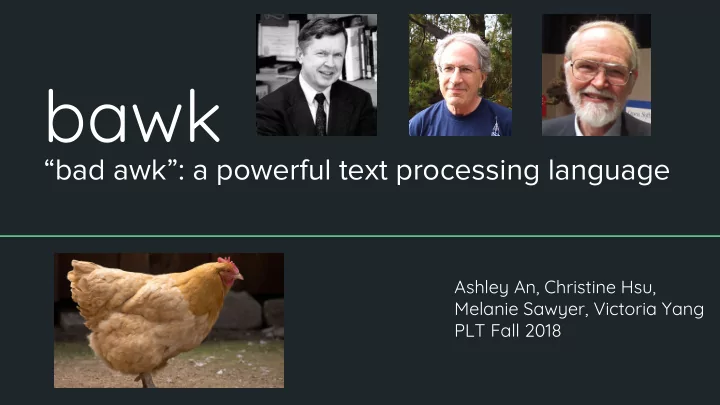
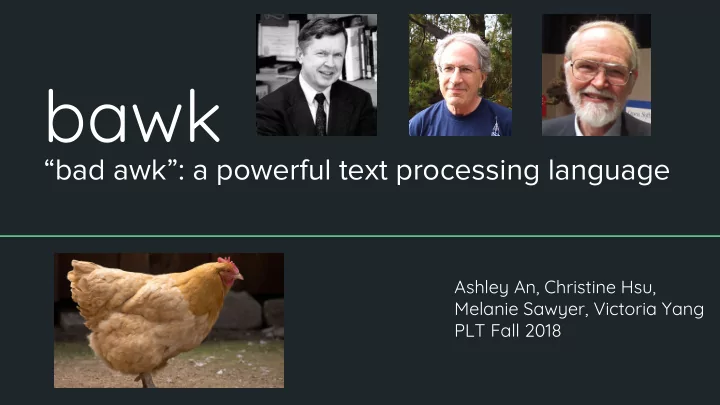
bawk “bad awk”: a powerful text processing language Ashley An, Christine Hsu, Melanie Sawyer, Victoria Yang PLT Fall 2018
Motivation ● Robust text processing language with intuitive C-like syntax ● Make it easy to analyze, read, and write to files ● Data-driven ● More verbose than awk ● Abstract away boilerplate code that repeatedly executes same actions over lines of a file ● Addition of mutable multidimensional arrays, easily mutable configuration variables
Tutorial – Run a bawk Program hello.bawk input.txt hello BEGIN {} world LOOP { print($0); } END {} ./bawk.sh hello.bawk input.txt ./bawk.sh [.bawk file] [input file]
Tutorial – Program Structure BEGIN { # function declarations and global variable declarations } LOOP { # loop over each line of a file; execute these statements for each line } END { # execute these statements after we’re done with the file } CONFIG { # optional # set the field (word) separator & record (line) separator }
Tutorial Types Operators int a; field access ($) bool b; string concatenation (&) string s; rgx, string, boolean comparison rgx r; integer operations string[] s_arr; logical operations int[][][][][][] arr; array access
Tutorial Functions & Control Flow Control Flow int function (int a, int b) { int i = 0; while (a != b) { arr = [1, 2, 3, 4, 5]; if (a > b) { a = a - b; for ( i=0; i < 10; i++) { } print(int_to_string(arr[i])); else { } b = b - a; } } ● “ if ” statements do not require return a; matching “else” blocks }
Tutorial Built-in Functions Other Special Keywords ● type conversion functions ● NF – Number of Fields RS – Record Separator ● e.g. int_to_string array functions ● FS – Field Separator ● insert, delete, contains, length, index_of ● print ● nprint
Key Features – File Looping LOOP { Continues looping until entire file is ● # everything in here is executed read through # once for each line of the file ● CONFIG block sets how the file will be } looped through Line separators are set with “RS” ○ Field separators are set with “FS” ○
Key Features – Field Access ($) Access a specified field of a line Sample Line: Another layer of indirection Set in CONFIG block: print($0): ● FS = Field Separator >> Another layer of indirection ○ FS = “,” print($1): ● RS = Record Separator >> Another RS = “\r\n” print($2): ○ >> layer
Key Features – Infinitely nested mutable arrays int [][][] m; m = [ [ [1, 2], [3, 4] ], [ [5, 6], [7, 8] ] ]; m[0][0][0] = 0; # m = [ [ [ 0 , 2], [3, 4] ], [ [5, 6], [7, 8] ] ]; delete(m, 1); # m = [ [ [0, 2], [3, 4] ] ] insert(m, 1, [ [9, 10], [11, 12] ] ); # m= [ [ [0, 2], [3, 4] ], [ [9, 10], [11, 12] ] ];
Key Features – Regex ● POSIX regex pattern matching with wrapper functions Allows text filtering and expression comparisons ● pattern = ‘i .[a-zA-Z]* plt’; if (feeling ~ pattern) { print(feeling); } would match on “I love plt”, “I hate plt”, “I despise plt”, “I fear plt”, “I enjoy plt” would not match on “I plt”, “I do not love plt”
System Architecture ● C libraries implement arrays, built-in conversion functions, regex, and main function
System Architecture
Testing ● Pass and fail tests for each stage of development Lexer, parser, semantic checking, code generation ○ ● Aim to pinpoint every feature of our language ● Check that the correct output / error messages are being generated Range from small tests (ex: basic operations) to larger tests (ex: file reading) ● ● Use bawk.sh [./bawk file] [input file] to run single test ● Use testall.sh to run all tests -> to automate running over 150 tests
Testing vhjvhlvh
Demo ./bawk.sh demo/demo.bawk demo/shuffled.txt
Recommend
More recommend