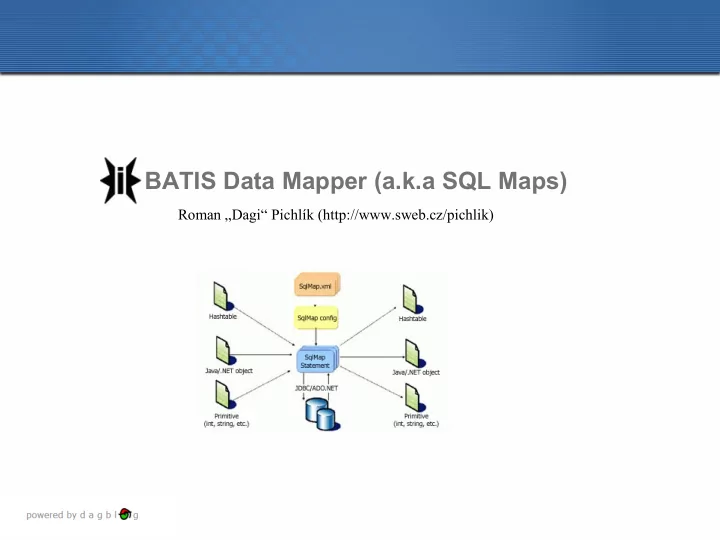
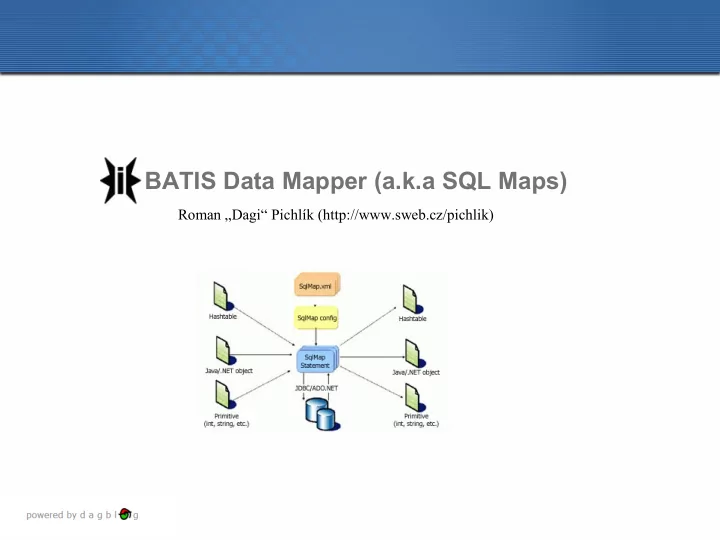
BATIS Data Mapper (a.k.a SQL Maps) Roman „Dagi“ Pichlík (http://www.sweb.cz/pichlik)
iBATIS targets provide a simple framework to provide 80% of JDBC functionality using only 20% of the code helps reduce the amount of Java/JDBC code that is needed to access relational database simply maps JavaBeans to SQL statements using a very simple XML descriptor easily maps JavaBeans objects to PreparedStatement parameters and ResultSets is not intended to replace Object-Relational Mapping (ORM) tools such as Hibernate, JDO 2
iBATIS features connection and transaction management converting SQL ResultSets into Java objects setting Java objects as query parameters configurable and flexible result caching result paging and lazy loading complex objects graph mapping (1:1, 1:N, M:N) lazy loading and N+1 problem solution dynamically construed SQL and SQL reuse 3
iBATIS concept overview 1.provide an object as a parameter 2.execute the mapped statement 3.single object, collection of objects or rows effected is returned. 4
Sample Weblog Application 5
SQL Maps config <sqlMapConfig> <settings cacheModelsEnabled="true" enhancementEnabled="true" lazyLoadingEnabled="true" errorTracingEnabled="false" maxRequests="32" maxSessions="10" maxTransactions="5" useStatementNamespaces="true" /> <transactionManager type="JDBC"> <dataSource type="SIMPLE" > <property name="JDBC.Driver" value="com.mysql.jdbc.Driver"/> <property name="JDBC.ConnectionURL" value="jdbc:mysql://dagi/dev?useUnicode=true&characterEncoding=UTF-8"/> <property name="JDBC.Username" value="bloger"/> <property name="JDBC.Password" value="changeit"/> <property name="Pool.MaximumActiveConnections" value="10"/> <property name="Pool.MaximumIdleConnections" value="5"/> <property name="Pool.MaximumCheckoutTime" value="120000"/> <property name="Pool.TimeToWait" value="500"/> <property name="Pool.PingQuery" value="select now()"/> <property name="Pool.PingEnabled" value="false"/> <property name="Pool.PingConnectionsOlderThan" value="1"/> <property name="Pool.PingConnectionsNotUsedFor" value="1"/> <property name="Pool.QuietMode" value="false"/> </dataSource> </transactionManager> <sqlMap resource="cz/sweb/pichlik/ibatis/samples/Blog.xml"/> Statements resources <sqlMap resource="cz/sweb/pichlik/ibatis/samples/Post.xml"/> <sqlMap resource="cz/sweb/pichlik/ibatis/samples/Comment.xml"/> </sqlMapConfig> 6
Select statement definition and use Statement definition <sqlMap namespace="Blog"> <typeAlias alias="blog" type="cz.sweb.pichlik.ibatis.samples.domain.Blog"/> <!-- Selects all blogs--> <select id="getAll" resultClass="blog"> select blog_id as blogId, blog_name as blogName, bloger_firstname as blogerFirstName, bloger_surname as blogerSurName, bloger_email as blogerEmail, created from blogs </select> </sqlMap> Statement use Reader configReader = new InputStreamReader(this.class.getResourceAsStream("SqlMapConfig.xml")); //SqlMapClientBuilder is used to read configuration settings SqlMapClient sqlMapClient = SqlMapClientBuilder.buildSqlMapClient(configReader); //SqlMapClient is thread safe client used for interacting with SQLMaps, it is also possible to use SqlMapSession per single thread List<Blog> blogs = sqlMapClient.queryForList("Blog.getAll" , null); 7
Insert statement definition and use <insert id="save" parameterClass="blog"> insert into blogs (blog_id, blog_name, bloger_firstname, bloger_surname, bloger_email) values (#blogId#, #blogName#, #blogerFirstName#, #blogerSurName#, #blogerEmail#) </insert> public void addBlog(final Blog blog) throws SQLException { SqlMapSession session = null; try { session = sqlMapClient.openSession(); //Demarcates the beginning of a transaction scope. Transactions must be properly committed //or rolled back to be effective. session.startTransaction(); //Executes a mapped SQL INSERT statement. session.insert("Blog.save", blog); //Commits the currently started transaction. session.commitTransaction(); } finally { //Ends a transaction and rolls back if necessary. If the transaction has been started, but not committed, it will be // rolled back upon calling endTransaction(). if(session != null){ try{ session.endTransaction(); } finally { session.close(); } } Note: Execution of update and delete statement is same, but session.update and session.delete are used } instead of session.insert. It is also possible to call stored procedures. } 8
Select statement result mapping Directly mapped result approach <select id="getAll" resultClass="blog"> select blog_id as blogId, blog_name as blogName, bloger_firstname as blogerFirstName, bloger_surname as blogerSurName, bloger_email as blogerEmail, created .... no way to specify the types of the output columns no way to automatically load related data (complex properties) slight performance consequence 9
Select statement result mapping ResultMap approach <resultMap id=”resultMapName” class=”some.domain.Class” [extends=”parent-resultMap”]> <result property=”propertyName” column=”COLUMN_NAME” [columnIndex=”1”] [javaType=”int”] [jdbcType=”NUMERIC”] [nullValue=”-999999”] [select=”someOtherStatement”] /> <result ……/> <result ……/> <result ……/> </resultMap> complex property mapping (1:1, 1: M, N:M) column and java type definition null value replacement resultMap reuse (extend) 10
Select statement result mapping result map for mapping returned columns to java bean properties result map can be used for any select statement <resultMap id=" blog-result-mapping " class="blog"> <result column="blog_id" property="blogId"/> <result column="blog_name" property="blogName"/> <result column="bloger_firstname" property="blogerFirstName"/> <result column="bloger_surname" property="blogerSurName"/> <result column="bloger_email" property="blogerEmail"/> <result column="created" property="created"/> </resultMap> <select id="findById" resultMap=" blog-result-mapping "> select * from blogs where blog_id=#blogId# </select> <select id="findByName" resultMap=" blog-result-mapping "> select * from blogs where blog_name=#blogName# </select> 11
1:1 mapping (nested property) <typeAlias alias="comment" type="cz.sweb.pichlik.ibatis.samples.domain.Comment"/> <resultMap id="comment-result-mapping" class="comment"> <result column="c.comment_id" property="commentId"/> <result column="c.text" property="text"/> <result column="c.author_name" property="authorName"/> <result column="c.author_email" property="authorEmail"/> <result column="c.author_url" property="authorURL"/> <result column="c.created" property="created"/> <result column="p.post_id" property="post.postId"/> <result column="p.title" property="post.title"/> <result column="p.desc" property="post.desc"/> <result column="p.created" property="post.created"/> </resultMap> <select id="getAllByPostId" resultMap="comment-result-mapping"> select c.*, p.* from posts p, comments c where p.post_id = #postId# and c.post_id = p.post_id </select> 12
1:1 mapping (separate select) <typeAlias alias="comment" type="cz.sweb.pichlik.ibatis.samples.domain.Comment"/> <resultMap id="comment-result-mapping" class="comment"> <result column="c.comment_id" property="commentId"/> <result column="c.text" property="text"/> <result column="c.author_name" property="authorName"/> <result column="c.author_email" property="authorEmail"/> <result column="c.author_url" property="authorURL"/> <result column="c.created" property="created"/> <result column="{postId=post_id}" property="post" select="Post.findByIdII"/> </resultMap> <select id="findByIdII" resultMap="generic-post-result-mapping"> select p.* from blogs b, posts p where p.post_id=#postId# and p.blog_id = b.blog_id </select> 13
Recommend
More recommend