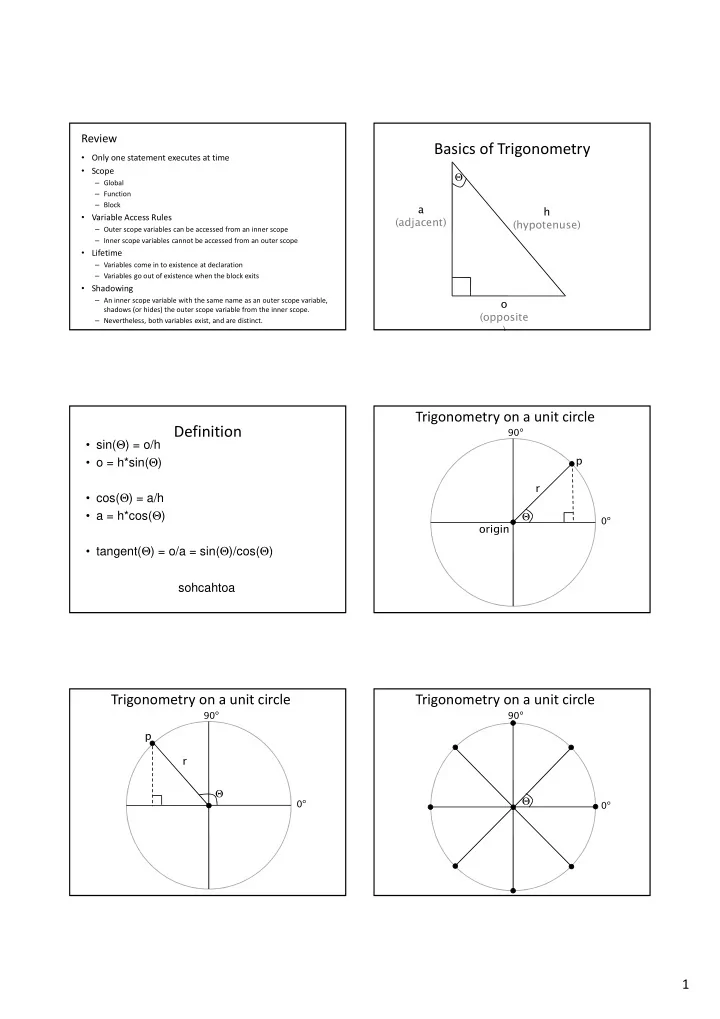
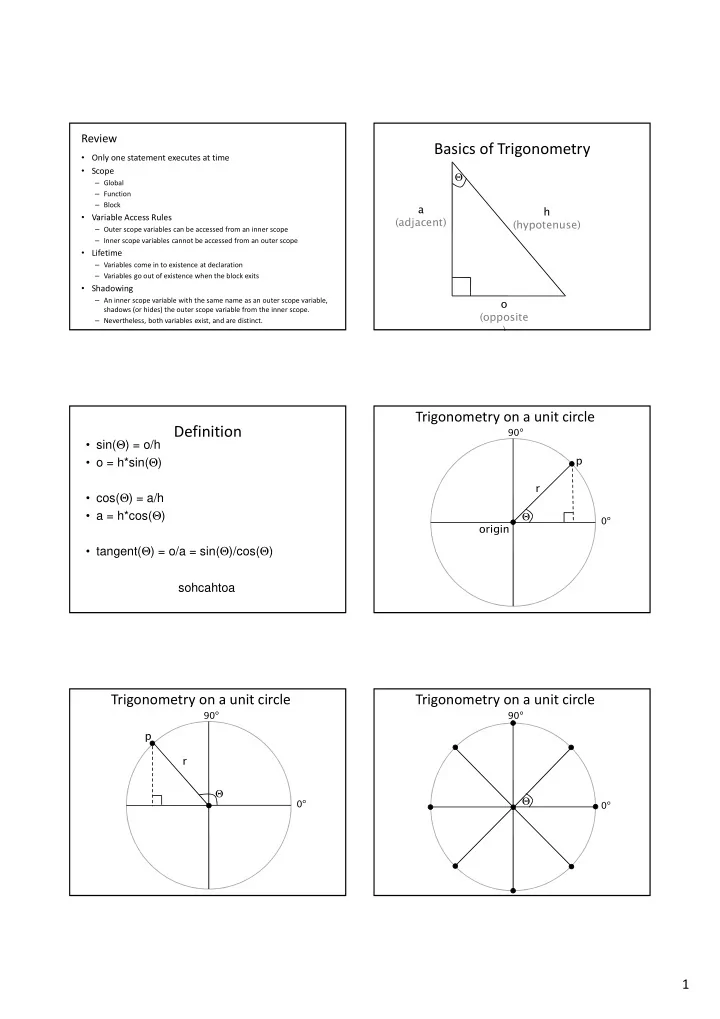
Review Basics of Trigonometry • Only one statement executes at time • Scope Θ – Global – Function – Block a h • Variable Access Rules (adjacent) (hypotenuse) – Outer scope variables can be accessed from an inner scope – Inner scope variables cannot be accessed from an outer scope • Lifetime – Variables come in to existence at declaration – Variables go out of existence when the block exits • Shadowing – An inner scope variable with the same name as an outer scope variable, o shadows (or hides) the outer scope variable from the inner scope. (opposite – Nevertheless, both variables exist, and are distinct. ) Trigonometry on a unit circle Definition 90 ° • sin( Θ ) = o/h • o = h*sin( Θ ) p r • cos( Θ ) = a/h • a = h*cos( Θ ) Θ 0 ° origin • tangent( Θ ) = o/a = sin( Θ )/cos( Θ ) sohcahtoa Trigonometry on a unit circle Trigonometry on a unit circle 90 ° 90 ° p r Θ Θ 0 ° 0 ° 1
Drawing points along a circle int steps = 8; int radius = 20; float angle = 2*PI/steps; for (int i=0; i<steps; i++) { float x = sin(angle*i)*radius; float y = cos(angle*i)*radius; // draw a point every 1/8th of a circle ellipse(x, y, 10, 10); } example1.pde Up until now … • All movement and sizing of graphical objects The commands that have been accomplished by modifying object draw these two ellipses are coordinate values (x, y) and drawing in the identical. default coordinate system. What has changed is the coordinate There is another option… system in which they are drawn. • We can leave coordinate values unchanged, and modify the coordinate system in which we draw. Three ways to transform the coordinate system: The commands that draw these two 1. Translate ellipses are Move axes left, right, up, down … identical. – 2. Scale What has changed is the coordinate – Magnify, zoom in, zoom out … system in which 3. Rotate they are drawn. Tilt clockwise, tilt counter-clockwise … – 2
Scale void setup() { size(500, 500); – All coordinates are multiplied by an x-scale-factor smooth(); and a y-scale-factor. noLoop(); – The size of everything is magnified about the line(1, 1, 25, 25); } origin (0,0) – Stroke thickness is also scaled. scale( factor ); scale( x-factor, y-factor ); example2.pde void setup() { void setup() { size(500, 500); size(500, 500); smooth(); smooth(); noLoop(); noLoop(); scale(2,2); scale(20,20); line(1, 1, 25, 25); line(1, 1, 25, 25); } } example2.pde example2.pde void grid() { The best way void setup() { grid(-100, 100, 10, -100, 100, 10); size(500, 500); to see what is } smooth(); happening, is noLoop(); void grid(float x1, float x2, float dx, to look at a float y1, float y2, float dy) { // Draw grid scale(2,5); grid drawn in stroke(225,225,255); line(1, 1, 25, 25); the coordinate for (float x=x1; x<=x2; x+=dx) line(x,y1,x,y2); } for (float y=y1; y<=y2; y+=dy) line(x1,y,x2,y); system. // Draw axes float inc = 0.005*width; float inc2 = 2.0*inc; stroke(0); fill(0); line(x1,0,x2,0); triangle(x2+inc2,0,x2,inc,x2,-inc); text("x",x2+2*inc2,inc2); line(0,y1,0,y2); triangle(0,y2+inc2,inc,y2,-inc,y2); text("y",inc2,y2+2*inc2); } example2.pde 3
void setup() { void draw() { size(500, 500); grid(); background(255); fill(255); smooth(); ellipse(50,50,40,30); noLoop(); } scale(2,2); grid(); void draw() { fill(255); grid(); ellipse(50,50,40,30); scale(2,2); } grid(); } grid1.pde grid1.pde Translate void draw() { grid(); – The origin of the coordinate system (0,0) is shifted translate(250,250); grid(); by the given amount in the x and y directions. } translate( x-shift, y-shift); (250, 250) grid2.pde Transformations can be combined void draw() { grid(); fill(255); ellipse(50, 50, 40, 30); – Combine Scale and Translate to create a translate(250, 250); coordinate system with the y-axis that increases in grid(); fill(255); the upward direction ellipse(50, 50, 40, 30); } – Axes can be flipped using negative scale factors – Order in which transforms are applied matters! 4
Rotate void draw() { translate(0,height); – The coordinate system is rotated around the origin scale(4,-4); grid(); by the given angle (in radians). } rotate( radians ); grid3.pde void draw() { void draw() { rotate( 25.0 * (PI/180.0) ); translate(250.0, 250.0); grid(); //rotate( 25.0 * (PI/180.0) ); } //scale( 2 ); grid(); } grid4.pde grid4.pde void draw() { void draw() { translate(250.0, 250.0); translate(250.0, 250.0); rotate( 25.0 * (PI/180.0) ); rotate( 25.0 * (PI/180.0) ); //scale( 2 ); scale( 2 ); grid(); grid(); } } grid4.pde grid4.pde 5
void draw() { grid(); Some things to remember: fill(255); ellipse(50, 50, 40, 30); 1. Transformations are cumulative. translate(250.0, 250.0); rotate( 25.0 * (PI/180.0) ); 2. All transformations are cancelled each time scale(2); grid(); draw() exits. fill(255); ellipse(50, 50, 40, 30); – They must be reset each time at the beginning of } draw() before any drawing. 3. Rotation angles are measured in radians π radians = 180° – – radians = (PI/180.0) * degrees 4. Order matters grid5.pde // example4.pde // example3.pde float start = 0.0; void setup() { size(500, 500); void setup() { smooth(); size(500, 500); noLoop(); smooth(); } } void draw() { void draw() { background(255); background(255); fill(0); fill(0); translate( width/2, height/2 ); translate( width/2, height/2 ); for (int i=0; i<36; i++) rotate(start); { text( i, 0.0, -150.0 ); for (int i=0; i<36; i++) rotate( 10.0 * (PI/180.0) ); { } text( i, 0.0, -150.0 ); } rotate(10.0 * (PI/180.0)); } start += 1.0*(PI/180.0) % TWO_PI; } Each time through the loop an additional 10 Each time through the loop an initial rotation degrees is added to the rotation angle. angle is set, incremented, and saved in a global. example3.pde Total rotation accumulates. example4.pde Transformations reset each time draw() is called. 6
Recommend
More recommend