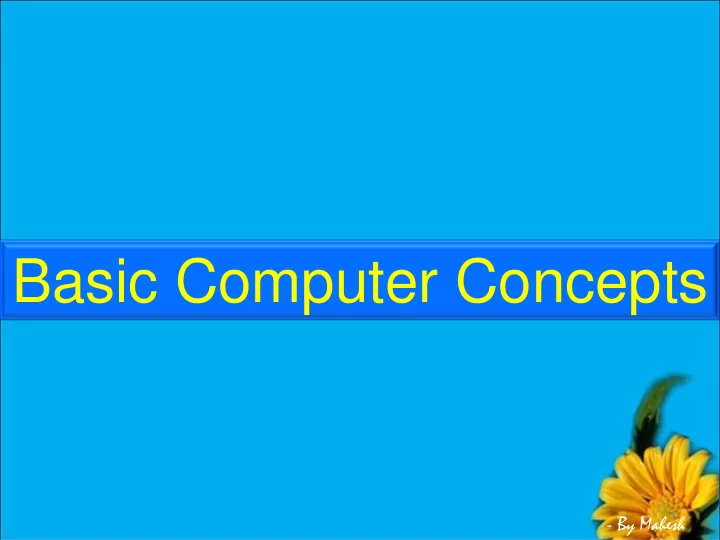
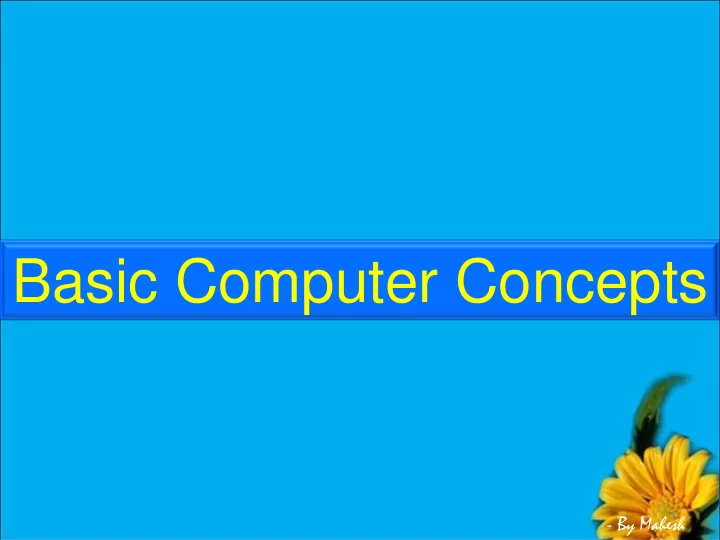
Basic Computer Concepts 1 - By Mahesh
Introduction: Syllabus Computer Fundamentals Basic parts of a computer T ypes of computer Memory windows Microsoft Office 2007 MS-Word MS-Excel MS-PowerPoint Adobe Photoshop: Basics Exercises - By Mahesh
Manual Operations: In General a human being can able to perform various operations manually known as M Manual l Operatio ions. ns. Posting a Letter Calculations Writing a Letter - By Mahesh
Disadvantages : Time T aking Process Less Accuracy Less Efficiency No Security - By Mahesh
How to Overcome: COMP OMPUTER TER - By Mahesh
What is computer? • a computer ter is a ma man ma n made machine ne wh which accepts pts data ta, proc ocesses esses it t and nd retu turn rns s ne new w inf nformati rmation on as output. t. Processing Data Information 6 - By Mahesh
A computer has four functions: • a. Accepts data In Inpu put • b. Processes data Pr Proc ocessing ssing • c. Produces output Ou Output put • d. Stores results Stor orage age - By Mahesh
Speed Accuracy Storage Capacity Versatility Diligence
S peed A computer is a very fast calculating device. It can perform millions of calculations in a few seconds The computer has units of speed in microsecond, nanosecond, and even the picoseconds.
A ccuracy: Accuracy means exactness/Correct The calculations are 100% accurate. The computer will give accurate results based on the given data and instructions. Each and every calculation is performed with same accuracy
S torage Capacity Every computer has a storage section called Memory Memory is a very important characteristic of computers. It can store and retrieve(recall) large amount of data. It can store any type of data such as text, images, audios and videos, etc.
V ersatility A computer can perform a number of different tasks at a time It means, a computer to handle various tasks such as typing, printing, playing music etc. at a time. The Computer can be used to solve the problems related to various fields.
D iligence: Unlike human beings, a computer is free from tiredness and lack of concentration. It can work continuously without any error. It can do repeated work with same speed and accuracy.
Block diagram of computer • A general purpose computer has three main components. They are Input unit Central processing unit (C. P. U ) Out Put Unit
C.P .U Arithmetic & Logic Unit Output Unit Data & Input Unit Result Instructions Control Unit Primary Memory Secondary Memory Block Diagram of a Computer System
M ain parts of the Computer : Input ut un unit Arithmet thmetic ic & Logic ic Unit (ALU) U) Central C.P .P .U .U Primary Memory ry Memor mory y Unit Processing Secon onda dary ry Memory ry Unit Contr trol l Unit Out utput put un unit
Cabinet LED Monitor Power Button Mouse COMP OMPUTER TER Keyboard
- By Mahesh
computer functions • Input is the raw information entered into a computer from the input device. It is a collection of letters, numbers, images etc. • Process is the operation of data as per given instruction. It is totally internal process of the computer system. • Out put is the result. 19
Computer system • Computer system= Hardware + Software + User • Hardware means physical part of the computer. • Software means programs. it gives intelligence to the computer. • User means person who operates the computer. 20
Components of computer Components of a computer system fall into two major categories: Hardware and Software. COMPUTER SOFTWARE HARDWAARE 21
Understanding S/w • Computer needs clear – cut instructions to tell them • what to do, • how to do and • when to do. • These instructions are called program. • Software is collection of programs. 22
Components of computer What hat is is Sof oftware tware: Software is a development process which converts the imaginaries into reality by writing comes set of programs. • It can be divided into two groups: - System SW - Application SW 23
Components of computer SOFTWARE Application System software Software - By Mahesh 24
Application Software • It is used for developing organizations oriented applications. • Example making a document or making a presentation or handling inventory or managing the employee database. • ---General Purpose Application Software • ex: MS Office, Tally, Photoshop etc. • ---Special purpose Application software . • ex: school management , inventory management etc. 25
Application Software 26
Application software Application software Packages Utilities Languages - By Mahesh 27
Languages • Programs are designed based on computer languages. • Exam amples ples: Pascal, Fortran, Cobol, C, C++, Java etc., • Generally computer languages are classified into three types as: 1.Low level languages 2.High level languages 3.Middle level languages 28
Languages 29
Low level languages • There are two wo low level languages • Machine chine languages nguages: only two symbols are used in writing the programs using machine language. They are 0’s and 1’s. it is very difficult process to write programs. • As Assembly mbly languages nguages: Assembly languages are formed with the combination of mne nemonic onic codes. It contain simple English words like ADD, SUB, MUL 30
High level languages • High level languages are formed with the combination of simple English sentences. • Ex Basic, COBOL, pascal , c++, Java, .net - By Mahesh 31
Middle level languages • It can support both high-level and low level language instructions. That’s why it is called middle level language. Ex: C 32
packages • Set of predefine commands can make a package . • A set of computer programs used for a certain functions such as word- processing. 33
packages 34
MS WORD It is used to create, edit and format textual documents. Word processing software is widely used application package. It is mainly used to create documents such as letters, reports, and file cover sheets etc. 35
MS excel Excel is an electronic spreadsheet. It is a spread sheet package helps to create , manipulate and analyze data arranged in rows and columns. 36 - By Mahesh
MS PowerPoint It is a presentation tool helps to create eye- catching and effective presentations. Power point makes it easier to organize, illustrate and deliver your ideas professionally, whether you are conducting a meeting or presenting at a conference. 37
MS Access MS – Access can be used to store a large amount of data and to retrieve desired pieces of information. For example telephone numbers in telephone directory of raw material, employee’s records of an industry, student records of an examination board etc. 38
oracle • It is a server software • It is a application software • It is DBMS package • It is data base 39
FoxPro It is software application to create, maintain and control database. 40
utility A utility is a program that makes the computer easier to use. • To keep the computer system running smoothly. • Ex: Antivirus, Disk cleaner, Backup, Disk compression etc. 41
utility 42
Utilities 43
Utilities • Ant ntiv ivirus irus • An antivirus is utility software which detects and removes computer viruses. • If the software is not able to remove the virus, it is neutralized. • The antivirus keeps a watch on the functioning of the computer system. • Ex: Bo Boot ot Sector or Vir irus, us, Fil ile e Vir irus, us, Macro ro Vir irus, us, Tr Troj ojan an Hor orse se, , Wor orm 44
Utilities • Disk k Cleaner er • This utility scans for file that have not been accessed/used since long. • These files might be occupying huge amount of memory space. 45
Utilities • Backup kup Ut Utility ity • This utility is used to create the copy of the complete or partial data stored in a disk or CD on any other disk. • In case the hard disk crashes or some other system failure occurs, the files can be restored using backup software. 46
System software • It is used for developing loping fun unctiona ctionalities lities of Hardw dware are device ices. s. • Ex: : C and AL ALP 47
System software 48
Operating systems • Operating system is program or software it acts as an INTERFACE between the user of a computer and computer hardware. 49
Operating system • SUST ST • Under single user single tasking, the operating system allocates the resources to only open one application. • DOS 50
Operating system • SUMT • Under single user Multi tasking, the operating system resources allocates only one person but perform more than one work simultaneously . • Win 95, Win 98, Win ME 51
Recommend
More recommend